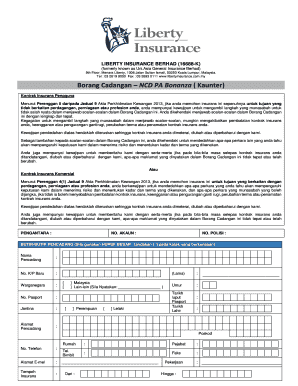
Liberty Insurance Ncd Withdrawal Form


Understanding the Liberty Insurance Ncd Withdrawal Form
The Liberty Insurance Ncd Withdrawal Form is a vital document used by policyholders who wish to withdraw from their no-claims discount (NCD) agreement. This form serves as an official request to terminate the NCD benefits associated with their insurance policy. Understanding its purpose is crucial for anyone considering this option, as it impacts future premiums and coverage options.
Steps to Complete the Liberty Insurance Ncd Withdrawal Form
Completing the Liberty Insurance Ncd Withdrawal Form requires careful attention to detail. Here are the steps to follow:
- Gather necessary information, including your policy number and personal details.
- Clearly indicate your intention to withdraw from the NCD program.
- Provide any required supporting documentation, such as identification or previous claims history.
- Review the completed form for accuracy before submission.
How to Obtain the Liberty Insurance Ncd Withdrawal Form
The Liberty Insurance Ncd Withdrawal Form can typically be obtained through several channels. Policyholders can request the form directly from their insurance agent or access it via the Liberty Insurance website. Additionally, customer service representatives can assist in providing the form upon request, ensuring that all necessary information is readily available.
Legal Use of the Liberty Insurance Ncd Withdrawal Form
Using the Liberty Insurance Ncd Withdrawal Form is legally binding, meaning that once submitted, it signifies the policyholder's formal decision to withdraw from the NCD program. It is essential to understand the implications of this withdrawal, as it may affect future insurance premiums and eligibility for discounts. Therefore, policyholders should consider consulting with an insurance advisor before proceeding.
Required Documents for the Liberty Insurance Ncd Withdrawal Form
To successfully complete the Liberty Insurance Ncd Withdrawal Form, certain documents may be required. These typically include:
- Proof of identity, such as a driver's license or state ID.
- Your current insurance policy details.
- Any previous claims documentation that may be relevant.
Having these documents ready will streamline the process and ensure a smooth withdrawal.
Form Submission Methods for the Liberty Insurance Ncd Withdrawal Form
The Liberty Insurance Ncd Withdrawal Form can be submitted through various methods to accommodate different preferences. Options usually include:
- Online submission via the Liberty Insurance website or customer portal.
- Mailing the completed form to the designated address provided on the form.
- In-person submission at a local Liberty Insurance office.
Choosing the right submission method can enhance the efficiency of processing your request.
Create this form in 5 minutes or less
Create this form in 5 minutes!
How to create an eSignature for the liberty insurance ncd withdrawal form
How to create an electronic signature for a PDF online
How to create an electronic signature for a PDF in Google Chrome
How to create an e-signature for signing PDFs in Gmail
How to create an e-signature right from your smartphone
How to create an e-signature for a PDF on iOS
How to create an e-signature for a PDF on Android
People also ask
-
What is the Liberty Insurance Ncd Withdrawal Form?
The Liberty Insurance Ncd Withdrawal Form is a document used to formally request the withdrawal of a No Claim Discount (NCD) from Liberty Insurance. This form is essential for policyholders who wish to transfer their NCD to another insurer or cancel their policy. Completing this form ensures that your request is processed efficiently.
-
How can I obtain the Liberty Insurance Ncd Withdrawal Form?
You can easily obtain the Liberty Insurance Ncd Withdrawal Form from the official Liberty Insurance website or by contacting their customer service. Additionally, airSlate SignNow provides a streamlined process for filling out and eSigning this form, making it convenient for users. Simply visit our platform to access the form.
-
What are the benefits of using airSlate SignNow for the Liberty Insurance Ncd Withdrawal Form?
Using airSlate SignNow for the Liberty Insurance Ncd Withdrawal Form offers several benefits, including ease of use, cost-effectiveness, and secure eSigning capabilities. Our platform allows you to fill out and sign documents quickly, reducing the time spent on paperwork. Plus, you can access your documents from anywhere, ensuring flexibility.
-
Is there a fee associated with the Liberty Insurance Ncd Withdrawal Form?
Typically, there is no fee for submitting the Liberty Insurance Ncd Withdrawal Form itself; however, you should check with Liberty Insurance for any specific charges related to your policy. Using airSlate SignNow to complete and eSign the form is a cost-effective solution that can save you time and effort. Always review your policy details for any potential fees.
-
Can I integrate airSlate SignNow with other applications for the Liberty Insurance Ncd Withdrawal Form?
Yes, airSlate SignNow offers integrations with various applications, allowing you to streamline your workflow when handling the Liberty Insurance Ncd Withdrawal Form. You can connect with tools like Google Drive, Dropbox, and more to manage your documents efficiently. This integration enhances productivity and simplifies the signing process.
-
What features does airSlate SignNow provide for the Liberty Insurance Ncd Withdrawal Form?
airSlate SignNow provides features such as customizable templates, secure eSigning, and document tracking for the Liberty Insurance Ncd Withdrawal Form. These features ensure that your documents are handled securely and efficiently. Additionally, you can collaborate with others in real-time, making the process smoother.
-
How long does it take to process the Liberty Insurance Ncd Withdrawal Form?
The processing time for the Liberty Insurance Ncd Withdrawal Form can vary depending on Liberty Insurance's internal procedures. Generally, once submitted, you can expect a response within a few business days. Using airSlate SignNow can expedite the process by ensuring that your form is completed accurately and submitted promptly.
Get more for Liberty Insurance Ncd Withdrawal Form
- School safety patrol belts for sale form
- Cook county anti predatory lending form
- Mwrd chicago form
- Chassi il paperwork 2010 form
- Model partnership agreement form with signed letter the
- Indianaiep training manuals crown point community school form
- Re evaluation not needed agreement form kansas state
- Kshsaa foreign exchange form
Find out other Liberty Insurance Ncd Withdrawal Form
- How To eSignature Wyoming Car Dealer PPT
- How To eSignature Colorado Construction PPT
- How To eSignature New Jersey Construction PDF
- How To eSignature New York Construction Presentation
- How To eSignature Wisconsin Construction Document
- Help Me With eSignature Arkansas Education Form
- Can I eSignature Louisiana Education Document
- Can I eSignature Massachusetts Education Document
- Help Me With eSignature Montana Education Word
- How To eSignature Maryland Doctors Word
- Help Me With eSignature South Dakota Education Form
- How Can I eSignature Virginia Education PDF
- How To eSignature Massachusetts Government Form
- How Can I eSignature Oregon Government PDF
- How Can I eSignature Oklahoma Government Document
- How To eSignature Texas Government Document
- Can I eSignature Vermont Government Form
- How Do I eSignature West Virginia Government PPT
- How Do I eSignature Maryland Healthcare / Medical PDF
- Help Me With eSignature New Mexico Healthcare / Medical Form