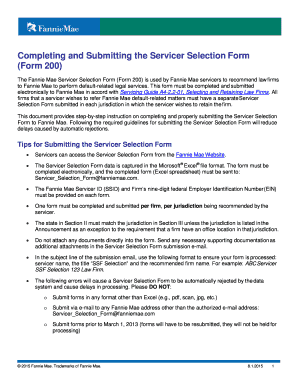
Fannie Mae Form 200 2015-2026


What is the Fannie Mae Form 200
The Fannie Mae Form 200 is a standardized document used in the mortgage industry, specifically for the purpose of underwriting and processing loans. This form is essential for lenders to assess the eligibility of borrowers for various mortgage products offered by Fannie Mae. It captures critical information about the borrower, property, and loan details, ensuring compliance with Fannie Mae's guidelines.
How to use the Fannie Mae Form 200
To effectively use the Fannie Mae Form 200, lenders must first collect all necessary information from the borrower. This includes personal identification details, income verification, and property information. Once the form is completed, it should be submitted to Fannie Mae for review. This process helps streamline loan approvals and ensures that all parties are aligned with the requirements set forth by Fannie Mae.
Steps to complete the Fannie Mae Form 200
Completing the Fannie Mae Form 200 involves several key steps:
- Gather all required documents, including identification, income statements, and property details.
- Fill out the form accurately, ensuring all sections are completed to avoid delays.
- Review the form for any errors or omissions.
- Submit the completed form to the appropriate lender or mortgage broker.
Key elements of the Fannie Mae Form 200
The Fannie Mae Form 200 includes several important elements that are crucial for the loan application process. These elements typically consist of:
- Borrower information, including name, address, and Social Security number.
- Income details, such as employment history and salary.
- Property information, including the address and type of property.
- Loan details, specifying the amount requested and the purpose of the loan.
Legal use of the Fannie Mae Form 200
The Fannie Mae Form 200 must be used in accordance with federal and state regulations governing mortgage lending. Lenders are responsible for ensuring that the information provided is accurate and complies with all applicable laws. Misuse of the form or providing false information can lead to legal consequences for both the borrower and the lender.
Form Submission Methods
The Fannie Mae Form 200 can be submitted through various methods, depending on the lender's preferences. Common submission methods include:
- Online submission through a lender's secure portal.
- Mailing a physical copy to the lender's office.
- In-person submission at a local branch or office.
Create this form in 5 minutes or less
Find and fill out the correct fannie mae form 200
Create this form in 5 minutes!
How to create an eSignature for the fannie mae form 200
How to create an electronic signature for a PDF online
How to create an electronic signature for a PDF in Google Chrome
How to create an e-signature for signing PDFs in Gmail
How to create an e-signature right from your smartphone
How to create an e-signature for a PDF on iOS
How to create an e-signature for a PDF on Android
People also ask
-
What is the Fannie Mae Form 200?
The Fannie Mae Form 200 is a standardized document used in the mortgage industry to facilitate the loan application process. It collects essential borrower information and helps lenders assess eligibility for mortgage products. Understanding this form is crucial for both borrowers and lenders to ensure a smooth transaction.
-
How can airSlate SignNow help with the Fannie Mae Form 200?
airSlate SignNow provides an efficient platform for electronically signing and sending the Fannie Mae Form 200. With its user-friendly interface, you can easily fill out and eSign the form, streamlining the mortgage application process. This saves time and reduces the risk of errors associated with paper documents.
-
Is there a cost associated with using airSlate SignNow for the Fannie Mae Form 200?
Yes, airSlate SignNow offers various pricing plans that cater to different business needs. The cost-effective solution allows you to manage documents like the Fannie Mae Form 200 without breaking the bank. You can choose a plan that fits your budget while enjoying all the essential features.
-
What features does airSlate SignNow offer for the Fannie Mae Form 200?
airSlate SignNow includes features such as customizable templates, secure eSigning, and document tracking specifically for the Fannie Mae Form 200. These features enhance the efficiency of your document management process. Additionally, you can integrate with other tools to further streamline your workflow.
-
Can I integrate airSlate SignNow with other software for handling the Fannie Mae Form 200?
Absolutely! airSlate SignNow offers integrations with various software applications, making it easy to manage the Fannie Mae Form 200 alongside your existing tools. This flexibility allows you to enhance productivity and maintain a seamless workflow across different platforms.
-
What are the benefits of using airSlate SignNow for the Fannie Mae Form 200?
Using airSlate SignNow for the Fannie Mae Form 200 provides numerous benefits, including faster processing times and reduced paperwork. The platform ensures that all signatures are legally binding and securely stored. This not only enhances compliance but also improves the overall customer experience.
-
Is airSlate SignNow secure for handling the Fannie Mae Form 200?
Yes, airSlate SignNow prioritizes security and compliance, making it a safe choice for handling the Fannie Mae Form 200. The platform employs advanced encryption and security protocols to protect sensitive information. You can trust that your documents are secure throughout the signing process.
Get more for Fannie Mae Form 200
- Quitclaim deed four individuals to one individual california form
- Special warranty deed two individuals to husband and wife california form
- File 10 day form
- California cancellation contract form
- Quitclaim deed husband and wife to trust california form
- Grant deed form california
- Estoppel affidavit 497298295 form
- Promissory note form 497298296
Find out other Fannie Mae Form 200
- How To Electronic signature Michigan Real Estate Form
- How To Electronic signature Arizona Police PDF
- Help Me With Electronic signature New Hampshire Real Estate PDF
- Can I Electronic signature New Hampshire Real Estate Form
- Can I Electronic signature New Mexico Real Estate Form
- How Can I Electronic signature Ohio Real Estate Document
- How To Electronic signature Hawaii Sports Presentation
- How To Electronic signature Massachusetts Police Form
- Can I Electronic signature South Carolina Real Estate Document
- Help Me With Electronic signature Montana Police Word
- How To Electronic signature Tennessee Real Estate Document
- How Do I Electronic signature Utah Real Estate Form
- How To Electronic signature Utah Real Estate PPT
- How Can I Electronic signature Virginia Real Estate PPT
- How Can I Electronic signature Massachusetts Sports Presentation
- How To Electronic signature Colorado Courts PDF
- How To Electronic signature Nebraska Sports Form
- How To Electronic signature Colorado Courts Word
- How To Electronic signature Colorado Courts Form
- How To Electronic signature Colorado Courts Presentation