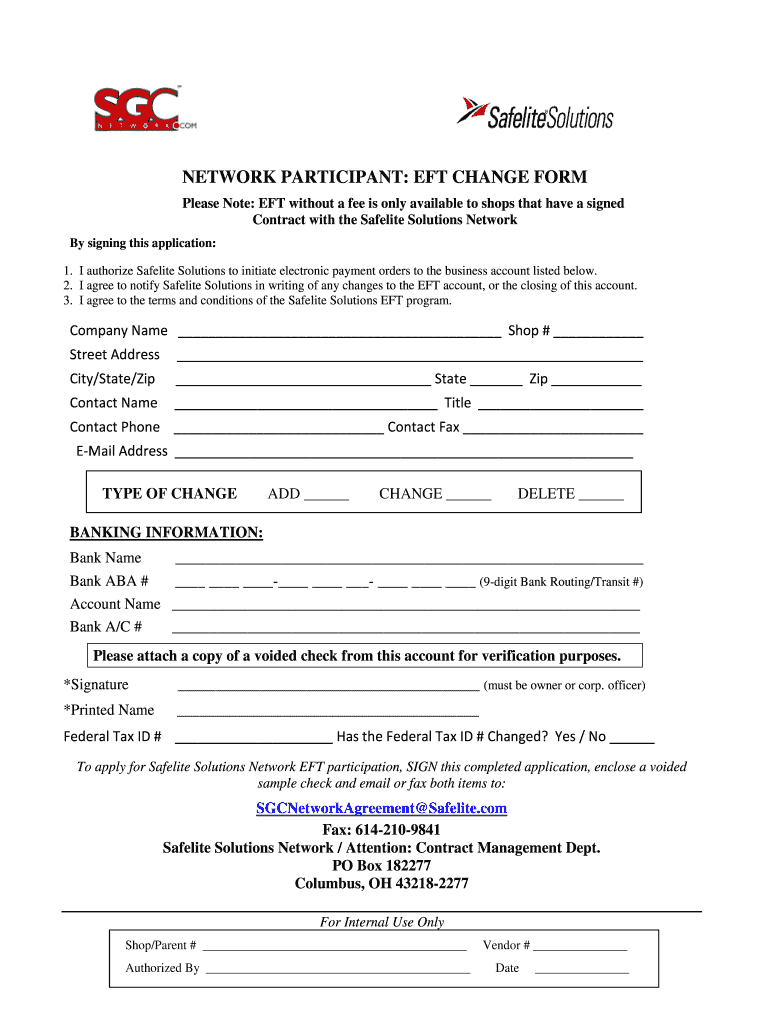
Network Participant Eft Change Form Safelite Solutions Network


What is the Network Participant Eft Change Form Safelite Solutions Network
The Network Participant EFT Change Form is a document used by participants in the Safelite Solutions Network to update their electronic funds transfer (EFT) information. This form is essential for ensuring that payments are processed accurately and efficiently. By submitting this form, network participants can change their banking details, allowing for seamless transactions and timely payments for services rendered. It is important for participants to keep their information current to avoid any disruptions in payment processing.
How to use the Network Participant Eft Change Form Safelite Solutions Network
To use the Network Participant EFT Change Form, participants should first download the form from the Safelite Solutions Network portal or obtain a physical copy from their representative. After filling out the required fields, including the new banking information and personal details, participants must review the form for accuracy. Once completed, the form can be submitted electronically or mailed to the designated address provided by Safelite Solutions Network. Ensuring that all information is correct will help prevent delays in processing the changes.
Steps to complete the Network Participant Eft Change Form Safelite Solutions Network
Completing the Network Participant EFT Change Form involves several key steps:
- Download or obtain the form from Safelite Solutions Network.
- Fill in your current contact information, including your name and network participant ID.
- Provide the new banking information, including the bank name, account number, and routing number.
- Sign and date the form to verify the accuracy of the information provided.
- Submit the completed form via the specified method, either electronically or by mail.
Key elements of the Network Participant Eft Change Form Safelite Solutions Network
Several key elements are essential to the Network Participant EFT Change Form. These include:
- Participant Information: Name, contact details, and network participant ID.
- Banking Details: New bank name, account number, and routing number.
- Signature: Required to authorize the changes being made.
- Date: The date when the form is completed and signed.
Legal use of the Network Participant Eft Change Form Safelite Solutions Network
The Network Participant EFT Change Form is legally binding once signed by the participant. It serves as an official request to update banking information, ensuring that all parties involved are aware of the changes. Participants should keep a copy of the submitted form for their records. Compliance with all instructions and legal requirements is crucial to prevent any issues with payment processing or disputes regarding the changes made.
Form Submission Methods
Participants can submit the Network Participant EFT Change Form through various methods, depending on the guidelines provided by Safelite Solutions Network. Common submission methods include:
- Online Submission: Participants may be able to submit the form electronically through the Safelite Solutions Network portal.
- Mail: The completed form can be mailed to the address specified in the form instructions.
- In-Person: Participants may also have the option to deliver the form in person to a designated location.
Create this form in 5 minutes or less
Create this form in 5 minutes!
How to create an eSignature for the network participant eft change form safelite solutions network
How to create an electronic signature for a PDF online
How to create an electronic signature for a PDF in Google Chrome
How to create an e-signature for signing PDFs in Gmail
How to create an e-signature right from your smartphone
How to create an e-signature for a PDF on iOS
How to create an e-signature for a PDF on Android
People also ask
-
What is the Network Participant Eft Change Form Safelite Solutions Network?
The Network Participant Eft Change Form Safelite Solutions Network is a document that allows network participants to update their electronic funds transfer information. This form ensures that payments are processed accurately and efficiently, minimizing delays in receiving funds.
-
How do I complete the Network Participant Eft Change Form Safelite Solutions Network?
To complete the Network Participant Eft Change Form Safelite Solutions Network, you need to provide your current banking details and the new information you wish to update. Ensure all fields are filled out accurately to avoid processing issues.
-
Is there a fee associated with submitting the Network Participant Eft Change Form Safelite Solutions Network?
There are no fees associated with submitting the Network Participant Eft Change Form Safelite Solutions Network. This service is provided to ensure that network participants can manage their payment information without incurring additional costs.
-
How long does it take to process the Network Participant Eft Change Form Safelite Solutions Network?
Processing times for the Network Participant Eft Change Form Safelite Solutions Network can vary, but typically it takes 5-7 business days. You will receive a confirmation once your changes have been successfully implemented.
-
Can I track the status of my Network Participant Eft Change Form Safelite Solutions Network submission?
Yes, you can track the status of your Network Participant Eft Change Form Safelite Solutions Network submission by contacting customer support. They will provide you with updates on the processing status and any additional information you may need.
-
What are the benefits of using the Network Participant Eft Change Form Safelite Solutions Network?
Using the Network Participant Eft Change Form Safelite Solutions Network allows for seamless updates to your payment information, ensuring timely and accurate payments. This form simplifies the process, reducing administrative burdens and enhancing cash flow management.
-
Does the Network Participant Eft Change Form Safelite Solutions Network integrate with other systems?
Yes, the Network Participant Eft Change Form Safelite Solutions Network can integrate with various accounting and financial management systems. This integration helps streamline your financial processes and ensures that your payment information is always up-to-date.
Get more for Network Participant Eft Change Form Safelite Solutions Network
- Wi discovery form
- Discovery interrogatories from defendant to plaintiff with production requests wisconsin form
- Discovery interrogatories for divorce proceeding for either plaintiff or defendant wisconsin form
- Quitclaim deed one individual to two individuals wisconsin form
- Warranty deed from an individual to two individuals wisconsin form
- Transfer death deed 497430527 form
- Warranty deed from individual to three individuals wisconsin form
- Wisconsin transfer death form
Find out other Network Participant Eft Change Form Safelite Solutions Network
- Can I Sign Nevada Lawers Letter Of Intent
- Sign Minnesota Insurance Residential Lease Agreement Fast
- How Do I Sign Ohio Lawers LLC Operating Agreement
- Sign Oregon Lawers Limited Power Of Attorney Simple
- Sign Oregon Lawers POA Online
- Sign Mississippi Insurance POA Fast
- How Do I Sign South Carolina Lawers Limited Power Of Attorney
- Sign South Dakota Lawers Quitclaim Deed Fast
- Sign South Dakota Lawers Memorandum Of Understanding Free
- Sign South Dakota Lawers Limited Power Of Attorney Now
- Sign Texas Lawers Limited Power Of Attorney Safe
- Sign Tennessee Lawers Affidavit Of Heirship Free
- Sign Vermont Lawers Quitclaim Deed Simple
- Sign Vermont Lawers Cease And Desist Letter Free
- Sign Nevada Insurance Lease Agreement Mobile
- Can I Sign Washington Lawers Quitclaim Deed
- Sign West Virginia Lawers Arbitration Agreement Secure
- Sign Wyoming Lawers Lease Agreement Now
- How To Sign Alabama Legal LLC Operating Agreement
- Sign Alabama Legal Cease And Desist Letter Now