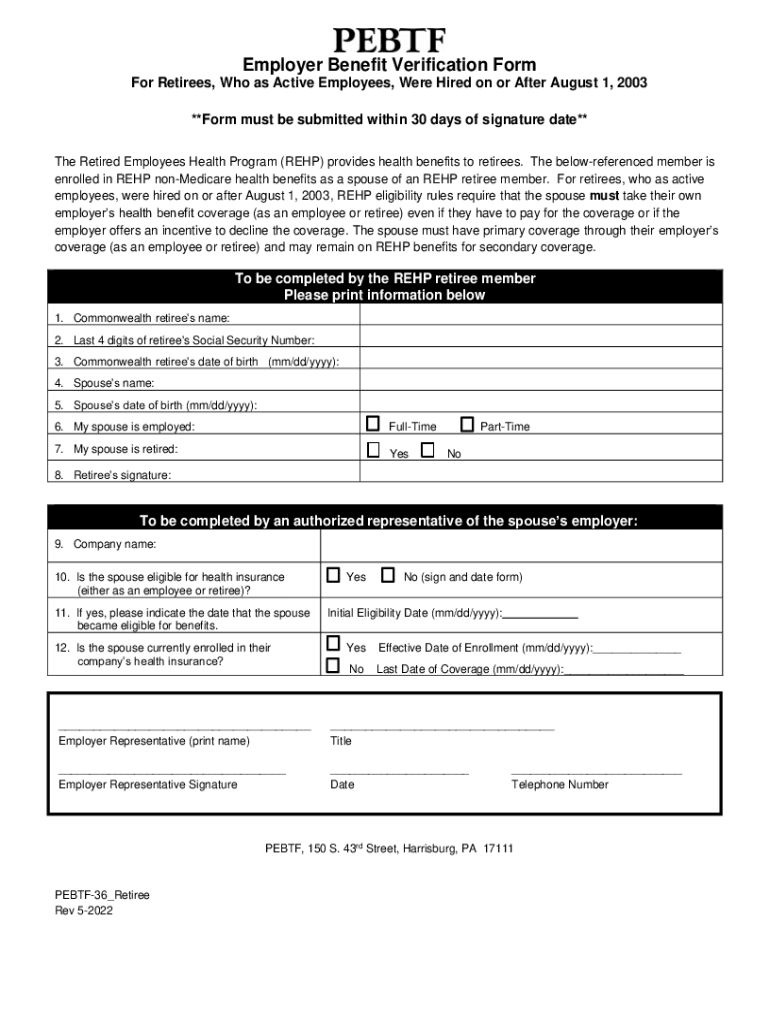
2 2 Verify Existing Employee Using Form I 9CMS L564 Request for Employment InformationCMSBenefit Verification LetterSSA2 2 Verif 2023


Understanding the 2 2 Verify Existing Employee Using Form I-9
The 2 2 Verify Existing Employee Using Form I-9 is a crucial document for employers in the United States to confirm an employee's eligibility to work. This form is part of the employment verification process mandated by the U.S. Citizenship and Immigration Services (USCIS). It requires employers to collect specific information from employees, including their identity and employment authorization. The completion of this form ensures compliance with federal regulations regarding the hiring of workers.
Steps to Complete the 2 2 Verify Existing Employee Using Form I-9
Completing the 2 2 Verify Existing Employee Using Form I-9 involves several key steps:
- Gather necessary documentation from the employee, which may include a passport, driver's license, or Social Security card.
- Fill out Section 1 of the form with the employee's personal information, including their name, address, and date of birth.
- Review the employee's documents in Section 2, ensuring they are valid and match the information provided.
- Complete Section 2 by entering the document details, including the document title, issuing authority, and expiration date.
- Both the employer and employee must sign and date the form to validate the information.
Legal Use of the 2 2 Verify Existing Employee Using Form I-9
The legal use of the 2 2 Verify Existing Employee Using Form I-9 is essential for employers to avoid penalties. It is required by law to verify the identity and employment authorization of all employees hired after November 6, 1986. Employers must retain the completed form for a specific period and present it during inspections by authorized government officials. Failure to comply can result in fines and other legal repercussions.
Required Documents for the 2 2 Verify Existing Employee Using Form I-9
When completing the 2 2 Verify Existing Employee Using Form I-9, employees must provide specific documents to establish their identity and work eligibility. These documents are categorized into three lists:
- List A: Documents that establish both identity and employment authorization, such as a U.S. passport.
- List B: Documents that establish identity, such as a state-issued driver's license.
- List C: Documents that establish employment authorization, such as a Social Security card.
Examples of Using the 2 2 Verify Existing Employee Using Form I-9
Employers often encounter various scenarios when utilizing the 2 2 Verify Existing Employee Using Form I-9. For instance, when hiring a new employee, the employer must ensure the form is completed within three business days of the employee's start date. Another example includes re-verifying an employee's eligibility if they present a document that has expired. In such cases, the employer must complete a new Form I-9.
Form Submission Methods for the 2 2 Verify Existing Employee Using Form I-9
The completed 2 2 Verify Existing Employee Using Form I-9 does not need to be submitted to any government agency. Instead, employers must retain the form on file for a specified period. The form can be stored in either a physical format or electronically, provided that it is accessible for inspection by authorized officials. Employers should ensure that electronic records are secure and comply with relevant data protection laws.
Create this form in 5 minutes or less
Find and fill out the correct 2 2 verify existing employee using form i 9cms l564 request for employment informationcmsbenefit verification letterssa2 2
Create this form in 5 minutes!
How to create an eSignature for the 2 2 verify existing employee using form i 9cms l564 request for employment informationcmsbenefit verification letterssa2 2
How to create an electronic signature for a PDF online
How to create an electronic signature for a PDF in Google Chrome
How to create an e-signature for signing PDFs in Gmail
How to create an e-signature right from your smartphone
How to create an e-signature for a PDF on iOS
How to create an e-signature for a PDF on Android
People also ask
-
What is the process to 2 2 Verify Existing Employee Using Form I 9?
To 2 2 Verify Existing Employee Using Form I 9, you need to collect the necessary documentation from the employee and complete the Form I-9 accurately. This process ensures compliance with employment verification regulations and helps maintain a lawful workforce.
-
How does airSlate SignNow facilitate the 2 2 Verify Existing Employee Using Form I 9?
airSlate SignNow streamlines the process of 2 2 Verify Existing Employee Using Form I 9 by allowing you to send, sign, and store documents electronically. This not only saves time but also enhances the accuracy of the information collected.
-
What are the benefits of using airSlate SignNow for employment verification?
Using airSlate SignNow for employment verification, including the 2 2 Verify Existing Employee Using Form I 9, provides a secure and efficient way to manage documents. It reduces paperwork, minimizes errors, and ensures that all necessary forms are completed and stored correctly.
-
Is there a cost associated with using airSlate SignNow for 2 2 Verify Existing Employee Using Form I 9?
Yes, there is a cost associated with using airSlate SignNow, but it is designed to be cost-effective for businesses of all sizes. Pricing plans are flexible and can accommodate various needs, ensuring you get the best value for your investment in the 2 2 Verify Existing Employee Using Form I 9 process.
-
Can airSlate SignNow integrate with other HR systems for employment verification?
Absolutely! airSlate SignNow offers integrations with various HR systems, making it easier to manage the 2 2 Verify Existing Employee Using Form I 9 alongside your existing workflows. This seamless integration helps streamline the verification process and enhances overall efficiency.
-
What features does airSlate SignNow offer for document management?
airSlate SignNow provides a range of features for document management, including eSigning, templates, and secure storage. These features are particularly useful when you need to 2 2 Verify Existing Employee Using Form I 9, as they simplify the entire documentation process.
-
How secure is the information when using airSlate SignNow for employment verification?
Security is a top priority for airSlate SignNow. When you 2 2 Verify Existing Employee Using Form I 9, all data is encrypted and stored securely, ensuring that sensitive information remains protected from unauthorized access.
Get more for 2 2 Verify Existing Employee Using Form I 9CMS L564 Request For Employment InformationCMSBenefit Verification LetterSSA2 2 Verif
- Pythagorean theorem worksheet for each triangle find the missing length answer key form
- Soap note on asthma form
- Fax order form
- Metrobank ada form pru life
- Va form 2237
- Scottish legal aid board aampa application procedures slab org form
- Physiotherapy self referral form 654099562
- No known loss letter insurance template form
Find out other 2 2 Verify Existing Employee Using Form I 9CMS L564 Request For Employment InformationCMSBenefit Verification LetterSSA2 2 Verif
- Help Me With eSignature New Mexico Healthcare / Medical Form
- How Do I eSignature New York Healthcare / Medical Presentation
- How To eSignature Oklahoma Finance & Tax Accounting PPT
- Help Me With eSignature Connecticut High Tech Presentation
- How To eSignature Georgia High Tech Document
- How Can I eSignature Rhode Island Finance & Tax Accounting Word
- How Can I eSignature Colorado Insurance Presentation
- Help Me With eSignature Georgia Insurance Form
- How Do I eSignature Kansas Insurance Word
- How Do I eSignature Washington Insurance Form
- How Do I eSignature Alaska Life Sciences Presentation
- Help Me With eSignature Iowa Life Sciences Presentation
- How Can I eSignature Michigan Life Sciences Word
- Can I eSignature New Jersey Life Sciences Presentation
- How Can I eSignature Louisiana Non-Profit PDF
- Can I eSignature Alaska Orthodontists PDF
- How Do I eSignature New York Non-Profit Form
- How To eSignature Iowa Orthodontists Presentation
- Can I eSignature South Dakota Lawers Document
- Can I eSignature Oklahoma Orthodontists Document