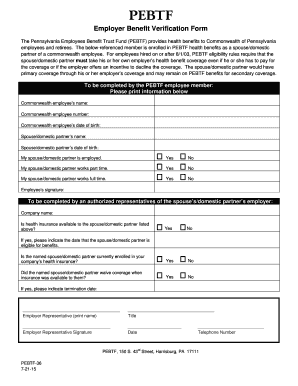
Pebtf Forms 36 2015


What is the Pebtf Forms 36
The Pebtf Forms 36 is a crucial document used for verifying eligibility for benefits under the Public Employees Benefits Trust Fund (PEBTF). This form is specifically designed to gather necessary information from individuals seeking to confirm their eligibility for various health benefits offered by the PEBTF. It ensures that applicants provide accurate and comprehensive details, which are essential for processing their requests effectively.
Eligibility Criteria
To qualify for benefits associated with the Pebtf Forms 36, applicants must meet specific eligibility criteria. Generally, these criteria include being an active employee or retiree of a participating employer, as well as meeting any additional requirements set forth by the PEBTF. It is important for applicants to review these criteria carefully to ensure they meet all necessary conditions before submitting the form.
Steps to Complete the Pebtf Forms 36
Completing the Pebtf Forms 36 involves several key steps to ensure accuracy and compliance. First, gather all required personal information, including your full name, address, and employment details. Next, carefully fill out each section of the form, ensuring that all information is accurate. After completing the form, review it thoroughly to check for any errors or omissions. Finally, submit the form through the designated method, whether online or by mail, as specified by the PEBTF guidelines.
Required Documents
When filling out the Pebtf Forms 36, applicants must provide several supporting documents to verify their eligibility. These documents may include proof of employment, identification, and any other relevant paperwork that the PEBTF requires. Ensuring that all necessary documents are included with the form submission can help facilitate a smoother approval process.
Form Submission Methods (Online / Mail / In-Person)
The Pebtf Forms 36 can be submitted through various methods, depending on the applicant's preference and the guidelines provided by the PEBTF. Applicants may choose to submit the form online via the official PEBTF website, send it by mail to the designated address, or deliver it in person to a local office. Each method has its own advantages, so it is advisable to select the one that best suits your needs.
Legal Use of the Pebtf Forms 36
The Pebtf Forms 36 is considered a legally binding document once it has been completed and submitted according to the established guidelines. It is essential for applicants to understand that providing false information on the form can lead to serious consequences, including denial of benefits or potential legal action. Therefore, accuracy and honesty in completing the form are paramount.
Quick guide on how to complete pebtf forms 36
Complete Pebtf Forms 36 effortlessly on any device
Online document management has become increasingly popular among businesses and individuals. It offers an excellent eco-friendly substitute for traditional printed and signed documents, as you can easily locate the appropriate form and securely store it online. airSlate SignNow provides you with all the tools necessary to create, edit, and eSign your documents quickly without delays. Manage Pebtf Forms 36 on any platform with airSlate SignNow Android or iOS applications and simplify any document-related task today.
The easiest method to modify and eSign Pebtf Forms 36 without hassle
- Find Pebtf Forms 36 and click on Get Form to begin.
- Utilize the tools we offer to fill out your document.
- Emphasize relevant sections of the documents or obscure sensitive information with tools specifically designed for that purpose by airSlate SignNow.
- Generate your eSignature with the Sign tool, which takes seconds and carries the same legal validity as a traditional wet ink signature.
- Review all the information and click on the Done button to save your changes.
- Choose how you wish to send your form, whether by email, text message (SMS), or invite link, or download it to your computer.
Put an end to lost or mislaid files, time-consuming form searches, or mistakes that necessitate printing new copies. airSlate SignNow meets your document management needs in just a few clicks from any device of your preference. Edit and eSign Pebtf Forms 36 to ensure effective communication at every stage of the form preparation process with airSlate SignNow.
Create this form in 5 minutes or less
Find and fill out the correct pebtf forms 36
Create this form in 5 minutes!
How to create an eSignature for the pebtf forms 36
How to create an electronic signature for a PDF online
How to create an electronic signature for a PDF in Google Chrome
How to create an e-signature for signing PDFs in Gmail
How to create an e-signature right from your smartphone
How to create an e-signature for a PDF on iOS
How to create an e-signature for a PDF on Android
People also ask
-
What is the PEBTF 33 eligibility form?
The PEBTF 33 eligibility form is a specific document required for individuals seeking benefits under the Public Employees Benefit Trust Fund. This form helps determine your eligibility for various benefit programs and ensures you receive the necessary support for your needs.
-
How can I complete the PEBTF 33 eligibility form using airSlate SignNow?
With airSlate SignNow, you can easily complete the PEBTF 33 eligibility form online. Our user-friendly platform allows you to fill out, sign, and send the form securely, streamlining the entire process and saving you time.
-
Are there any fees associated with filing the PEBTF 33 eligibility form on airSlate SignNow?
While using airSlate SignNow provides a cost-effective solution for completing the PEBTF 33 eligibility form, there may be a subscription fee depending on the plan you choose. However, many features and integrations are included, ensuring you get great value for your investment.
-
What features does airSlate SignNow offer for the PEBTF 33 eligibility form?
airSlate SignNow offers several features for the PEBTF 33 eligibility form, including electronic signatures, document templates, and secure cloud storage. These features facilitate efficient document management and enhance the overall user experience.
-
How can airSlate SignNow benefit my business when handling the PEBTF 33 eligibility form?
Using airSlate SignNow to manage the PEBTF 33 eligibility form can signNowly streamline your operations. By automating document workflows and reducing paperwork, your business can save time and improve accuracy, ultimately leading to better service delivery.
-
Can I integrate airSlate SignNow with other tools for the PEBTF 33 eligibility form process?
Yes, airSlate SignNow supports various integrations with popular business applications. This allows you to seamlessly incorporate the PEBTF 33 eligibility form into your existing workflows, enhancing efficiency and maximizing productivity.
-
Is airSlate SignNow secure for submitting the PEBTF 33 eligibility form?
Absolutely! airSlate SignNow prioritizes security and compliance, employing advanced encryption technologies to protect your data. This ensures that your information related to the PEBTF 33 eligibility form is safe during the submission process.
Get more for Pebtf Forms 36
- Freedom of information act request form cyberdrive illinois
- Towing service standards manual state of tennessee form
- Il renewal application form
- Trucking lease agreement form
- Illinois graduated driver licensing system illinois secretary of state form
- Mv 278 form
- Temporary visitor driveramp39s license standard illinois secretary of state form
- Notification of dependants form
Find out other Pebtf Forms 36
- eSignature Kansas High Tech Lease Agreement Template Online
- eSignature Alabama Insurance Forbearance Agreement Safe
- How Can I eSignature Arkansas Insurance LLC Operating Agreement
- Help Me With eSignature Michigan High Tech Emergency Contact Form
- eSignature Louisiana Insurance Rental Application Later
- eSignature Maryland Insurance Contract Safe
- eSignature Massachusetts Insurance Lease Termination Letter Free
- eSignature Nebraska High Tech Rental Application Now
- How Do I eSignature Mississippi Insurance Separation Agreement
- Help Me With eSignature Missouri Insurance Profit And Loss Statement
- eSignature New Hampshire High Tech Lease Agreement Template Mobile
- eSignature Montana Insurance Lease Agreement Template Online
- eSignature New Hampshire High Tech Lease Agreement Template Free
- How To eSignature Montana Insurance Emergency Contact Form
- eSignature New Jersey High Tech Executive Summary Template Free
- eSignature Oklahoma Insurance Warranty Deed Safe
- eSignature Pennsylvania High Tech Bill Of Lading Safe
- eSignature Washington Insurance Work Order Fast
- eSignature Utah High Tech Warranty Deed Free
- How Do I eSignature Utah High Tech Warranty Deed