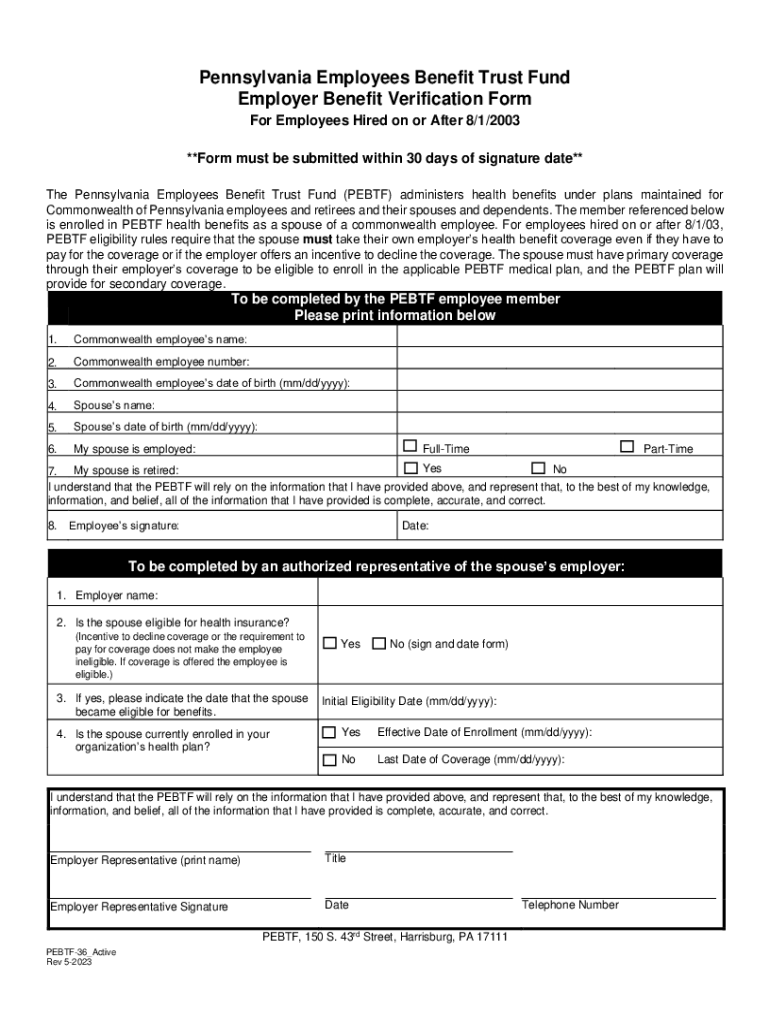
Pennsylvania Employees Benefit Trust Fund Employer 2023-2026


Understanding the Pennsylvania Employees Benefit Trust Fund Employer
The Pennsylvania Employees Benefit Trust Fund (PEBTF) is a program designed to provide health benefits to eligible employees of participating employers. It serves as a crucial resource for managing health insurance coverage, ensuring that employees receive necessary medical care and support. The PEBTF operates under specific guidelines set forth by the state of Pennsylvania, making it essential for employers to understand their responsibilities and the benefits available to their employees.
Steps to Complete the Pennsylvania Employees Benefit Trust Fund Employer Form
Completing the PEBTF Employer form involves several key steps to ensure accuracy and compliance. First, gather all necessary information, including the employer's details, employee eligibility criteria, and any relevant documentation. Next, fill out the form carefully, ensuring all sections are completed as required. It is crucial to review the form for any errors or omissions before submission. Finally, submit the form through the designated method—either online, by mail, or in person—depending on the specific requirements outlined by the PEBTF.
Eligibility Criteria for the Pennsylvania Employees Benefit Trust Fund Employer
Eligibility for the PEBTF program is determined by various factors, including the type of employment and the specific employer's participation in the fund. Generally, employees of state agencies, school districts, and other public entities may qualify. It is important for employers to verify the eligibility of their employees to ensure compliance with the program's guidelines. Understanding these criteria helps in effectively managing employee benefits and ensuring that all eligible employees receive the health coverage they are entitled to.
Required Documents for the Pennsylvania Employees Benefit Trust Fund Employer
When submitting the PEBTF Employer form, specific documentation is required to support the application. This may include proof of employment, identification details, and any other relevant records that validate employee eligibility. Employers should ensure they have all necessary documents ready for submission to avoid delays in processing. Keeping organized records can facilitate a smoother application process and help maintain compliance with PEBTF requirements.
Form Submission Methods for the Pennsylvania Employees Benefit Trust Fund Employer
Employers have several options for submitting the PEBTF Employer form. The most common methods include online submission through the PEBTF website, mailing the completed form to the designated address, or delivering it in person to the appropriate office. Each submission method has its own guidelines and processing times, so employers should choose the method that best fits their needs while ensuring timely compliance with all deadlines.
Legal Use of the Pennsylvania Employees Benefit Trust Fund Employer
The PEBTF operates under specific legal frameworks that govern the provision of employee benefits in Pennsylvania. Employers must adhere to these regulations to ensure that they are in compliance with state laws. This includes understanding the obligations related to employee eligibility, benefits administration, and reporting requirements. Being aware of the legal implications associated with the PEBTF helps employers navigate the complexities of employee benefits effectively.
Key Elements of the Pennsylvania Employees Benefit Trust Fund Employer
Key elements of the PEBTF Employer form include essential information such as employer identification, employee eligibility details, and the specific benefits being requested. Understanding these elements is vital for accurate completion of the form and for ensuring that all necessary information is provided. This clarity helps streamline the process and ensures that employees receive the appropriate health benefits in a timely manner.
Quick guide on how to complete pennsylvania employees benefit trust fund employer
Complete Pennsylvania Employees Benefit Trust Fund Employer effortlessly on any device
Web-based document management has become increasingly popular among companies and individuals. It offers an ideal eco-friendly alternative to traditional printed and signed paperwork, as you can access the right form and securely store it online. airSlate SignNow provides all the necessary tools to create, edit, and electronically sign your documents swiftly without delays. Manage Pennsylvania Employees Benefit Trust Fund Employer on any platform using airSlate SignNow Android or iOS applications and streamline any document-centric task today.
The easiest way to edit and electronically sign Pennsylvania Employees Benefit Trust Fund Employer without hassle
- Find Pennsylvania Employees Benefit Trust Fund Employer and click on Get Form to begin.
- Use the tools available to complete your form.
- Emphasize relevant sections of the documents or obscure sensitive information with the tools that airSlate SignNow provides specifically for this purpose.
- Create your signature using the Sign feature, which takes seconds and holds the same legal validity as a traditional wet ink signature.
- Review all the information and click on the Done button to save your changes.
- Select how you would like to share your form, via email, SMS, or invitation link, or download it to your computer.
Eliminate concerns about lost or misplaced documents, tedious form searching, or errors that necessitate printing new copies of documents. airSlate SignNow addresses your document management needs in just a few clicks from any device of your preference. Edit and electronically sign Pennsylvania Employees Benefit Trust Fund Employer and ensure excellent communication at every stage of the form preparation process with airSlate SignNow.
Create this form in 5 minutes or less
Find and fill out the correct pennsylvania employees benefit trust fund employer
Create this form in 5 minutes!
How to create an eSignature for the pennsylvania employees benefit trust fund employer
How to create an electronic signature for a PDF online
How to create an electronic signature for a PDF in Google Chrome
How to create an e-signature for signing PDFs in Gmail
How to create an e-signature right from your smartphone
How to create an e-signature for a PDF on iOS
How to create an e-signature for a PDF on Android
People also ask
-
What are form forms and how can they benefit my business?
Form forms are customizable templates used for collecting information electronically. They streamline data collection, enhance efficiency, and provide businesses with signNow insights through better engagement with customers.
-
How does airSlate SignNow simplify the creation of form forms?
airSlate SignNow offers an intuitive drag-and-drop interface for creating form forms without any coding skills needed. Users can easily add fields, customize them, and even integrate them with other tools to meet specific organizational needs.
-
Are there any costs associated with using form forms on airSlate SignNow?
Yes, airSlate SignNow provides different pricing plans to suit various business sizes. Each plan comes with the ability to create and manage unlimited form forms, ensuring that you get a cost-effective solution tailored to your requirements.
-
Can I integrate my form forms with other applications?
Absolutely! airSlate SignNow supports integration with a multitude of applications, allowing you to connect your form forms with tools like CRMs, email platforms, and cloud storage solutions. This ensures seamless data flow and enhanced productivity.
-
What features do airSlate SignNow form forms offer?
Our form forms come equipped with features like customizable fields, automated workflows, tracking responses in real-time, and data analytics. These capabilities enable businesses to optimize their document processes effectively.
-
Is it easy to share form forms with clients?
Yes, sharing form forms with clients is straightforward with airSlate SignNow. You can send them via email or share a direct link, making it convenient for clients to fill out and return the necessary information without delays.
-
How secure are the data collected through form forms?
Data collected via form forms on airSlate SignNow is protected with robust security measures, including encryption and compliance with industry standards like GDPR. This means you can gather sensitive information confidently and securely.
Get more for Pennsylvania Employees Benefit Trust Fund Employer
- Request for rent change housing authority of brevard county section 8 program 1401 guava ave melbourne fl 32935 form must be
- Tenant verification notarized landlord statement form
- Form 38 notice of appeal ontario court forms ontariocourtforms on
- Commanding officers financial worksheet logcom marines form
- Get jud ct form
- Pdf revformdmrefrigrantinfo8102012pdf city of chicago cityofchicago
- Ucemc cares form
- In the supreme court of the state of south carolina form
Find out other Pennsylvania Employees Benefit Trust Fund Employer
- eSignature North Dakota Healthcare / Medical Medical History Simple
- Help Me With eSignature Arkansas High Tech Arbitration Agreement
- eSignature Ohio Healthcare / Medical Operating Agreement Simple
- eSignature Oregon Healthcare / Medical Limited Power Of Attorney Computer
- eSignature Pennsylvania Healthcare / Medical Warranty Deed Computer
- eSignature Texas Healthcare / Medical Bill Of Lading Simple
- eSignature Virginia Healthcare / Medical Living Will Computer
- eSignature West Virginia Healthcare / Medical Claim Free
- How To eSignature Kansas High Tech Business Plan Template
- eSignature Kansas High Tech Lease Agreement Template Online
- eSignature Alabama Insurance Forbearance Agreement Safe
- How Can I eSignature Arkansas Insurance LLC Operating Agreement
- Help Me With eSignature Michigan High Tech Emergency Contact Form
- eSignature Louisiana Insurance Rental Application Later
- eSignature Maryland Insurance Contract Safe
- eSignature Massachusetts Insurance Lease Termination Letter Free
- eSignature Nebraska High Tech Rental Application Now
- How Do I eSignature Mississippi Insurance Separation Agreement
- Help Me With eSignature Missouri Insurance Profit And Loss Statement
- eSignature New Hampshire High Tech Lease Agreement Template Mobile