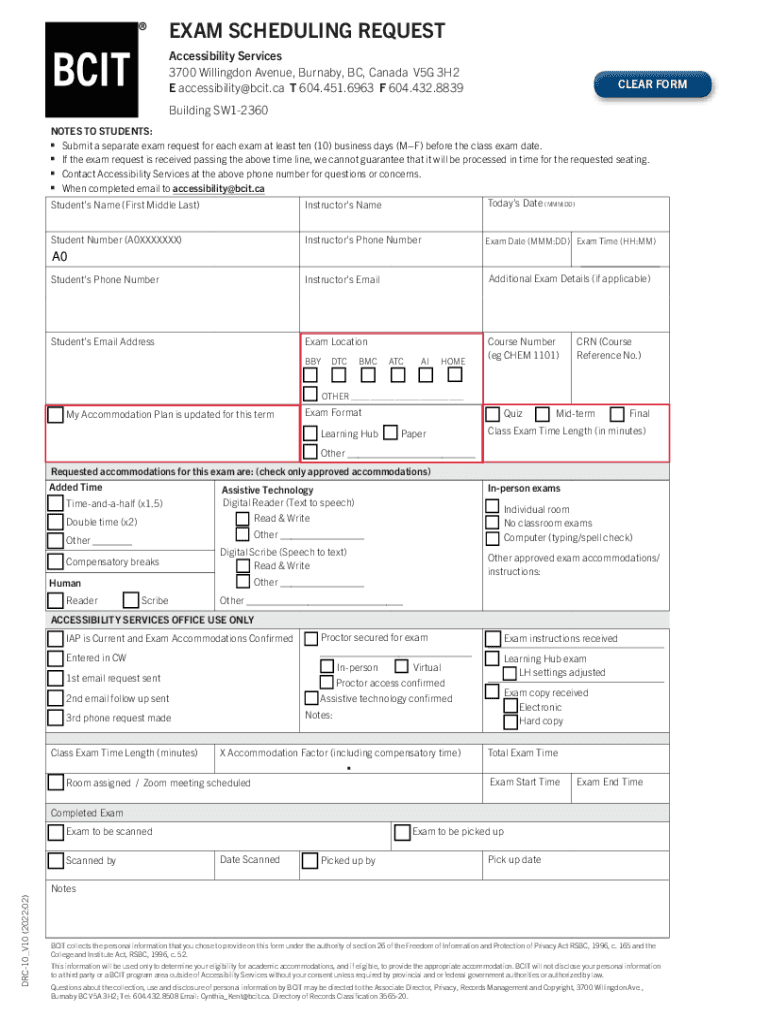
Online Exam Request and Invigilation Instructions 2022-2026


Understanding the Online Exam Request and Invigilation Instructions
The Online Exam Request and Invigilation Instructions serve as essential guidelines for students and institutions involved in online examinations. This document outlines the procedures for requesting an online exam and the necessary steps for ensuring proper invigilation. It helps maintain academic integrity and provides a structured approach to managing online assessments. Understanding these instructions is crucial for both students and educators to facilitate a smooth examination process.
Steps to Complete the Online Exam Request and Invigilation Instructions
Completing the Online Exam Request and Invigilation Instructions involves several key steps:
- Gather necessary information, including student identification and course details.
- Access the online portal where the exam request form is hosted.
- Fill out the form accurately, ensuring all required fields are completed.
- Submit the form electronically and confirm receipt through the provided confirmation methods.
- Follow up with the designated exam coordinator if there are any questions or issues.
Key Elements of the Online Exam Request and Invigilation Instructions
Several key elements are integral to the Online Exam Request and Invigilation Instructions:
- Identification Requirements: Students must provide valid identification to verify their identity during the exam.
- Exam Format: Clear guidelines on whether the exam will be open-book, closed-book, or proctored.
- Technical Requirements: Specifications on the necessary technology, including software and hardware needed for the exam.
- Time Allocation: Information on the duration of the exam and any time zone considerations.
- Contact Information: Details on whom to reach out to for support or questions regarding the exam process.
Legal Use of the Online Exam Request and Invigilation Instructions
The legal use of the Online Exam Request and Invigilation Instructions is governed by educational policies and regulations. Institutions must ensure that the instructions comply with local and federal laws regarding academic integrity and student privacy. It is important for both students and institutions to understand their rights and responsibilities under these guidelines to avoid potential legal issues.
Examples of Using the Online Exam Request and Invigilation Instructions
Practical examples of how to utilize the Online Exam Request and Invigilation Instructions include:
- A student preparing for a final exam can reference the instructions to ensure they meet all requirements for a successful online assessment.
- Instructors can use the guidelines to set up an online exam environment that adheres to institutional policies.
- Academic administrators may refer to the instructions when developing training materials for faculty on conducting online exams.
Form Submission Methods for the Online Exam Request
Submitting the Online Exam Request can typically be done through various methods:
- Online Submission: Most institutions provide a secure online portal for students to submit their requests directly.
- Email Submission: In some cases, students may be allowed to send their requests via email to the designated exam coordinator.
- In-Person Submission: For those who prefer face-to-face interaction, submitting the request in person at the administrative office may be an option.
Create this form in 5 minutes or less
Find and fill out the correct online exam request and invigilation instructions 731506814
Create this form in 5 minutes!
How to create an eSignature for the online exam request and invigilation instructions 731506814
How to create an electronic signature for a PDF online
How to create an electronic signature for a PDF in Google Chrome
How to create an e-signature for signing PDFs in Gmail
How to create an e-signature right from your smartphone
How to create an e-signature for a PDF on iOS
How to create an e-signature for a PDF on Android
People also ask
-
What are Online Exam Request And Invigilation Instructions?
Online Exam Request And Invigilation Instructions refer to the guidelines and procedures that students must follow to request an online exam and ensure proper supervision during the exam. These instructions help maintain the integrity of the examination process and provide clarity on what is expected from both students and invigilators.
-
How can I access Online Exam Request And Invigilation Instructions?
You can access Online Exam Request And Invigilation Instructions through our user-friendly platform. Simply log in to your account, navigate to the exam section, and you will find detailed instructions on how to request your exam and the invigilation process.
-
Are there any costs associated with Online Exam Request And Invigilation Instructions?
The Online Exam Request And Invigilation Instructions are included in our service package, which is designed to be cost-effective. We offer various pricing plans to suit different needs, ensuring that you receive comprehensive support without hidden fees.
-
What features are included with Online Exam Request And Invigilation Instructions?
Our Online Exam Request And Invigilation Instructions come with features such as automated reminders, real-time tracking, and secure document handling. These features enhance the exam experience for both students and administrators, ensuring a smooth process from start to finish.
-
How do Online Exam Request And Invigilation Instructions benefit students?
Students benefit from Online Exam Request And Invigilation Instructions by having a clear understanding of the exam process, which reduces anxiety and confusion. This clarity helps them prepare effectively and ensures they meet all requirements for a successful examination.
-
Can Online Exam Request And Invigilation Instructions be integrated with other tools?
Yes, our Online Exam Request And Invigilation Instructions can be easily integrated with various educational tools and platforms. This integration allows for seamless communication and data sharing, enhancing the overall efficiency of the exam process.
-
What support is available for Online Exam Request And Invigilation Instructions?
We provide comprehensive support for Online Exam Request And Invigilation Instructions, including a dedicated help center, live chat, and email support. Our team is ready to assist you with any questions or issues you may encounter during the exam process.
Get more for Online Exam Request And Invigilation Instructions
- Ojt application form
- Shaft alignment report sheet form
- Compassionate appointment application form for andhra pradesh
- Sp 232 form
- Religious accommodation examples form
- Wyoming smiles senior dental program form
- Ready to pass form
- Form l3 application to end a tenancy tribunals ontarioform l3 application to end a tenancy tribunals ontarioform l3 application
Find out other Online Exam Request And Invigilation Instructions
- eSign Rhode Island Orthodontists Last Will And Testament Secure
- eSign Nevada Plumbing Business Letter Template Later
- eSign Nevada Plumbing Lease Agreement Form Myself
- eSign Plumbing PPT New Jersey Later
- eSign New York Plumbing Rental Lease Agreement Simple
- eSign North Dakota Plumbing Emergency Contact Form Mobile
- How To eSign North Dakota Plumbing Emergency Contact Form
- eSign Utah Orthodontists Credit Memo Easy
- How To eSign Oklahoma Plumbing Business Plan Template
- eSign Vermont Orthodontists Rental Application Now
- Help Me With eSign Oregon Plumbing Business Plan Template
- eSign Pennsylvania Plumbing RFP Easy
- Can I eSign Pennsylvania Plumbing RFP
- eSign Pennsylvania Plumbing Work Order Free
- Can I eSign Pennsylvania Plumbing Purchase Order Template
- Help Me With eSign South Carolina Plumbing Promissory Note Template
- How To eSign South Dakota Plumbing Quitclaim Deed
- How To eSign South Dakota Plumbing Affidavit Of Heirship
- eSign South Dakota Plumbing Emergency Contact Form Myself
- eSign Texas Plumbing Resignation Letter Free