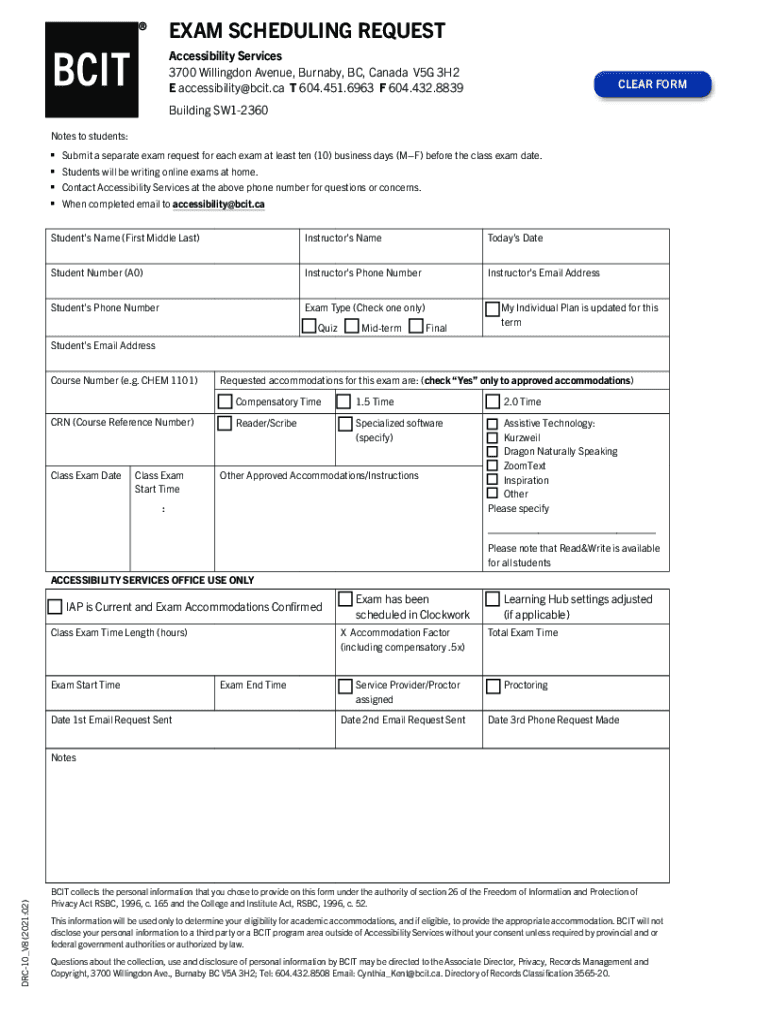
ONLINE EXAM REQUEST and INVIGILATION INSTRUCTIONS 2021


Understanding the Certificate of Invigilation Form
The certificate of invigilation form is a crucial document used in various educational and professional settings to confirm that an exam has been administered under proper supervision. This form typically includes details such as the name of the candidate, the exam date, and the name of the invigilator. It serves as a record that the examination was conducted fairly and according to established guidelines, ensuring the integrity of the assessment process.
Steps to Complete the Certificate of Invigilation Form
Filling out the certificate of invigilation form requires attention to detail to ensure accuracy and compliance. Here are the steps to follow:
- Begin by entering the candidate's full name as it appears on their identification.
- Include the date and time of the examination.
- Provide the location where the exam was conducted.
- Document the name and signature of the invigilator overseeing the exam.
- Ensure all information is accurate before submitting the form.
Legal Considerations for the Certificate of Invigilation Form
The legal validity of the certificate of invigilation form hinges on compliance with relevant regulations governing eSignatures. In the United States, the ESIGN Act and UETA provide the framework for electronic signatures, ensuring that digitally signed documents hold the same legal weight as those signed in ink. It is essential to use a reliable eSignature platform that adheres to these legal standards to ensure the form is accepted by institutions and courts.
Key Elements of the Certificate of Invigilation Form
To ensure the certificate of invigilation form is complete and effective, it should include the following key elements:
- Candidate Information: Full name, identification number, and contact details.
- Exam Details: Title of the exam, date, and time.
- Invigilator Information: Name, signature, and contact information of the invigilator.
- Verification Section: A statement confirming that the exam was conducted under supervision.
Obtaining the Certificate of Invigilation Form
The certificate of invigilation form can typically be obtained from educational institutions, examination boards, or professional organizations. Many institutions provide a downloadable PDF version of the form on their official websites. Ensure that you are using the most current version of the form to avoid any issues during submission.
Digital vs. Paper Version of the Certificate of Invigilation Form
When choosing between a digital or paper version of the certificate of invigilation form, consider the following:
- Convenience: Digital forms can be filled out and signed electronically, streamlining the process.
- Storage: Digital forms are easier to store and retrieve compared to paper versions.
- Compliance: Ensure that the chosen version meets the legal requirements for your specific situation.
Quick guide on how to complete online exam request and invigilation instructions
Prepare ONLINE EXAM REQUEST AND INVIGILATION INSTRUCTIONS effortlessly on any device
Online document handling has surged in popularity among businesses and individuals. It offers an ideal eco-friendly substitute for standard printed and signed paperwork, allowing you to obtain the correct form and securely preserve it online. airSlate SignNow equips you with all the tools you require to create, modify, and eSign your documents rapidly without interruptions. Manage ONLINE EXAM REQUEST AND INVIGILATION INSTRUCTIONS on any device with airSlate SignNow Android or iOS applications and enhance any document-related workflow today.
The easiest method to alter and eSign ONLINE EXAM REQUEST AND INVIGILATION INSTRUCTIONS effortlessly
- Locate ONLINE EXAM REQUEST AND INVIGILATION INSTRUCTIONS and then click Get Form to begin.
- Utilize the tools we offer to complete your document.
- Highlight important sections of the documents or redact sensitive information with tools that airSlate SignNow provides specifically for that purpose.
- Create your signature with the Sign tool, which takes mere seconds and carries the same legal significance as a conventional wet ink signature.
- Review all the information and then click on the Done button to save your changes.
- Choose how you want to send your form, via email, text message (SMS), invite link, or download it to your computer.
Eliminate the worry of lost or misplaced files, tedious form searching, or errors that necessitate printing new document copies. airSlate SignNow meets your document management needs in just a few clicks from any device you prefer. Modify and eSign ONLINE EXAM REQUEST AND INVIGILATION INSTRUCTIONS and guarantee exceptional communication throughout your form preparation process with airSlate SignNow.
Create this form in 5 minutes or less
Find and fill out the correct online exam request and invigilation instructions
Create this form in 5 minutes!
How to create an eSignature for the online exam request and invigilation instructions
The way to generate an eSignature for your PDF file in the online mode
The way to generate an eSignature for your PDF file in Chrome
How to make an eSignature for putting it on PDFs in Gmail
The best way to generate an electronic signature right from your smartphone
The way to create an electronic signature for a PDF file on iOS devices
The best way to generate an electronic signature for a PDF on Android
People also ask
-
What is a certificate of invigilation form pdf?
A certificate of invigilation form pdf is a document used to verify the role of an invigilator during assessments. It is critical for ensuring that examinations are conducted fairly and in accordance with regulations. By using airSlate SignNow, you can easily create and manage this form efficiently.
-
How can airSlate SignNow help me with my certificate of invigilation form pdf?
With airSlate SignNow, you can quickly design, send, and eSign your certificate of invigilation form pdf. The platform provides a user-friendly interface that streamlines document management, ensuring that your forms are not only professional but also securely stored. This reduces the hassle of traditional paperwork and enhances compliance.
-
Is there a cost associated with using airSlate SignNow for my certificate of invigilation form pdf?
Yes, airSlate SignNow offers various pricing plans tailored to meet your needs regarding the certificate of invigilation form pdf. These plans are designed to provide cost-effective solutions for businesses, allowing you to pay only for the features you need. Explore our subscription options to find the ideal plan for your requirements.
-
Can I customize the certificate of invigilation form pdf using airSlate SignNow?
Absolutely! airSlate SignNow allows you to fully customize your certificate of invigilation form pdf. You can add your organization's logo, modify text fields, and choose specific signing options to meet your requirements. This customization ensures that your document reflects your brand and meets any necessary regulatory standards.
-
What integrations does airSlate SignNow offer for the certificate of invigilation form pdf?
airSlate SignNow seamlessly integrates with various applications to facilitate better handling of your certificate of invigilation form pdf. You can connect it with CRM systems, cloud storage, and other tools to automate document workflows and improve collaboration. This enhances efficiency and helps maintain all your relevant documents in one place.
-
How secure is my certificate of invigilation form pdf when using airSlate SignNow?
Security is a top priority at airSlate SignNow. Your certificate of invigilation form pdf is protected through advanced encryption and secure data storage. Additionally, you can set permissions and access controls to ensure that only authorized personnel can view or modify your documents.
-
Can I track the status of my certificate of invigilation form pdf in real-time?
Yes, airSlate SignNow provides real-time tracking for your certificate of invigilation form pdf. You can monitor when the document is sent, viewed, and signed, giving you peace of mind and clarity throughout the signing process. This feature helps you stay organized and informs you promptly of any actions required.
Get more for ONLINE EXAM REQUEST AND INVIGILATION INSTRUCTIONS
- Health employment form
- What you need to know about certified registered nurse form
- Example breeding contracts for horses form
- Individual completing this form
- Additional information for kyc for corporate non individual bank of baroda
- Information sheets forms policies and procedures department of
- Formsingovdownloadstate form 51290 international registration plan affidavit
- 2022 internal revenue service tax form
Find out other ONLINE EXAM REQUEST AND INVIGILATION INSTRUCTIONS
- Electronic signature Colorado Car Dealer Arbitration Agreement Mobile
- Electronic signature California Car Dealer Rental Lease Agreement Fast
- Electronic signature Connecticut Car Dealer Lease Agreement Now
- Electronic signature Connecticut Car Dealer Warranty Deed Computer
- Electronic signature New Mexico Banking Job Offer Online
- How Can I Electronic signature Delaware Car Dealer Purchase Order Template
- How To Electronic signature Delaware Car Dealer Lease Template
- Electronic signature North Carolina Banking Claim Secure
- Electronic signature North Carolina Banking Separation Agreement Online
- How Can I Electronic signature Iowa Car Dealer Promissory Note Template
- Electronic signature Iowa Car Dealer Limited Power Of Attorney Myself
- Electronic signature Iowa Car Dealer Limited Power Of Attorney Fast
- How Do I Electronic signature Iowa Car Dealer Limited Power Of Attorney
- Electronic signature Kentucky Car Dealer LLC Operating Agreement Safe
- Electronic signature Louisiana Car Dealer Lease Template Now
- Electronic signature Maine Car Dealer Promissory Note Template Later
- Electronic signature Maryland Car Dealer POA Now
- Electronic signature Oklahoma Banking Affidavit Of Heirship Mobile
- Electronic signature Oklahoma Banking Separation Agreement Myself
- Electronic signature Hawaii Business Operations Permission Slip Free