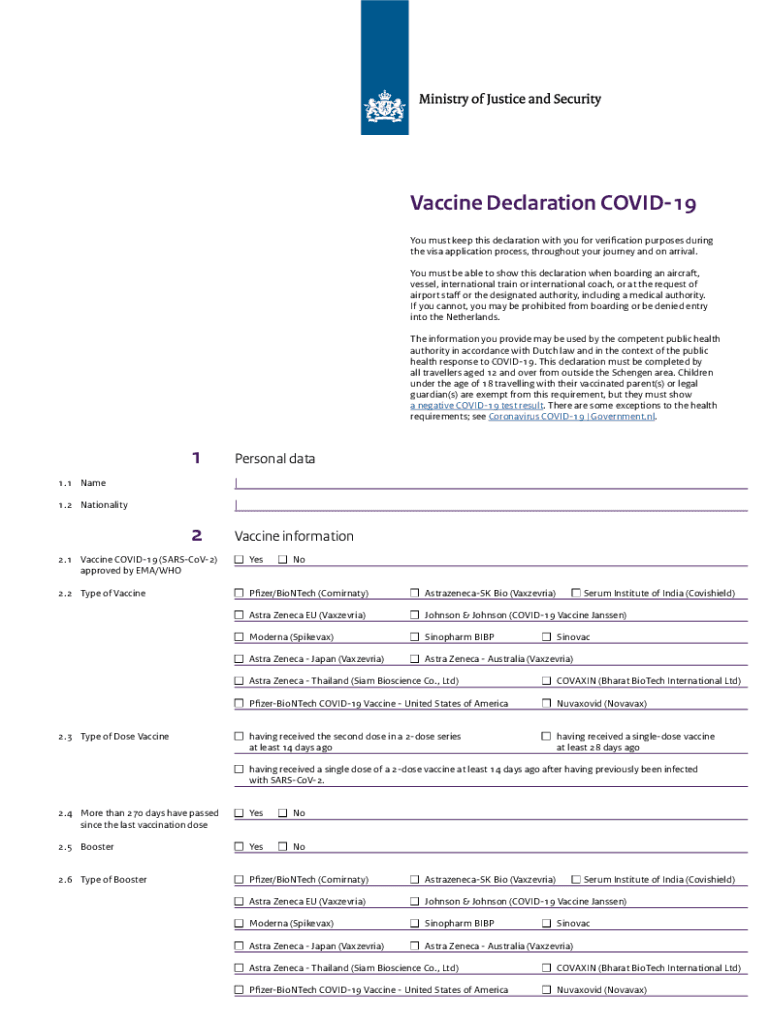
Frequently Asked Questions About Uniting for Ukraine USCIS Form


What is the Frequently Asked Questions About Uniting For Ukraine USCIS
The Frequently Asked Questions About Uniting For Ukraine USCIS is a resource designed to provide clear and concise information regarding the Uniting for Ukraine program. This initiative aims to facilitate the temporary protection and resettlement of Ukrainian nationals displaced by the conflict in Ukraine. The FAQs cover various aspects, including eligibility criteria, application procedures, and available support services.
Eligibility Criteria
To qualify for the Uniting for Ukraine program, applicants must meet specific requirements set by USCIS. Key eligibility criteria include:
- Ukrainian citizenship or habitual residence in Ukraine.
- Evidence of a supporter in the United States who can provide financial support.
- Completion of background checks and security screenings.
It is essential for applicants to gather necessary documentation to demonstrate their eligibility before submitting their applications.
Application Process & Approval Time
The application process for the Uniting for Ukraine program involves several steps. First, potential applicants must secure a supporter in the U.S. who will file a Form I-134, Declaration of Financial Support, on their behalf. Once this form is approved, applicants can then submit their application for humanitarian parole. The approval time can vary, but applicants should expect processing times to be several weeks, depending on individual circumstances and USCIS workload.
Required Documents
When applying for the Uniting for Ukraine program, specific documents are necessary to support the application. Required documents typically include:
- Proof of Ukrainian citizenship, such as a passport or national ID.
- Evidence of the supporter’s ability to provide financial support.
- Completed Form I-134 and any additional forms required by USCIS.
Ensuring all documents are accurate and complete can help expedite the application process.
Form Submission Methods (Online / Mail / In-Person)
Applicants can submit their forms for the Uniting for Ukraine program through various methods. The primary submission method is online via the USCIS website, where applicants can complete and submit their forms electronically. Alternatively, forms can be mailed to the designated USCIS address. In-person submissions are generally not available for this program, emphasizing the convenience of online processing.
Key Elements of the Frequently Asked Questions About Uniting For Ukraine USCIS
The key elements of the FAQs include detailed explanations about the program's purpose, eligibility requirements, application procedures, and timelines. Additionally, the FAQs address common concerns such as the legal rights of beneficiaries, available resources for support, and the implications of humanitarian parole status. This comprehensive approach ensures that applicants are well-informed throughout their journey.
Create this form in 5 minutes or less
Create this form in 5 minutes!
How to create an eSignature for the frequently asked questions about uniting for ukraine uscis
How to create an electronic signature for a PDF online
How to create an electronic signature for a PDF in Google Chrome
How to create an e-signature for signing PDFs in Gmail
How to create an e-signature right from your smartphone
How to create an e-signature for a PDF on iOS
How to create an e-signature for a PDF on Android
People also ask
-
What is the Uniting For Ukraine program and how does it relate to USCIS?
The Uniting For Ukraine program is an initiative by USCIS that allows U.S. citizens and residents to sponsor Ukrainian nationals fleeing the conflict in Ukraine. This program facilitates a streamlined process for humanitarian parole, enabling eligible individuals to enter the U.S. safely. For more details, refer to the Frequently Asked Questions About Uniting For Ukraine USCIS.
-
How can airSlate SignNow assist with the Uniting For Ukraine application process?
airSlate SignNow provides an efficient platform for electronically signing and managing documents related to the Uniting For Ukraine application. Our user-friendly interface ensures that sponsors can easily complete and submit necessary forms. For more insights, check our Frequently Asked Questions About Uniting For Ukraine USCIS.
-
What are the costs associated with using airSlate SignNow for USCIS applications?
airSlate SignNow offers a cost-effective solution for managing your documents, with various pricing plans to suit different needs. Users can choose from monthly or annual subscriptions, ensuring flexibility based on usage. For more information, visit our Frequently Asked Questions About Uniting For Ukraine USCIS.
-
What features does airSlate SignNow offer for document management?
airSlate SignNow includes features such as eSigning, document templates, and secure cloud storage, making it ideal for handling USCIS applications. These tools streamline the process, ensuring that all documents are organized and easily accessible. Explore more in our Frequently Asked Questions About Uniting For Ukraine USCIS.
-
Is airSlate SignNow compliant with USCIS regulations?
Yes, airSlate SignNow is designed to comply with all relevant regulations, including those set forth by USCIS. Our platform ensures that your documents meet the necessary legal standards for submission. For further details, refer to our Frequently Asked Questions About Uniting For Ukraine USCIS.
-
Can I integrate airSlate SignNow with other applications for my USCIS needs?
Absolutely! airSlate SignNow offers integrations with various applications, enhancing your workflow for USCIS applications. This allows you to connect with tools you already use, making the process even more efficient. Learn more in our Frequently Asked Questions About Uniting For Ukraine USCIS.
-
What benefits does airSlate SignNow provide for sponsors of the Uniting For Ukraine program?
Using airSlate SignNow simplifies the document signing process, saving time and reducing stress for sponsors. Our platform ensures that all necessary documents are completed accurately and submitted on time. For additional benefits, check our Frequently Asked Questions About Uniting For Ukraine USCIS.
Get more for Frequently Asked Questions About Uniting For Ukraine USCIS
- Anual frg informal fund report
- Promedica financial assistance form
- Alarm permit city of santa ana santa ana form
- Handout digestive system practice wlhs wlwv k12 or form
- Genetics crossword puzzle answer key pdf form
- Resetoffice of thesecretary of statedepartment o form
- Columbia basin net form
- Mutual separation employment agreement template form
Find out other Frequently Asked Questions About Uniting For Ukraine USCIS
- Electronic signature North Carolina Plumbing Business Letter Template Easy
- Electronic signature Kansas Real Estate Residential Lease Agreement Simple
- How Can I Electronic signature North Carolina Plumbing Promissory Note Template
- Electronic signature North Dakota Plumbing Emergency Contact Form Mobile
- Electronic signature North Dakota Plumbing Emergency Contact Form Easy
- Electronic signature Rhode Island Plumbing Business Plan Template Later
- Electronic signature Louisiana Real Estate Quitclaim Deed Now
- Electronic signature Louisiana Real Estate Quitclaim Deed Secure
- How Can I Electronic signature South Dakota Plumbing Emergency Contact Form
- Electronic signature South Dakota Plumbing Emergency Contact Form Myself
- Electronic signature Maryland Real Estate LLC Operating Agreement Free
- Electronic signature Texas Plumbing Quitclaim Deed Secure
- Electronic signature Utah Plumbing Last Will And Testament Free
- Electronic signature Washington Plumbing Business Plan Template Safe
- Can I Electronic signature Vermont Plumbing Affidavit Of Heirship
- Electronic signature Michigan Real Estate LLC Operating Agreement Easy
- Electronic signature West Virginia Plumbing Memorandum Of Understanding Simple
- Electronic signature Sports PDF Alaska Fast
- Electronic signature Mississippi Real Estate Contract Online
- Can I Electronic signature Missouri Real Estate Quitclaim Deed