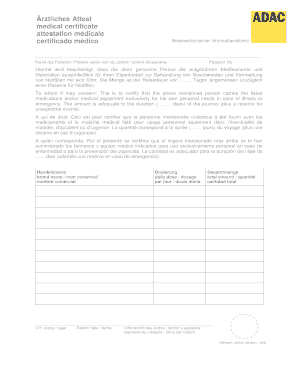
Adac Medical Certificate 2013


What is the Adac Medical Certificate
The Adac Medical Certificate is an official document that verifies an individual's medical fitness for specific activities, often required for participation in sports, travel, or employment. This certificate typically includes details about the individual's health status, any medical conditions, and the healthcare provider's assessment. It serves as proof that a person meets the necessary health standards set by organizations or regulatory bodies.
How to obtain the Adac Medical Certificate
To obtain the Adac Medical Certificate, individuals must typically follow a straightforward process. First, schedule an appointment with a licensed healthcare provider who is authorized to issue medical certificates. During the appointment, the healthcare provider will conduct a thorough examination to assess the individual's health status. After the examination, if the individual is deemed fit, the provider will complete and sign the certificate. It is important to ensure that all required information is accurately filled out to avoid delays.
Steps to complete the Adac Medical Certificate
Completing the Adac Medical Certificate involves several key steps:
- Gather necessary personal information, including identification and medical history.
- Visit a licensed healthcare provider for a medical examination.
- Discuss any existing medical conditions or concerns with the provider.
- Receive the completed certificate, ensuring all sections are filled out correctly.
- Keep a copy for personal records and submit it to the required organization or authority.
Key elements of the Adac Medical Certificate
The Adac Medical Certificate includes several critical elements that validate its authenticity and purpose:
- Patient Information: Name, date of birth, and contact details of the individual.
- Medical Provider Information: Name, address, and contact details of the healthcare provider issuing the certificate.
- Health Assessment: A summary of the individual's medical examination results.
- Fitness Declaration: A statement confirming the individual's fitness for the intended activity.
- Signature and Date: The healthcare provider's signature and the date of issuance.
Legal use of the Adac Medical Certificate
The Adac Medical Certificate holds legal significance in various contexts, particularly in sports, employment, and travel. Organizations may require this certificate to ensure that individuals are medically fit to participate in activities that could pose health risks. It is essential to understand that using a falsified or improperly issued certificate can lead to legal repercussions, including penalties or disqualification from activities.
State-specific rules for the Adac Medical Certificate
Regulations regarding the Adac Medical Certificate may vary by state. Some states have specific requirements for the content and issuance of medical certificates, including the qualifications of the healthcare provider. It is advisable for individuals to check their state's regulations to ensure compliance and to understand any additional documentation that may be required.
Create this form in 5 minutes or less
Find and fill out the correct adac medical certificate
Create this form in 5 minutes!
How to create an eSignature for the adac medical certificate
How to create an electronic signature for a PDF online
How to create an electronic signature for a PDF in Google Chrome
How to create an e-signature for signing PDFs in Gmail
How to create an e-signature right from your smartphone
How to create an e-signature for a PDF on iOS
How to create an e-signature for a PDF on Android
People also ask
-
What is an Adac Medical Certificate?
An Adac Medical Certificate is an official document that verifies a person's medical condition, often required for travel or insurance purposes. It is essential for individuals who need to provide proof of their health status when engaging in activities like sports or travel. Using airSlate SignNow, you can easily create and sign your Adac Medical Certificate online.
-
How can I obtain an Adac Medical Certificate?
To obtain an Adac Medical Certificate, you typically need to visit a licensed medical professional who can assess your health and issue the certificate. Once you have the necessary information, you can use airSlate SignNow to digitally sign and send your Adac Medical Certificate securely. This streamlines the process and ensures you have the document ready when needed.
-
What are the benefits of using airSlate SignNow for my Adac Medical Certificate?
Using airSlate SignNow for your Adac Medical Certificate offers several benefits, including ease of use, cost-effectiveness, and secure document management. You can quickly create, sign, and share your certificate without the hassle of printing or mailing. This not only saves time but also enhances the overall efficiency of obtaining your medical documentation.
-
Is there a cost associated with obtaining an Adac Medical Certificate through airSlate SignNow?
The cost of obtaining an Adac Medical Certificate through airSlate SignNow may vary depending on the specific services you choose. While the platform itself offers affordable pricing plans, additional fees may apply based on the medical professional's charges for issuing the certificate. It's best to check with your healthcare provider for their specific fees.
-
Can I integrate airSlate SignNow with other applications for my Adac Medical Certificate?
Yes, airSlate SignNow offers integrations with various applications to enhance your workflow when managing your Adac Medical Certificate. You can connect it with tools like Google Drive, Dropbox, and CRM systems to streamline document storage and sharing. This integration capability ensures that you can manage your certificates efficiently.
-
How secure is my Adac Medical Certificate when using airSlate SignNow?
Security is a top priority at airSlate SignNow. Your Adac Medical Certificate is protected with advanced encryption and secure access controls, ensuring that only authorized individuals can view or edit the document. This commitment to security helps you maintain the confidentiality of your sensitive medical information.
-
Can I edit my Adac Medical Certificate after signing it?
Once your Adac Medical Certificate is signed using airSlate SignNow, it becomes a legally binding document, and editing it may not be possible. However, you can create a new version of the certificate if changes are necessary. This allows you to maintain accurate records while ensuring compliance with legal standards.
Get more for Adac Medical Certificate
- Public partnerships pay rate va form
- Childhood asthma control test children 4 to 11 years westwood form
- Shipping instructions template 39864418 form
- Wva return form ph 8007479000fx 800298
- Unemployment insurance report of workers wages form
- Wage verification form 74108562
- Benevolent activities report florida division udc floridadivisionudc form
- Florida department of agriculture and consumer services form
Find out other Adac Medical Certificate
- How Can I Sign Virginia Moving Checklist
- Sign Illinois Affidavit of Domicile Online
- How Do I Sign Iowa Affidavit of Domicile
- Sign Arkansas Codicil to Will Free
- Sign Colorado Codicil to Will Now
- Can I Sign Texas Affidavit of Domicile
- How Can I Sign Utah Affidavit of Domicile
- How To Sign Massachusetts Codicil to Will
- How To Sign Arkansas Collateral Agreement
- Sign New York Codicil to Will Now
- Sign Oregon Codicil to Will Later
- How Do I Sign Oregon Bank Loan Proposal Template
- Help Me With Sign Oregon Bank Loan Proposal Template
- Sign Michigan Gift Affidavit Mobile
- How To Sign North Carolina Gift Affidavit
- How Do I Sign Oregon Financial Affidavit
- Sign Maine Revocation of Power of Attorney Online
- Sign Louisiana Mechanic's Lien Online
- How To Sign New Mexico Revocation of Power of Attorney
- How Can I Sign Ohio Revocation of Power of Attorney