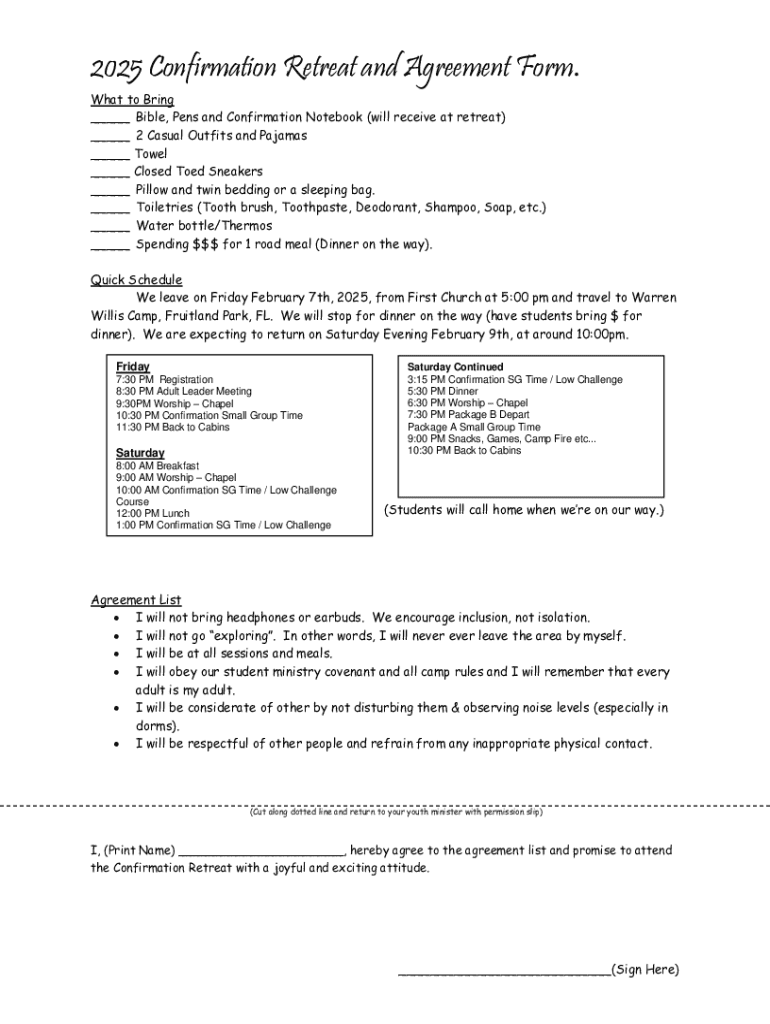
Confirmation Retreat and Agreement Form 2025-2026


What is the Confirmation Retreat And Agreement Form
The Confirmation Retreat And Agreement Form is a document designed to formalize the details of a retreat, ensuring all parties involved understand their commitments and responsibilities. This form typically outlines essential information such as the date, location, and purpose of the retreat, along with any agreements made between the organizers and participants. By using this form, organizations can foster clear communication and establish mutual expectations, which is crucial for a successful retreat experience.
How to use the Confirmation Retreat And Agreement Form
Using the Confirmation Retreat And Agreement Form involves several straightforward steps. First, gather all necessary information regarding the retreat, including participant names, dates, and any specific requirements. Next, fill out the form carefully, ensuring that all details are accurate and complete. Once the form is filled, distribute it to all relevant parties for review and signatures. After obtaining the necessary signatures, keep a copy for your records and provide copies to participants, ensuring everyone has access to the agreed-upon terms.
Steps to complete the Confirmation Retreat And Agreement Form
Completing the Confirmation Retreat And Agreement Form requires careful attention to detail. Follow these steps:
- Gather information about the retreat, including dates, location, and participant details.
- Fill in the form, ensuring all sections are completed accurately.
- Review the form with all parties involved to confirm understanding and agreement.
- Obtain signatures from all participants to validate the agreement.
- Distribute copies of the signed form to all parties for their records.
Key elements of the Confirmation Retreat And Agreement Form
The Confirmation Retreat And Agreement Form includes several key elements that are essential for clarity and agreement. These elements typically encompass:
- Event Details: Information about the retreat, such as the date, time, and location.
- Participant Information: Names and contact details of all individuals involved.
- Agreements: Specific commitments made by both organizers and participants.
- Signatures: Required signatures from all parties to validate the agreement.
Legal use of the Confirmation Retreat And Agreement Form
The Confirmation Retreat And Agreement Form serves a legal purpose by documenting the agreements made between parties. This form can be used as evidence in case of disputes, ensuring that all commitments are clearly outlined and acknowledged. It is important to ensure that the form complies with any relevant local laws and regulations to maintain its legal validity. Consulting with a legal professional can provide additional assurance that the form meets necessary legal standards.
Form Submission Methods (Online / Mail / In-Person)
There are various methods for submitting the Confirmation Retreat And Agreement Form, depending on the preferences of the involved parties. The form can be submitted online through secure e-signature platforms, allowing for quick and efficient processing. Alternatively, it can be mailed to the relevant parties, ensuring that physical copies are exchanged. In-person submission is also an option, particularly for smaller groups, allowing for immediate discussion and clarification of any details.
Create this form in 5 minutes or less
Find and fill out the correct confirmation retreat and agreement form
Create this form in 5 minutes!
How to create an eSignature for the confirmation retreat and agreement form
How to create an electronic signature for a PDF online
How to create an electronic signature for a PDF in Google Chrome
How to create an e-signature for signing PDFs in Gmail
How to create an e-signature right from your smartphone
How to create an e-signature for a PDF on iOS
How to create an e-signature for a PDF on Android
People also ask
-
What is the Confirmation Retreat And Agreement Form?
The Confirmation Retreat And Agreement Form is a digital document designed to streamline the process of confirming attendance and agreements for retreats. It allows users to easily fill out and sign the form electronically, ensuring a smooth and efficient experience for both organizers and participants.
-
How does the Confirmation Retreat And Agreement Form benefit my organization?
Using the Confirmation Retreat And Agreement Form can signNowly enhance your organization's efficiency by reducing paperwork and manual processes. It ensures that all necessary agreements are captured digitally, making it easier to manage and track confirmations for retreats.
-
Is the Confirmation Retreat And Agreement Form customizable?
Yes, the Confirmation Retreat And Agreement Form is fully customizable to meet your specific needs. You can add your organization's branding, modify fields, and include any additional information required for your retreat, ensuring that the form aligns perfectly with your requirements.
-
What are the pricing options for the Confirmation Retreat And Agreement Form?
airSlate SignNow offers competitive pricing plans for the Confirmation Retreat And Agreement Form, catering to businesses of all sizes. You can choose from various subscription models that best fit your budget and usage needs, ensuring you get the most value for your investment.
-
Can I integrate the Confirmation Retreat And Agreement Form with other tools?
Absolutely! The Confirmation Retreat And Agreement Form can be easily integrated with various third-party applications and tools. This allows you to streamline your workflow and enhance productivity by connecting it with your existing systems, such as CRM or project management software.
-
How secure is the Confirmation Retreat And Agreement Form?
The Confirmation Retreat And Agreement Form is designed with top-notch security features to protect your data. airSlate SignNow employs encryption and secure storage protocols, ensuring that all information submitted through the form is safe and compliant with industry standards.
-
Can I track responses to the Confirmation Retreat And Agreement Form?
Yes, you can easily track responses to the Confirmation Retreat And Agreement Form through the airSlate SignNow dashboard. This feature allows you to monitor who has completed the form, making it simple to manage attendance and follow up with participants as needed.
Get more for Confirmation Retreat And Agreement Form
Find out other Confirmation Retreat And Agreement Form
- eSign Iowa Construction Quitclaim Deed Now
- How Do I eSign Iowa Construction Quitclaim Deed
- eSign Louisiana Doctors Letter Of Intent Fast
- eSign Maine Doctors Promissory Note Template Easy
- eSign Kentucky Construction Claim Online
- How Can I eSign Maine Construction Quitclaim Deed
- eSign Colorado Education Promissory Note Template Easy
- eSign North Dakota Doctors Affidavit Of Heirship Now
- eSign Oklahoma Doctors Arbitration Agreement Online
- eSign Oklahoma Doctors Forbearance Agreement Online
- eSign Oregon Doctors LLC Operating Agreement Mobile
- eSign Hawaii Education Claim Myself
- eSign Hawaii Education Claim Simple
- eSign Hawaii Education Contract Simple
- eSign Hawaii Education NDA Later
- How To eSign Hawaii Education NDA
- How Do I eSign Hawaii Education NDA
- eSign Hawaii Education Arbitration Agreement Fast
- eSign Minnesota Construction Purchase Order Template Safe
- Can I eSign South Dakota Doctors Contract