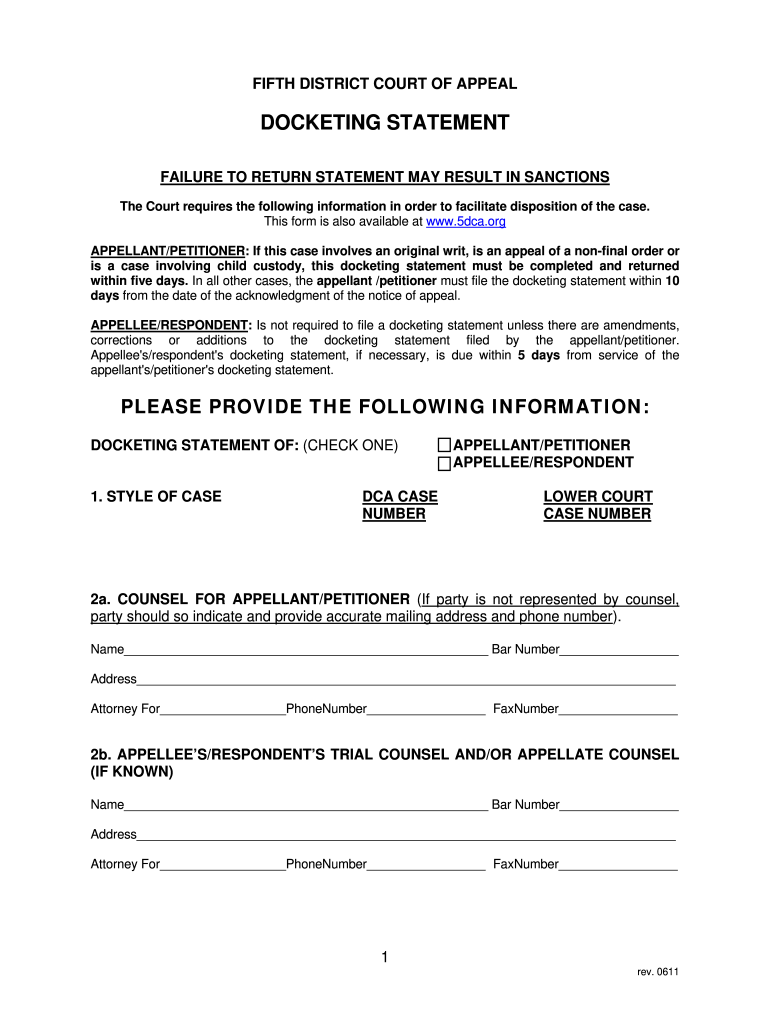
Docketing Statement Florida 2011-2026


What is the Docketing Statement Florida
The Florida docketing statement is a legal document required in certain appellate cases. It serves to inform the court about the nature of the appeal, the parties involved, and the issues being raised. This form is essential for the Fifth District Court of Appeals and other jurisdictions within Florida. By providing a clear overview of the case, the docketing statement helps streamline the appellate process and ensures that all relevant information is available for the judges reviewing the case.
How to use the Docketing Statement Florida
Using the Florida docketing statement involves several key steps. First, ensure you have the correct version of the form, which can typically be obtained from the court's website or legal resources. Next, fill out the required fields accurately, including details about the case, parties, and specific issues on appeal. After completing the form, it must be filed with the appropriate court, either electronically or through traditional mail. It's important to keep a copy for your records and to confirm that the court has received the document.
Steps to complete the Docketing Statement Florida
Completing the Florida docketing statement involves a systematic approach:
- Obtain the latest version of the docketing statement form from the court or legal resources.
- Fill in your name, contact information, and the case number accurately.
- Provide a brief description of the case and the specific issues you are appealing.
- Sign and date the form to certify its accuracy.
- Submit the completed form to the appropriate appellate court, ensuring you meet any filing deadlines.
Key elements of the Docketing Statement Florida
The key elements of the Florida docketing statement include:
- Case Information: This includes the case number, title, and the court from which the appeal is taken.
- Parties Involved: Names and contact information for all parties involved in the appeal.
- Issues on Appeal: A concise summary of the legal issues being challenged.
- Type of Appeal: Indicate whether it is a civil, criminal, or administrative appeal.
Legal use of the Docketing Statement Florida
The legal use of the Florida docketing statement is crucial for ensuring that the appellate court has all necessary information to proceed with the case. It acts as a formal notification to the court regarding the appeal and outlines the specific legal questions that need to be addressed. Failure to submit a complete and accurate docketing statement can result in delays or even dismissal of the appeal. Therefore, it is important to adhere to all legal requirements when preparing this document.
Form Submission Methods
The Florida docketing statement can be submitted through various methods, depending on the court's requirements:
- Online Submission: Many courts allow for electronic filing through their official websites.
- Mail: You can send a physical copy of the completed form to the court's address.
- In-Person: Submitting the form in person at the clerk's office is also an option, allowing for immediate confirmation of receipt.
Quick guide on how to complete fifth district court of appeals docketing statement 2011 2019 form
Complete and submit your Docketing Statement Florida swiftly
Strong resources for digital document exchange and approval are now essential for process enhancement and the ongoing growth of your forms. When handling legal documents and signing a Docketing Statement Florida, the right signature solution can save you signNow time and resources with every submission.
Locate, finalize, modify, endorse, and distribute your legal documents with airSlate SignNow. This platform provides everything you need to create streamlined document submission processes. Its vast collection of legal forms and user-friendly navigation will help you obtain your Docketing Statement Florida promptly, and the editor featuring our signature option will enable you to finalize and authorize it instantly.
Authorize your Docketing Statement Florida in a few easy steps
- Find the Docketing Statement Florida you need in our archive using the search function or category pages.
- Review the form specifics and preview it to ensure it meets your requirements and state regulations.
- Click Obtain form to make it available for editing.
- Fill out the form using the detailed toolbar.
- Check the information you provided and click the Sign option to validate your document.
- Select one of three options to include your signature.
- Complete your modifications and save the document in your files, then download it to your device or share it right away.
Enhance every stage of your document preparation and approval with airSlate SignNow. Experience a more efficient online solution that considers every aspect of managing your paperwork.
Create this form in 5 minutes or less
Find and fill out the correct fifth district court of appeals docketing statement 2011 2019 form
Create this form in 5 minutes!
How to create an eSignature for the fifth district court of appeals docketing statement 2011 2019 form
How to make an eSignature for your Fifth District Court Of Appeals Docketing Statement 2011 2019 Form online
How to make an eSignature for the Fifth District Court Of Appeals Docketing Statement 2011 2019 Form in Google Chrome
How to generate an electronic signature for putting it on the Fifth District Court Of Appeals Docketing Statement 2011 2019 Form in Gmail
How to create an eSignature for the Fifth District Court Of Appeals Docketing Statement 2011 2019 Form right from your mobile device
How to make an electronic signature for the Fifth District Court Of Appeals Docketing Statement 2011 2019 Form on iOS devices
How to make an eSignature for the Fifth District Court Of Appeals Docketing Statement 2011 2019 Form on Android
People also ask
-
What is a Docketing Statement Florida and why is it important?
A Docketing Statement Florida is a crucial document that outlines the key information about a case being appealed in the Florida court system. It helps streamline the appellate process by ensuring that all relevant details are communicated efficiently. Utilizing airSlate SignNow to create and eSign your Docketing Statement Florida makes the process faster and more secure.
-
How can airSlate SignNow help me with my Docketing Statement Florida?
airSlate SignNow provides a user-friendly platform for drafting, sending, and eSigning your Docketing Statement Florida. With its intuitive interface, you can easily fill out required fields and submit your document electronically, saving you time and minimizing errors. This ensures that your statement is prepared accurately and submitted on time.
-
Is there a cost associated with using airSlate SignNow for my Docketing Statement Florida?
Yes, airSlate SignNow offers flexible pricing plans that cater to various business needs, including those handling Docketing Statements Florida. Our pricing is competitive, and the platform provides excellent value by streamlining document management and eSigning processes. You can choose a plan that fits your budget while benefiting from robust features.
-
What features does airSlate SignNow offer for Docketing Statement Florida preparation?
airSlate SignNow includes a variety of features to assist with Docketing Statement Florida preparation, such as customizable templates, electronic signature capabilities, and document tracking. These features ensure that your documents are completed correctly and can be monitored through the signing process. Additionally, you can collaborate with team members seamlessly.
-
Can I integrate airSlate SignNow with other tools for my Docketing Statement Florida?
Absolutely! airSlate SignNow integrates with various software applications, enhancing your workflow when handling Docketing Statement Florida. Whether you use cloud storage services or case management systems, our integrations allow you to manage documents more efficiently without disrupting your existing processes.
-
What are the benefits of using airSlate SignNow for legal documents like Docketing Statement Florida?
Using airSlate SignNow for legal documents like Docketing Statement Florida provides several benefits, including increased efficiency, reduced paperwork, and enhanced security. The platform allows for quick eSigning, which speeds up the submission process. Additionally, you can store documents securely in the cloud, ensuring easy access whenever needed.
-
How secure is my Docketing Statement Florida when using airSlate SignNow?
airSlate SignNow prioritizes the security of your documents, including the Docketing Statement Florida. Our platform employs advanced encryption and security measures to protect your information from unauthorized access. You can trust that your sensitive documents are safe and compliant with legal standards.
Get more for Docketing Statement Florida
- Physician referral form 2014docx fcps
- Nsd volunteer affidavit volunteer affidavit form 00712267 neshaminy
- Proportional and non proportional relationship reviewpdf hms wcusd form
- 12902 f 2015 form
- Oebb use only appeal form salkeizk12orus salkeiz k12 or
- Danielson model lesson template form
- Water meter sizing per awwa m22 third edition form
- Grand river jackpot employment bapplicationb form
Find out other Docketing Statement Florida
- Can I eSign Hawaii Certeficate of Insurance Request
- eSign Nevada Certeficate of Insurance Request Now
- Can I eSign Missouri Business Insurance Quotation Form
- How Do I eSign Nevada Business Insurance Quotation Form
- eSign New Mexico Business Insurance Quotation Form Computer
- eSign Tennessee Business Insurance Quotation Form Computer
- How To eSign Maine Church Directory Form
- How To eSign New Hampshire Church Donation Giving Form
- eSign North Dakota Award Nomination Form Free
- eSignature Mississippi Demand for Extension of Payment Date Secure
- Can I eSign Oklahoma Online Donation Form
- How Can I Electronic signature North Dakota Claim
- How Do I eSignature Virginia Notice to Stop Credit Charge
- How Do I eSignature Michigan Expense Statement
- How Can I Electronic signature North Dakota Profit Sharing Agreement Template
- Electronic signature Ohio Profit Sharing Agreement Template Fast
- Electronic signature Florida Amendment to an LLC Operating Agreement Secure
- Electronic signature Florida Amendment to an LLC Operating Agreement Fast
- Electronic signature Florida Amendment to an LLC Operating Agreement Simple
- Electronic signature Florida Amendment to an LLC Operating Agreement Safe