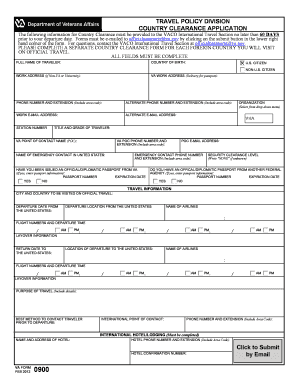
Va 0900 Country Clearance Form


What is the Va 0900 Country Clearance Form
The Va 0900 Country Clearance Form is a document used by individuals and businesses to obtain permission for travel or exportation of goods from the United States. This form is essential for ensuring compliance with U.S. regulations regarding international movement. It serves as a formal request to the relevant authorities, detailing the purpose of travel or export and the items involved. Understanding this form is crucial for anyone planning to travel abroad or export goods, as it helps avoid legal complications and ensures a smooth process.
How to use the Va 0900 Country Clearance Form
Using the Va 0900 Country Clearance Form involves several key steps. First, gather all necessary information, including personal details, travel itinerary, and descriptions of any items being exported. Next, fill out the form accurately, ensuring all sections are completed to avoid delays. Once the form is filled, review it for accuracy before submission. Depending on the specific requirements, you may need to submit supporting documents, such as identification or proof of travel plans. Finally, submit the form to the appropriate agency, either online or by mail, as per the instructions provided.
Steps to complete the Va 0900 Country Clearance Form
Completing the Va 0900 Country Clearance Form involves a systematic approach:
- Step One: Gather all required information, including personal identification and details about the items to be exported.
- Step Two: Access the form, either online or through a physical copy, and begin filling it out.
- Step Three: Carefully complete each section, ensuring clarity and accuracy in your responses.
- Step Four: Attach any necessary supporting documents that may be required for your specific situation.
- Step Five: Review the entire form for completeness and correctness before submission.
- Step Six: Submit the form to the designated authority, following the outlined submission methods.
Legal use of the Va 0900 Country Clearance Form
The Va 0900 Country Clearance Form is legally recognized and must be used in accordance with U.S. laws governing international travel and export. Proper use of this form ensures compliance with regulations set forth by government agencies, such as the Department of State and Customs and Border Protection. Failure to use the form correctly can result in penalties, including fines or delays in travel and exportation. It is essential for users to familiarize themselves with the legal implications of the form to avoid any potential issues.
Required Documents
When completing the Va 0900 Country Clearance Form, several documents may be required to support your application. These typically include:
- Valid identification, such as a passport or driver's license.
- Travel itinerary, detailing your travel plans and destinations.
- Descriptions and values of any goods being exported.
- Any additional documentation specific to your travel purpose, such as business permits or invitations.
Having these documents ready will facilitate a smoother application process and help ensure compliance with all regulations.
Form Submission Methods
The Va 0900 Country Clearance Form can be submitted through various methods, depending on the requirements set by the issuing authority. Common submission methods include:
- Online Submission: Many agencies allow for electronic submission of the form through their official websites.
- Mail Submission: You can print the completed form and send it via postal mail to the appropriate office.
- In-Person Submission: Some users may prefer to submit the form in person at designated government offices.
Choosing the right submission method can help expedite the processing of your request.
Create this form in 5 minutes or less
Create this form in 5 minutes!
How to create an eSignature for the va 0900 country clearance form
How to create an electronic signature for a PDF online
How to create an electronic signature for a PDF in Google Chrome
How to create an e-signature for signing PDFs in Gmail
How to create an e-signature right from your smartphone
How to create an e-signature for a PDF on iOS
How to create an e-signature for a PDF on Android
People also ask
-
What is the Va 0900 Country Clearance Form?
The Va 0900 Country Clearance Form is a document required for U.S. military personnel traveling abroad. It ensures compliance with international travel regulations and helps facilitate smooth entry into foreign countries. Understanding this form is crucial for anyone involved in military logistics.
-
How can airSlate SignNow help with the Va 0900 Country Clearance Form?
airSlate SignNow provides an efficient platform for completing and eSigning the Va 0900 Country Clearance Form. Our user-friendly interface allows users to fill out the form digitally, ensuring accuracy and saving time. This streamlines the process for military personnel and their administrative teams.
-
Is there a cost associated with using airSlate SignNow for the Va 0900 Country Clearance Form?
Yes, airSlate SignNow offers various pricing plans tailored to different business needs. The cost-effective solution allows users to manage the Va 0900 Country Clearance Form and other documents without breaking the bank. You can choose a plan that fits your budget and requirements.
-
What features does airSlate SignNow offer for the Va 0900 Country Clearance Form?
airSlate SignNow includes features such as customizable templates, secure eSigning, and real-time tracking for the Va 0900 Country Clearance Form. These features enhance the document management process, making it easier for users to complete and submit forms efficiently. Additionally, our platform ensures compliance with legal standards.
-
Can I integrate airSlate SignNow with other tools for managing the Va 0900 Country Clearance Form?
Absolutely! airSlate SignNow offers seamless integrations with various applications, allowing you to manage the Va 0900 Country Clearance Form alongside your existing tools. This flexibility enhances productivity and ensures that all your document workflows are connected and efficient.
-
What are the benefits of using airSlate SignNow for the Va 0900 Country Clearance Form?
Using airSlate SignNow for the Va 0900 Country Clearance Form provides numerous benefits, including increased efficiency, reduced paperwork, and enhanced security. Our platform simplifies the signing process, allowing users to focus on their core tasks while ensuring that all documents are handled securely and professionally.
-
Is airSlate SignNow secure for handling the Va 0900 Country Clearance Form?
Yes, airSlate SignNow prioritizes security and compliance, making it a safe choice for handling the Va 0900 Country Clearance Form. We utilize advanced encryption and authentication measures to protect your sensitive information. You can trust that your documents are secure throughout the signing process.
Get more for Va 0900 Country Clearance Form
- Raba demand response form
- Safety patrol expectations amp contract smes pasco k12 fl form
- Isee accommodations request form
- Puppy contract blank stormfrontcanecorso com form
- Mass dot seasonal toll collector paperwork form
- 504 plan florida form
- Adl flow sheet form
- Mail to medical affairs po box 55889 boston ma 02205 5889 857 368 8020 mass form
Find out other Va 0900 Country Clearance Form
- eSignature Delaware Business Operations Forbearance Agreement Fast
- How To eSignature Ohio Banking Business Plan Template
- eSignature Georgia Business Operations Limited Power Of Attorney Online
- Help Me With eSignature South Carolina Banking Job Offer
- eSignature Tennessee Banking Affidavit Of Heirship Online
- eSignature Florida Car Dealer Business Plan Template Myself
- Can I eSignature Vermont Banking Rental Application
- eSignature West Virginia Banking Limited Power Of Attorney Fast
- eSignature West Virginia Banking Limited Power Of Attorney Easy
- Can I eSignature Wisconsin Banking Limited Power Of Attorney
- eSignature Kansas Business Operations Promissory Note Template Now
- eSignature Kansas Car Dealer Contract Now
- eSignature Iowa Car Dealer Limited Power Of Attorney Easy
- How Do I eSignature Iowa Car Dealer Limited Power Of Attorney
- eSignature Maine Business Operations Living Will Online
- eSignature Louisiana Car Dealer Profit And Loss Statement Easy
- How To eSignature Maryland Business Operations Business Letter Template
- How Do I eSignature Arizona Charity Rental Application
- How To eSignature Minnesota Car Dealer Bill Of Lading
- eSignature Delaware Charity Quitclaim Deed Computer