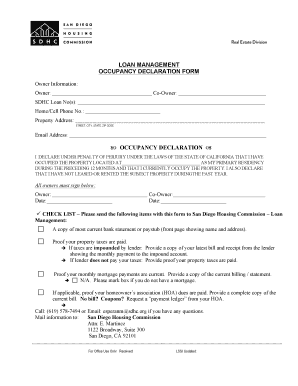
Occupants Declaration Form for Homeowners


What is the Occupants Declaration Form For Homeowners
The Occupants Declaration Form for Homeowners is a legal document that provides essential information about the individuals residing in a property. This form is often required by lenders, insurance companies, or local authorities to ensure compliance with housing regulations and to assess risk factors associated with the property. By detailing the occupants, the form helps establish transparency regarding who is living in the home, which can be crucial for matters such as insurance claims or mortgage approvals.
How to use the Occupants Declaration Form For Homeowners
Using the Occupants Declaration Form for Homeowners involves several straightforward steps. First, homeowners need to gather all necessary information about the occupants, including full names, ages, and relationship to the homeowner. Next, the form should be filled out accurately, ensuring that all details are correct to avoid potential issues. Once completed, the form may need to be submitted to the relevant authority or organization, depending on the requirements set forth by the lender or insurance provider. Homeowners can also utilize digital platforms to fill out and sign the form electronically, streamlining the process.
Steps to complete the Occupants Declaration Form For Homeowners
Completing the Occupants Declaration Form for Homeowners involves a systematic approach:
- Gather all necessary information about each occupant, including their full names and ages.
- Fill in the homeowner's details, including the property address and contact information.
- List all occupants, ensuring to include any relevant information such as their relationship to the homeowner.
- Review the form for accuracy, checking for any missing information or errors.
- Sign and date the form, confirming that the information provided is true and complete.
- Submit the form according to the instructions provided by the requesting entity.
Key elements of the Occupants Declaration Form For Homeowners
The Occupants Declaration Form for Homeowners typically includes several key elements that are essential for its validity:
- Homeowner Information: Name, address, and contact details of the homeowner.
- Occupant Details: Full names, ages, and relationships of all individuals residing in the home.
- Property Information: Address and any relevant property identification numbers.
- Signature: A declaration that the information provided is accurate, signed by the homeowner.
- Date: The date on which the form is completed and signed.
Legal use of the Occupants Declaration Form For Homeowners
The legal use of the Occupants Declaration Form for Homeowners is significant in various contexts. It serves as a formal declaration of who resides in the property, which can be crucial for legal proceedings, insurance claims, and mortgage applications. Failure to provide accurate information can lead to legal repercussions, including penalties or denial of claims. This form is often required during property transactions or when applying for certain types of insurance, ensuring that all parties involved have a clear understanding of the occupancy status of the property.
Form Submission Methods
The Occupants Declaration Form for Homeowners can typically be submitted through various methods, depending on the requirements of the requesting organization:
- Online Submission: Many institutions allow for electronic submission via their websites or secure portals.
- Mail: The form can often be printed and sent via postal service to the designated address.
- In-Person: Homeowners may have the option to deliver the form directly to the office of the requesting entity.
Create this form in 5 minutes or less
Create this form in 5 minutes!
How to create an eSignature for the occupants declaration form for homeowners
How to create an electronic signature for a PDF online
How to create an electronic signature for a PDF in Google Chrome
How to create an e-signature for signing PDFs in Gmail
How to create an e-signature right from your smartphone
How to create an e-signature for a PDF on iOS
How to create an e-signature for a PDF on Android
People also ask
-
What is the Occupants Declaration Form For Homeowners?
The Occupants Declaration Form For Homeowners is a legal document that homeowners use to declare the occupants of their property. This form is essential for various legal and insurance purposes, ensuring that all individuals residing in the home are officially recognized. By using airSlate SignNow, you can easily create and eSign this form, streamlining the process.
-
How can I create an Occupants Declaration Form For Homeowners using airSlate SignNow?
Creating an Occupants Declaration Form For Homeowners with airSlate SignNow is simple. You can start by selecting a template or creating a custom form from scratch. Our user-friendly interface allows you to add necessary fields and send the document for eSignature in just a few clicks.
-
Is there a cost associated with the Occupants Declaration Form For Homeowners?
Yes, there is a cost associated with using airSlate SignNow for the Occupants Declaration Form For Homeowners. However, our pricing plans are designed to be cost-effective, providing excellent value for businesses and homeowners alike. You can choose a plan that fits your needs and budget.
-
What features does airSlate SignNow offer for the Occupants Declaration Form For Homeowners?
airSlate SignNow offers a variety of features for the Occupants Declaration Form For Homeowners, including customizable templates, eSignature capabilities, and secure document storage. Additionally, you can track the status of your documents and receive notifications when they are signed, ensuring a smooth process.
-
What are the benefits of using airSlate SignNow for the Occupants Declaration Form For Homeowners?
Using airSlate SignNow for the Occupants Declaration Form For Homeowners provides numerous benefits, including increased efficiency and reduced paperwork. The platform allows for quick eSigning, which saves time and enhances the overall experience for both homeowners and occupants. Plus, it ensures that your documents are legally binding and secure.
-
Can I integrate airSlate SignNow with other applications for the Occupants Declaration Form For Homeowners?
Yes, airSlate SignNow offers integrations with various applications, making it easy to manage your Occupants Declaration Form For Homeowners alongside other tools you use. Whether you need to connect with CRM systems, cloud storage, or other document management solutions, our platform supports seamless integration.
-
How secure is the Occupants Declaration Form For Homeowners when using airSlate SignNow?
Security is a top priority at airSlate SignNow. The Occupants Declaration Form For Homeowners is protected with advanced encryption and secure access controls. This ensures that your sensitive information remains confidential and that your documents are safe from unauthorized access.
Get more for Occupants Declaration Form For Homeowners
Find out other Occupants Declaration Form For Homeowners
- How To Integrate Sign in Banking
- How To Use Sign in Banking
- Help Me With Use Sign in Banking
- Can I Use Sign in Banking
- How Do I Install Sign in Banking
- How To Add Sign in Banking
- How Do I Add Sign in Banking
- How Can I Add Sign in Banking
- Can I Add Sign in Banking
- Help Me With Set Up Sign in Government
- How To Integrate eSign in Banking
- How To Use eSign in Banking
- How To Install eSign in Banking
- How To Add eSign in Banking
- How To Set Up eSign in Banking
- How To Save eSign in Banking
- How To Implement eSign in Banking
- How To Set Up eSign in Construction
- How To Integrate eSign in Doctors
- How To Use eSign in Doctors