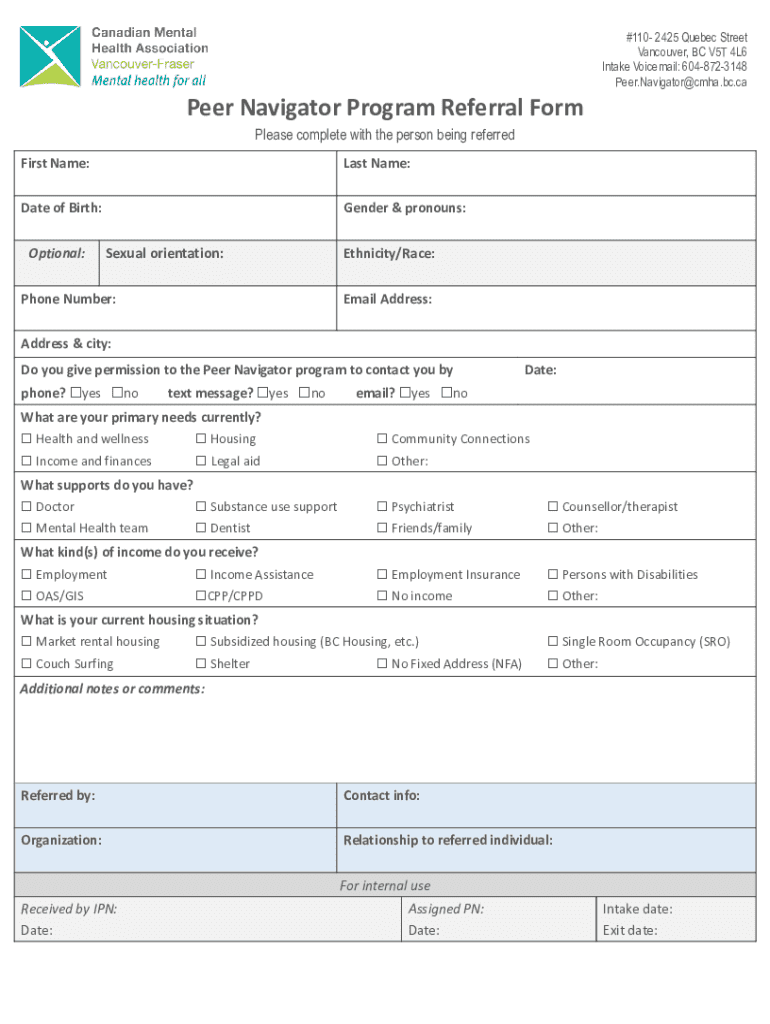
Peer Navigator Program Referral Form 2021-2026


What is the Peer Navigator Program Referral Form
The Peer Navigator Program Referral Form is a critical document designed to facilitate the connection between individuals seeking support and the appropriate resources within the Peer Navigator Program. This program aims to assist individuals in navigating various services, particularly in mental health and substance use recovery. By completing this form, individuals can initiate the referral process, ensuring they receive the guidance and support they need to enhance their well-being.
How to use the Peer Navigator Program Referral Form
Using the Peer Navigator Program Referral Form involves several straightforward steps. First, individuals should gather necessary personal information, including contact details and any relevant background information that may assist in the referral process. Next, the form requires specific details about the individual's needs and circumstances. Once completed, the form can be submitted to the appropriate agency, either electronically or through traditional mail, depending on the submission options provided by the program.
Steps to complete the Peer Navigator Program Referral Form
Completing the Peer Navigator Program Referral Form is a systematic process. Follow these steps for a successful submission:
- Gather Information: Collect personal details, including name, address, phone number, and email.
- Assess Needs: Clearly outline the reasons for seeking assistance, including any specific challenges faced.
- Complete the Form: Fill out the form accurately, ensuring all sections are addressed.
- Review: Double-check the information provided for accuracy and completeness.
- Submit: Send the form via the designated method, whether online or by mail.
Key elements of the Peer Navigator Program Referral Form
The Peer Navigator Program Referral Form includes several essential components that ensure effective processing. Key elements typically consist of:
- Personal Information: Basic identification details of the individual seeking assistance.
- Referral Reason: A section where individuals can specify their needs and the type of support required.
- Consent: A statement allowing the program to share information with relevant parties to facilitate support.
- Contact Preferences: Options for how the individual prefers to be contacted for follow-up.
Form Submission Methods
The Peer Navigator Program Referral Form can typically be submitted through various methods, ensuring flexibility for users. Common submission options include:
- Online Submission: Many programs offer a secure online portal for immediate submission.
- Mail: Individuals may choose to print the form and send it via postal service to the designated address.
- In-Person Submission: Some locations may allow individuals to deliver the form directly to a program representative.
Eligibility Criteria
Eligibility for the Peer Navigator Program typically depends on specific criteria that may vary by location. Common requirements often include:
- Residency: Applicants usually need to reside within the service area of the program.
- Need for Support: Individuals must demonstrate a need for assistance related to mental health or substance use.
- Age Requirements: Some programs may have age restrictions, catering to specific demographics.
Create this form in 5 minutes or less
Find and fill out the correct peer navigator program referral form
Create this form in 5 minutes!
How to create an eSignature for the peer navigator program referral form
How to create an electronic signature for a PDF online
How to create an electronic signature for a PDF in Google Chrome
How to create an e-signature for signing PDFs in Gmail
How to create an e-signature right from your smartphone
How to create an e-signature for a PDF on iOS
How to create an e-signature for a PDF on Android
People also ask
-
What is the Peer Navigator Program Referral Form?
The Peer Navigator Program Referral Form is a streamlined tool designed to facilitate the referral process for peer navigators. It allows users to easily submit and manage referrals, ensuring that individuals receive the support they need efficiently.
-
How does the Peer Navigator Program Referral Form benefit organizations?
Organizations benefit from the Peer Navigator Program Referral Form by simplifying the referral process, reducing administrative burdens, and improving communication. This leads to faster response times and better service delivery for clients.
-
Is there a cost associated with using the Peer Navigator Program Referral Form?
The Peer Navigator Program Referral Form is part of the airSlate SignNow platform, which offers various pricing plans. Depending on your organization's needs, you can choose a plan that fits your budget while accessing all the features of the referral form.
-
What features are included in the Peer Navigator Program Referral Form?
The Peer Navigator Program Referral Form includes features such as customizable templates, electronic signatures, and real-time tracking of referrals. These features enhance usability and ensure that all necessary information is captured efficiently.
-
Can the Peer Navigator Program Referral Form be integrated with other tools?
Yes, the Peer Navigator Program Referral Form can be easily integrated with various third-party applications and tools. This allows organizations to streamline their workflows and enhance productivity by connecting with existing systems.
-
How secure is the Peer Navigator Program Referral Form?
The Peer Navigator Program Referral Form is built with robust security measures to protect sensitive information. airSlate SignNow employs encryption and compliance with industry standards to ensure that all data is secure and confidential.
-
Who can use the Peer Navigator Program Referral Form?
The Peer Navigator Program Referral Form is designed for organizations that provide peer navigation services, including healthcare providers, community organizations, and social service agencies. It is user-friendly and accessible for both staff and clients.
Get more for Peer Navigator Program Referral Form
Find out other Peer Navigator Program Referral Form
- Electronic signature New Jersey Non-Profit Business Plan Template Online
- Electronic signature Massachusetts Legal Resignation Letter Now
- Electronic signature Massachusetts Legal Quitclaim Deed Easy
- Electronic signature Minnesota Legal LLC Operating Agreement Free
- Electronic signature Minnesota Legal LLC Operating Agreement Secure
- Electronic signature Louisiana Life Sciences LLC Operating Agreement Now
- Electronic signature Oregon Non-Profit POA Free
- Electronic signature South Dakota Non-Profit Business Plan Template Now
- Electronic signature South Dakota Non-Profit Lease Agreement Template Online
- Electronic signature Legal Document Missouri Online
- Electronic signature Missouri Legal Claim Online
- Can I Electronic signature Texas Non-Profit Permission Slip
- Electronic signature Missouri Legal Rental Lease Agreement Simple
- Electronic signature Utah Non-Profit Cease And Desist Letter Fast
- Electronic signature Missouri Legal Lease Agreement Template Free
- Electronic signature Non-Profit PDF Vermont Online
- Electronic signature Non-Profit PDF Vermont Computer
- Electronic signature Missouri Legal Medical History Mobile
- Help Me With Electronic signature West Virginia Non-Profit Business Plan Template
- Electronic signature Nebraska Legal Living Will Simple