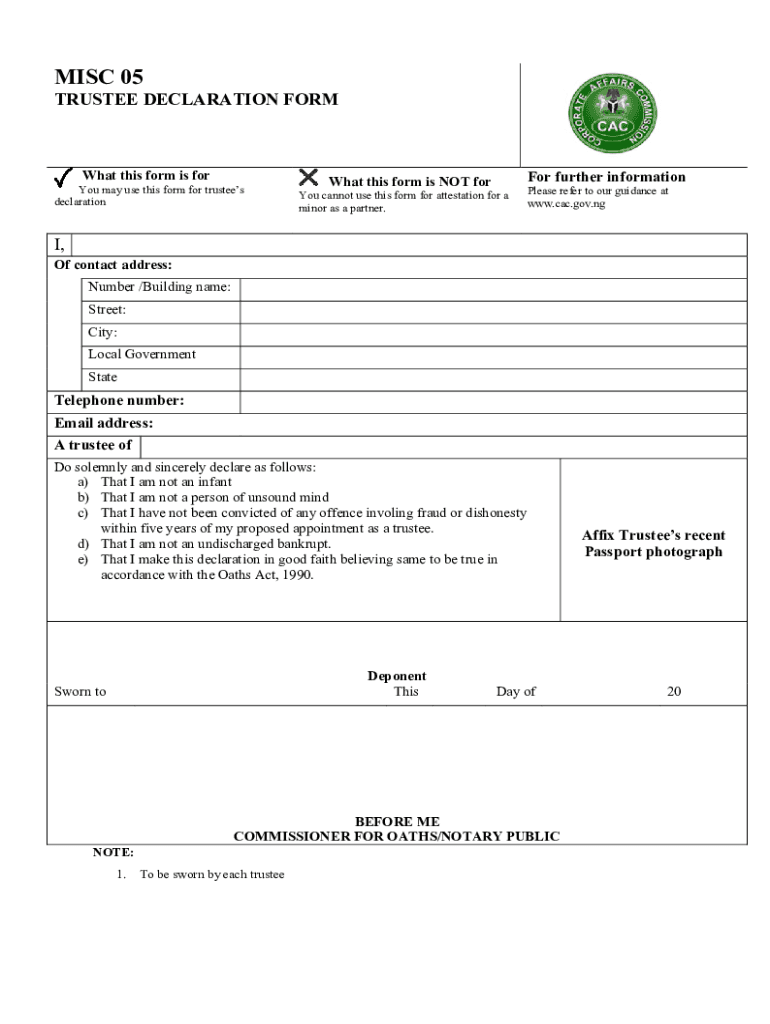
Misc 05 Form


What is the Misc 05
The Misc 05 form is a tax-related document used primarily for reporting certain types of income that do not fall under traditional categories. It is often utilized by businesses and individuals to report miscellaneous income to the Internal Revenue Service (IRS). This form ensures that all income is accurately reported and taxed appropriately, helping to maintain compliance with federal tax laws.
How to use the Misc 05
Using the Misc 05 form involves a few straightforward steps. First, gather all necessary information regarding the income you need to report. This includes the amount earned, the source of the income, and any relevant taxpayer identification numbers. Next, fill out the form accurately, ensuring that all fields are completed as required. Finally, submit the form to the IRS by the designated deadline, either electronically or via mail, depending on your preference and the specific requirements for your situation.
Steps to complete the Misc 05
Completing the Misc 05 form requires careful attention to detail. Begin by entering your personal information, including your name, address, and Social Security number or Employer Identification Number. Then, provide details about the income being reported, including the amount and the nature of the income. Double-check all entries for accuracy before signing and dating the form. Make sure to keep a copy for your records, as this may be needed for future reference or in case of an audit.
IRS Guidelines
The IRS provides specific guidelines for completing and submitting the Misc 05 form. It is important to review these guidelines to ensure compliance. The IRS outlines acceptable types of income to report, as well as instructions for filling out each section of the form. Additionally, the IRS specifies deadlines for submission, which can vary based on the type of income reported. Familiarizing yourself with these guidelines can help prevent errors and potential penalties.
Filing Deadlines / Important Dates
Filing deadlines for the Misc 05 form are crucial for compliance with IRS regulations. Typically, the form must be submitted by January thirty-first of the year following the income earned. However, if the income is reported on a calendar year basis, it is essential to confirm the specific deadline for that tax year. Marking these important dates on your calendar can help ensure timely submission and avoid penalties for late filing.
Penalties for Non-Compliance
Failure to file the Misc 05 form on time or inaccuracies in reporting can result in penalties imposed by the IRS. These penalties may include monetary fines and interest on any unpaid taxes. It is essential to understand the implications of non-compliance, as the IRS takes discrepancies seriously. Maintaining accurate records and submitting the form by the deadline can help mitigate these risks.
Examples of using the Misc 05
There are various scenarios in which the Misc 05 form is applicable. For instance, freelancers may use it to report income from contract work, while businesses may need it to report payments made to independent contractors. Other examples include reporting prizes, awards, or certain types of rental income. Understanding these examples can help individuals and businesses determine when and how to use the form effectively.
Create this form in 5 minutes or less
Create this form in 5 minutes!
How to create an eSignature for the misc 05
How to create an electronic signature for a PDF online
How to create an electronic signature for a PDF in Google Chrome
How to create an e-signature for signing PDFs in Gmail
How to create an e-signature right from your smartphone
How to create an e-signature for a PDF on iOS
How to create an e-signature for a PDF on Android
People also ask
-
What is Misc 05 and how does it relate to airSlate SignNow?
Misc 05 refers to a specific feature set within airSlate SignNow that enhances document management and eSigning capabilities. This feature allows users to streamline their workflows, making it easier to send, sign, and manage documents efficiently.
-
How much does airSlate SignNow cost for users interested in Misc 05?
Pricing for airSlate SignNow varies based on the plan selected, but it remains a cost-effective solution for businesses looking to utilize Misc 05 features. Users can choose from different tiers that best fit their needs, ensuring they get the most value for their investment.
-
What are the key features of Misc 05 in airSlate SignNow?
Misc 05 includes features such as customizable templates, automated workflows, and secure eSigning options. These features are designed to enhance user experience and improve efficiency in document handling.
-
How can Misc 05 benefit my business?
By utilizing Misc 05, businesses can signNowly reduce the time spent on document management and improve overall productivity. The ease of use and integration capabilities allow teams to focus on core tasks rather than administrative burdens.
-
Does airSlate SignNow with Misc 05 integrate with other software?
Yes, airSlate SignNow with Misc 05 offers seamless integrations with various third-party applications, including CRM and project management tools. This ensures that users can incorporate eSigning into their existing workflows without disruption.
-
Is there a free trial available for Misc 05 features?
Yes, airSlate SignNow offers a free trial that allows users to explore the capabilities of Misc 05. This trial period enables prospective customers to evaluate the features and determine how they can benefit their business.
-
What types of documents can I manage with Misc 05?
With Misc 05, users can manage a wide range of documents, including contracts, agreements, and forms. The flexibility of airSlate SignNow allows for easy customization and handling of various document types.
Get more for Misc 05
Find out other Misc 05
- eSignature Mississippi Lawers Residential Lease Agreement Later
- How To eSignature Mississippi Lawers Residential Lease Agreement
- Can I eSignature Indiana Life Sciences Rental Application
- eSignature Indiana Life Sciences LLC Operating Agreement Fast
- eSignature Kentucky Life Sciences Quitclaim Deed Fast
- Help Me With eSignature Georgia Non-Profit NDA
- How Can I eSignature Idaho Non-Profit Business Plan Template
- eSignature Mississippi Life Sciences Lease Agreement Myself
- How Can I eSignature Mississippi Life Sciences Last Will And Testament
- How To eSignature Illinois Non-Profit Contract
- eSignature Louisiana Non-Profit Business Plan Template Now
- How Do I eSignature North Dakota Life Sciences Operating Agreement
- eSignature Oregon Life Sciences Job Offer Myself
- eSignature Oregon Life Sciences Job Offer Fast
- eSignature Oregon Life Sciences Warranty Deed Myself
- eSignature Maryland Non-Profit Cease And Desist Letter Fast
- eSignature Pennsylvania Life Sciences Rental Lease Agreement Easy
- eSignature Washington Life Sciences Permission Slip Now
- eSignature West Virginia Life Sciences Quitclaim Deed Free
- Can I eSignature West Virginia Life Sciences Residential Lease Agreement