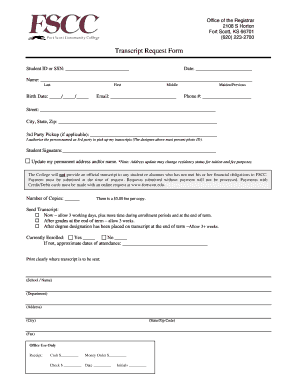
Fort Scott Community College Transcript Request Form


What is the Fort Scott Community College Transcript Request Form
The Fort Scott Community College transcript request form is an official document used by students and alumni to request their academic transcripts. This form serves as a formal means to obtain a record of courses completed, grades received, and degrees awarded. It is essential for individuals seeking to transfer to another institution, apply for jobs, or pursue further education.
How to use the Fort Scott Community College Transcript Request Form
To utilize the Fort Scott Community College transcript request form, individuals need to complete the required fields accurately. This typically includes personal information such as name, student ID, and contact details, as well as specifics about where the transcript should be sent. After filling out the form, it can be submitted electronically or printed and mailed, depending on the options provided by the college.
Steps to complete the Fort Scott Community College Transcript Request Form
Completing the Fort Scott Community College transcript request form involves several key steps:
- Gather necessary personal information, including your full name, student ID, and dates of attendance.
- Specify the recipient's address or email where the transcript should be sent.
- Indicate the type of transcript requested, whether official or unofficial.
- Sign the form to authorize the release of your academic records.
- Submit the form as directed, either online or via mail.
Key elements of the Fort Scott Community College Transcript Request Form
Key elements of the Fort Scott Community College transcript request form include:
- Personal Information: Full name, student ID, and contact information.
- Transcript Type: Indication of whether an official or unofficial transcript is needed.
- Recipient Details: Address or email of the institution or individual receiving the transcript.
- Signature: A signature or electronic consent to authorize the request.
Legal use of the Fort Scott Community College Transcript Request Form
The Fort Scott Community College transcript request form is legally binding once completed and signed. It complies with regulations governing the release of educational records, such as FERPA (Family Educational Rights and Privacy Act). This ensures that the institution can only release transcripts with the student's consent, protecting their privacy and educational rights.
Form Submission Methods
The Fort Scott Community College transcript request form can typically be submitted through various methods, including:
- Online Submission: Many institutions offer electronic submission through their websites.
- Mail: The completed form can be printed and sent via postal service to the designated office.
- In-Person: Students may also have the option to deliver the form directly to the registrar's office.
Quick guide on how to complete fort scott community college transcript request form
Complete Fort Scott Community College Transcript Request Form seamlessly on any device
Online document management has gained popularity among businesses and individuals alike. It offers an ideal eco-friendly substitute for traditional printed and signed documents, allowing you to locate the appropriate form and securely store it online. airSlate SignNow equips you with all the necessary tools to create, modify, and electronically sign your documents swiftly without any hindrances. Manage Fort Scott Community College Transcript Request Form on any platform using the airSlate SignNow Android or iOS applications and simplify any document-related process today.
How to modify and eSign Fort Scott Community College Transcript Request Form effortlessly
- Locate Fort Scott Community College Transcript Request Form and then click Get Form to begin.
- Utilize the tools we offer to complete your document.
- Emphasize important sections of your documents or conceal sensitive information with tools that airSlate SignNow provides specifically for that purpose.
- Generate your eSignature using the Sign tool, which takes mere seconds and carries the same legal validity as a conventional wet ink signature.
- Verify the information and then click on the Done button to save your changes.
- Choose how you wish to send your form, via email, SMS, or invitation link, or download it to your computer.
Eliminate concerns about lost or misplaced documents, cumbersome form searches, or mistakes that require printing new document copies. airSlate SignNow addresses all your document management needs in just a few clicks from any device you prefer. Edit and eSign Fort Scott Community College Transcript Request Form to ensure outstanding communication at every stage of your form preparation process with airSlate SignNow.
Create this form in 5 minutes or less
Create this form in 5 minutes!
How to create an eSignature for the fort scott community college transcript request form
How to create an electronic signature for a PDF online
How to create an electronic signature for a PDF in Google Chrome
How to create an e-signature for signing PDFs in Gmail
How to create an e-signature right from your smartphone
How to create an e-signature for a PDF on iOS
How to create an e-signature for a PDF on Android
People also ask
-
What is the process for submitting a Fort Scott Community College transcript request?
To submit a Fort Scott Community College transcript request, visit the official college website and navigate to the transcripts section. You will typically need to fill out a form with your personal information and the details of your request. Make sure to provide any required identification details to expedite processing.
-
How much does it cost to request a transcript from Fort Scott Community College?
The fee for a Fort Scott Community College transcript request can vary, so it is best to check the college's official website for the most current pricing. In general, there may be a nominal fee for processing your request. This fee is often outlined under the transcript request section of the site.
-
Are there any benefits to using airSlate SignNow for my Fort Scott Community College transcript request?
Using airSlate SignNow simplifies the Fort Scott Community College transcript request process by allowing you to eSign documents quickly and securely. This platform enhances efficiency and ensures that your information is sent securely without delays. The easy-to-use interface also saves you time compared to traditional methods.
-
Can I track my Fort Scott Community College transcript request?
Yes, through airSlate SignNow, you can track the status of your Fort Scott Community College transcript request. The platform provides notifications about document status, which keeps you informed about your request progress. This feature is particularly beneficial for staying updated without needing to contact the college directly.
-
What documents do I need for a Fort Scott Community College transcript request?
To fulfill your Fort Scott Community College transcript request, you usually need to provide personal identification such as your student ID or Social Security number. Additionally, some colleges may require a signed authorization form, especially if you are requesting transcripts on behalf of someone else. Always check the specific requirements outlined on the college website.
-
How long does it take to process a Fort Scott Community College transcript request?
The processing time for a Fort Scott Community College transcript request can vary based on demand and the delivery method chosen. Generally, it can take anywhere from a few business days to several weeks. Using online request options through services like airSlate SignNow might expedite this process.
-
Is it possible to expedite my Fort Scott Community College transcript request?
Yes, many colleges, including Fort Scott Community College, offer expedited transcript request options for an additional fee. Check the transcript request section for details on how to use expedited services through airSlate SignNow for faster processing. This option may greatly reduce the waiting time for your transcripts.
Get more for Fort Scott Community College Transcript Request Form
Find out other Fort Scott Community College Transcript Request Form
- Help Me With Electronic signature Arizona Life Sciences PDF
- Can I Electronic signature Colorado Non-Profit Form
- How To Electronic signature Indiana Legal Form
- How To Electronic signature Illinois Non-Profit Document
- Can I Electronic signature Kentucky Legal Document
- Help Me With Electronic signature New Jersey Non-Profit PDF
- Can I Electronic signature New Jersey Non-Profit Document
- Help Me With Electronic signature Michigan Legal Presentation
- Help Me With Electronic signature North Dakota Non-Profit Document
- How To Electronic signature Minnesota Legal Document
- Can I Electronic signature Utah Non-Profit PPT
- How Do I Electronic signature Nebraska Legal Form
- Help Me With Electronic signature Nevada Legal Word
- How Do I Electronic signature Nevada Life Sciences PDF
- How Can I Electronic signature New York Life Sciences Word
- How Can I Electronic signature North Dakota Legal Word
- How To Electronic signature Ohio Legal PDF
- How To Electronic signature Ohio Legal Document
- How To Electronic signature Oklahoma Legal Document
- How To Electronic signature Oregon Legal Document