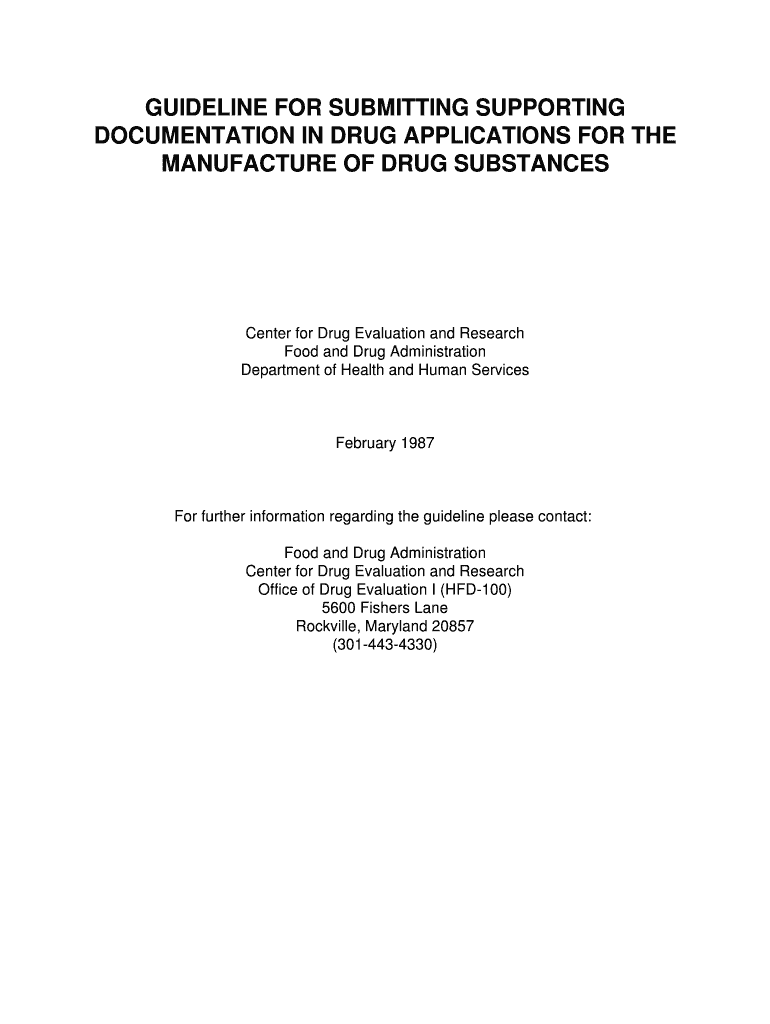
GUIDELINE for SUBMITTING SUPPORTING DOCUMENTATION in Fda Form


What is the guideline for submitting supporting documentation in FDA?
The guideline for submitting supporting documentation in FDA outlines the necessary steps and requirements for companies seeking approval for drug substances. It provides a structured approach to ensure that all relevant information is included, facilitating a smoother review process. This guideline is essential for compliance with FDA regulations and helps to maintain the integrity of the drug approval process.
Key elements of the guideline for submitting supporting documentation in FDA
Understanding the key elements of the guideline is crucial for successful submissions. These elements typically include:
- Document Organization: All documents should be organized logically, with a clear table of contents.
- Data Requirements: Specific data points must be included, such as chemical composition and manufacturing processes.
- Quality Control Measures: Detailed descriptions of quality control procedures are necessary to ensure product safety and efficacy.
- Compliance Statements: Submissions must include statements confirming adherence to applicable regulations.
Steps to complete the guideline for submitting supporting documentation in FDA
Following a systematic approach can enhance the quality of your submission. The steps include:
- Review the Guidelines: Familiarize yourself with the latest version of the guideline to ensure compliance.
- Gather Required Documents: Collect all necessary documents and data as specified in the guideline.
- Organize Information: Structure the documentation in a clear and logical manner, ensuring easy navigation.
- Submit for Review: Choose the appropriate submission method, whether online or via mail, as outlined by the FDA.
Legal use of the guideline for submitting supporting documentation in FDA
Utilizing the guideline legally is vital for maintaining compliance with FDA regulations. This includes ensuring that all information provided is accurate and truthful. Misrepresentation or failure to comply with the guidelines can lead to penalties, including delays in approval or rejection of submissions. Companies must also be aware of the legal implications of their documentation and maintain thorough records of all submissions.
Form submission methods for FDA documentation
There are several methods available for submitting FDA documentation, including:
- Online Submission: Many forms can be submitted electronically through the FDA's online portal, which streamlines the process.
- Mail Submission: Physical copies of documentation can be sent to the FDA via postal service, though this may take longer for processing.
- In-Person Submission: Certain submissions may be delivered in person, particularly for urgent matters or when immediate feedback is required.
Examples of using the guideline for submitting supporting documentation in FDA
Practical examples can illustrate how to effectively use the guideline. For instance, a pharmaceutical company preparing to submit a new drug application would follow the guideline to compile all necessary data regarding clinical trials, manufacturing processes, and safety assessments. This structured approach ensures that the submission meets FDA standards, reducing the likelihood of requests for additional information or clarification.
Quick guide on how to complete guideline for submitting supporting documentation in fda
Complete GUIDELINE FOR SUBMITTING SUPPORTING DOCUMENTATION IN Fda seamlessly on any device
Online document management has gained popularity among businesses and individuals. It offers a perfect eco-friendly substitute for conventional printed and signed papers, enabling you to find the necessary form and securely keep it online. airSlate SignNow provides you with all the resources needed to create, modify, and eSign your documents swiftly without delays. Manage GUIDELINE FOR SUBMITTING SUPPORTING DOCUMENTATION IN Fda on any platform with airSlate SignNow Android or iOS applications and streamline any document-related procedure today.
The simplest method to modify and eSign GUIDELINE FOR SUBMITTING SUPPORTING DOCUMENTATION IN Fda effortlessly
- Obtain GUIDELINE FOR SUBMITTING SUPPORTING DOCUMENTATION IN Fda and click Get Form to begin.
- Use the tools we offer to fill out your document.
- Emphasize relevant sections of your documents or obscure sensitive details with tools that airSlate SignNow provides specifically for that function.
- Create your signature with the Sign tool, which takes seconds and carries the same legal validity as a traditional wet ink signature.
- Review all the information and click on the Done button to save your changes.
- Choose how you wish to send your form, via email, text message (SMS), invitation link, or download it to your computer.
Forget about lost or misplaced documents, tiring form searching, or mistakes that require printing new document copies. airSlate SignNow meets your document management needs in just a few clicks from any device of your choice. Edit and eSign GUIDELINE FOR SUBMITTING SUPPORTING DOCUMENTATION IN Fda and ensure excellent communication at any stage of your form preparation process with airSlate SignNow.
Create this form in 5 minutes or less
FAQs
-
How do I store form values to a JSON file after filling the HTML form and submitting it using Node.js?
//on submit you can do like this
Create this form in 5 minutes!
How to create an eSignature for the guideline for submitting supporting documentation in fda
How to create an eSignature for the Guideline For Submitting Supporting Documentation In Fda online
How to generate an electronic signature for your Guideline For Submitting Supporting Documentation In Fda in Google Chrome
How to generate an eSignature for signing the Guideline For Submitting Supporting Documentation In Fda in Gmail
How to generate an eSignature for the Guideline For Submitting Supporting Documentation In Fda from your smart phone
How to make an electronic signature for the Guideline For Submitting Supporting Documentation In Fda on iOS devices
How to create an electronic signature for the Guideline For Submitting Supporting Documentation In Fda on Android
People also ask
-
What is 'fda 3654' and how does it relate to airSlate SignNow?
The term 'fda 3654' refers to specific regulatory standards that may impact document management and electronic signatures in various industries. airSlate SignNow provides a compliant and secure solution to help businesses meet these standards efficiently. By utilizing airSlate SignNow, you can streamline your documentation process while ensuring adherence to the 'fda 3654' guidelines.
-
What pricing options does airSlate SignNow offer for those needing 'fda 3654' compliance?
airSlate SignNow offers flexible pricing plans designed to cater to different business sizes and needs, including those requiring 'fda 3654' compliance. You can choose from monthly or annual subscriptions, with discounts available for long-term commitments. This ensures that businesses can access essential features without overspending.
-
What are the key features of airSlate SignNow that assist with 'fda 3654' documentation?
Key features of airSlate SignNow include customizable templates, advanced security protocols, and audit trails, all essential for meeting 'fda 3654' documentation requirements. These tools ensure that electronic signatures are not only secure but also legally binding, which is crucial for compliance. Moreover, the platform enables easy collaboration and tracking of document status.
-
How can airSlate SignNow help businesses streamline their workflow while ensuring 'fda 3654' compliance?
By using airSlate SignNow, businesses can signNowly streamline their workflow through automated document routing and quick eSignatures. This efficiency not only saves time but also ensures that all documentation practices meet 'fda 3654' standards. Automating these processes reduces the risk of errors and increases overall productivity.
-
Can I integrate airSlate SignNow with my existing systems for 'fda 3654' documentation?
Yes, airSlate SignNow offers seamless integrations with popular software solutions, making it easy to incorporate into your existing systems to support 'fda 3654' documentation needs. With these integrations, you can enhance your operational efficiency while ensuring compliance. This flexibility allows for a smoother transition and helps maintain business continuity.
-
What advantages does airSlate SignNow provide for remote teams needing to comply with 'fda 3654'?
For remote teams, airSlate SignNow offers the ability to send and eSign documents from anywhere, facilitating compliance with 'fda 3654' even when working remotely. This cloud-based solution ensures that all team members can access necessary documents and sign them securely in real time. Additionally, its user-friendly design promotes collaboration across geographic boundaries.
-
Is airSlate SignNow suitable for small businesses looking to comply with 'fda 3654' requirements?
Absolutely! airSlate SignNow is designed to be a cost-effective solution that is ideal for small businesses aiming to meet 'fda 3654' requirements. With its variety of pricing plans and essential features, small businesses can access the same level of compliance and efficiency as larger enterprises without breaking the bank.
Get more for GUIDELINE FOR SUBMITTING SUPPORTING DOCUMENTATION IN Fda
Find out other GUIDELINE FOR SUBMITTING SUPPORTING DOCUMENTATION IN Fda
- eSignature California Proforma Invoice Template Simple
- eSignature Georgia Proforma Invoice Template Myself
- eSignature Mississippi Proforma Invoice Template Safe
- eSignature Missouri Proforma Invoice Template Free
- Can I eSignature Mississippi Proforma Invoice Template
- eSignature Missouri Proforma Invoice Template Simple
- eSignature Missouri Proforma Invoice Template Safe
- eSignature New Hampshire Proforma Invoice Template Mobile
- eSignature North Carolina Proforma Invoice Template Easy
- Electronic signature Connecticut Award Nomination Form Fast
- eSignature South Dakota Apartment lease agreement template Free
- eSignature Maine Business purchase agreement Simple
- eSignature Arizona Generic lease agreement Free
- eSignature Illinois House rental agreement Free
- How To eSignature Indiana House rental agreement
- Can I eSignature Minnesota House rental lease agreement
- eSignature Missouri Landlord lease agreement Fast
- eSignature Utah Landlord lease agreement Simple
- eSignature West Virginia Landlord lease agreement Easy
- How Do I eSignature Idaho Landlord tenant lease agreement