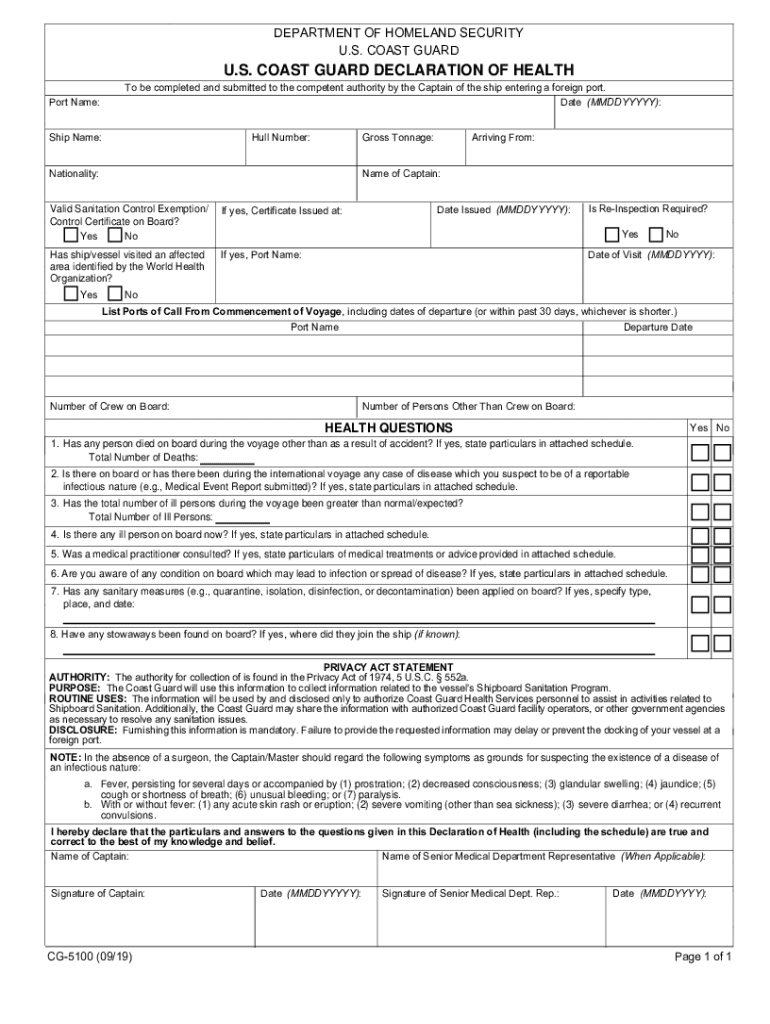
Us Coast Guard Declaration of Health Defense Gov Form


What is the Us Coast Guard Declaration Of Health Defense gov
The Us Coast Guard Declaration Of Health is a critical document utilized by the U.S. Coast Guard to ensure the health and safety of individuals involved in maritime activities. This declaration is particularly important for those operating vessels or engaging in activities that require compliance with health regulations. It serves as a formal statement regarding the health status of individuals and may include information about recent illnesses, exposure to infectious diseases, or other health-related concerns that could impact maritime operations.
How to use the Us Coast Guard Declaration Of Health Defense gov
Using the Us Coast Guard Declaration Of Health involves a straightforward process. Individuals must first obtain the form, which can typically be accessed through official government websites or directly from the Coast Guard. Once the form is in hand, it should be filled out accurately, providing all required health information. After completing the declaration, it must be submitted to the appropriate Coast Guard authority, either electronically or in person, depending on the specific requirements outlined by the Coast Guard.
Steps to complete the Us Coast Guard Declaration Of Health Defense gov
Completing the Us Coast Guard Declaration Of Health requires careful attention to detail. Here are the general steps to follow:
- Obtain the declaration form from the U.S. Coast Guard website or designated office.
- Read the instructions carefully to understand the information required.
- Fill out the form, ensuring all health-related questions are answered truthfully and completely.
- Review the completed form for accuracy and completeness.
- Submit the form according to the specified submission guidelines, which may include online submission or mailing to a designated address.
Key elements of the Us Coast Guard Declaration Of Health Defense gov
The Us Coast Guard Declaration Of Health includes several key elements that are essential for assessing the health status of individuals. These elements typically include:
- Personal identification information, such as name and contact details.
- Health history, including any recent illnesses or symptoms.
- Information on exposure to infectious diseases.
- Certification of the accuracy of the information provided.
Legal use of the Us Coast Guard Declaration Of Health Defense gov
The legal use of the Us Coast Guard Declaration Of Health is governed by federal regulations that mandate its completion for specific maritime activities. This declaration serves not only as a health assessment but also as a legal document that may be required for compliance with maritime safety laws. Failure to complete or submit this declaration as required can result in penalties or restrictions on maritime operations.
Form Submission Methods
Submitting the Us Coast Guard Declaration Of Health can be done through various methods, depending on the guidelines provided by the Coast Guard. Common submission methods include:
- Online submission through official Coast Guard portals.
- Mailing the completed form to the appropriate Coast Guard office.
- In-person submission at designated Coast Guard facilities.
Create this form in 5 minutes or less
Create this form in 5 minutes!
How to create an eSignature for the us coast guard declaration of health defense gov
How to create an electronic signature for a PDF online
How to create an electronic signature for a PDF in Google Chrome
How to create an e-signature for signing PDFs in Gmail
How to create an e-signature right from your smartphone
How to create an e-signature for a PDF on iOS
How to create an e-signature for a PDF on Android
People also ask
-
What is the Us Coast Guard Declaration Of Health Defense gov?
The Us Coast Guard Declaration Of Health Defense gov is a crucial document that ensures the health and safety of individuals traveling on vessels. It is required for compliance with health regulations and helps in the prevention of disease spread. Understanding this declaration is essential for maritime operations.
-
How can airSlate SignNow help with the Us Coast Guard Declaration Of Health Defense gov?
airSlate SignNow simplifies the process of completing and signing the Us Coast Guard Declaration Of Health Defense gov. Our platform allows users to easily fill out, eSign, and send this important document securely. This streamlines compliance and enhances operational efficiency.
-
What are the pricing options for using airSlate SignNow for the Us Coast Guard Declaration Of Health Defense gov?
airSlate SignNow offers flexible pricing plans tailored to meet the needs of businesses handling the Us Coast Guard Declaration Of Health Defense gov. Our plans are cost-effective and designed to provide maximum value, ensuring you can manage your documents without breaking the bank.
-
Are there any features specifically designed for the Us Coast Guard Declaration Of Health Defense gov?
Yes, airSlate SignNow includes features specifically tailored for the Us Coast Guard Declaration Of Health Defense gov. These features include customizable templates, secure eSigning, and real-time tracking of document status, ensuring that your compliance needs are met efficiently.
-
Can I integrate airSlate SignNow with other tools for managing the Us Coast Guard Declaration Of Health Defense gov?
Absolutely! airSlate SignNow offers seamless integrations with various tools and platforms, making it easy to manage the Us Coast Guard Declaration Of Health Defense gov alongside your existing workflows. This enhances productivity and ensures a smooth document management process.
-
What are the benefits of using airSlate SignNow for the Us Coast Guard Declaration Of Health Defense gov?
Using airSlate SignNow for the Us Coast Guard Declaration Of Health Defense gov provides numerous benefits, including increased efficiency, reduced paperwork, and enhanced security. Our platform ensures that your documents are handled with care, allowing you to focus on your core business operations.
-
Is airSlate SignNow compliant with regulations related to the Us Coast Guard Declaration Of Health Defense gov?
Yes, airSlate SignNow is fully compliant with regulations pertaining to the Us Coast Guard Declaration Of Health Defense gov. We prioritize security and compliance, ensuring that your documents meet all necessary legal requirements for maritime health declarations.
Get more for Us Coast Guard Declaration Of Health Defense gov
Find out other Us Coast Guard Declaration Of Health Defense gov
- How Can I eSignature Georgia Courts Quitclaim Deed
- Help Me With eSignature Florida Courts Affidavit Of Heirship
- Electronic signature Alabama Banking RFP Online
- eSignature Iowa Courts Quitclaim Deed Now
- eSignature Kentucky Courts Moving Checklist Online
- eSignature Louisiana Courts Cease And Desist Letter Online
- How Can I Electronic signature Arkansas Banking Lease Termination Letter
- eSignature Maryland Courts Rental Application Now
- eSignature Michigan Courts Affidavit Of Heirship Simple
- eSignature Courts Word Mississippi Later
- eSignature Tennessee Sports Last Will And Testament Mobile
- How Can I eSignature Nevada Courts Medical History
- eSignature Nebraska Courts Lease Agreement Online
- eSignature Nebraska Courts LLC Operating Agreement Easy
- Can I eSignature New Mexico Courts Business Letter Template
- eSignature New Mexico Courts Lease Agreement Template Mobile
- eSignature Courts Word Oregon Secure
- Electronic signature Indiana Banking Contract Safe
- Electronic signature Banking Document Iowa Online
- Can I eSignature West Virginia Sports Warranty Deed