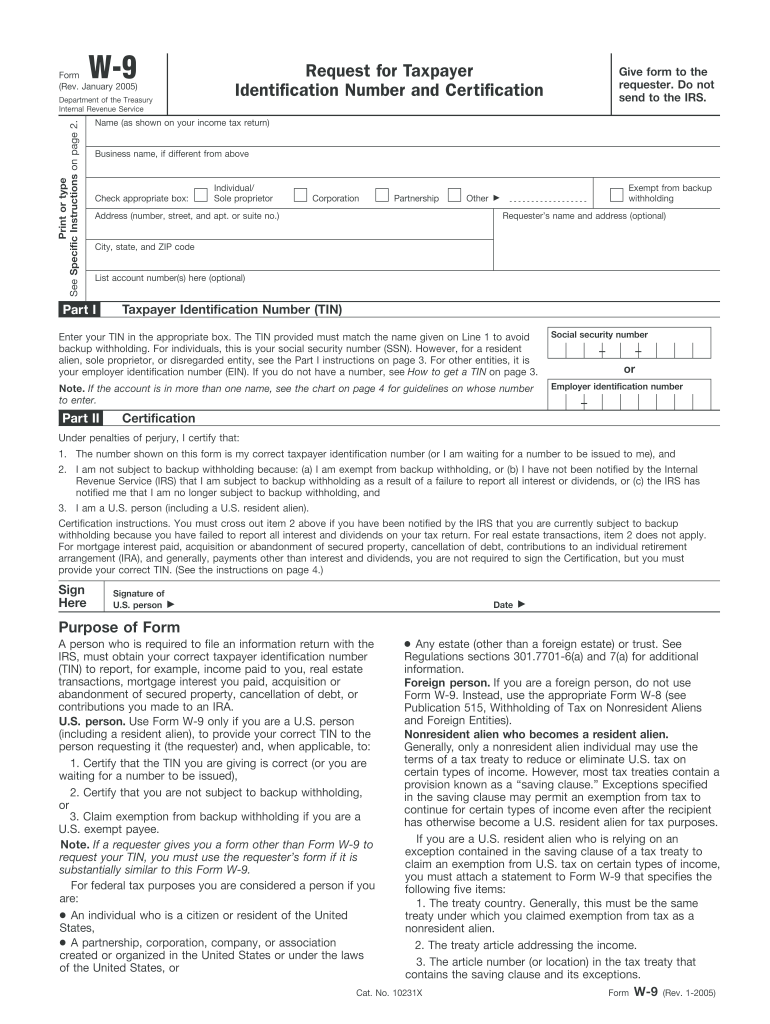
Blank W 9 Form


What is the Blank W-9 Form
The Blank W-9 Form is an official document provided by the Internal Revenue Service (IRS) that is used to request the taxpayer identification number (TIN) and certification of U.S. persons. This form is typically required by businesses or individuals who need to report certain types of income paid to non-employees, such as independent contractors or freelancers. The W-9 form helps ensure accurate reporting of income and tax obligations.
How to Obtain the Blank W-9 Form
To obtain the Blank W-9 Form, you can visit the official IRS website, where the form is available for download in PDF format. This printable blank W-9 form can be filled out digitally or printed for manual completion. It is essential to ensure that you are using the most current version of the form to comply with IRS regulations.
Steps to Complete the Blank W-9 Form
Completing the Blank W-9 Form involves several straightforward steps:
- Provide your name as it appears on your tax return.
- Enter your business name if applicable.
- Indicate your federal tax classification, such as individual, corporation, or partnership.
- Fill in your address, including city, state, and ZIP code.
- Enter your taxpayer identification number (TIN), which may be your Social Security Number (SSN) or Employer Identification Number (EIN).
- Sign and date the form to certify the information provided is accurate.
Legal Use of the Blank W-9 Form
The Blank W-9 Form is legally binding once completed and signed. It is crucial for ensuring compliance with IRS regulations regarding income reporting. The form serves as a certification that the TIN provided is correct and that the individual or business is not subject to backup withholding. Proper use of the W-9 can help avoid potential penalties associated with incorrect tax reporting.
Key Elements of the Blank W-9 Form
Key elements of the Blank W-9 Form include:
- Name: The name of the individual or business entity.
- Business Name: If applicable, the name under which the business operates.
- Tax Classification: The type of entity, such as individual, corporation, or partnership.
- Address: The complete mailing address.
- Taxpayer Identification Number: SSN or EIN.
- Signature and Date: Required to validate the form.
Examples of Using the Blank W-9 Form
The Blank W-9 Form is commonly used in various scenarios, including:
- Independent contractors providing services to businesses.
- Freelancers receiving payment for their work.
- Landlords collecting rent from tenants.
- Businesses hiring subcontractors for projects.
Quick guide on how to complete w 9 blank form irs
Complete Blank W 9 Form effortlessly on any device
Digital document management has become increasingly favored by companies and individuals alike. It serves as an ideal eco-friendly alternative to conventional printed and signed documents, as you can obtain the correct form and securely store it online. airSlate SignNow provides you with all the necessary tools to create, modify, and electronically sign your documents swiftly without any delays. Handle Blank W 9 Form on any platform with airSlate SignNow's Android or iOS applications and enhance any document-focused task today.
How to modify and electronically sign Blank W 9 Form without any hassle
- Locate Blank W 9 Form and then click Get Form to begin.
- Utilize the tools we provide to fill out your document.
- Highlight important sections of your documents or obscure sensitive data with tools specifically designed by airSlate SignNow for that purpose.
- Create your signature using the Sign tool, which takes seconds and holds the same legal validity as a traditional handwritten signature.
- Review all the information and then click on the Done button to save your changes.
- Choose how you would like to send your form, via email, SMS, or invitation link, or download it to your computer.
Forget about lost or mislaid files, tedious form searches, or mistakes that necessitate printing new document copies. airSlate SignNow addresses all your document management needs in just a few clicks from a device of your choice. Edit and electronically sign Blank W 9 Form to ensure excellent communication at any stage of your form preparation process with airSlate SignNow.
Create this form in 5 minutes or less
FAQs
-
Why does our customer need us to provide a W-9 form?
Why is my customer asking for Form W-9?An entity (“the payer”) that makes payments in the normal course of their business is required to report certain specific payments to both the IRS and to the person or entity paid (“the vendor”) at the end of each year. This is typically done using Form 1099. The IRS calls this “Information Reporting” and the process is similar to the way that employers report wages on Form W-2.Therefore, when the payment for a product or service is required to be reported on Form 1099, the payer must have the vendor’s taxpayer identification number (TIN). The TIN is the way the IRS identifies the vendor in their records. The TIN is typically a social security number (SSN) or an employer identification number (EIN).When the IRS receives the payment information on Form 1099 they compare that information to the income the vendor reported on their income tax return. If the vendor’s tax return does not include all the payments reported on Form 1099 then the IRS will likely take steps to determine why all income earned was not reported.Consequence of not submitting a W-9If the payer does not receive a TIN number from the vendor, the payer will not be able to specifically identify the vendor on Form 1099. The IRS will then require the payer to reduce their payment to the vendor by 24% and remit this amount to the IRS (See our blog on backup withholding).The IRS will hold the payer responsible for this 24% if they don’t obtain the TIN number or withhold 24%. Additional penalties and interest could also be assessed on top of the 24%. Therefore, most payers put procedures in place to obtain the vendor’s TIN number in advance of making any payment. Requesting Form W-9 to be completed is the standard process that the IRS has created for payers to obtain the TIN number.CONCLUSION: Vendors are not required to submit a Form W-9, however, the likely result would be a 24% reduction in the payment to them by their customer.Examples of Information ReturnsExamples of information returns that use information from Form W-9 include, but are not limited to, the following:• Form 1099-INT (interest earned or paid)• Form 1099-DIV (dividends, including those from stocks or mutual funds)• Form 1099-MISC (various types of income, prizes, awards, or gross proceeds)• Form 1099-B (stock or mutual fund sales and certain other transactions by brokers)• Form 1099-S (proceeds from real estate transactions)• Form 1099-K (merchant card and third-party network transaction)• Form 1098 (home mortgage interest), 1098-E (student loan interest), 1098-T (tuition)• Form 1099-C (canceled debt)• Form 1099-A (acquisition or abandonment of secured property)Use Form W-9 only if you are a U.S. person (including a resident alien), to provide your correct TIN.For more information on Form W-9 visit our blog at https://www.w9manager.com.
-
When dissolving an LLC do you need to fill out IRS Form 966?
The answer will be yes or no depending on how your entity is recognized for tax purposes. An LLC is not a recognized entity by the IRS. By default, a single-member LLC is organized for tax purposes as a sole proprietorship and a partnership for tax purposes if there is more than one member. However, you can make an election to be taxed as a C Corporation (i.e., an LLC for legal purposes that is taxed as a C Corporation for tax purposes).You must complete and file form 966 to dissolve your LLC if you have elected to be a C Corporation or a Cooperative (Coop) for tax purposes. S Corporations and tax-exempt non-profits are exempt from filing this form (see here).If you are organized for tax purposes as an S Corporation you would file your taxes via form 1120S for the last time and check the box indicating that your return is a “Final Return.” Same is true for a Partnership, but with form 1065.On a state and local level, best practice is to check with your state and local agencies for requirements.For digestible information and tools for understanding how the tax landscape affects your business, visit Financial Telepathy
-
How do I fill a W-9 Tax Form out?
Download a blank Form W-9To get started, download the latest Form W-9 from the IRS website at https://www.irs.gov/pub/irs-pdf/.... Check the date in the top left corner of the form as it is updated occasionally by the IRS. The current revision should read (Rev. December 2014). Click anywhere on the form and a menu appears at the top that will allow you to either print or save the document. If the browser you are using doesn’t allow you to type directly into the W-9 then save the form to your desktop and reopen using signNow Reader.General purposeThe general purpose of Form W-9 is to provide your correct taxpayer identification number (TIN) to an individual or entity (typically a company) that is required to submit an “information return” to the IRS to report an amount paid to you, or other reportable amount.U.S. personForm W-9 should only be completed by what the IRS calls a “U.S. person”. Some examples of U.S. persons include an individual who is a U.S. citizen or a U.S. resident alien. Partnerships, corporations, companies, or associations created or organized in the United States or under the laws of the United States are also U.S. persons.If you are not a U.S. person you should not use this form. You will likely need to provide Form W-8.Enter your informationLine 1 – Name: This line should match the name on your income tax return.Line 2 – Business name: This line is optional and would include your business name, trade name, DBA name, or disregarded entity name if you have any of these. You only need to complete this line if your name here is different from the name on line 1. See our related blog, What is a disregarded entity?Line 3 – Federal tax classification: Check ONE box for your U.S. federal tax classification. This should be the tax classification of the person or entity name that is entered on line 1. See our related blog, What is the difference between an individual and a sole proprietor?Limited Liability Company (LLC). If the name on line 1 is an LLC treated as a partnership for U.S. federal tax purposes, check the “Limited liability company” box and enter “P” in the space provided. If the LLC has filed Form 8832 or 2553 to be taxed as a corporation, check the “Limited liability company” box and in the space provided enter “C” for C corporation or “S” for S corporation. If it is a single-member LLC that is a disregarded entity, do not check the “Limited liability company” box; instead check the first box in line 3 “Individual/sole proprietor or single-member LLC.” See our related blog, What tax classification should an LLC select?Other (see instructions) – This line should be used for classifications that are not listed such as nonprofits, governmental entities, etc.Line 4 – Exemptions: If you are exempt from backup withholding enter your exempt payee code in the first space. If you are exempt from FATCA reporting enter your exemption from FATCA reporting code in the second space. Generally, individuals (including sole proprietors) are not exempt from backup withholding. See the “Specific Instructions” for line 4 shown with Form W-9 for more detailed information on exemptions.Line 5 – Address: Enter your address (number, street, and apartment or suite number). This is where the requester of the Form W-9 will mail your information returns.Line 6 – City, state and ZIP: Enter your city, state and ZIP code.Line 7 – Account numbers: This is an optional field to list your account number(s) with the company requesting your W-9 such as a bank, brokerage or vendor. We recommend that you do not list any account numbers as you may have to provide additional W-9 forms for accounts you do not include.Requester’s name and address: This is an optional section you can use to record the requester’s name and address you sent your W-9 to.Part I – Taxpayer Identification Number (TIN): Enter in your taxpayer identification number here. This is typically a social security number for an individual or sole proprietor and an employer identification number for a company. See our blog, What is a TIN number?Part II – Certification: Sign and date your form.For additional information visit w9manager.com.
-
Why did my employer give me a W-9 Form to fill out instead of a W-4 Form?
I wrote about the independent-contractor-vs-employee issue last year, see http://nctaxpro.wordpress.com/20...Broadly speaking, you are an employee when someone else - AKA the employer - has control over when and where you work and the processes by which you perform the work that you do for that individual. A DJ or bartender under some circumstances, I suppose, might qualify as an independent contractor at a restaurant, but the waitstaff, bus help, hosts, kitchen aides, etc. almost certainly would not.There's always risk in confronting an employer when faced with a situation like yours - my experience is that most employers know full well that they are violating the law when they treat employees as independent contractors, and for that reason they don't tolerate questions about that policy very well - so you definitely should tread cautiously if you want to keep this position. Nonetheless, I think you owe it to yourself to ask whether or not the restaurant intends to withhold federal taxes from your checks - if for no other reason than you don't want to get caught short when it comes to filing your own return, even if you don't intend to challenge the policy.
-
I received my late husband's W-9 form to fill out for what I believe were our stocks. How am I supposed to fill this out or am I even supposed to?
You do not sound as a person who handles intricasies of finances on daily basis, this is why you should redirect the qustion to your family’s tax professional who does hte filings for you.The form itself, W-9 form, is a form created and approved by the IRS, if that’s your only inquiry.Whether the form applies to you or to your husband’s estate - that’s something only a person familiar with the situation would tell you about; there is no generic answer to this.
-
How can I fill out an IRS form 8379?
Form 8379, the Injured Spouse declaration, is used to ensure that a spouse’s share of a refund from a joint tax return is not used by the IRS as an offset to pay a tax obligation of the other spouse.Before you file this, make sure that you know the difference between this and the Innocent Spouse declaration, Form 8857. You use Form 8379 when your spouse owes money for a legally enforeceable tax debt (such as a student loan which is in default) for which you are not jointly liable. You use Form 8857 when you want to be released from tax liability for an understatement of tax that resulted from actions taken by your spouse of which you had no knowledge, and had no reason to know.As the other answers have specified, you follow the Instructions for Form 8379 (11/2016) on the IRS Web site to actually fill it out.
-
Why does my property management ask me to fill out a W-9 form?
To collect data on you in case they want to sue you and enforce a judgment.If the management co is required to pay inerest on security deposits then they need to account to ou for that interest income.If you are in a coop or condo they may apportion tax benefits or capital costs to you for tax purposes.
-
Can you add 5 odd numbers to get 30?
It is 7,9 + 9,1 + 1 + 3 + 9 = 30Wish you can find the 7,9 and 9,1 in the list of1,3,5, 7,9 ,11,13,151,3,5,7, 9,1 1,13,15
-
Which IRS forms do US expats need to fill out?
That would depend on their personal situation, but should they actually have a full financial life in another country including investments, pensions, mortgages, insurance policies, a small business, multiple bank accounts…The reporting alone can be bankrupting, and that is before you get on to actual taxes that are punitive toward foreign finances owned by a US citizen and god help you if you make mistake because penalties appear designed to bankrupt you.US citizens globally are renouncing citizenship for good reason.This is extracted from a letter sent by the James Bopp law firm to Chairman Mark Meadows of the subcommittee of government operations regarding the difficulty faced by US citizens who try to live else where.“ FATCA is forcing Americans abroad into a set of circumstances where they must renounce their U.S. citizenship to survive.For example, suppose you have a married couple living in Washington DC. One works as a lobbyist for an NGO and has a defined benefits pensions. The other is self employed in a lobby firm, working under an LLC. According to the IRS filing requirements, it would take about 15 hours and $280 to complete their yearly filings. Should they under report income, any penalties would be a percentage of their unreported tax burden. The worst case is a 20% civil fraud penalty.Compare the same couple with one different fact. They moved to Australia because the NGO reassigned the wife to Sydney. The husband, likewise, moves his business overseas. They open a bank account, contribute to the mandatory Australian retirement fund, purchase a house with a mortgage and get a life insurance policy on both of them.These are now their new filing requirements:• Form 8938• Form 3520-A• Form 3520• Form 5471 (to be filed by the husbands new Australian corporation where he is self employed)• Form 720 Excise Tax.• FinCEN Form 114The burden that was 15 hours now goes up to• 57.2 hours for Form 720,• 54.20 hours for Form 3520,• 61.22 Hours for Form 3520-A.• 50 hours estimate for Form 5471For a total of 226.99 hours (according to the IRS’s own time estimates) not including time to file the FBAR.The penalties for innocent misfiling or non filings for the above foreign reporting forms for the couple are up to $50,000, per year. It is likely that the foreign income exclusion and foreign tax credit will negate any actual tax due to the IRS. So each year, there is a lurking $50,000 penalty for getting something technically wrong on a form, yet there would be no additional tax due to the US treasury.”
Create this form in 5 minutes!
How to create an eSignature for the w 9 blank form irs
How to make an electronic signature for your W 9 Blank Form Irs online
How to create an eSignature for your W 9 Blank Form Irs in Google Chrome
How to create an eSignature for signing the W 9 Blank Form Irs in Gmail
How to generate an eSignature for the W 9 Blank Form Irs from your smart phone
How to generate an eSignature for the W 9 Blank Form Irs on iOS
How to create an electronic signature for the W 9 Blank Form Irs on Android devices
People also ask
-
What is a W9 printable form?
A W9 printable form is an IRS document that provides your taxpayer identification number and certification for entities such as freelancers or contractors. This form is essential for businesses that need to collect tax information from service providers. With airSlate SignNow, you can easily create, send, and eSign your W9 printable form online.
-
How can I download a W9 printable form using airSlate SignNow?
To download a W9 printable form with airSlate SignNow, simply select the template from our library or upload your existing form. After making any necessary edits, you can export the completed form directly to your device in multiple formats. This streamlines the process and ensures you have the correct W9 printable form ready for distribution.
-
Is airSlate SignNow free to use for W9 printable form creation?
AirSlate SignNow offers various pricing plans, including a free trial that allows you to create and eSign W9 printable forms without any initial investment. Once the trial ends, you can choose a plan that fits your business needs. This ensures that you have cost-effective access to essential eSigning features while managing your forms.
-
What features does airSlate SignNow provide for W9 printable forms?
AirSlate SignNow provides various features for W9 printable forms, including customizable templates, secure electronic signatures, and real-time tracking. These features enhance your workflow, making it easier to manage and sign documents. Additionally, you can store your completed forms securely in the cloud for easy access and organization.
-
Can I integrate airSlate SignNow with other software for handling W9 printable forms?
Yes, airSlate SignNow seamlessly integrates with various software, including CRM systems and accounting tools, to facilitate the management of W9 printable forms. This allows you to streamline your workflow by automatically sending completed forms to the appropriate applications. Integrations enhance efficiency and reduce manual data entry.
-
What are the benefits of using airSlate SignNow for W9 printable forms?
Using airSlate SignNow for W9 printable forms offers numerous benefits, such as time savings, improved accuracy, and enhanced security. The quick turnaround of eSigning allows businesses to reduce document processing time signNowly. Additionally, using airSlate SignNow ensures that your sensitive information remains secure and compliant with industry standards.
-
How can I ensure my W9 printable form is securely signed?
AirSlate SignNow employs advanced security measures, including encryption and authentication, to ensure that your W9 printable form is securely signed. You can also set specific permissions for your documents to control who can access and sign them. This ensures that your sensitive tax information remains protected throughout the signing process.
Get more for Blank W 9 Form
Find out other Blank W 9 Form
- eSign Minnesota Banking LLC Operating Agreement Online
- How Do I eSign Mississippi Banking Living Will
- eSign New Jersey Banking Claim Mobile
- eSign New York Banking Promissory Note Template Now
- eSign Ohio Banking LLC Operating Agreement Now
- Sign Maryland Courts Quitclaim Deed Free
- How To Sign Massachusetts Courts Quitclaim Deed
- Can I Sign Massachusetts Courts Quitclaim Deed
- eSign California Business Operations LLC Operating Agreement Myself
- Sign Courts Form Mississippi Secure
- eSign Alabama Car Dealer Executive Summary Template Fast
- eSign Arizona Car Dealer Bill Of Lading Now
- How Can I eSign Alabama Car Dealer Executive Summary Template
- eSign California Car Dealer LLC Operating Agreement Online
- eSign California Car Dealer Lease Agreement Template Fast
- eSign Arkansas Car Dealer Agreement Online
- Sign Montana Courts Contract Safe
- eSign Colorado Car Dealer Affidavit Of Heirship Simple
- eSign Car Dealer Form Georgia Simple
- eSign Florida Car Dealer Profit And Loss Statement Myself