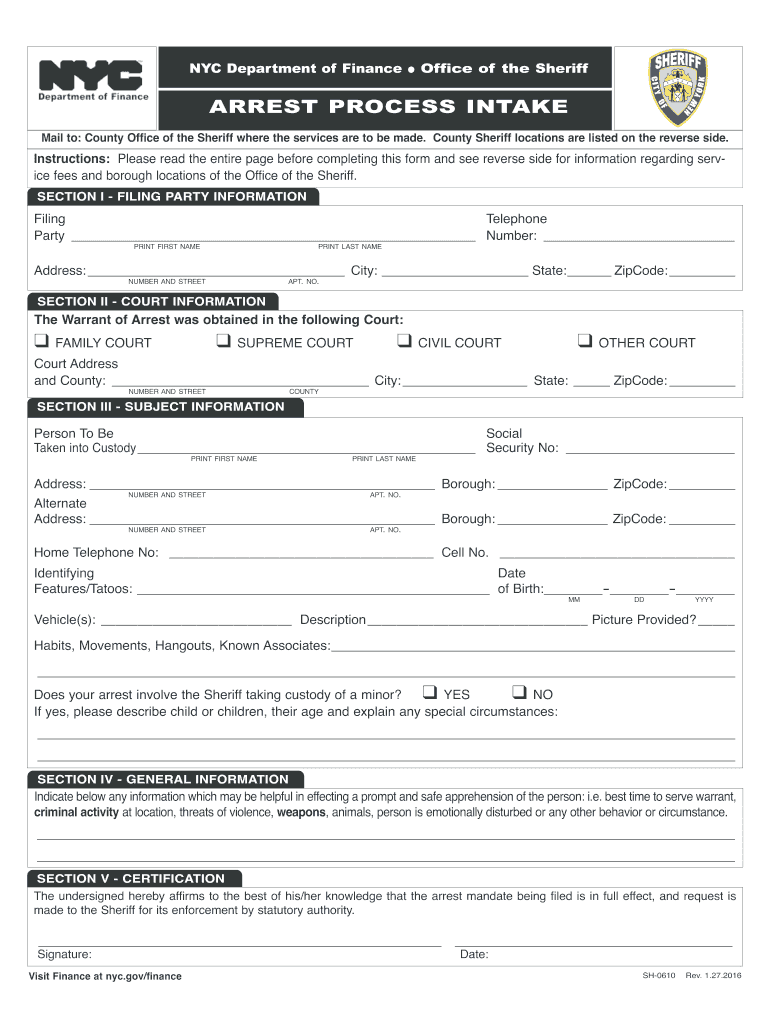
Ny Process Intake Form 2016-2026


What is the NY Process Intake Form
The NY process intake form is a crucial document used in various legal and administrative procedures within New York. It serves as a formal request for processing specific types of cases, such as finance-related matters or arrest processes. This form collects essential information from individuals, allowing authorities to assess and manage cases efficiently. Understanding its purpose is vital for anyone involved in legal proceedings or administrative processes in New York.
Steps to Complete the NY Process Intake Form
Completing the NY process intake form involves several key steps to ensure accuracy and compliance. First, gather all necessary personal information, including your full name, address, and contact details. Next, provide specific details relevant to your case, such as the nature of the issue and any pertinent dates. It is essential to review the form carefully for any errors or omissions before submission. Finally, ensure that you sign and date the form, as this validates your request and confirms the information provided is accurate.
Legal Use of the NY Process Intake Form
The NY process intake form is legally binding when completed correctly. It must adhere to specific legal standards to be recognized by courts and administrative bodies. This includes providing accurate information and obtaining the necessary signatures. The form also needs to comply with relevant laws, such as the Electronic Signatures in Global and National Commerce Act (ESIGN) and the Uniform Electronic Transactions Act (UETA). Understanding these legal requirements is crucial for ensuring that your submission is valid and enforceable.
How to Use the NY Process Intake Form
Using the NY process intake form effectively involves understanding its structure and purpose. Begin by identifying the specific type of case for which you are submitting the form. Fill out all required fields accurately, ensuring that you provide comprehensive information. Once completed, you can submit the form electronically or via traditional mail, depending on the requirements of the agency or court involved. It is advisable to keep a copy of the submitted form for your records.
Required Documents
When completing the NY process intake form, certain documents may be required to support your submission. These can include identification documents, proof of residence, and any relevant case-related paperwork. It is essential to check the specific requirements for your case type, as additional documentation may be necessary to validate your request. Having all required documents ready can streamline the process and help avoid delays in case processing.
Form Submission Methods
The NY process intake form can typically be submitted through various methods, including online, by mail, or in person. Online submission is often the most efficient, allowing for quick processing and confirmation. If submitting by mail, ensure that you send it to the correct address and consider using a trackable service for peace of mind. In-person submissions may be required in certain situations, such as when additional documentation needs to be presented. Always check the specific submission guidelines for your case type to ensure compliance.
Quick guide on how to complete ny process intake form
Easily prepare Ny Process Intake Form on any device
Digital document management has become increasingly popular among businesses and individuals. It offers an ideal environmentally friendly substitute for traditional printed and signed documents, as you can access the appropriate form and securely save it online. airSlate SignNow equips you with all the necessary tools to create, modify, and eSign your documents quickly without delays. Handle Ny Process Intake Form on any platform using airSlate SignNow's Android or iOS applications and enhance any document-oriented process today.
How to edit and eSign Ny Process Intake Form effortlessly
- Find Ny Process Intake Form and click on Get Form to begin.
- Utilize the tools we offer to complete your document.
- Emphasize relevant sections of your documents or redact sensitive information with the tools provided by airSlate SignNow specifically for that purpose.
- Create your eSignature using the Sign tool, which takes mere seconds and carries the same legal validity as a traditional handwritten signature.
- Review the information and click on the Done button to preserve your changes.
- Choose how you wish to share your form, via email, text message (SMS), or invite link, or download it directly to your computer.
Say goodbye to lost or misplaced files, frustrating form searches, and mistakes that require reprinting new document copies. airSlate SignNow addresses all your document management needs in just a few clicks from any device you prefer. Modify and eSign Ny Process Intake Form and ensure seamless communication at every stage of the form preparation process with airSlate SignNow.
Create this form in 5 minutes or less
Find and fill out the correct ny process intake form
Create this form in 5 minutes!
How to create an eSignature for the ny process intake form
How to generate an electronic signature for a PDF document online
How to generate an electronic signature for a PDF document in Google Chrome
The way to generate an eSignature for signing PDFs in Gmail
The way to generate an electronic signature right from your smart phone
How to make an eSignature for a PDF document on iOS
The way to generate an electronic signature for a PDF on Android OS
People also ask
-
What is the process to intake create documents using airSlate SignNow?
The process to intake create documents with airSlate SignNow is straightforward. You can easily upload your documents, customize them as needed, and set up fields for signatures. This efficient workflow streamlines your document management and approval process, making it faster and more organized.
-
How does airSlate SignNow help streamline document workflows during the intake create process?
airSlate SignNow enhances the document workflow by allowing users to intake create and send documents for eSignature quickly. Automation features, including templates and reminders, ensure that all parties are notified, which signNowly reduces bottlenecks. This optimization enhances productivity and ensures a smooth transaction process.
-
What pricing plans are available for the airSlate SignNow document intake create feature?
airSlate SignNow offers various pricing plans that cater to different business needs. Every plan enables users to effectively process intake create documents with varying levels of support and features. Additionally, there is a free trial available, allowing prospective customers to test the service before committing.
-
What key features does airSlate SignNow offer for the process intake create function?
Key features of airSlate SignNow include templates for rapid document creation, advanced editing tools, and cloud storage. Additionally, the platform provides integration capabilities with various applications, making it easy to incorporate the process intake create function into existing workflows. These features signNowly enhance user experience and efficiency.
-
Can airSlate SignNow integrate with other software to support the intake create process?
Yes, airSlate SignNow seamlessly integrates with multiple third-party applications, enhancing its intake create process functionality. This allows businesses to combine their document management with CRM, project management, and other essential software. Such integrations ensure a smooth user experience and facilitate comprehensive workflow management.
-
What are the benefits of using airSlate SignNow for the process intake create?
Using airSlate SignNow for the process intake create offers several benefits, including increased efficiency and reduced turnaround time. Its user-friendly interface makes it easy for teams to collaborate and manage documentation remotely. Moreover, the cost-effective nature of the platform helps businesses save money while maintaining high productivity.
-
Is the airSlate SignNow solution secure for processing intake create documents?
Absolutely, airSlate SignNow employs advanced security measures to ensure that all documents processed during the intake create are secure. This includes encryption protocols and secure access controls to protect sensitive information. Users can confidently utilize the platform, knowing their documents are in safe hands.
Get more for Ny Process Intake Form
- Dhcr form rs3
- Mckinney vento eligibility questionnaire tucson unified school form
- Dnr 10 162v form
- Tceq enforcement division mc 224 form
- It 141 west virginia fiduciary income tax ret form
- Event planner agreement template form
- Event participation agreement template form
- Event service agreement template form
Find out other Ny Process Intake Form
- Sign Oklahoma Insurance Limited Power Of Attorney Now
- Sign Idaho Legal Separation Agreement Online
- Sign Illinois Legal IOU Later
- Sign Illinois Legal Cease And Desist Letter Fast
- Sign Indiana Legal Cease And Desist Letter Easy
- Can I Sign Kansas Legal LLC Operating Agreement
- Sign Kansas Legal Cease And Desist Letter Now
- Sign Pennsylvania Insurance Business Plan Template Safe
- Sign Pennsylvania Insurance Contract Safe
- How Do I Sign Louisiana Legal Cease And Desist Letter
- How Can I Sign Kentucky Legal Quitclaim Deed
- Sign Kentucky Legal Cease And Desist Letter Fast
- Sign Maryland Legal Quitclaim Deed Now
- Can I Sign Maine Legal NDA
- How To Sign Maine Legal Warranty Deed
- Sign Maine Legal Last Will And Testament Fast
- How To Sign Maine Legal Quitclaim Deed
- Sign Mississippi Legal Business Plan Template Easy
- How Do I Sign Minnesota Legal Residential Lease Agreement
- Sign South Carolina Insurance Lease Agreement Template Computer