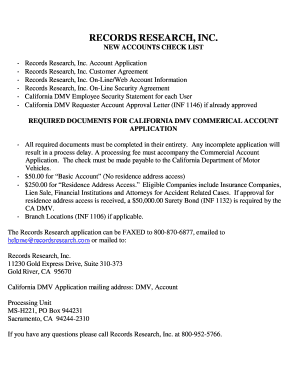
1146 Ca Dmv 2014


What is the 1146 Ca Dmv
The 1146 Ca Dmv form is a document used by the California Department of Motor Vehicles (DMV) for specific vehicle-related transactions. This form is essential for individuals who need to report changes in vehicle ownership, such as transferring a title or registering a vehicle. Understanding the purpose of this form is crucial for compliance with state regulations and ensuring that vehicle ownership records are accurate.
How to obtain the 1146 Ca Dmv
To obtain the 1146 Ca Dmv form, individuals can visit the California DMV website or their local DMV office. The form is typically available for download in a PDF format, allowing users to print it for completion. Alternatively, individuals can request a physical copy at the DMV office during their visit. It is advisable to have necessary identification and vehicle information ready when obtaining the form to facilitate the process.
Steps to complete the 1146 Ca Dmv
Completing the 1146 Ca Dmv form involves several straightforward steps:
- Gather necessary information, including the vehicle's make, model, year, and identification number.
- Fill in the personal details of both the current owner and the new owner, if applicable.
- Sign and date the form to validate the information provided.
- Submit the completed form to the DMV, either in person or by mail, depending on the specific requirements of the transaction.
Legal use of the 1146 Ca Dmv
The 1146 Ca Dmv form is legally recognized for vehicle title transfers and registration updates in California. Proper completion and submission of this form ensure that the DMV maintains accurate records, which is essential for legal ownership verification. Failure to use this form correctly can lead to complications in vehicle ownership and potential legal issues.
Required Documents
When submitting the 1146 Ca Dmv form, certain documents may be required to support the transaction. These typically include:
- A valid California driver’s license or identification card.
- Proof of ownership, such as the previous title or bill of sale.
- Any additional documentation requested by the DMV specific to the transaction.
Form Submission Methods
The 1146 Ca Dmv form can be submitted through various methods, catering to different preferences:
- Online: Some transactions may allow for online submission through the DMV website.
- By Mail: Completed forms can be mailed to the appropriate DMV address listed on the form.
- In-Person: Individuals can visit their local DMV office to submit the form directly.
Create this form in 5 minutes or less
Find and fill out the correct 1146 ca dmv
Create this form in 5 minutes!
How to create an eSignature for the 1146 ca dmv
How to create an electronic signature for a PDF online
How to create an electronic signature for a PDF in Google Chrome
How to create an e-signature for signing PDFs in Gmail
How to create an e-signature right from your smartphone
How to create an e-signature for a PDF on iOS
How to create an e-signature for a PDF on Android
People also ask
-
What is the 1146 Ca Dmv form and why is it important?
The 1146 Ca Dmv form is a crucial document for vehicle registration and title transfer in California. It ensures that all necessary information is accurately recorded, helping to avoid potential legal issues. Using airSlate SignNow, you can easily eSign and send this form securely, streamlining the process.
-
How can airSlate SignNow help with the 1146 Ca Dmv process?
airSlate SignNow simplifies the 1146 Ca Dmv process by allowing users to electronically sign and send documents quickly. This eliminates the need for printing and mailing, saving time and reducing errors. Our platform is designed to make document management efficient and hassle-free.
-
What are the pricing options for using airSlate SignNow for 1146 Ca Dmv?
airSlate SignNow offers flexible pricing plans that cater to different business needs, including options for individuals and enterprises. You can choose a plan that fits your budget while ensuring you have access to all the necessary features for handling the 1146 Ca Dmv form. Check our website for detailed pricing information.
-
Are there any integrations available for managing the 1146 Ca Dmv with airSlate SignNow?
Yes, airSlate SignNow integrates seamlessly with various applications, enhancing your workflow for managing the 1146 Ca Dmv form. You can connect with popular tools like Google Drive, Dropbox, and CRM systems to streamline document handling. This integration capability makes it easier to manage all your documents in one place.
-
What features does airSlate SignNow offer for the 1146 Ca Dmv?
airSlate SignNow provides a range of features tailored for the 1146 Ca Dmv, including customizable templates, secure eSigning, and real-time tracking. These features ensure that your documents are processed efficiently and securely. Additionally, you can collaborate with others directly within the platform.
-
Is airSlate SignNow secure for handling sensitive 1146 Ca Dmv information?
Absolutely! airSlate SignNow prioritizes security, employing advanced encryption and compliance measures to protect your sensitive 1146 Ca Dmv information. Our platform is designed to keep your data safe while ensuring a smooth signing experience. You can trust us to handle your documents securely.
-
Can I access airSlate SignNow on mobile devices for the 1146 Ca Dmv?
Yes, airSlate SignNow is fully accessible on mobile devices, allowing you to manage the 1146 Ca Dmv form on the go. Whether you’re using a smartphone or tablet, you can easily eSign and send documents from anywhere. This flexibility enhances your productivity and convenience.
Get more for 1146 Ca Dmv
Find out other 1146 Ca Dmv
- Help Me With eSign Vermont Healthcare / Medical PPT
- How To eSign Arizona Lawers PDF
- How To eSign Utah Government Word
- How Can I eSign Connecticut Lawers Presentation
- Help Me With eSign Hawaii Lawers Word
- How Can I eSign Hawaii Lawers Document
- How To eSign Hawaii Lawers PPT
- Help Me With eSign Hawaii Insurance PPT
- Help Me With eSign Idaho Insurance Presentation
- Can I eSign Indiana Insurance Form
- How To eSign Maryland Insurance PPT
- Can I eSign Arkansas Life Sciences PDF
- How Can I eSign Arkansas Life Sciences PDF
- Can I eSign Connecticut Legal Form
- How Do I eSign Connecticut Legal Form
- How Do I eSign Hawaii Life Sciences Word
- Can I eSign Hawaii Life Sciences Word
- How Do I eSign Hawaii Life Sciences Document
- How Do I eSign North Carolina Insurance Document
- How Can I eSign Hawaii Legal Word