Establishing secure connection…Loading editor…Preparing document…
We are not affiliated with any brand or entity on this form.
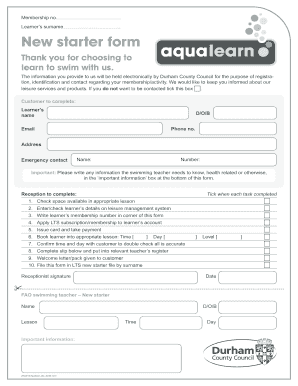
New Starter Form
be ready to get more
Create this form in 5 minutes or less
Create this form in 5 minutes!
How to create an eSignature for the new starter form 46549974
How to create an electronic signature for a PDF online
How to create an electronic signature for a PDF in Google Chrome
How to create an e-signature for signing PDFs in Gmail
How to create an e-signature right from your smartphone
How to create an e-signature for a PDF on iOS
How to create an e-signature for a PDF on Android
People also ask
-
What is the New Starter Form in airSlate SignNow?
The New Starter Form in airSlate SignNow is a digital document designed to streamline the onboarding process for new employees. It allows businesses to collect essential information efficiently, ensuring a smooth transition for new hires. By utilizing this form, companies can save time and reduce paperwork.
-
How does the New Starter Form improve the onboarding experience?
The New Starter Form enhances the onboarding experience by providing a user-friendly interface for new employees to fill out their information. This digital approach minimizes errors and accelerates the process, allowing HR teams to focus on more strategic tasks. Additionally, it ensures that all necessary data is collected in a consistent manner.
-
Is the New Starter Form customizable?
Yes, the New Starter Form in airSlate SignNow is fully customizable to meet the specific needs of your organization. You can add or remove fields, adjust the layout, and incorporate branding elements to align with your company’s identity. This flexibility ensures that the form captures all relevant information required for your onboarding process.
-
What are the pricing options for using the New Starter Form?
airSlate SignNow offers various pricing plans that include access to the New Starter Form feature. Pricing is based on the number of users and the level of functionality required. You can choose a plan that best fits your business needs, ensuring you get the most value from the New Starter Form.
-
Can the New Starter Form be integrated with other tools?
Absolutely! The New Starter Form can be seamlessly integrated with various HR and project management tools. This integration allows for automatic data transfer, reducing manual entry and improving efficiency. By connecting the New Starter Form with your existing systems, you can enhance your overall onboarding workflow.
-
What benefits does the New Starter Form provide for businesses?
The New Starter Form provides numerous benefits, including increased efficiency, reduced paperwork, and improved data accuracy. By digitizing the onboarding process, businesses can onboard new employees faster and with fewer errors. This ultimately leads to a more positive experience for new hires and a more productive workforce.
-
Is the New Starter Form secure?
Yes, the New Starter Form is designed with security in mind. airSlate SignNow employs advanced encryption and security protocols to protect sensitive information submitted through the form. This ensures that your new employees' data remains confidential and secure throughout the onboarding process.
Get more for New Starter Form
- Ireland health insurance application form
- Missouri alcohol influence report form
- Via trans application form
- Guiding principles and elements of recovery oriented naadac form
- Petro canada credit card application form
- New jersey registration application form
- Credit card authorization form authorization forms
- Initial application for driving school owner approval dpsmv2400 form
Find out other New Starter Form
- How Do I Sign Arizona Police Resignation Letter
- Sign Texas Orthodontists Business Plan Template Later
- How Do I Sign Tennessee Real Estate Warranty Deed
- Sign Tennessee Real Estate Last Will And Testament Free
- Sign Colorado Police Memorandum Of Understanding Online
- How To Sign Connecticut Police Arbitration Agreement
- Sign Utah Real Estate Quitclaim Deed Safe
- Sign Utah Real Estate Notice To Quit Now
- Sign Hawaii Police LLC Operating Agreement Online
- How Do I Sign Hawaii Police LLC Operating Agreement
- Sign Hawaii Police Purchase Order Template Computer
- Sign West Virginia Real Estate Living Will Online
- How Can I Sign West Virginia Real Estate Confidentiality Agreement
- Sign West Virginia Real Estate Quitclaim Deed Computer
- Can I Sign West Virginia Real Estate Affidavit Of Heirship
- Sign West Virginia Real Estate Lease Agreement Template Online
- How To Sign Louisiana Police Lease Agreement
- Sign West Virginia Orthodontists Business Associate Agreement Simple
- How To Sign Wyoming Real Estate Operating Agreement
- Sign Massachusetts Police Quitclaim Deed Online
be ready to get more
Get this form now!
If you believe that this page should be taken down, please follow our DMCA take down process here.