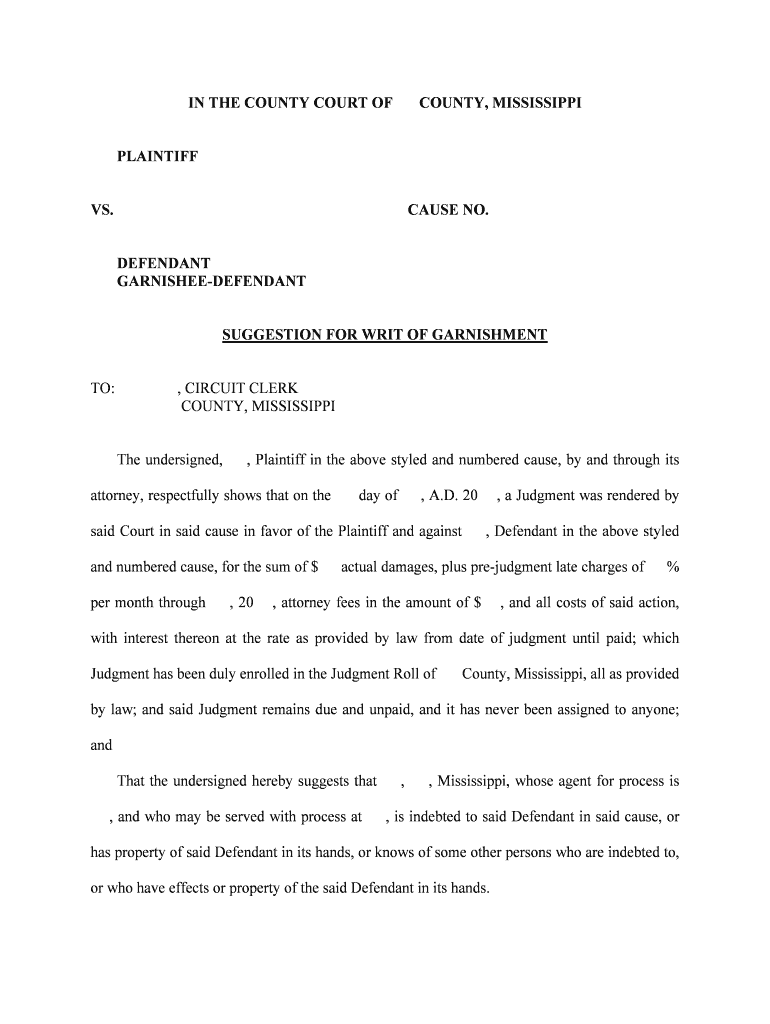
In the JUSTICE COURT of MADISON COUNTY, MISSISSIPPI Form


What is the IN THE JUSTICE COURT OF MADISON COUNTY, MISSISSIPPI
The form titled IN THE JUSTICE COURT OF MADISON COUNTY, MISSISSIPPI serves as an essential legal document utilized within the jurisdiction of Madison County. This form is typically used to initiate legal proceedings or to respond to a legal matter in the justice court. It is designed for various types of cases, including civil disputes, small claims, and other legal issues that fall under the court's authority. Understanding the specifics of this form is crucial for individuals involved in legal actions within this jurisdiction.
Steps to complete the IN THE JUSTICE COURT OF MADISON COUNTY, MISSISSIPPI
Completing the IN THE JUSTICE COURT OF MADISON COUNTY, MISSISSIPPI form requires careful attention to detail. Here are the steps to ensure proper completion:
- Begin by reading the instructions provided with the form to understand the requirements.
- Fill in your personal information, including your name, address, and contact details.
- Clearly state the nature of your case, providing all relevant details that the court may need.
- Ensure that all required signatures are included, as missing signatures may result in delays.
- Review the form for accuracy and completeness before submission.
Legal use of the IN THE JUSTICE COURT OF MADISON COUNTY, MISSISSIPPI
The legal use of the IN THE JUSTICE COURT OF MADISON COUNTY, MISSISSIPPI form is governed by state laws and court rules. This form must be filled out accurately to ensure it is accepted by the court. Legal proceedings initiated with this form can include disputes over money, property, or other civil matters. Proper usage of this form is crucial for upholding legal rights and ensuring that the court can address the issues presented effectively.
Key elements of the IN THE JUSTICE COURT OF MADISON COUNTY, MISSISSIPPI
Several key elements must be included in the IN THE JUSTICE COURT OF MADISON COUNTY, MISSISSIPPI form to ensure its validity:
- Identification of the parties involved in the case, including plaintiffs and defendants.
- A clear statement of the claims or defenses being presented.
- Relevant dates and timelines associated with the case.
- Signature of the party submitting the form or their legal representative.
State-specific rules for the IN THE JUSTICE COURT OF MADISON COUNTY, MISSISSIPPI
Each state has specific rules governing the use and submission of court forms, including the IN THE JUSTICE COURT OF MADISON COUNTY, MISSISSIPPI. It is important to familiarize yourself with these rules, as they dictate how forms should be filled out, the types of cases that can be filed, and the deadlines for submission. Adhering to these state-specific regulations helps ensure that your legal matter proceeds smoothly within the justice system.
Form Submission Methods (Online / Mail / In-Person)
The IN THE JUSTICE COURT OF MADISON COUNTY, MISSISSIPPI form can typically be submitted through various methods, providing flexibility for users. These methods include:
- Online submission through the court's designated electronic filing system, if available.
- Mailing the completed form directly to the court's address.
- In-person submission at the court clerk's office during business hours.
Quick guide on how to complete in the justice court of madison county mississippi
Complete IN THE JUSTICE COURT OF MADISON COUNTY, MISSISSIPPI effortlessly on any device
Digital document management has gained traction among businesses and individuals alike. It serves as an ideal eco-friendly substitute for traditional printed and signed forms, allowing you to access the correct format and securely archive it online. airSlate SignNow equips you with all the necessary tools to create, modify, and electronically sign your documents swiftly without any holdups. Manage IN THE JUSTICE COURT OF MADISON COUNTY, MISSISSIPPI on any device using the airSlate SignNow Android or iOS applications and enhance any document-related workflow today.
How to modify and eSign IN THE JUSTICE COURT OF MADISON COUNTY, MISSISSIPPI with ease
- Locate IN THE JUSTICE COURT OF MADISON COUNTY, MISSISSIPPI and click Get Form to begin.
- Utilize the tools we offer to complete your document.
- Emphasize pertinent sections of your documents or obscure sensitive information using tools specifically provided by airSlate SignNow for that purpose.
- Generate your eSignature with the Sign feature, which takes mere seconds and carries the same legal significance as a conventional handwritten signature.
- Verify all the details and select the Done button to preserve your changes.
- Decide how you want to send your form, whether by email, SMS, or an invitation link, or download it to your computer.
Eliminate worries about lost or misplaced documents, tedious form searches, or mistakes that necessitate printing new copies. airSlate SignNow takes care of all your document management needs in just a few clicks from your preferred device. Modify and eSign IN THE JUSTICE COURT OF MADISON COUNTY, MISSISSIPPI and ensure outstanding communication at every step of the document preparation process with airSlate SignNow.
Create this form in 5 minutes or less
Create this form in 5 minutes!
People also ask
-
How can airSlate SignNow help with legal documents in the Justice Court of Madison County, Mississippi?
airSlate SignNow simplifies the management of legal documents required in the Justice Court of Madison County, Mississippi. With features like eSigning, document tracking, and template creation, businesses can efficiently handle their legal paperwork, ensuring compliance with local regulations.
-
What pricing options are available for airSlate SignNow for users in Madison County, Mississippi?
airSlate SignNow offers flexible pricing plans that cater to the needs of businesses operating in the Justice Court of Madison County, Mississippi. Users can choose from monthly or annual subscriptions, ensuring they find a cost-effective solution that fits their budget and signing volume.
-
What are the key features of airSlate SignNow for Justice Court documentation?
airSlate SignNow includes essential features such as secure eSigning, document collaboration, and automated workflows specifically designed to support cases in the Justice Court of Madison County, Mississippi. These features enhance productivity and streamline the legal process, benefiting both legal professionals and their clients.
-
Is airSlate SignNow compliant with legal regulations in Madison County, Mississippi?
Yes, airSlate SignNow complies with legal regulations relevant to the Justice Court of Madison County, Mississippi. The platform adheres to eSignature laws and ensures that all signed documents are legally binding, providing reassurance to users regarding the legality of their transactions.
-
Can I integrate airSlate SignNow with other software tools for my legal practice?
airSlate SignNow offers seamless integration with various software tools that legal professionals use in Madison County, Mississippi. Integrations with popular practice management systems, CRM tools, and cloud storage services enhance the overall efficiency of your workflow and document management processes.
-
How does airSlate SignNow improve efficiency for users in the Justice Court of Madison County, Mississippi?
By using airSlate SignNow, businesses can signNowly improve their efficiency with document handling needed in the Justice Court of Madison County, Mississippi. The platform speeds up the signing process, reduces paperwork, and enhances communication with clients, allowing legal teams to focus on more critical tasks.
-
What support options are available for airSlate SignNow users in Madison County, Mississippi?
airSlate SignNow provides comprehensive support options for users in the Justice Court of Madison County, Mississippi. Customers can access a knowledge base, online tutorials, and dedicated customer service through chat and email to ensure they receive the assistance they need quickly.
Get more for IN THE JUSTICE COURT OF MADISON COUNTY, MISSISSIPPI
- Form 4868 sp application for automatic extension of time to file u s individual income tax return spanish version
- Publication 5279 rev 4 your pathway to becoming an enrolled agent starts here form
- Fillable online tax ny n ew york state department form
- Oxygen therapy request for prior authorization and prescription medicaid alabama form
- Department of mental health file lacounty gov file lacounty form
- County of los angeles department of mental health adult form
- Rulesproc title page mfp image format communitytv
- Romantic love contract template form
Find out other IN THE JUSTICE COURT OF MADISON COUNTY, MISSISSIPPI
- How To Electronic signature Tennessee Franchise Contract
- Help Me With Electronic signature California Consulting Agreement Template
- How To Electronic signature Kentucky Investment Contract
- Electronic signature Tennessee Consulting Agreement Template Fast
- How To Electronic signature California General Power of Attorney Template
- eSignature Alaska Bill of Sale Immovable Property Online
- Can I Electronic signature Delaware General Power of Attorney Template
- Can I Electronic signature Michigan General Power of Attorney Template
- Can I Electronic signature Minnesota General Power of Attorney Template
- How Do I Electronic signature California Distributor Agreement Template
- eSignature Michigan Escrow Agreement Simple
- How Do I Electronic signature Alabama Non-Compete Agreement
- How To eSignature North Carolina Sales Receipt Template
- Can I Electronic signature Arizona LLC Operating Agreement
- Electronic signature Louisiana LLC Operating Agreement Myself
- Can I Electronic signature Michigan LLC Operating Agreement
- How Can I Electronic signature Nevada LLC Operating Agreement
- Electronic signature Ohio LLC Operating Agreement Now
- Electronic signature Ohio LLC Operating Agreement Myself
- How Do I Electronic signature Tennessee LLC Operating Agreement