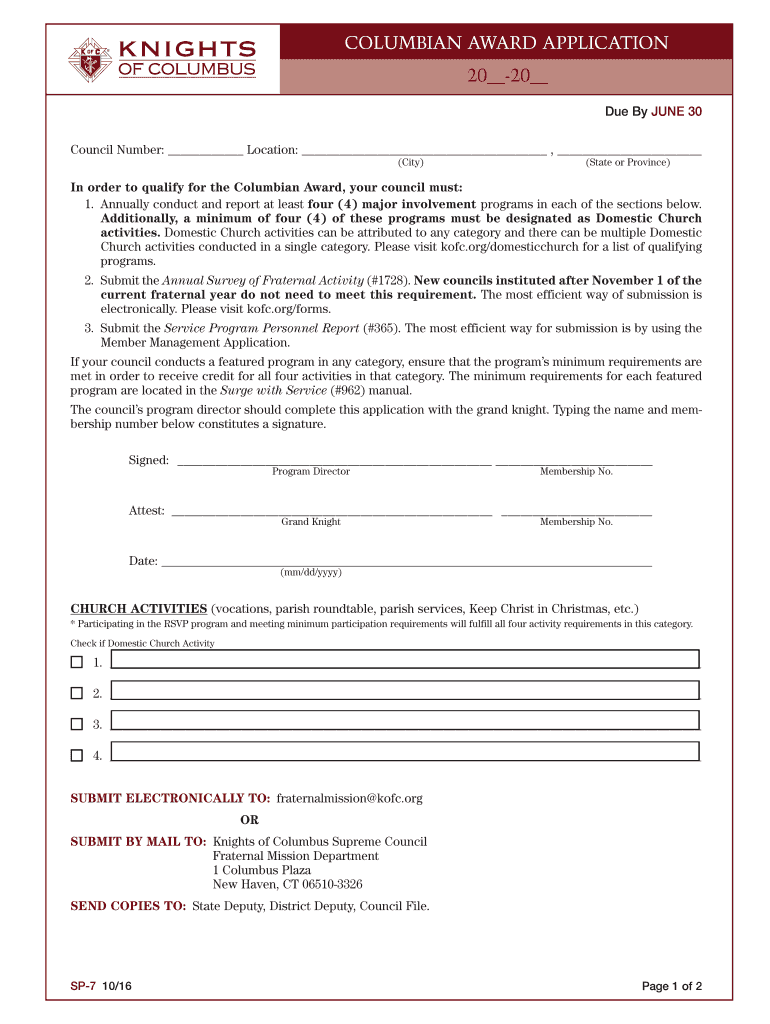
How to Fill Out Sp 7 Form for the K of C 2016


How to fill out the Knights of Columbus Form SP-7
Filling out the Knights of Columbus Form SP-7 is a straightforward process that requires attention to detail. Begin by gathering all necessary personal information, including your full name, address, and contact details. Ensure you have your membership number handy, as it will be required on the form. Carefully read each section of the form to understand what information is being requested. It is important to fill out all required fields accurately to avoid delays in processing.
When you reach the sections that ask for specific awards or recognitions, such as the Columbian Award, provide clear and concise information. Double-check your entries for accuracy before submitting the form. If you are completing the form digitally, ensure your eSignature is properly applied to validate the document.
Key elements of the Knights of Columbus Form SP-7
The Knights of Columbus Form SP-7 includes several key elements that are essential for its validity. Firstly, the form requires personal identification information, including your name and membership details. Secondly, it includes sections for specifying the awards you are applying for, such as the Columbian Award. Additionally, the form may require endorsements or recommendations from fellow members, which adds credibility to your application.
Another critical component is the signature section, where you must provide your eSignature if submitting electronically. This signature serves as a legal acknowledgment of the information provided and confirms your intent to apply for the specified awards. Understanding these key elements will help ensure your form is complete and compliant.
Steps to complete the Knights of Columbus Form SP-7
To successfully complete the Knights of Columbus Form SP-7, follow these steps: First, download the form from the official Knights of Columbus website or access it through your local council. Second, read the instructions carefully to familiarize yourself with the requirements. Third, fill in your personal details accurately, ensuring all required fields are completed.
Next, specify the awards for which you are applying. If endorsements are needed, reach out to fellow members for their support. After filling out the form, review all entries for accuracy. Finally, apply your eSignature if submitting electronically, and submit the form as directed, either online or by mail.
Legal use of the Knights of Columbus Form SP-7
The Knights of Columbus Form SP-7 is a legally binding document once completed and signed. It is essential to adhere to the eSignature laws, such as the ESIGN Act and UETA, which govern the use of electronic signatures in the United States. By following these regulations, your completed form will be recognized as valid and enforceable.
Ensure that you maintain a copy of the signed form for your records. This documentation may be necessary for future reference or in case of any disputes regarding your application. Understanding the legal implications of the form will help you navigate the process with confidence.
Form submission methods for the Knights of Columbus Form SP-7
Submitting the Knights of Columbus Form SP-7 can be done through various methods, depending on your preference and the guidelines provided by your local council. The most common submission methods include online submission through the Knights of Columbus website, mailing a hard copy of the form to your local council, or delivering it in person during a council meeting.
If you choose to submit online, ensure that you have a reliable internet connection and that your eSignature is correctly applied. For mail submissions, use a secure envelope and consider tracking the delivery to confirm receipt. Each method has its advantages, so select the one that best suits your needs.
Quick guide on how to complete columbian award application sp 7 knights of columbus
Uncover how to effortlessly navigate the How To Complete Sp 7 Form For The K Of C process with this simple guide
Electronic filing and completing forms via the internet is gaining traction and becoming the preferred choice for many clients. It offers numerous advantages over traditional printed documents, such as convenience, time savings, enhanced precision, and security.
With tools like airSlate SignNow, you can find, modify, validate, enhance, and dispatch your How To Fill Out Sp 7 Form For The K Of C without the hassle of perpetual printing and scanning. Follow this brief tutorial to begin and complete your document.
Utilize these instructions to obtain and complete How To Fill Out Sp 7 Form For The K Of C
- Begin by clicking on the Get Form button to open your document in our editor.
- Follow the green indicator on the left that highlights required fields to ensure you don’t miss them.
- Utilize our advanced options to comment, modify, sign, secure, and refine your document.
- Safeguard your document or transform it into a fillable form using the tools available on the right panel.
- Review the document and verify it for errors or inconsistencies.
- Press DONE to complete your editing.
- Renaming your document is optional; you can keep it as it is.
- Select the storage service where you want to save your document, send it via USPS, or click the Download Now button to save your file.
If How To Fill Out Sp 7 Form For The K Of C isn’t what you were looking for, feel free to explore our extensive array of pre-uploaded templates that you can complete with ease. Experience our solution today!
Create this form in 5 minutes or less
Find and fill out the correct columbian award application sp 7 knights of columbus
Create this form in 5 minutes!
How to create an eSignature for the columbian award application sp 7 knights of columbus
How to generate an eSignature for the Columbian Award Application Sp 7 Knights Of Columbus online
How to make an electronic signature for the Columbian Award Application Sp 7 Knights Of Columbus in Google Chrome
How to make an electronic signature for signing the Columbian Award Application Sp 7 Knights Of Columbus in Gmail
How to make an eSignature for the Columbian Award Application Sp 7 Knights Of Columbus from your mobile device
How to generate an eSignature for the Columbian Award Application Sp 7 Knights Of Columbus on iOS
How to generate an electronic signature for the Columbian Award Application Sp 7 Knights Of Columbus on Android devices
People also ask
-
What is the Knights of Columbus Form SP 7?
The Knights of Columbus Form SP 7 is a specific document used within the organization for various member-related processes. It is essential for proper documentation and fulfilling administrative requirements. Utilizing tools like airSlate SignNow makes handling the Knights of Columbus Form SP 7 straightforward and efficient.
-
How does airSlate SignNow facilitate the completion of the Knights of Columbus Form SP 7?
AirSlate SignNow provides a user-friendly interface that simplifies the signing and submission of the Knights of Columbus Form SP 7. Users can fill out, sign, and send the form electronically, signNowly reducing paperwork hassles. This not only saves time but ensures your documents are securely processed.
-
What features does airSlate SignNow offer for processing the Knights of Columbus Form SP 7?
AirSlate SignNow includes features like templates, secure signing, and real-time tracking that are particularly beneficial for the Knights of Columbus Form SP 7. Templates help standardize the document process, while real-time tracking allows users to monitor the status of their submissions. These features streamline the entire procedure, making it more efficient.
-
Is there a cost associated with using airSlate SignNow for the Knights of Columbus Form SP 7?
AirSlate SignNow offers various pricing plans tailored to different needs, including options for organizations like the Knights of Columbus. This cost-effective solution helps manage the Knights of Columbus Form SP 7 expenses while ensuring all functionalities are accessible. Potential users can explore the pricing options on the airSlate SignNow website.
-
Can I integrate airSlate SignNow with other tools while handling the Knights of Columbus Form SP 7?
Yes, airSlate SignNow easily integrates with various tools and applications that your organization may already be using. These integrations enhance the efficiency of processing the Knights of Columbus Form SP 7, allowing for seamless workflow automation. This makes it easier to manage data and documentation across multiple platforms.
-
What benefits does airSlate SignNow provide for the Knights of Columbus Form SP 7?
Using airSlate SignNow for the Knights of Columbus Form SP 7 provides enhanced convenience, speed, and security. The digital process eliminates physical paperwork, making it easier to access and complete forms anytime, anywhere. Additionally, the secure environment ensures that sensitive information remains protected throughout the signing process.
-
How user-friendly is airSlate SignNow for members filling out the Knights of Columbus Form SP 7?
AirSlate SignNow is designed with user experience in mind, making it highly intuitive for members filling out the Knights of Columbus Form SP 7. The clear interface and guided steps allow even those less tech-savvy to complete forms effortlessly. This ease of use encourages higher participation and completion rates when dealing with important documentation.
Get more for How To Fill Out Sp 7 Form For The K Of C
- Provider claim appealreconsideration form rightcare scott
- Injection sites diagram form
- Fertility medications cigna form
- Cairs omh form
- Trade show risk assessment example form
- Scientific method experimental design learning mastery grid form
- Lull 844c 42 parts manual form
- Pre order agreement template form
Find out other How To Fill Out Sp 7 Form For The K Of C
- How Do I Sign Oregon Legal PDF
- How To Sign Pennsylvania Legal Word
- How Do I Sign Wisconsin Legal Form
- Help Me With Sign Massachusetts Life Sciences Presentation
- How To Sign Georgia Non-Profit Presentation
- Can I Sign Nevada Life Sciences PPT
- Help Me With Sign New Hampshire Non-Profit Presentation
- How To Sign Alaska Orthodontists Presentation
- Can I Sign South Dakota Non-Profit Word
- Can I Sign South Dakota Non-Profit Form
- How To Sign Delaware Orthodontists PPT
- How Can I Sign Massachusetts Plumbing Document
- How To Sign New Hampshire Plumbing PPT
- Can I Sign New Mexico Plumbing PDF
- How To Sign New Mexico Plumbing Document
- How To Sign New Mexico Plumbing Form
- Can I Sign New Mexico Plumbing Presentation
- How To Sign Wyoming Plumbing Form
- Help Me With Sign Idaho Real Estate PDF
- Help Me With Sign Idaho Real Estate PDF