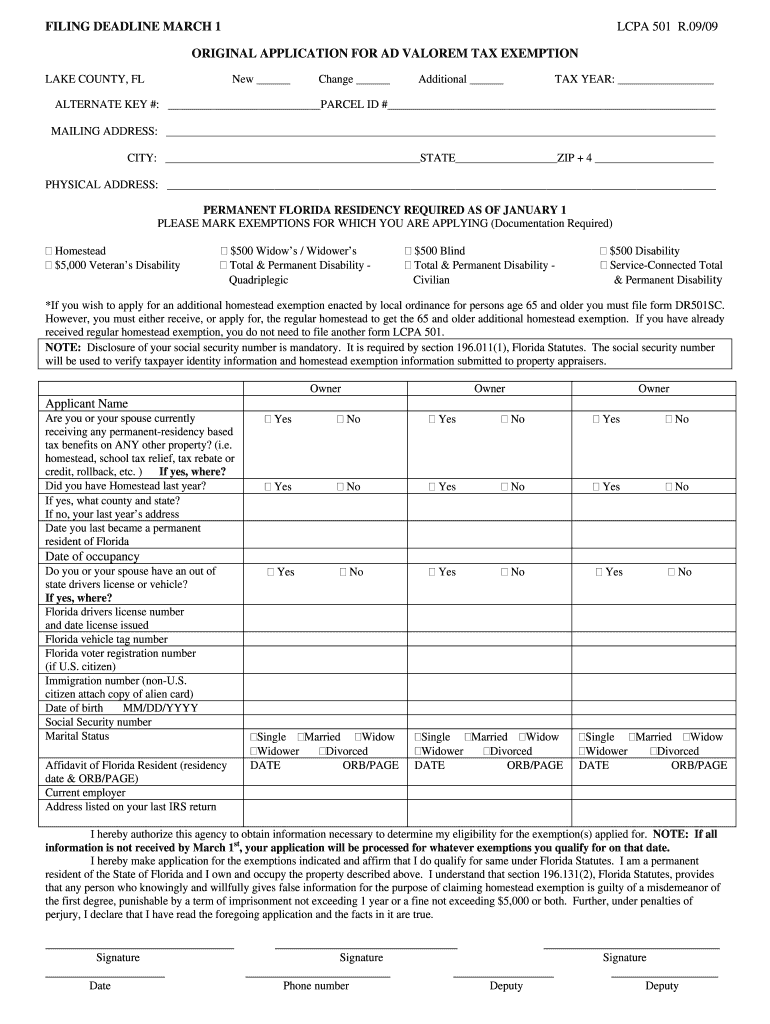
Port Saint Lucie Homestead Exemption Form 2009


What is the Port Saint Lucie Homestead Exemption Form
The Port Saint Lucie Homestead Exemption Form is a crucial document for homeowners in Port Saint Lucie, Florida, that allows them to apply for a property tax exemption on their primary residence. This exemption can significantly reduce the amount of property taxes owed, making homeownership more affordable. The form includes sections where applicants provide personal information, property details, and any necessary supporting documentation to establish their eligibility for the exemption.
Steps to complete the Port Saint Lucie Homestead Exemption Form
Completing the Port Saint Lucie Homestead Exemption Form involves several important steps:
- Gather necessary documents, such as proof of residency, identification, and property deed.
- Access the form online or obtain a physical copy from the local tax office.
- Fill out the form accurately, ensuring all required fields are completed.
- Review the form for any errors or omissions before submission.
- Submit the completed form along with any required documents by the designated deadline.
Eligibility Criteria
To qualify for the Port Saint Lucie Homestead Exemption, applicants must meet specific eligibility criteria. Generally, the homeowner must:
- Be a legal resident of Florida.
- Occupy the property as their primary residence as of January first of the tax year.
- Not claim a homestead exemption on any other property.
Additional requirements may apply based on age, disability status, or financial circumstances, so it is essential to review the local regulations thoroughly.
Required Documents
When applying for the Port Saint Lucie Homestead Exemption, several documents are typically required to support the application. These may include:
- Proof of identification, such as a driver's license or state ID.
- Documentation proving residency, like utility bills or bank statements.
- The property deed or tax bill for the property in question.
Having these documents ready can streamline the application process and help ensure a successful exemption claim.
Form Submission Methods
The Port Saint Lucie Homestead Exemption Form can be submitted through various methods, providing flexibility for applicants. The available submission methods include:
- Online submission through the official local tax office website.
- Mailing the completed form and supporting documents to the tax office.
- In-person submission at the local tax office during business hours.
Each method has its own advantages, so applicants should choose the one that best fits their needs.
Legal use of the Port Saint Lucie Homestead Exemption Form
The legal use of the Port Saint Lucie Homestead Exemption Form is governed by Florida state laws. It is essential for applicants to ensure that they complete the form accurately and truthfully. Misrepresentation or failure to comply with the requirements can lead to penalties, including the denial of the exemption or potential legal action. Understanding the legal implications of the form helps protect homeowners and ensures compliance with local regulations.
Quick guide on how to complete port saint lucie homestead exemption form 2009
Your assistance manual on how to prepare your Port Saint Lucie Homestead Exemption Form
If you’re interested in learning how to generate and submit your Port Saint Lucie Homestead Exemption Form, here are some brief directions on how to make tax reporting signNowly more manageable.
To start, you merely need to sign up for your airSlate SignNow account to revolutionize the way you manage documents online. airSlate SignNow is a highly user-friendly and robust document solution that enables you to alter, draft, and finalize your income tax paperwork seamlessly. With its editor, you can toggle between text, check boxes, and eSignatures and revert to modify responses where necessary. Streamline your tax administration with advanced PDF editing, eSigning, and user-friendly sharing.
Follow the instructions below to complete your Port Saint Lucie Homestead Exemption Form in just a few minutes:
- Set up your account and start working on PDFs in a matter of minutes.
- Utilize our directory to obtain any IRS tax form; explore different versions and schedules.
- Click Get form to access your Port Saint Lucie Homestead Exemption Form in our editor.
- Input the necessary fillable fields with your information (text, numbers, check marks).
- Use the Sign Tool to affix your legally-recognized eSignature (if required).
- Review your document and rectify any inaccuracies.
- Save modifications, print your copy, send it to your recipient, and download it to your device.
Refer to this manual to submit your taxes electronically with airSlate SignNow. Be aware that submitting in paper form can lead to return mistakes and cause delays in refunds. It's important to check the IRS website for filing guidelines in your state before e-filing your taxes.
Create this form in 5 minutes or less
Find and fill out the correct port saint lucie homestead exemption form 2009
Create this form in 5 minutes!
How to create an eSignature for the port saint lucie homestead exemption form 2009
How to make an eSignature for your Port Saint Lucie Homestead Exemption Form 2009 in the online mode
How to create an electronic signature for your Port Saint Lucie Homestead Exemption Form 2009 in Google Chrome
How to generate an electronic signature for signing the Port Saint Lucie Homestead Exemption Form 2009 in Gmail
How to create an eSignature for the Port Saint Lucie Homestead Exemption Form 2009 right from your mobile device
How to create an electronic signature for the Port Saint Lucie Homestead Exemption Form 2009 on iOS devices
How to generate an eSignature for the Port Saint Lucie Homestead Exemption Form 2009 on Android
People also ask
-
What is the Port Saint Lucie Homestead Exemption Form and why is it important?
The Port Saint Lucie Homestead Exemption Form is a crucial document that allows homeowners in Port Saint Lucie to apply for a property tax exemption. This form can reduce your taxable value, leading to signNow savings on your property taxes. Understanding how to fill out this form correctly is essential for maximizing your benefits.
-
How do I access the Port Saint Lucie Homestead Exemption Form?
You can easily access the Port Saint Lucie Homestead Exemption Form online through the official city or county website. Alternatively, using airSlate SignNow, you can create and manage your documents digitally, ensuring you have the latest version of the form at your fingertips.
-
Can I eSign the Port Saint Lucie Homestead Exemption Form using airSlate SignNow?
Yes, airSlate SignNow allows you to electronically sign the Port Saint Lucie Homestead Exemption Form securely and efficiently. With our user-friendly platform, you can complete your form and eSign it from anywhere, making the process convenient and quick.
-
What are the benefits of using airSlate SignNow for the Port Saint Lucie Homestead Exemption Form?
Using airSlate SignNow for the Port Saint Lucie Homestead Exemption Form streamlines the application process. Our platform not only allows for easy eSigning but also offers features like document tracking, reminders, and integrations with your favorite tools, enhancing your overall experience.
-
Are there any costs associated with using airSlate SignNow for the Port Saint Lucie Homestead Exemption Form?
While the Port Saint Lucie Homestead Exemption Form itself is free to submit, using airSlate SignNow may involve a subscription fee depending on the features you choose. We offer a variety of pricing plans tailored to fit different needs, ensuring you get the most value out of our service.
-
Is my data secure when using airSlate SignNow for the Port Saint Lucie Homestead Exemption Form?
Absolutely! airSlate SignNow prioritizes your security and ensures that all data related to the Port Saint Lucie Homestead Exemption Form is encrypted and stored safely. Our platform complies with industry standards for data protection, giving you peace of mind while using our services.
-
Can I save my progress on the Port Saint Lucie Homestead Exemption Form with airSlate SignNow?
Yes, with airSlate SignNow, you can save your progress on the Port Saint Lucie Homestead Exemption Form at any stage. This feature allows you to return to the document later, making it easier to complete your application at your own pace.
Get more for Port Saint Lucie Homestead Exemption Form
- Department of health care policy amp financing colorado form
- Australian psychological society aps autism spectrum disorder asd practitioners list as form
- El paso county sheriffs office concealed handgun permit form
- C 159d 1004 form
- Traffic community service log form
- Dmvr 4 2017 2019 form
- Exemple contrat de location meublee modle dun contrat de location ampquotmeubleampquot rpondant aux articles l632 1 et suivants form
- Indiana warranty deed from husband and wife to husband and wife form
Find out other Port Saint Lucie Homestead Exemption Form
- How To Integrate Sign in Banking
- How To Use Sign in Banking
- Help Me With Use Sign in Banking
- Can I Use Sign in Banking
- How Do I Install Sign in Banking
- How To Add Sign in Banking
- How Do I Add Sign in Banking
- How Can I Add Sign in Banking
- Can I Add Sign in Banking
- Help Me With Set Up Sign in Government
- How To Integrate eSign in Banking
- How To Use eSign in Banking
- How To Install eSign in Banking
- How To Add eSign in Banking
- How To Set Up eSign in Banking
- How To Save eSign in Banking
- How To Implement eSign in Banking
- How To Set Up eSign in Construction
- How To Integrate eSign in Doctors
- How To Use eSign in Doctors