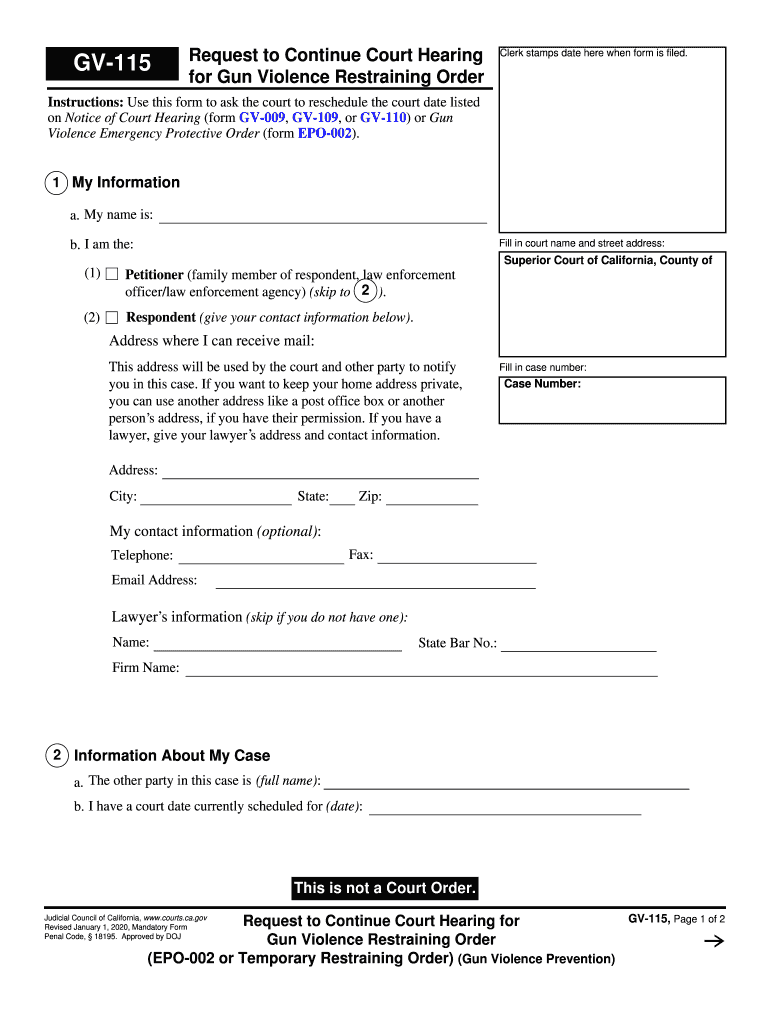
Gv 115 2020


What is the GV-115?
The GV-115, also known as the Request to Continue Firearms Relinquishment Hearing, is a legal form used in California. It is primarily utilized in situations involving restraining orders, specifically when a court has issued an order that includes provisions about the relinquishment of firearms. This form is essential for individuals who wish to request a hearing regarding the continuation or modification of such orders. Understanding the GV-115 is crucial for ensuring compliance with court mandates and protecting individual rights.
How to Use the GV-115
Using the GV-115 involves several steps to ensure that the request is properly submitted to the court. First, individuals must fill out the form accurately, providing all required information related to their case. This includes details about the original restraining order, the parties involved, and the specific reasons for requesting a hearing. Once completed, the form must be filed with the court that issued the original order. It is advisable to keep copies of the form and any related documents for personal records.
Steps to Complete the GV-115
Completing the GV-115 requires careful attention to detail. Here are the steps to follow:
- Obtain the GV-115 form from the appropriate court or legal resource.
- Fill in your personal information, including your name, address, and contact details.
- Provide information about the original restraining order, including the case number and the date it was issued.
- Clearly state the reasons for your request to continue the firearms relinquishment hearing.
- Sign and date the form to certify its accuracy.
- File the completed form with the court and serve copies to the other party involved in the case.
Legal Use of the GV-115
The legal use of the GV-115 is governed by California law, particularly in the context of family law and domestic violence cases. This form is designed to ensure that individuals have the opportunity to contest or seek modifications to firearm relinquishment orders issued by the court. It is critical to adhere to all legal requirements when using the GV-115 to avoid potential penalties or complications in ongoing legal proceedings.
Key Elements of the GV-115
Understanding the key elements of the GV-115 is essential for effective use. The form typically includes:
- Identification of the parties involved in the restraining order.
- Case number and details of the original court order.
- Specific requests regarding the continuation of the firearms relinquishment hearing.
- Signature of the requesting party, affirming the truthfulness of the information provided.
Required Documents
When submitting the GV-115, it is important to include any required supporting documents. These may include:
- A copy of the original restraining order.
- Any documentation that supports the reasons for requesting a hearing.
- Proof of service to the other party, if applicable.
Quick guide on how to complete gv 115 request to continue court hearing judicial council forms
Effortlessly Prepare Gv 115 on Any Device
Digital document management has become increasingly popular among organizations and individuals. It offers an excellent eco-friendly substitute for conventional printed and signed documents, allowing you to obtain the necessary forms and securely store them online. airSlate SignNow equips you with all the tools you need to create, edit, and eSign your documents swiftly without delays. Manage Gv 115 on any platform with airSlate SignNow's Android or iOS applications and enhance any document-based process today.
How to Edit and eSign Gv 115 with Ease
- Find Gv 115 and select Get Form to begin.
- Utilize the tools we offer to fill out your form.
- Emphasize pertinent parts of the documents or redact sensitive information with tools specifically provided by airSlate SignNow for this purpose.
- Generate your signature using the Sign tool, which takes mere seconds and carries the same legal validity as a traditional handwritten signature.
- Review the details and click on the Done button to save your modifications.
- Select how you wish to send your form, whether by email, SMS, invitation link, or download it to your computer.
Eliminate worries about lost or misplaced documents, frustrating form hunts, or errors that necessitate printing new document copies. airSlate SignNow meets all your document management needs with just a few clicks from any device of your choice. Edit and eSign Gv 115 to ensure exceptional communication at every stage of the form preparation process with airSlate SignNow.
Create this form in 5 minutes or less
Find and fill out the correct gv 115 request to continue court hearing judicial council forms
Create this form in 5 minutes!
How to create an eSignature for the gv 115 request to continue court hearing judicial council forms
How to create an electronic signature for your Gv 115 Request To Continue Court Hearing Judicial Council Forms online
How to generate an electronic signature for the Gv 115 Request To Continue Court Hearing Judicial Council Forms in Chrome
How to make an electronic signature for signing the Gv 115 Request To Continue Court Hearing Judicial Council Forms in Gmail
How to make an eSignature for the Gv 115 Request To Continue Court Hearing Judicial Council Forms from your smartphone
How to generate an eSignature for the Gv 115 Request To Continue Court Hearing Judicial Council Forms on iOS
How to generate an electronic signature for the Gv 115 Request To Continue Court Hearing Judicial Council Forms on Android devices
People also ask
-
What is the purpose of the CA 115 firearms fill?
The CA 115 firearms fill is a crucial document used to apply for firearms within California. This form provides the necessary information for law enforcement and regulatory authorities to process firearm applications efficiently.
-
How can airSlate SignNow help with filling out the CA 115 firearms fill?
airSlate SignNow allows users to easily fill out the CA 115 firearms fill electronically, ensuring that all required information is accurately completed. The platform features an intuitive interface that simplifies the process, reducing the time spent on paperwork.
-
Is there a cost associated with using airSlate SignNow for the CA 115 firearms fill?
Using airSlate SignNow for the CA 115 firearms fill is cost-effective, with various pricing plans to suit businesses of all sizes. By opting for our services, users can save on paper costs and streamline their documentation process.
-
What are the benefits of using airSlate SignNow for the CA 115 firearms fill?
One signNow benefit of using airSlate SignNow is the enhanced efficiency in handling the CA 115 firearms fill. Users can complete, sign, and share documents securely, ensuring quick processing times and minimizing errors.
-
Can airSlate SignNow integrate with other tools for the CA 115 firearms fill?
Yes, airSlate SignNow offers seamless integrations with various business tools and applications. This means users can incorporate the CA 115 firearms fill into their existing workflows, making document management even more efficient.
-
Is it easy to share the completed CA 115 firearms fill with others?
Absolutely! With airSlate SignNow, sharing the completed CA 115 firearms fill is straightforward. Users can send finished documents directly via email or share a secure link, ensuring that all stakeholders have quick access.
-
How does airSlate SignNow ensure the security of the CA 115 firearms fill?
airSlate SignNow prioritizes security, employing advanced encryption methods to protect sensitive information in the CA 115 firearms fill. Users can trust that their data is secure during the completion and sharing of documents.
Get more for Gv 115
Find out other Gv 115
- How To Electronic signature Idaho Police Last Will And Testament
- How Do I Electronic signature North Dakota Real Estate Quitclaim Deed
- Can I Electronic signature Ohio Real Estate Agreement
- Electronic signature Ohio Real Estate Quitclaim Deed Later
- How To Electronic signature Oklahoma Real Estate Business Plan Template
- How Can I Electronic signature Georgia Sports Medical History
- Electronic signature Oregon Real Estate Quitclaim Deed Free
- Electronic signature Kansas Police Arbitration Agreement Now
- Electronic signature Hawaii Sports LLC Operating Agreement Free
- Electronic signature Pennsylvania Real Estate Quitclaim Deed Fast
- Electronic signature Michigan Police Business Associate Agreement Simple
- Electronic signature Mississippi Police Living Will Safe
- Can I Electronic signature South Carolina Real Estate Work Order
- How To Electronic signature Indiana Sports RFP
- How Can I Electronic signature Indiana Sports RFP
- Electronic signature South Dakota Real Estate Quitclaim Deed Now
- Electronic signature South Dakota Real Estate Quitclaim Deed Safe
- Electronic signature Indiana Sports Forbearance Agreement Myself
- Help Me With Electronic signature Nevada Police Living Will
- Electronic signature Real Estate Document Utah Safe