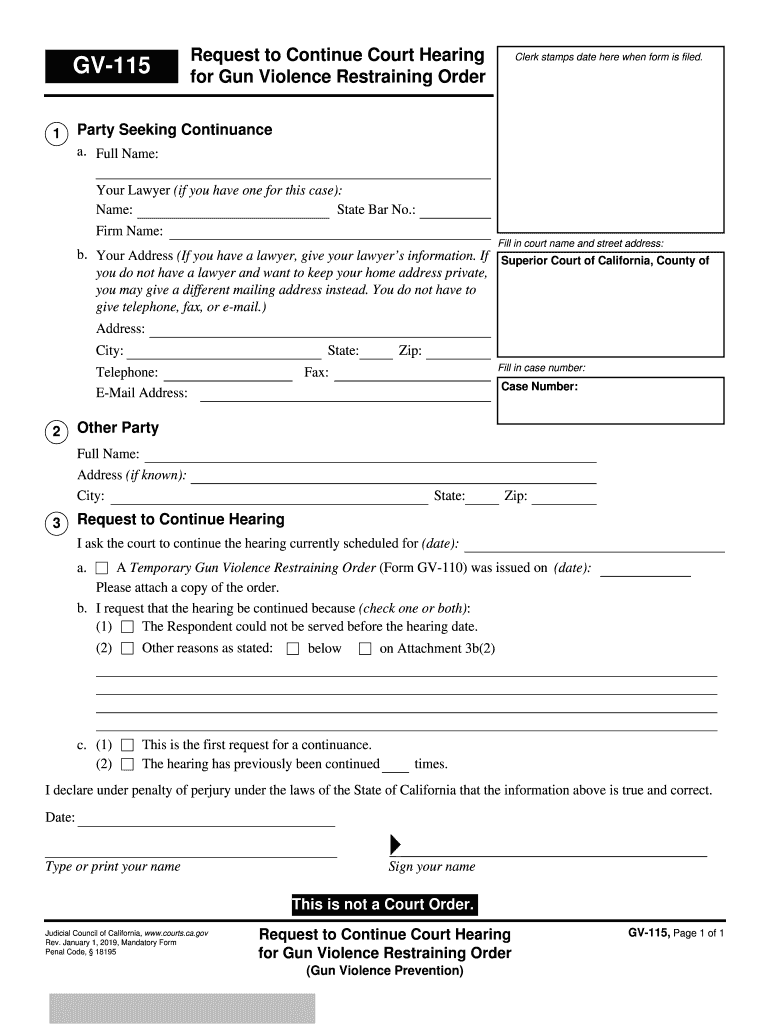
Gv 115 2019


What is the GV 115?
The GV 115 is a legal form used in the context of court proceedings, specifically related to firearms restraining orders. This form allows individuals to request a continuation of a court hearing concerning such orders. It is a critical document for those seeking to address or contest issues surrounding firearms restrictions, ensuring that their rights and concerns are formally presented in a legal setting.
How to Use the GV 115
Using the GV 115 involves filling out the form accurately and submitting it to the appropriate court. Individuals must provide relevant information, including personal details and the specifics of the case. It is essential to ensure that all required fields are completed to avoid delays in processing. Once filled, the form can be submitted electronically or in person, depending on the court's guidelines.
Steps to Complete the GV 115
Completing the GV 115 requires careful attention to detail. Here are the steps to follow:
- Obtain the GV 115 form from the court or an online source.
- Fill in your personal information, including name, address, and contact details.
- Provide details about the firearms restraining order and the reasons for requesting a continuation.
- Review the form for accuracy and completeness.
- Sign and date the form to validate your request.
- Submit the form to the court by the specified deadline.
Legal Use of the GV 115
The legal use of the GV 115 is governed by specific laws that ensure its validity in court. To be legally binding, the form must be filled out in accordance with state laws and submitted within the designated time frame. Compliance with these regulations is crucial for the form to be accepted by the court, allowing individuals to pursue their legal rights effectively.
Key Elements of the GV 115
Several key elements must be included in the GV 115 to ensure its effectiveness:
- Personal Information: Accurate identification of the individual requesting the continuation.
- Case Details: Clear explanation of the circumstances surrounding the firearms restraining order.
- Signature: The form must be signed by the individual to authenticate the request.
- Date: Indicating the date of submission is essential for tracking purposes.
State-Specific Rules for the GV 115
Each state may have unique rules governing the use of the GV 115. It is important to familiarize yourself with local regulations, as they can dictate how the form should be completed and submitted. Checking with local court resources can provide guidance on any additional requirements specific to your jurisdiction.
Quick guide on how to complete gv 115 request to continue court hearing for firearms restraining order judicial council forms
Prepare Gv 115 effortlessly on any device
Digital document management has gained immense popularity among businesses and individuals alike. It offers an ideal eco-friendly alternative to conventional printed and signed documents, as you can access the correct form and securely store it online. airSlate SignNow provides you with all the tools necessary to create, modify, and eSign your documents rapidly without delays. Manage Gv 115 on any platform with airSlate SignNow Android or iOS applications and streamline any document-related process today.
How to modify and eSign Gv 115 with ease
- Find Gv 115 and click on Get Form to begin.
- Utilize the tools we offer to complete your form.
- Emphasize relevant sections of your documents or obscure sensitive information with tools that airSlate SignNow provides specifically for that purpose.
- Create your signature using the Sign feature, which takes mere seconds and holds the same legal validity as a conventional wet ink signature.
- Review the information and click on the Done button to save your modifications.
- Select how you wish to deliver your form, via email, text message (SMS), or invite link, or download it to your computer.
Say goodbye to lost or misplaced files, tedious form searching, or errors that necessitate printing new document copies. airSlate SignNow fulfills all your document management needs in just a few clicks from a device of your choosing. Edit and eSign Gv 115 and ensure excellent communication at every stage of the form preparation process with airSlate SignNow.
Create this form in 5 minutes or less
Find and fill out the correct gv 115 request to continue court hearing for firearms restraining order judicial council forms
Create this form in 5 minutes!
How to create an eSignature for the gv 115 request to continue court hearing for firearms restraining order judicial council forms
How to generate an eSignature for the Gv 115 Request To Continue Court Hearing For Firearms Restraining Order Judicial Council Forms in the online mode
How to make an electronic signature for your Gv 115 Request To Continue Court Hearing For Firearms Restraining Order Judicial Council Forms in Google Chrome
How to create an electronic signature for signing the Gv 115 Request To Continue Court Hearing For Firearms Restraining Order Judicial Council Forms in Gmail
How to make an eSignature for the Gv 115 Request To Continue Court Hearing For Firearms Restraining Order Judicial Council Forms right from your smartphone
How to generate an electronic signature for the Gv 115 Request To Continue Court Hearing For Firearms Restraining Order Judicial Council Forms on iOS devices
How to create an electronic signature for the Gv 115 Request To Continue Court Hearing For Firearms Restraining Order Judicial Council Forms on Android
People also ask
-
What is gv 115 and how does it relate to airSlate SignNow?
gv 115 refers to a specific process for managing electronic documents through airSlate SignNow. This solution allows businesses to streamline their document signing, ensuring compliance and security while being user-friendly.
-
What features does airSlate SignNow offer for gv 115 users?
For gv 115 users, airSlate SignNow provides features such as document templates, customizable workflows, and mobile signing options. These features enhance efficiency and make it easier for businesses to handle document management securely.
-
How much does it cost to use airSlate SignNow for gv 115?
The pricing for airSlate SignNow, especially for gv 115 users, varies based on subscription plans. It's designed to be cost-effective, offering great value for businesses that need reliable e-signature services.
-
What are the benefits of using airSlate SignNow with gv 115?
Using airSlate SignNow with gv 115 offers signNow benefits, including faster turnaround times for documents and improved accuracy in signing. It also enhances overall productivity by reducing the time spent on manual processes.
-
Can airSlate SignNow integrate with other applications for gv 115?
Yes, airSlate SignNow provides seamless integrations with various applications, making it compatible with other tools used in the gv 115 process. This allows for a streamlined workflow across different platforms.
-
Is airSlate SignNow secure for gv 115 document handling?
Absolutely! airSlate SignNow ensures that gv 115 document handling meets high security standards. It implements encryption and secure data storage practices to protect sensitive information.
-
How easy is it to use airSlate SignNow for gv 115?
airSlate SignNow is designed to be very user-friendly for gv 115 users. The intuitive interface and straightforward features allow users to quickly navigate the platform, making document signing processes efficient.
Get more for Gv 115
- Pre retirement counseling 2012 form
- Form fda 3514 113 cdrh premarket review submission cover sheet njpa
- Variance from unnecessary hardship city of lawrence lawrenceks form
- Va form 10 3542
- Gift affidavit form
- Hauler rebate form ramsey county minnesota co ramsey mn
- Asse 1015 field test report form american society of sanitary asse plumbing
- Asse 1020 field test report form american society of sanitary asse plumbing
Find out other Gv 115
- eSign New Jersey Proforma Invoice Template Online
- eSign Wisconsin Proforma Invoice Template Online
- eSign Wyoming Proforma Invoice Template Free
- eSign Wyoming Proforma Invoice Template Simple
- How To eSign Arizona Agreement contract template
- eSign Texas Agreement contract template Fast
- eSign Massachusetts Basic rental agreement or residential lease Now
- How To eSign Delaware Business partnership agreement
- How Do I eSign Massachusetts Business partnership agreement
- Can I eSign Georgia Business purchase agreement
- How Can I eSign Idaho Business purchase agreement
- How To eSign Hawaii Employee confidentiality agreement
- eSign Idaho Generic lease agreement Online
- eSign Pennsylvania Generic lease agreement Free
- eSign Kentucky Home rental agreement Free
- How Can I eSign Iowa House rental lease agreement
- eSign Florida Land lease agreement Fast
- eSign Louisiana Land lease agreement Secure
- How Do I eSign Mississippi Land lease agreement
- eSign Connecticut Landlord tenant lease agreement Now