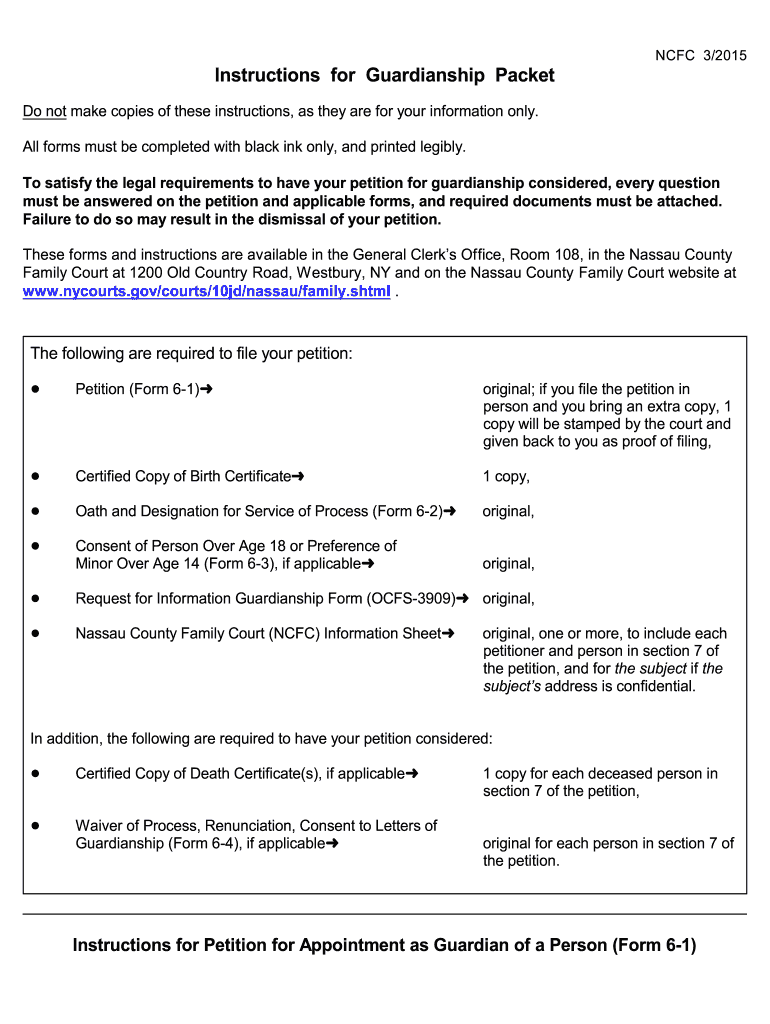
1 6 Form 2015-2026


What is the form 6-1?
The form 6-1, commonly referred to as the petition person, is a legal document used in various court proceedings. This form is essential for individuals seeking to initiate a legal process or request specific actions from the court. It serves as a formal request, outlining the reasons for the petition and the desired outcome. Understanding the purpose and function of this form is crucial for anyone involved in legal matters, as it lays the groundwork for further legal proceedings.
Steps to complete the form 6-1
Completing the form 6-1 requires careful attention to detail to ensure that all necessary information is accurately provided. Here are the key steps:
- Begin by gathering all relevant information, including personal details and the specifics of your petition.
- Clearly state the purpose of your petition in the designated section, outlining the reasons for your request.
- Provide any supporting documentation that may strengthen your case, such as affidavits or other legal documents.
- Review the form thoroughly to ensure all sections are completed and that there are no errors.
- Sign and date the form to validate your petition before submission.
Legal use of the form 6-1
The legal use of the form 6-1 is governed by specific rules and regulations that vary by jurisdiction. To ensure that your petition is legally binding, it is essential to comply with the relevant laws. This includes adhering to the requirements for signatures, notarization, and any additional documentation that may be necessary. Understanding the legal framework surrounding the form will help prevent any issues during the processing of your petition.
Required documents for the form 6-1
When submitting the form 6-1, certain documents may be required to support your petition. These documents can include:
- Identification proof, such as a driver's license or passport.
- Any relevant court orders or previous petitions related to your case.
- Affidavits or statements from witnesses, if applicable.
- Additional forms that may be required by the court for your specific type of petition.
Ensuring that all required documents are included will facilitate a smoother processing of your petition.
Form submission methods for the 6-1
The form 6-1 can typically be submitted through various methods, depending on the court's regulations. Common submission methods include:
- Online submission through the court's official website, if available.
- Mailing the completed form and supporting documents to the appropriate court address.
- In-person submission at the courthouse, where you can also seek assistance from court staff if needed.
Choosing the right submission method is important to ensure that your petition is filed correctly and promptly.
Examples of using the form 6-1
The form 6-1 can be utilized in various legal scenarios. Some common examples include:
- Petitioning for guardianship or conservatorship over a minor or incapacitated individual.
- Requesting a change in custody arrangements in family court.
- Seeking to modify existing court orders related to child support or visitation.
Understanding how the form is used in different contexts can help individuals better prepare their petitions.
Quick guide on how to complete instructions how to complete the forms to ask
Complete 1 6 Form seamlessly on any device
Web-based document management has become increasingly favored by organizations and individuals. It offers an ideal eco-friendly substitute for conventional printed and signed documents, as you can locate the needed form and securely store it online. airSlate SignNow provides all the necessary tools to create, modify, and electronically sign your documents swiftly without issues. Manage 1 6 Form on any device using airSlate SignNow Android or iOS applications and enhance any document-driven process today.
How to alter and eSign 1 6 Form with ease
- Locate 1 6 Form and click on Get Form to begin.
- Make use of the tools we offer to complete your form.
- Emphasize pertinent sections of your documents or redact sensitive information with specialized tools provided by airSlate SignNow.
- Create your eSignature using the Sign tool, which takes only seconds and holds the same legal validity as a conventional handwritten signature.
- Verify the details and click on the Done button to save your modifications.
- Choose how you wish to submit your form, via email, text message (SMS), or invite link, or download it to your computer.
Put aside concerns about lost or misplaced documents, frustrating form navigation, or mistakes that necessitate printing new document copies. airSlate SignNow fulfills all your document management requirements in just a few clicks from any device you prefer. Edit and eSign 1 6 Form to ensure effective communication at every stage of the form preparation process with airSlate SignNow.
Create this form in 5 minutes or less
Find and fill out the correct instructions how to complete the forms to ask
Create this form in 5 minutes!
How to create an eSignature for the instructions how to complete the forms to ask
How to generate an electronic signature for your Instructions How To Complete The Forms To Ask in the online mode
How to create an electronic signature for the Instructions How To Complete The Forms To Ask in Chrome
How to make an electronic signature for signing the Instructions How To Complete The Forms To Ask in Gmail
How to make an electronic signature for the Instructions How To Complete The Forms To Ask right from your smartphone
How to create an electronic signature for the Instructions How To Complete The Forms To Ask on iOS
How to create an electronic signature for the Instructions How To Complete The Forms To Ask on Android
People also ask
-
What is a petition person in the context of airSlate SignNow?
A petition person refers to an individual who is involved in signing or endorsing a document through airSlate SignNow. This feature simplifies the process of gathering signatures for petitions, making it easier to mobilize support for various causes.
-
How does airSlate SignNow streamline the petition process?
airSlate SignNow allows users to create, send, and manage petitions with a user-friendly interface. By enabling electronic signatures, it minimizes paperwork and speeds up the collection of endorsements, thereby enhancing the efficiency of any petition person.
-
What features does airSlate SignNow offer for managing petitions?
Key features for managing petitions include customizable templates, automated reminders, and real-time tracking of signatures. These tools ensure that any petition person can effectively keep track of their efforts and stay organized throughout the petition process.
-
Is airSlate SignNow cost-effective for a petition person?
Yes, airSlate SignNow offers pricing plans that cater to various needs, making it a cost-effective solution for a petition person. The value provided by the features signNowly outweighs the costs, especially for those who frequently manage petitions.
-
Can I integrate airSlate SignNow with other applications for petition management?
Absolutely! airSlate SignNow integrates seamlessly with various third-party applications, enhancing the functionality for a petition person. This means you can connect your existing tools to streamline workflows and improve efficiency.
-
How does electronic signing work for a petition person using airSlate SignNow?
Electronic signing through airSlate SignNow allows a petition person to collect signatures digitally with just a few clicks. Signers receive an email with a link to the document, making it quick and simple for them to add their signature from anywhere at any time.
-
What are the benefits of using airSlate SignNow for petition signings?
Using airSlate SignNow for petition signings offers numerous benefits, including reduced time spent on paperwork, improved accuracy, and enhanced tracking capabilities. These advantages empower any petition person to focus on their campaign rather than administrative tasks.
Get more for 1 6 Form
Find out other 1 6 Form
- eSign Hawaii Insurance Stock Certificate Free
- eSign New Hampshire Lawers Promissory Note Template Computer
- Help Me With eSign Iowa Insurance Living Will
- eSign North Dakota Lawers Quitclaim Deed Easy
- eSign Ohio Lawers Agreement Computer
- eSign North Dakota Lawers Separation Agreement Online
- How To eSign North Dakota Lawers Separation Agreement
- eSign Kansas Insurance Moving Checklist Free
- eSign Louisiana Insurance Promissory Note Template Simple
- eSign Texas Lawers Contract Fast
- eSign Texas Lawers Lease Agreement Free
- eSign Maine Insurance Rental Application Free
- How Can I eSign Maryland Insurance IOU
- eSign Washington Lawers Limited Power Of Attorney Computer
- eSign Wisconsin Lawers LLC Operating Agreement Free
- eSign Alabama Legal Quitclaim Deed Online
- eSign Alaska Legal Contract Safe
- How To eSign Alaska Legal Warranty Deed
- eSign Alaska Legal Cease And Desist Letter Simple
- eSign Arkansas Legal LLC Operating Agreement Simple