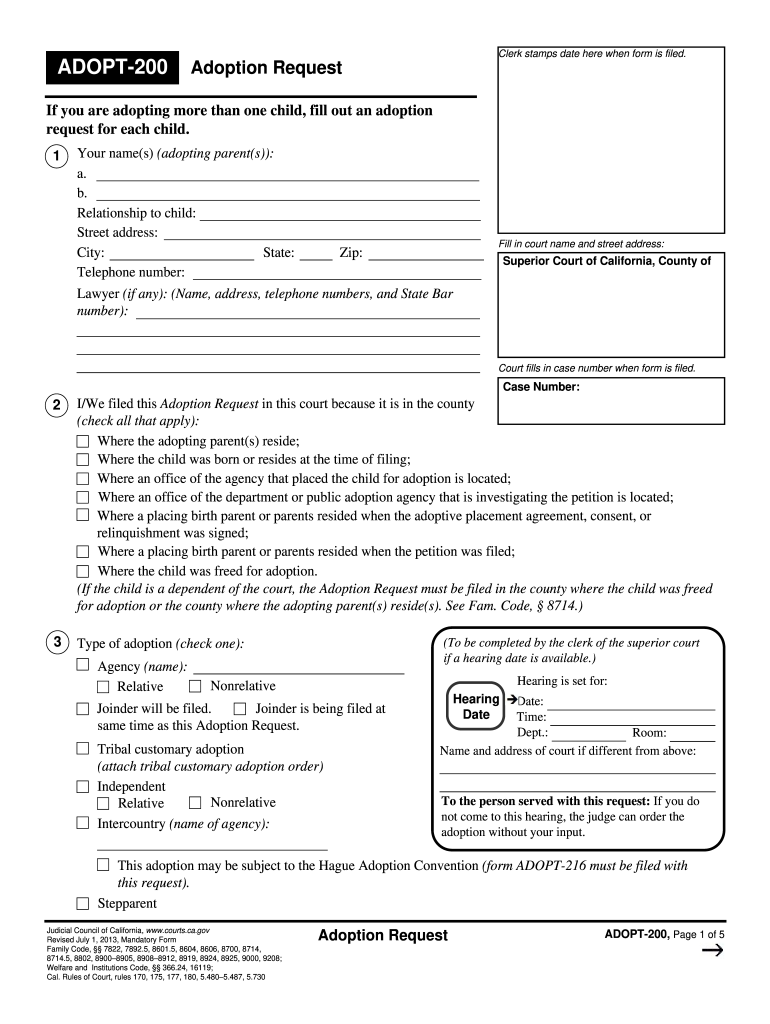
Adopt 200 Form 2013


What is the Adopt 200 Form
The Adopt 200 Form is a legal document used in the adoption process in the United States. It serves as a formal request for the adoption of a child and is typically filed with the relevant court or agency overseeing adoptions. This form includes essential information about the adoptive parents, the child being adopted, and any pertinent details regarding the adoption process. Understanding the purpose and requirements of the Adopt 200 Form is crucial for prospective adoptive parents to navigate the legal landscape effectively.
How to use the Adopt 200 Form
Using the Adopt 200 Form involves several steps to ensure that all necessary information is accurately provided. First, prospective adoptive parents must obtain the form from the appropriate state agency or court. After acquiring the form, it should be filled out completely, including personal details, background information, and any required signatures. Once completed, the form must be submitted to the relevant authority, along with any supporting documents. It is essential to follow the specific guidelines provided by the state to ensure the form is processed without delays.
Steps to complete the Adopt 200 Form
Completing the Adopt 200 Form requires careful attention to detail. Here are the steps to follow:
- Obtain the form from the appropriate state agency or court.
- Read the instructions thoroughly to understand the requirements.
- Fill in personal information, including names, addresses, and contact details.
- Provide background information about the child, including their current situation.
- Gather and attach any required supporting documents, such as financial statements or background checks.
- Review the completed form for accuracy before submission.
- Submit the form to the relevant authority, either online, by mail, or in person, depending on state guidelines.
Legal use of the Adopt 200 Form
The Adopt 200 Form is legally binding and must be completed in accordance with state laws governing adoption. It is essential for the form to be filled out accurately and submitted to the correct agency to ensure that the adoption process is valid. Failure to comply with legal requirements can result in delays or denial of the adoption application. Understanding the legal implications of the form helps prospective adoptive parents to navigate the adoption process with confidence.
Required Documents
When submitting the Adopt 200 Form, several supporting documents may be required to complete the application process. Commonly required documents include:
- Proof of identity for the adoptive parents, such as a driver's license or passport.
- Background checks or clearances to ensure the safety of the child.
- Financial statements to demonstrate the ability to support the child.
- Medical records or assessments, if applicable.
- Any previous adoption records or court documents related to the child.
Form Submission Methods
The Adopt 200 Form can typically be submitted through various methods, depending on state regulations. Common submission methods include:
- Online submission via the state agency's website.
- Mailing the completed form and supporting documents to the designated office.
- In-person submission at the local court or adoption agency.
It is important to check the specific requirements of the state to ensure the form is submitted correctly and on time.
Quick guide on how to complete adopt 200 2013 form
Complete Adopt 200 Form effortlessly on any device
Online document management has become increasingly favored by businesses and individuals alike. It offers an ideal environmentally friendly substitute for traditional printed and signed documents, as you can easily locate the appropriate form and securely store it online. airSlate SignNow equips you with all the tools necessary to create, edit, and electronically sign your documents quickly and without delays. Manage Adopt 200 Form on any device using the airSlate SignNow Android or iOS applications, and streamline any document-related process today.
The simplest way to edit and electronically sign Adopt 200 Form with ease
- Locate Adopt 200 Form and click Get Form to begin.
- Use the tools we provide to finish your document.
- Highlight relevant sections of your documents or obscure sensitive information with the tools that airSlate SignNow offers specifically for this purpose.
- Create your signature using the Sign tool, which takes just moments and holds the same legal validity as a standard wet ink signature.
- Review all the details and click on the Done button to save your changes.
- Choose your preferred method for sending your form, whether by email, text message (SMS), invite link, or download it to your computer.
Eliminate concerns about lost or mislaid documents, tedious form searches, or mistakes that necessitate printing new document copies. airSlate SignNow fulfills your document management needs in just a few clicks from a device of your choice. Edit and electronically sign Adopt 200 Form and ensure excellent communication throughout the entire form preparation process with airSlate SignNow.
Create this form in 5 minutes or less
Find and fill out the correct adopt 200 2013 form
Create this form in 5 minutes!
How to create an eSignature for the adopt 200 2013 form
How to make an eSignature for your Adopt 200 2013 Form in the online mode
How to make an eSignature for your Adopt 200 2013 Form in Google Chrome
How to create an eSignature for signing the Adopt 200 2013 Form in Gmail
How to create an electronic signature for the Adopt 200 2013 Form straight from your smartphone
How to create an electronic signature for the Adopt 200 2013 Form on iOS
How to generate an eSignature for the Adopt 200 2013 Form on Android
People also ask
-
What is the Adopt 200 Form?
The Adopt 200 Form is a crucial document that facilitates the legal process of adoption. With airSlate SignNow, you can easily create, send, and eSign this form, ensuring that all parties involved can smoothly finalize the adoption process.
-
How much does it cost to use the Adopt 200 Form with airSlate SignNow?
Using the Adopt 200 Form with airSlate SignNow is both cost-effective and flexible. Pricing plans are designed to meet various business needs, allowing you to choose a plan that aligns with your budget while ensuring efficient document management.
-
What features does airSlate SignNow provide for the Adopt 200 Form?
airSlate SignNow offers a range of features for the Adopt 200 Form, including customizable templates, eSignature options, and secure document storage. These features streamline the adoption process, ensuring that all necessary documentation is completed accurately and on time.
-
What are the benefits of using airSlate SignNow for the Adopt 200 Form?
Using airSlate SignNow for the Adopt 200 Form provides numerous benefits, such as improved efficiency in document handling, enhanced security with encrypted signatures, and a user-friendly interface that simplifies the adoption process for all parties involved.
-
Can the Adopt 200 Form be integrated with other software?
Yes, the Adopt 200 Form can seamlessly integrate with various software applications through airSlate SignNow. This ensures that you can efficiently manage your adoption documents while connecting with your existing business processes and tools.
-
Is it easy to get started with the Adopt 200 Form on airSlate SignNow?
Absolutely! Getting started with the Adopt 200 Form on airSlate SignNow is simple and intuitive. You can create your form in minutes, send it for eSignature, and track its status—all within a user-friendly platform designed for ease of use.
-
What types of businesses can benefit from the Adopt 200 Form?
Any business involved in the adoption process, including adoption agencies, lawyers, and non-profits, can benefit from the Adopt 200 Form. airSlate SignNow provides a tailored solution that ensures compliance and simplifies the management of necessary paperwork.
Get more for Adopt 200 Form
Find out other Adopt 200 Form
- eSignature Arkansas Courts LLC Operating Agreement Now
- How Do I eSignature Arizona Courts Moving Checklist
- eSignature Wyoming Real Estate Quitclaim Deed Myself
- eSignature Wyoming Real Estate Lease Agreement Template Online
- How Can I eSignature Delaware Courts Stock Certificate
- How Can I eSignature Georgia Courts Quitclaim Deed
- Help Me With eSignature Florida Courts Affidavit Of Heirship
- Electronic signature Alabama Banking RFP Online
- eSignature Iowa Courts Quitclaim Deed Now
- eSignature Kentucky Courts Moving Checklist Online
- eSignature Louisiana Courts Cease And Desist Letter Online
- How Can I Electronic signature Arkansas Banking Lease Termination Letter
- eSignature Maryland Courts Rental Application Now
- eSignature Michigan Courts Affidavit Of Heirship Simple
- eSignature Courts Word Mississippi Later
- eSignature Tennessee Sports Last Will And Testament Mobile
- How Can I eSignature Nevada Courts Medical History
- eSignature Nebraska Courts Lease Agreement Online
- eSignature Nebraska Courts LLC Operating Agreement Easy
- Can I eSignature New Mexico Courts Business Letter Template