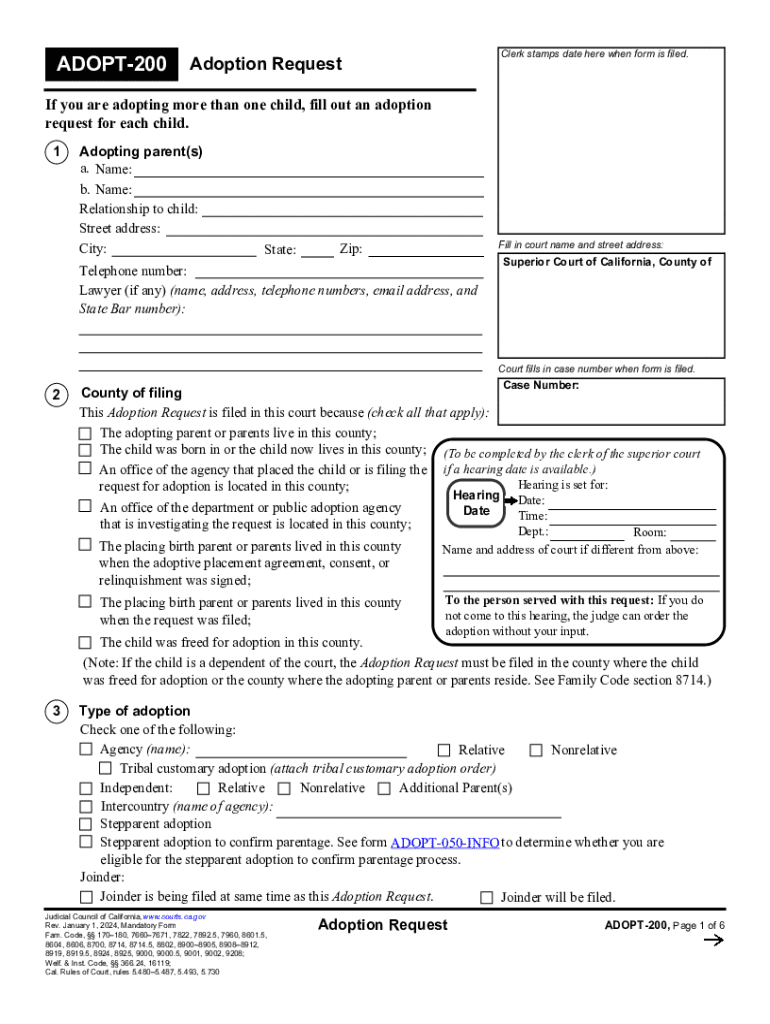
Adopt a Stepchild or Relative 2024-2026


Understanding the Adopt 200 Form
The Adopt 200 form is a legal document used in the adoption process, specifically for adopting a stepchild or relative in California. This form is essential for establishing a legal relationship between the adoptive parent and the child. It outlines the consent required from the biological parent(s) and ensures that all parties involved understand the implications of the adoption. Using this form correctly is crucial for a smooth adoption process.
Steps to Complete the Adopt 200 Form
Completing the Adopt 200 form involves several important steps to ensure accuracy and compliance with legal requirements. Begin by gathering necessary information about the child, including their full name, birth date, and current address. Next, obtain consent from the biological parent(s) if applicable. Fill out the form with precise details, ensuring all sections are completed. After filling out the form, review it for any errors or omissions before submitting it to the appropriate court.
Required Documents for the Adopt 200 Form
When filing the Adopt 200 form, specific documents must accompany it to support the adoption process. These documents may include:
- A copy of the child’s birth certificate
- Consent forms signed by biological parents, if required
- Proof of residency for the adoptive parent(s)
- Any previous court orders related to the child, if applicable
Gathering these documents in advance can help streamline the adoption process and prevent delays.
Legal Use of the Adopt 200 Form
The legal use of the Adopt 200 form is governed by California adoption laws. This form is specifically designed for stepchild or relative adoptions, allowing for a streamlined process that respects the rights of all parties involved. It is important to understand that the form must be filed in the correct jurisdiction and that all legal requirements must be met for the adoption to be finalized. Consulting with a legal professional can provide guidance on the specific legal implications of the adoption.
Eligibility Criteria for Using the Adopt 200 Form
To use the Adopt 200 form, certain eligibility criteria must be met. The adoptive parent must be a stepparent or relative of the child. Additionally, the biological parent(s) must either consent to the adoption or have their parental rights terminated through legal proceedings. The child must also be under the age of eighteen at the time of adoption. Meeting these criteria is essential for a successful adoption process.
Who Issues the Adopt 200 Form
The Adopt 200 form is issued by the California Department of Social Services and is available through various legal resources, including family law courts. It is important to ensure that the most current version of the form is used to comply with legal standards. Accessing the form through official channels guarantees that all necessary updates and requirements are included.
Quick guide on how to complete adopt a stepchild or relative
Prepare Adopt A Stepchild Or Relative with ease on any device
Managing documents online has gained traction among businesses and individuals. It offers an ideal environmentally friendly substitute for traditional printed and signed documents, as you can access the necessary form and securely keep it online. airSlate SignNow equips you with all the resources required to create, modify, and eSign your files quickly and seamlessly. Work with Adopt A Stepchild Or Relative on any device using the airSlate SignNow applications for Android or iOS and enhance any document-centric workflow today.
The easiest way to modify and eSign Adopt A Stepchild Or Relative effortlessly
- Obtain Adopt A Stepchild Or Relative and then click Get Form to begin.
- Utilize the tools we offer to complete your form.
- Highlight important sections of your documents or redact confidential information using tools that airSlate SignNow specifically provides for that purpose.
- Create your eSignature with the Sign tool, which takes mere seconds and holds the same legal validity as a conventional wet ink signature.
- Review the details and then click on the Done button to save your modifications.
- Select how you wish to share your form, via email, SMS, or invite link, or download it to your computer.
Eliminate the worry of lost or misfiled documents, tedious form searches, or mistakes that necessitate reprinting. airSlate SignNow addresses all your document management needs in just a few clicks from your chosen device. Modify and eSign Adopt A Stepchild Or Relative and maintain outstanding communication at every step of your form preparation process with airSlate SignNow.
Create this form in 5 minutes or less
Find and fill out the correct adopt a stepchild or relative
Create this form in 5 minutes!
How to create an eSignature for the adopt a stepchild or relative
How to create an electronic signature for a PDF online
How to create an electronic signature for a PDF in Google Chrome
How to create an e-signature for signing PDFs in Gmail
How to create an e-signature right from your smartphone
How to create an e-signature for a PDF on iOS
How to create an e-signature for a PDF on Android
People also ask
-
What is the 'adopt 200' plan offered by airSlate SignNow?
The 'adopt 200' plan is designed for businesses looking to streamline their document signing process. It provides access to essential features that enhance productivity and collaboration, making it easier to manage eSignatures efficiently.
-
How much does the 'adopt 200' plan cost?
The 'adopt 200' plan is competitively priced to ensure that businesses of all sizes can benefit from our eSigning solutions. For detailed pricing information, please visit our pricing page or contact our sales team for a personalized quote.
-
What features are included in the 'adopt 200' plan?
The 'adopt 200' plan includes features such as unlimited eSignatures, customizable templates, and advanced security options. These features are designed to help businesses efficiently manage their document workflows while ensuring compliance and security.
-
How can the 'adopt 200' plan benefit my business?
By choosing the 'adopt 200' plan, your business can signNowly reduce the time spent on document management. This plan enhances collaboration, improves turnaround times for contracts, and ultimately leads to increased productivity and customer satisfaction.
-
Does the 'adopt 200' plan integrate with other software?
Yes, the 'adopt 200' plan seamlessly integrates with various third-party applications, including CRM and project management tools. This integration allows for a more streamlined workflow, making it easier to manage documents across different platforms.
-
Is there a free trial available for the 'adopt 200' plan?
Yes, airSlate SignNow offers a free trial for the 'adopt 200' plan, allowing you to explore its features without any commitment. This trial period is an excellent opportunity to see how our solution can meet your business needs.
-
What kind of support is available for 'adopt 200' users?
Users of the 'adopt 200' plan have access to dedicated customer support, including live chat, email assistance, and a comprehensive knowledge base. Our support team is committed to helping you maximize the benefits of our eSigning solution.
Get more for Adopt A Stepchild Or Relative
- Confidential client checklist client names date due ameriprise financial planning service you have dreams you need a plan form
- Massachusetts fish and wildlife rare animal observation form
- Csc clearance form
- Vermont motorcycle registration online form
- Critical infrastructures via federation of american scientists form
- Bylaws amendment template form
- Real estate listing agreement template form
- Real estate loan agreement template form
Find out other Adopt A Stepchild Or Relative
- How Can I Sign New York Finance & Tax Accounting Document
- How Can I Sign Ohio Finance & Tax Accounting Word
- Can I Sign Oklahoma Finance & Tax Accounting PPT
- How To Sign Ohio Government Form
- Help Me With Sign Washington Government Presentation
- How To Sign Maine Healthcare / Medical PPT
- How Do I Sign Nebraska Healthcare / Medical Word
- How Do I Sign Washington Healthcare / Medical Word
- How Can I Sign Indiana High Tech PDF
- How To Sign Oregon High Tech Document
- How Do I Sign California Insurance PDF
- Help Me With Sign Wyoming High Tech Presentation
- How Do I Sign Florida Insurance PPT
- How To Sign Indiana Insurance Document
- Can I Sign Illinois Lawers Form
- How To Sign Indiana Lawers Document
- How To Sign Michigan Lawers Document
- How To Sign New Jersey Lawers PPT
- How Do I Sign Arkansas Legal Document
- How Can I Sign Connecticut Legal Document