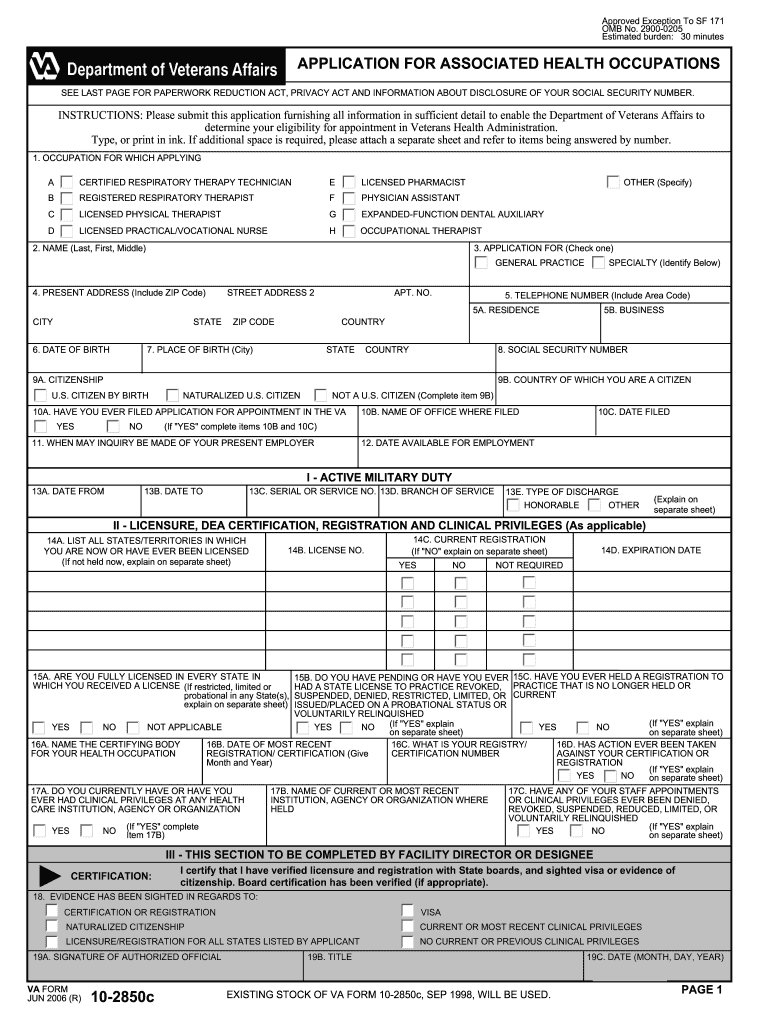
Va Form 10 2850c 2006


What is the Va Form 10 2850c
The VA Form 10-2850C is a crucial document used by healthcare professionals applying for positions within the Department of Veterans Affairs. This form collects essential personal and professional information, ensuring that the VA can assess applicants' qualifications and suitability for roles in providing care to veterans. The form includes sections for educational background, work history, and professional licenses, which are vital for evaluating candidates in the healthcare field.
How to use the Va Form 10 2850c
Using the VA Form 10-2850C involves several steps to ensure that all required information is accurately provided. Applicants should first download the form from the official VA website or obtain a physical copy. Next, fill out personal details, including name, contact information, and Social Security number. It is important to provide comprehensive information regarding education, training, and work experience. Once completed, the form should be submitted along with any required documentation to the appropriate VA facility for processing.
Steps to complete the Va Form 10 2850c
Completing the VA Form 10-2850C requires careful attention to detail. Follow these steps:
- Download the form from the official VA website.
- Fill in your personal information, including your full name and contact details.
- Provide your educational background, listing all relevant degrees and certifications.
- Detail your work experience, including job titles, employers, and dates of employment.
- Include information about any professional licenses or certifications you hold.
- Review the form for accuracy and completeness.
- Submit the form as directed, either online or via mail.
Legal use of the Va Form 10 2850c
The VA Form 10-2850C is legally binding and must be completed truthfully. Providing false information can lead to serious consequences, including disqualification from employment or legal action. The form is governed by federal regulations that ensure the integrity of the application process. Applicants should be aware of the legal implications of their submissions and ensure compliance with all requirements.
Key elements of the Va Form 10 2850c
Key elements of the VA Form 10-2850C include:
- Personal Information: Name, address, and Social Security number.
- Educational Background: Degrees, institutions attended, and dates of attendance.
- Work History: Employment details, including job titles and responsibilities.
- Licenses and Certifications: Any relevant professional licenses or certifications.
- Signature: A declaration of the truthfulness of the information provided.
How to obtain the Va Form 10 2850c
Obtaining the VA Form 10-2850C is straightforward. The form can be downloaded directly from the official VA website, where it is available in PDF format. Alternatively, applicants can request a physical copy from a local VA facility or office. It is important to ensure that you are using the most current version of the form to avoid any processing delays.
Quick guide on how to complete va form 10 2850c 2006
Prepare Va Form 10 2850c effortlessly on any device
Online document management has become increasingly popular among organizations and individuals. It offers an excellent eco-friendly alternative to traditional printed and signed documents, allowing you to obtain the correct form and securely store it online. airSlate SignNow provides all the tools necessary to create, modify, and eSign your documents swiftly without delays. Manage Va Form 10 2850c on any device using the airSlate SignNow Android or iOS apps and enhance any document-centric operation today.
How to edit and eSign Va Form 10 2850c with ease
- Locate Va Form 10 2850c and click on Get Form to begin.
- Use the tools we offer to complete your form.
- Highlight important sections of the documents or redact sensitive information with tools that airSlate SignNow specifically provides for this purpose.
- Create your signature using the Sign tool, which takes seconds and carries the same legal validity as a conventional wet ink signature.
- Review the information and click on the Done button to save your changes.
- Select how you wish to share your form, via email, SMS, or invitation link, or download it to your computer.
Forget about misplaced documents, tedious form searches, or mistakes that require reprinting new document copies. airSlate SignNow meets your document management needs in just a few clicks from any device of your choice. Edit and eSign Va Form 10 2850c and ensure excellent communication at every stage of your form preparation process with airSlate SignNow.
Create this form in 5 minutes or less
Find and fill out the correct va form 10 2850c 2006
Create this form in 5 minutes!
How to create an eSignature for the va form 10 2850c 2006
How to generate an eSignature for the Va Form 10 2850c 2006 online
How to create an electronic signature for the Va Form 10 2850c 2006 in Chrome
How to make an electronic signature for putting it on the Va Form 10 2850c 2006 in Gmail
How to generate an electronic signature for the Va Form 10 2850c 2006 straight from your smart phone
How to create an electronic signature for the Va Form 10 2850c 2006 on iOS devices
How to generate an electronic signature for the Va Form 10 2850c 2006 on Android OS
People also ask
-
What is the Va Form 10 2850c and why is it important?
The Va Form 10 2850c is a crucial application form used by healthcare professionals seeking to apply for positions within the Veterans Affairs system. It ensures that applicants provide all necessary information for their qualifications and eligibility. Understanding its importance can streamline your application process and increase your chances of securing a position.
-
How can airSlate SignNow help with the completion of the Va Form 10 2850c?
airSlate SignNow simplifies the process of filling out the Va Form 10 2850c by allowing you to eSign and send documents effortlessly. You can easily upload the form, fill it out, and send it securely to ensure your application is processed quickly. This time-saving feature enhances your experience and increases efficiency.
-
Is there a cost associated with using airSlate SignNow for the Va Form 10 2850c?
Yes, airSlate SignNow offers a range of pricing plans tailored to fit different needs and budgets. The plans provide full access to features that make managing your Va Form 10 2850c easy and efficient. You can choose a plan that suits your requirements to get started at a competitive price.
-
What key features does airSlate SignNow offer for the Va Form 10 2850c?
AirSlate SignNow provides features such as document templates, eSigning capabilities, and real-time tracking for the Va Form 10 2850c. These functionalities help ensure that your form is completed accurately and submitted on time. Additionally, its intuitive interface makes it easy for users of all skill levels to navigate.
-
Can I integrate airSlate SignNow with other applications for managing the Va Form 10 2850c?
Yes, airSlate SignNow supports integrations with various applications to enhance your workflow when handling the Va Form 10 2850c. You can connect with popular platforms like Google Drive, Dropbox, and more, allowing for seamless document management. This integration capability makes it easier to keep your files organized and accessible.
-
What are the benefits of using airSlate SignNow for the Va Form 10 2850c?
Using airSlate SignNow for the Va Form 10 2850c offers numerous benefits, including increased efficiency, ease of use, and enhanced security. You can ensure that your document is eSigned and sent securely, reducing the risk of errors or misplacement. This can signNowly speed up the application process for healthcare professionals.
-
Is support available for users filling out the Va Form 10 2850c with airSlate SignNow?
Absolutely! AirSlate SignNow provides customer support options for users needing assistance with the Va Form 10 2850c. You can access tutorials, FAQs, and live support to get help whenever you encounter challenges. Our team is dedicated to ensuring a smooth experience for all users.
Get more for Va Form 10 2850c
- Ap 192 application for seller training certification window texas form
- Sales tax permit form
- Application for charitable organization property tax exemption fillable form
- Application for charitable organizations improving property for low income housing property tax exemption window texas form
- Texas tcfp form
- The state of texas application for employment form
- Form 50 246pdffillercom
- Form 052
Find out other Va Form 10 2850c
- How To eSignature West Virginia Police POA
- eSignature Rhode Island Real Estate Letter Of Intent Free
- eSignature Rhode Island Real Estate Business Letter Template Later
- eSignature South Dakota Real Estate Lease Termination Letter Simple
- eSignature Tennessee Real Estate Cease And Desist Letter Myself
- How To eSignature New Mexico Sports Executive Summary Template
- Can I eSignature Utah Real Estate Operating Agreement
- eSignature Vermont Real Estate Warranty Deed Online
- eSignature Vermont Real Estate Operating Agreement Online
- eSignature Utah Real Estate Emergency Contact Form Safe
- eSignature Washington Real Estate Lease Agreement Form Mobile
- How Can I eSignature New York Sports Executive Summary Template
- eSignature Arkansas Courts LLC Operating Agreement Now
- How Do I eSignature Arizona Courts Moving Checklist
- eSignature Wyoming Real Estate Quitclaim Deed Myself
- eSignature Wyoming Real Estate Lease Agreement Template Online
- How Can I eSignature Delaware Courts Stock Certificate
- How Can I eSignature Georgia Courts Quitclaim Deed
- Help Me With eSignature Florida Courts Affidavit Of Heirship
- Electronic signature Alabama Banking RFP Online