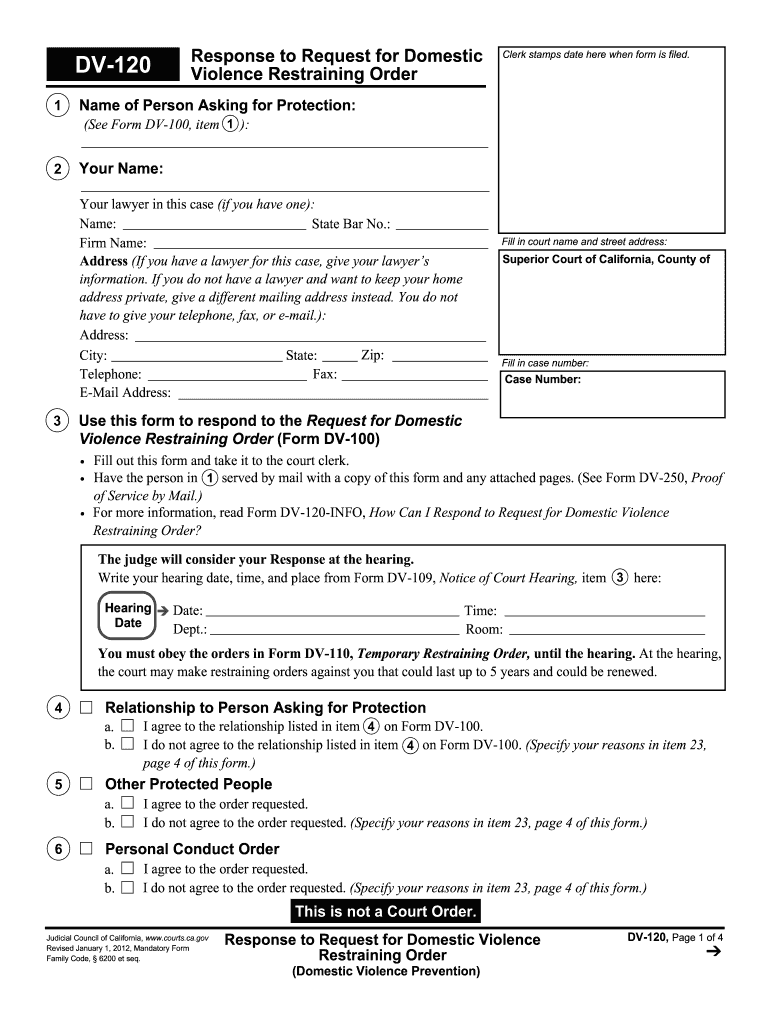
Dv 120 Form 2012


What is the Dv 120 Form
The Dv 120 Form, also known as the Request for Domestic Violence Restraining Order, is a legal document used in the United States to seek protection from domestic violence. This form is typically filed in family law courts and is essential for individuals who need legal protection from an abusive partner or household member. The Dv 120 Form allows petitioners to request various forms of relief, including restraining orders that prohibit the abuser from contacting or coming near the victim.
How to use the Dv 120 Form
Using the Dv 120 Form involves several steps to ensure that the request for protection is properly submitted and processed. First, individuals must accurately complete the form, providing detailed information about the incidents of abuse and the relationship with the abuser. After filling out the form, it should be filed with the appropriate family law court in the jurisdiction where the petitioner resides. Once filed, a hearing date will be set, allowing the petitioner to present their case before a judge.
Steps to complete the Dv 120 Form
Completing the Dv 120 Form requires careful attention to detail. Here are the steps to follow:
- Gather necessary information, including details about the abuser and incidents of violence.
- Fill out the form, ensuring all sections are completed accurately.
- Attach any supporting documents, such as police reports or medical records, that may strengthen the case.
- Review the form for accuracy and completeness before submission.
- File the form with the local family law court and keep a copy for personal records.
Legal use of the Dv 120 Form
The Dv 120 Form is legally recognized in the United States, provided it is filled out and submitted according to state laws. It serves as a formal request for a restraining order and can lead to legal protections that help ensure the safety of individuals experiencing domestic violence. Courts typically require a hearing to assess the validity of the claims made in the form, and the petitioner must be prepared to present evidence supporting their request.
Key elements of the Dv 120 Form
Several key elements must be included in the Dv 120 Form to ensure it is effective:
- Personal information of the petitioner, including name, address, and contact details.
- Details about the abuser, including their relationship to the petitioner and any known addresses.
- A description of the incidents of abuse, including dates, locations, and types of violence.
- Specific requests for protection, such as no-contact orders or temporary custody arrangements.
Form Submission Methods
The Dv 120 Form can be submitted through various methods, depending on the local court's rules. Common submission methods include:
- In-person filing at the family law court clerk's office.
- Mailing the completed form to the court, ensuring it is sent to the correct address.
- Some jurisdictions may offer online filing options through their court websites.
Quick guide on how to complete dv 120 2012 form
Complete Dv 120 Form effortlessly on any device
Online document management has gained popularity among businesses and individuals alike. It offers an ideal eco-friendly alternative to conventional printed and signed papers, as you can access the correct form and securely store it online. airSlate SignNow equips you with all the tools necessary to create, modify, and electronically sign your documents swiftly without delays. Manage Dv 120 Form on any device using airSlate SignNow's Android or iOS applications and enhance any document-centric process today.
The simplest way to modify and electronically sign Dv 120 Form with ease
- Locate Dv 120 Form and click on Get Form to begin.
- Utilize the tools we provide to finalize your document.
- Highlight important sections of your documents or redact sensitive information using tools specifically designed by airSlate SignNow for that purpose.
- Create your signature with the Sign tool, which only takes seconds and carries the same legal validity as a traditional wet ink signature.
- Review all the information and click on the Done button to save your changes.
- Select how you wish to send your form, via email, SMS, or invitation link, or download it to your computer.
Say goodbye to lost or misfiled documents, monotonous form searching, or mistakes that necessitate printing new document copies. airSlate SignNow addresses all your document management needs in just a few clicks from any device you prefer. Modify and electronically sign Dv 120 Form to ensure clear communication at any stage of the form preparation process with airSlate SignNow.
Create this form in 5 minutes or less
Find and fill out the correct dv 120 2012 form
Create this form in 5 minutes!
How to create an eSignature for the dv 120 2012 form
How to create an eSignature for your Dv 120 2012 Form online
How to generate an electronic signature for the Dv 120 2012 Form in Google Chrome
How to make an electronic signature for signing the Dv 120 2012 Form in Gmail
How to make an eSignature for the Dv 120 2012 Form right from your smart phone
How to create an eSignature for the Dv 120 2012 Form on iOS devices
How to generate an electronic signature for the Dv 120 2012 Form on Android devices
People also ask
-
What is the Dv 120 Form and why is it important?
The Dv 120 Form is a legal document used in California to request a hearing on a restraining order. It is essential because it allows individuals to protect their rights during legal proceedings and ensure that their voices are heard.
-
How can airSlate SignNow help me with the Dv 120 Form?
airSlate SignNow offers an easy-to-use platform for electronically signing and sending your Dv 120 Form securely. This streamlined process enhances efficiency and ensures that your documents are legally binding and compliant.
-
Is airSlate SignNow cost-effective for handling the Dv 120 Form?
Yes, airSlate SignNow provides a cost-effective solution for managing the Dv 120 Form. Our pricing plans are designed to fit businesses of all sizes, allowing you to save on printing and mailing costs while maintaining legal security.
-
What features does airSlate SignNow offer for Dv 120 Form handling?
Our platform includes features like eSignature, document templates, and real-time tracking for the Dv 120 Form. Additionally, you can collaborate with other parties seamlessly and monitor the status of your documents throughout the signing process.
-
Can I integrate airSlate SignNow with other tools for Dv 120 Form processing?
Absolutely! airSlate SignNow provides numerous integrations with popular software applications, enabling automatic synchronization of your data. This allows for smoother processing of the Dv 120 Form alongside your existing workflows.
-
What are the benefits of using airSlate SignNow for the Dv 120 Form?
Using airSlate SignNow for your Dv 120 Form offers various benefits, including faster processing times, enhanced security, and ease of use. You’ll also experience reduced paperwork, making your legal processes more efficient.
-
How secure is the airSlate SignNow platform for handling the Dv 120 Form?
Security is a top priority at airSlate SignNow. Our platform uses advanced encryption techniques to safeguard your Dv 120 Form and ensures that all electronic signatures comply with legal standards, giving you peace of mind.
Get more for Dv 120 Form
Find out other Dv 120 Form
- Electronic signature Delaware Construction Business Letter Template Safe
- Electronic signature Oklahoma Business Operations Stock Certificate Mobile
- Electronic signature Pennsylvania Business Operations Promissory Note Template Later
- Help Me With Electronic signature North Dakota Charity Resignation Letter
- Electronic signature Indiana Construction Business Plan Template Simple
- Electronic signature Wisconsin Charity Lease Agreement Mobile
- Can I Electronic signature Wisconsin Charity Lease Agreement
- Electronic signature Utah Business Operations LLC Operating Agreement Later
- How To Electronic signature Michigan Construction Cease And Desist Letter
- Electronic signature Wisconsin Business Operations LLC Operating Agreement Myself
- Electronic signature Colorado Doctors Emergency Contact Form Secure
- How Do I Electronic signature Georgia Doctors Purchase Order Template
- Electronic signature Doctors PDF Louisiana Now
- How To Electronic signature Massachusetts Doctors Quitclaim Deed
- Electronic signature Minnesota Doctors Last Will And Testament Later
- How To Electronic signature Michigan Doctors LLC Operating Agreement
- How Do I Electronic signature Oregon Construction Business Plan Template
- How Do I Electronic signature Oregon Construction Living Will
- How Can I Electronic signature Oregon Construction LLC Operating Agreement
- How To Electronic signature Oregon Construction Limited Power Of Attorney