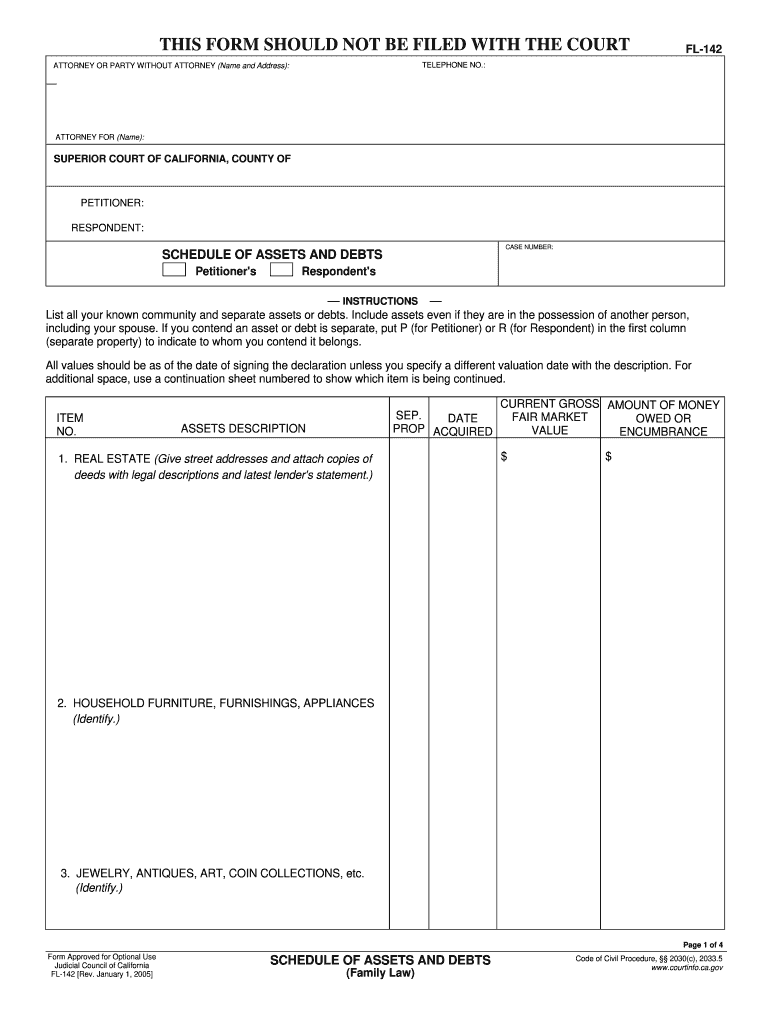
Fl 142 Form 2005


What is the FL 142 Form
The FL 142 Form, officially known as the Request for Order, is a legal document used in family law cases in the United States. It is primarily utilized to request court orders related to child custody, visitation, and support. This form is essential for individuals seeking to modify existing orders or establish new ones in family court. Understanding the purpose and implications of the FL 142 Form is crucial for effective navigation of family law proceedings.
How to Use the FL 142 Form
Using the FL 142 Form involves several key steps to ensure proper submission and compliance with court requirements. First, individuals must accurately fill out the form, providing all necessary information regarding the parties involved and the specific orders being requested. Next, the completed form should be filed with the appropriate family court. It is important to follow local court rules regarding filing fees and additional documentation that may be required. Finally, after filing, individuals should prepare for any hearings related to their requests, ensuring they have all relevant information and documentation ready for presentation.
Steps to Complete the FL 142 Form
Completing the FL 142 Form requires careful attention to detail. Here are the steps to follow:
- Gather necessary information: Collect details about the case, including names, addresses, and any existing court orders.
- Fill out the form: Enter all required information in the designated fields, ensuring accuracy and completeness.
- Review for errors: Double-check the form for any mistakes or missing information before submission.
- File the form: Submit the completed FL 142 Form to the appropriate family court, adhering to local filing procedures.
- Prepare for the hearing: If a hearing is scheduled, gather supporting documents and evidence to present your case effectively.
Legal Use of the FL 142 Form
The FL 142 Form serves a vital role in the legal process surrounding family law. It is legally binding once filed with the court, and the information provided must be truthful and accurate. Misrepresentation or failure to disclose relevant information can lead to legal consequences. Courts rely on this form to make informed decisions regarding custody and support, making it imperative for individuals to understand the legal implications of their requests.
Key Elements of the FL 142 Form
Several key elements are essential to the FL 142 Form, which include:
- Case Information: Details about the case, including case number and court jurisdiction.
- Parties Involved: Names and contact information for all parties requesting or responding to the order.
- Specific Requests: Clear statements outlining the orders being requested, such as changes to custody or support arrangements.
- Supporting Information: Any relevant facts or circumstances that support the request, including changes in circumstances since the last order.
Who Issues the FL 142 Form
The FL 142 Form is issued by family courts in the United States. Each state may have its own version of the form, tailored to meet specific legal requirements and procedures. It is important for individuals to access the correct version of the form from their local family court or official state court website to ensure compliance with local laws.
Quick guide on how to complete fl 142 2005 form
Complete Fl 142 Form seamlessly on any device
Digital document management has become prevalent among businesses and individuals. It offers an ideal environmentally friendly substitute for traditional printed and signed documents, since you can locate the appropriate form and securely store it online. airSlate SignNow provides you with all the resources required to create, modify, and electronically sign your documents quickly without delays. Manage Fl 142 Form on any device using airSlate SignNow’s Android or iOS applications and simplify any document-related process today.
How to alter and eSign Fl 142 Form effortlessly
- Find Fl 142 Form and click Get Form to begin.
- Use the tools we offer to complete your document.
- Emphasize important sections of your documents or conceal sensitive information with tools that airSlate SignNow offers specifically for that intent.
- Create your electronic signature with the Sign feature, which takes mere seconds and carries the same legal validity as a conventional wet ink signature.
- Review the details and click on the Done button to save your changes.
- Choose how you wish to send your form, via email, text message (SMS), or invitation link, or download it to your computer.
Put aside concerns about lost or misfiled documents, tedious form searches, or mistakes that necessitate printing new document copies. airSlate SignNow addresses your document management requirements in just a few clicks from any device of your choosing. Edit and eSign Fl 142 Form and ensure clear communication at any stage of the form preparation process with airSlate SignNow.
Create this form in 5 minutes or less
Find and fill out the correct fl 142 2005 form
Create this form in 5 minutes!
How to create an eSignature for the fl 142 2005 form
How to generate an electronic signature for the Fl 142 2005 Form online
How to generate an electronic signature for your Fl 142 2005 Form in Chrome
How to generate an eSignature for signing the Fl 142 2005 Form in Gmail
How to generate an electronic signature for the Fl 142 2005 Form right from your smartphone
How to generate an eSignature for the Fl 142 2005 Form on iOS devices
How to create an eSignature for the Fl 142 2005 Form on Android OS
People also ask
-
What is the FL 142 Form and its purpose?
The FL 142 Form, also known as the Income and Expense Declaration, is a legal document used in California family law cases. This form helps the court assess the financial circumstances of both parties during divorce or custody proceedings. By providing an accurate representation of income and expenses, the FL 142 Form ensures that fair decisions are made regarding child support and spousal support.
-
How can I easily complete the FL 142 Form using airSlate SignNow?
airSlate SignNow provides a user-friendly platform for filling out the FL 142 Form. You can upload the form directly, fill it in online, and securely save your progress. With electronic signature capabilities, you can complete, sign, and send the FL 142 Form efficiently without the hassle of printing or scanning.
-
Is there a cost associated with using airSlate SignNow for the FL 142 Form?
airSlate SignNow offers various pricing plans to suit different needs, including a free trial. Using airSlate SignNow to complete your FL 142 Form could be more cost-effective than traditional methods, as it eliminates printing and mailing costs. Check our website for detailed pricing information and choose the plan that fits your requirements.
-
What features does airSlate SignNow offer for managing the FL 142 Form?
airSlate SignNow includes features like seamless document editing, electronic signatures, and real-time collaboration for the FL 142 Form. You can set reminders for deadlines, ensure compliance with legal standards, and securely store all your completed forms. These features collectively streamline your document management process, allowing for easy access and organization.
-
Can I integrate airSlate SignNow with other tools for the FL 142 Form?
Yes, airSlate SignNow supports integrations with various applications to enhance your experience when working with the FL 142 Form. Whether you need to connect with cloud storage solutions, CRM software, or other document management tools, our integration options simplify workflows. This ensures your documents remain organized and accessible across platforms.
-
What are the benefits of using airSlate SignNow for the FL 142 Form?
Using airSlate SignNow for the FL 142 Form offers several benefits, including time savings, cost efficiency, and enhanced security. The intuitive interface allows for quick completion, ensuring you can focus on other important aspects of your case. Additionally, electronic submission helps maintain confidentiality and reduces the likelihood of lost documents.
-
How secure is my information when submitting the FL 142 Form through airSlate SignNow?
airSlate SignNow prioritizes your security by implementing robust encryption protocols and secure storage for your FL 142 Form data. Each document is protected against unauthorized access, ensuring that your sensitive information remains confidential. We comply with industry standards for data protection, so you can trust that your documents are safe.
Get more for Fl 142 Form
- State of alaska request for taxpayer id and information substitute form w 9
- Dr 725 form
- Omb 0970 statement form
- Alaska work permit form
- Pg 640 form
- State of alaska bidders registration 2012 form
- Retiree beneficiary designation form 02 822a doa alaska
- Form it 209 claim for noncustodial parent new york state earned income credit tax year 794836070
Find out other Fl 142 Form
- eSignature Washington Life Sciences Permission Slip Now
- eSignature West Virginia Life Sciences Quitclaim Deed Free
- Can I eSignature West Virginia Life Sciences Residential Lease Agreement
- eSignature New York Non-Profit LLC Operating Agreement Mobile
- How Can I eSignature Colorado Orthodontists LLC Operating Agreement
- eSignature North Carolina Non-Profit RFP Secure
- eSignature North Carolina Non-Profit Credit Memo Secure
- eSignature North Dakota Non-Profit Quitclaim Deed Later
- eSignature Florida Orthodontists Business Plan Template Easy
- eSignature Georgia Orthodontists RFP Secure
- eSignature Ohio Non-Profit LLC Operating Agreement Later
- eSignature Ohio Non-Profit LLC Operating Agreement Easy
- How Can I eSignature Ohio Lawers Lease Termination Letter
- Can I eSignature Ohio Lawers Lease Termination Letter
- Can I eSignature Oregon Non-Profit Last Will And Testament
- Can I eSignature Oregon Orthodontists LLC Operating Agreement
- How To eSignature Rhode Island Orthodontists LLC Operating Agreement
- Can I eSignature West Virginia Lawers Cease And Desist Letter
- eSignature Alabama Plumbing Confidentiality Agreement Later
- How Can I eSignature Wyoming Lawers Quitclaim Deed