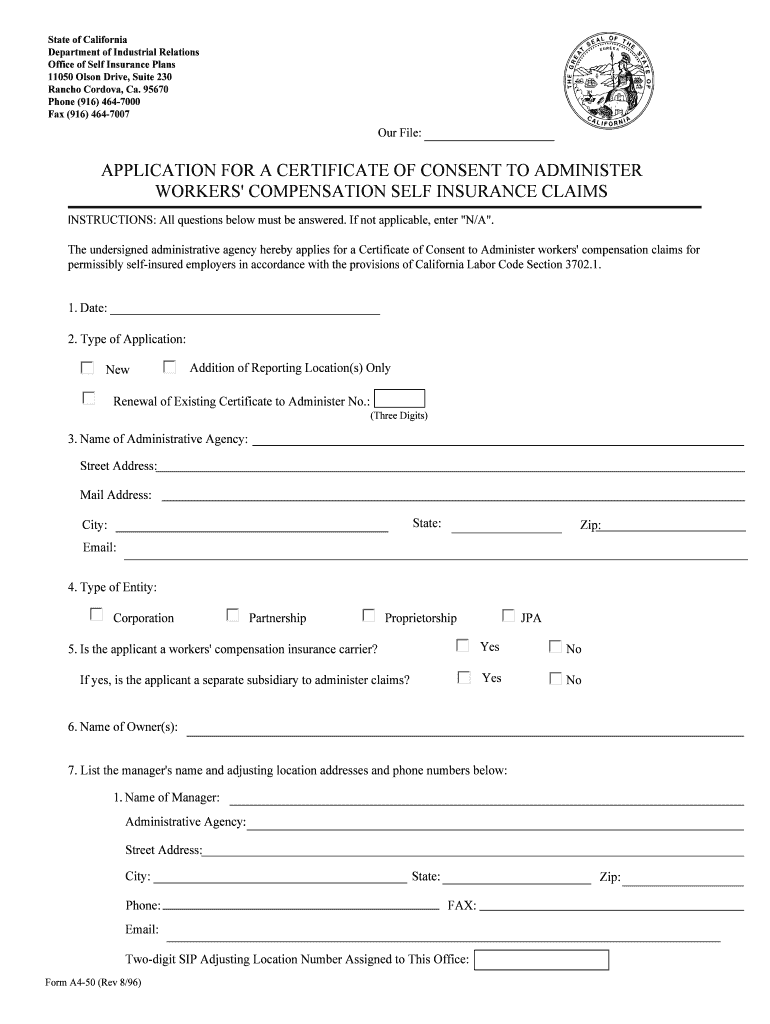
California Department of Industrial Relations Form


Understanding the California Department of Industrial Relations Form
The California Department of Industrial Relations (DIR) form is essential for various administrative and legal processes within the state. This form is used to report workplace injuries, wage claims, and other employment-related issues. It serves as a formal document that helps ensure compliance with California labor laws and regulations. Understanding the purpose and requirements of this form is crucial for both employers and employees to navigate workplace rights and responsibilities effectively.
Steps to Complete the California Department of Industrial Relations Form
Completing the California Department of Industrial Relations form involves several key steps to ensure accuracy and compliance. First, gather all necessary information, including personal details, employment information, and specifics related to the claim or report. Next, carefully fill out each section of the form, ensuring that all required fields are completed. It is important to review the form for any errors or omissions before submission. Finally, submit the form through the appropriate channels, whether online, by mail, or in person, depending on the specific requirements outlined by the DIR.
Legal Use of the California Department of Industrial Relations Form
The legal use of the California Department of Industrial Relations form is governed by various state laws and regulations. This form must be filled out accurately and submitted in a timely manner to be considered valid. Electronic submissions are accepted, provided they comply with the relevant eSignature laws, ensuring that the form holds legal weight. Understanding these legal frameworks is vital for both employees and employers to protect their rights and fulfill their obligations under California labor law.
Form Submission Methods
Submitting the California Department of Industrial Relations form can be done through multiple methods, catering to different preferences and situations. The form can be submitted online through the DIR's official website, which offers a streamlined process for electronic filing. Alternatively, individuals may choose to mail the completed form to the designated address provided by the DIR. In-person submissions are also accepted at specific DIR offices, allowing for direct interaction with staff for any questions or clarifications. Each method has its own advantages, so selecting the most suitable option is important for timely processing.
Required Documents for the California Department of Industrial Relations Form
When completing the California Department of Industrial Relations form, certain documents may be required to support the information provided. Commonly required documents include identification, proof of employment, and any relevant medical records if the form pertains to workplace injuries. Additionally, supporting documentation such as pay stubs or previous correspondence related to the claim may be necessary. Ensuring that all required documents are included with the form submission can help facilitate a smoother review process and avoid delays.
Key Elements of the California Department of Industrial Relations Form
Key elements of the California Department of Industrial Relations form include personal identification information, details about the employer, and a clear description of the issue being reported or claimed. The form typically requires the date of the incident, specific circumstances surrounding the claim, and any relevant witnesses. Accurate and thorough completion of these elements is crucial, as they provide the necessary context for the DIR to process the form effectively and fairly.
Quick guide on how to complete california department of industrial relations form
Effortlessly Prepare California Department Of Industrial Relations Form on Any Device
Digital document management has gained signNow traction among businesses and individuals. It offers an ideal eco-friendly substitute to conventional printed and signed materials, allowing you to access the appropriate form and securely store it online. airSlate SignNow equips you with all the tools necessary to create, alter, and electronically sign your documents quickly and without obstacles. Manage California Department Of Industrial Relations Form on any device with airSlate SignNow's Android or iOS applications and streamline your document workflow today.
How to Alter and Electronically Sign California Department Of Industrial Relations Form with Ease
- Locate California Department Of Industrial Relations Form and then click Get Form to begin.
- Use the tools we offer to complete your form.
- Emphasize important sections of your documents or obscure sensitive information using tools that airSlate SignNow provides specifically for this purpose.
- Generate your electronic signature with the Sign feature, which takes mere seconds and carries the same legal validity as a traditional ink signature.
- Review all details and then click the Done button to save your modifications.
- Select your preferred method to send your form—via email, SMS, or invite link, or download it to your computer.
Eliminate concerns about lost or misplaced files, tedious form searches, or errors that require reprinting documents. airSlate SignNow meets your document management needs in just a few clicks from your preferred device. Modify and electronically sign California Department Of Industrial Relations Form to ensure effective communication throughout your form preparation process with airSlate SignNow.
Create this form in 5 minutes or less
FAQs
-
What is it like to complete your final PhD defense? What happened and how did it feel?
I sat on the couch, clutching my iPhone tightly. I had just completed my oral defense and my heart was still racing a thousand beats per minute. My palms were sweaty, I mused, in an effort to pass the time. At the completion of my presentation and Q&A round, I was asked by my mentor to step off the call. I knew they were discussing my research, my findings, my responses to their questions, my presentation, and were working together to make an informed mutual decision. It would only take objections from one committee member to halt my progress and end my journey towards my end state goal. I didn't realize that the clock on our family room wall ticked so loudly until I sat there on the couch in excruciating silence, waiting for the inevitable call. Each tick was a reminder that time was not standing still, though it felt like an eternal wait. A thousand questions raced through my mind. Did they like my presentation? Was my research good enough? Did my last "So What?" slide hammer home the final message that my findings were valid and reliable? Did I answer their questions to their satisfaction? Did I leave anything important out? Did my mentor remember my phone number? Should I call him back? Could I live up to the title of "Doctor" that I had fought to earn? What would my family say if I failed? The ring on my phone was startling. It brought me back from the depths of my darkest fears, thoughts, and concerns. I pressed the answer button and raised the device to my ear. It felt weighted down by the intensity of my emotions, if that were even possible. "Hello, this is Aaron." I slowly stated. After what seemed like several minutes, though was probably only a split second instance, I heard the most wonderful six words stated back to me by my mentor, "Congratulations Dr. Wester, you earned it."At that moment, I was overwhelmed, happy, elated, excited, shaking, and terribly tense. I had survived one of the most difficult experiences of my 38 years of existence on this earth, 3rd only to asking my wife to marry me, and being told by hospital staff that we could take our newborn first child home without being provided any additional guidance, instructions, or "Parenting Guide for Dummies" book. I had survived almost 5 years of dedicated doctoral level research and statistics, quality reviews, respondent surveying, and more writing than I had ever done previous on a dissertation that spanned over 600 pages of meticulous study, analysis, and intricate synthesis. Such a flood of emotion that no dam could suppress. An intensity of feelings that suddenly caught me off guard. Suddenly, I found myself in tears. Not of pain, but of joy, gladness, and relief. I couldn't help but think, 'what a wonderful way to complete this journey after years of intensive study and diligent effort, and a day before my 39th birthday no less'. So regardless of where you are in your educational journey, consider this to be proof that a doctoral degree is within your grasp if you but signNow with all your effort and your best foot forward. People would tell me there's light at the end of tunnel when things looked darkest, but I didn't believe them - I could have sworn they had to be referring to an oncoming train. Not so, I discovered. Instead, I found that the light at the end is an incredibly brilliant and long lasting rainbow of accomplishment beyond description - so work hard, because it's worth the view. ;-)After receiving the news, I immediately called my wife who relayed to our youngest 6 year old son. He asked "Does that mean that Daddy gets to go to the Doctor building and help people?", to which she replied "No honey, he's the other kind of doctor, the kind that doesn't help people". We laughed as we were caught in the moment. She had been through the trials and tears, the pain, and the hardships over the last several years that when combined, were the essential core ingredients of my educational journey. She understood, and she shared in the moment with love and respect. I hadn't made it, instead we had made it together as a family. I immediately posted on Facebook, Google Plus, and Twitter after hanging up with her. I Instant Messaged my friends, and called my parents. It was a good day, and a signNow accomplishment in my life. Of all my Facebook posts, it received the most number of "likes" I've seen yet. This reminded me that I was loved and supported by amazing individuals all over the world. I'm now greatly looking forward to publishing my completed and publication ready dissertation entitled "Readers' Trust, Socio-Demographics, and Acuity Influences in Citizen Journalism Credibility for Disrupted Online Newspapers"More importantly, I'm looking forward to tomorrow. I have fond memories of yesterday, and today is the best day so far, but I'm positive that tomorrow will be even better. :-)Dr. Aaron M. Wester, PhD
-
How can I fill out Google's intern host matching form to optimize my chances of receiving a match?
I was selected for a summer internship 2016.I tried to be very open while filling the preference form: I choose many products as my favorite products and I said I'm open about the team I want to join.I even was very open in the location and start date to get host matching interviews (I negotiated the start date in the interview until both me and my host were happy.) You could ask your recruiter to review your form (there are very cool and could help you a lot since they have a bigger experience).Do a search on the potential team.Before the interviews, try to find smart question that you are going to ask for the potential host (do a search on the team to find nice and deep questions to impress your host). Prepare well your resume.You are very likely not going to get algorithm/data structure questions like in the first round. It's going to be just some friendly chat if you are lucky. If your potential team is working on something like machine learning, expect that they are going to ask you questions about machine learning, courses related to machine learning you have and relevant experience (projects, internship). Of course you have to study that before the interview. Take as long time as you need if you feel rusty. It takes some time to get ready for the host matching (it's less than the technical interview) but it's worth it of course.
-
How do I fill out the form of DU CIC? I couldn't find the link to fill out the form.
Just register on the admission portal and during registration you will get an option for the entrance based course. Just register there. There is no separate form for DU CIC.
-
How long does it take to fill out University of California TAG?
It should not take more than an hour. I strongly suggest you complete it with a college counselor so you are taking the correct courses.The TAG agreement is a wonderful partnership between CA community colleges and the UC system, so take advantage of this service.
Create this form in 5 minutes!
How to create an eSignature for the california department of industrial relations form
How to create an eSignature for the California Department Of Industrial Relations Form online
How to make an eSignature for your California Department Of Industrial Relations Form in Google Chrome
How to make an electronic signature for putting it on the California Department Of Industrial Relations Form in Gmail
How to create an eSignature for the California Department Of Industrial Relations Form right from your mobile device
How to create an eSignature for the California Department Of Industrial Relations Form on iOS
How to make an eSignature for the California Department Of Industrial Relations Form on Android devices
People also ask
-
What is the California Department Of Industrial Relations Form?
The California Department Of Industrial Relations Form is a document required for various compliance and regulatory purposes within the state of California. It is essential for businesses to complete this form accurately to meet state guidelines. Using airSlate SignNow, you can easily prepare, send, and eSign this form to ensure compliance.
-
How can airSlate SignNow help with the California Department Of Industrial Relations Form?
airSlate SignNow streamlines the process of completing the California Department Of Industrial Relations Form by providing a user-friendly platform for creating and signing documents electronically. With our solution, you can quickly fill out the form, collect necessary signatures, and store it securely. This efficiency helps save time and reduce the risk of errors.
-
Is there a cost associated with using airSlate SignNow for the California Department Of Industrial Relations Form?
Yes, airSlate SignNow offers various pricing plans to cater to different business needs. Our plans are designed to be cost-effective and provide you with the tools necessary to manage documents like the California Department Of Industrial Relations Form efficiently. You can choose a plan that best fits your budget and usage requirements.
-
What features does airSlate SignNow offer for handling the California Department Of Industrial Relations Form?
airSlate SignNow includes features such as customizable templates, secure electronic signatures, and real-time tracking for the California Department Of Industrial Relations Form. These features enhance the document management experience, making it easy to prepare and send forms while ensuring compliance with state regulations.
-
Can I integrate airSlate SignNow with other applications for the California Department Of Industrial Relations Form?
Absolutely! airSlate SignNow offers integrations with a variety of applications such as Google Drive, Salesforce, and more. This allows you to easily manage the California Department Of Industrial Relations Form alongside other business processes, improving overall efficiency and workflow.
-
What are the benefits of using airSlate SignNow for the California Department Of Industrial Relations Form?
Using airSlate SignNow for the California Department Of Industrial Relations Form provides several benefits, including increased efficiency, reduced paperwork, and enhanced security. You can complete and sign documents faster, minimizing delays in compliance. Additionally, our platform ensures that your sensitive data is protected throughout the process.
-
Is airSlate SignNow compliant with California regulations for the Department Of Industrial Relations Form?
Yes, airSlate SignNow is designed to comply with California regulations, making it a reliable choice for handling the California Department Of Industrial Relations Form. Our platform adheres to legal standards for electronic signatures, ensuring that your documents are valid and enforceable.
Get more for California Department Of Industrial Relations Form
- Establish a systematic withdrawal program or make changes to an existing systematic withdrawal program on a form
- Ps 3602 form 2018 2019
- Consent for release of information scides
- Ssa 561 2016 2019 form
- Michi an de artment of licensin and re ulator affairs form
- Guest suite rental agreement amp confirmation of booking the electra form
- Mcsa5875 2021 form
- Mcsa 5876 dot 2021 form
Find out other California Department Of Industrial Relations Form
- Can I Electronic signature Utah Non-Profit PPT
- How Do I Electronic signature Nebraska Legal Form
- Help Me With Electronic signature Nevada Legal Word
- How Do I Electronic signature Nevada Life Sciences PDF
- How Can I Electronic signature New York Life Sciences Word
- How Can I Electronic signature North Dakota Legal Word
- How To Electronic signature Ohio Legal PDF
- How To Electronic signature Ohio Legal Document
- How To Electronic signature Oklahoma Legal Document
- How To Electronic signature Oregon Legal Document
- Can I Electronic signature South Carolina Life Sciences PDF
- How Can I Electronic signature Rhode Island Legal Document
- Can I Electronic signature South Carolina Legal Presentation
- How Can I Electronic signature Wyoming Life Sciences Word
- How To Electronic signature Utah Legal PDF
- How Do I Electronic signature Arkansas Real Estate Word
- How Do I Electronic signature Colorado Real Estate Document
- Help Me With Electronic signature Wisconsin Legal Presentation
- Can I Electronic signature Hawaii Real Estate PPT
- How Can I Electronic signature Illinois Real Estate Document