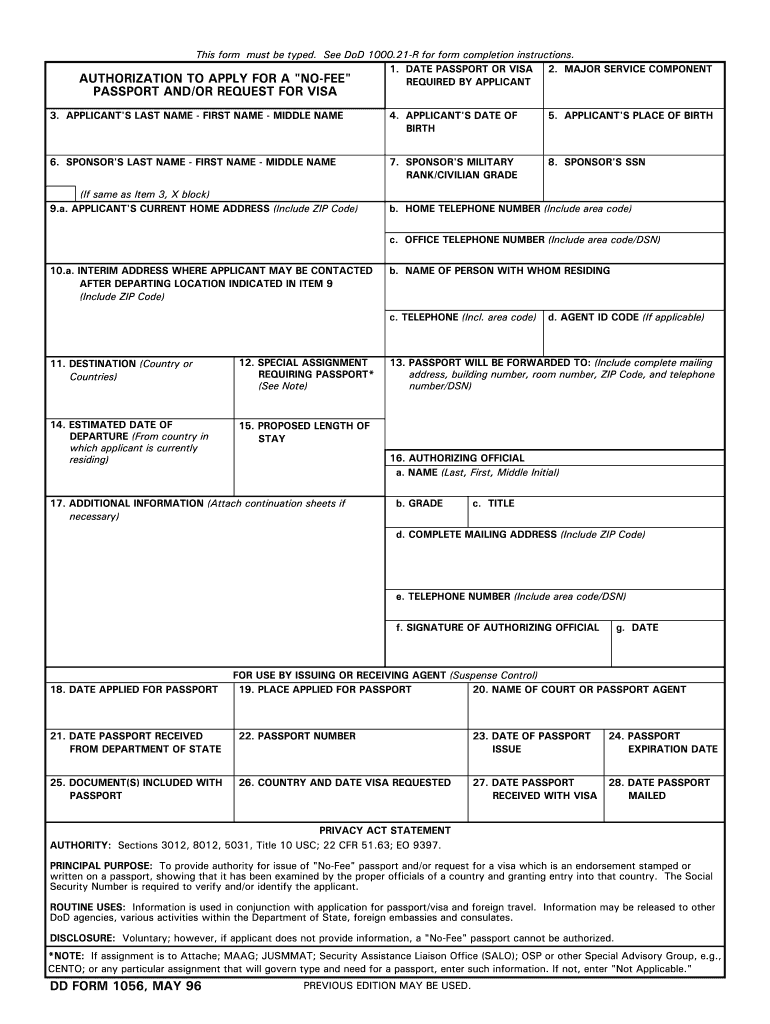
Dd Form 1056 1996


What is the Dd Form 1056
The Dd Form 1056 is a military form used primarily by the United States Department of Defense. It serves as a request for a military identification card for dependents of active duty service members, retirees, and certain other eligible individuals. This form is essential for those who need to access military facilities and benefits. It collects personal information about the applicant and their relationship to the service member, ensuring that only authorized individuals receive access to military resources.
How to use the Dd Form 1056
Using the Dd Form 1056 involves several straightforward steps. First, ensure you have the correct version of the form, which can be obtained from official military websites or installations. Fill out the required fields, which include personal information such as name, date of birth, and relationship to the service member. After completing the form, submit it to the appropriate military personnel office or installation. It is crucial to provide accurate information to avoid delays in processing.
Steps to complete the Dd Form 1056
Completing the Dd Form 1056 requires attention to detail. Follow these steps for successful submission:
- Obtain the latest version of the Dd Form 1056.
- Fill in your personal details, including full name, date of birth, and Social Security number.
- Provide information about the service member, including their full name and branch of service.
- Indicate your relationship to the service member.
- Sign and date the form to certify the information is accurate.
- Submit the completed form to the designated military office.
Legal use of the Dd Form 1056
The Dd Form 1056 is legally binding once it is signed and submitted to the appropriate authorities. It must be filled out truthfully, as providing false information can lead to legal repercussions. The form is governed by military regulations that dictate who is eligible to receive a military identification card and the benefits that come with it. Compliance with these regulations is essential for maintaining access to military facilities and services.
Key elements of the Dd Form 1056
Several key elements are critical to the Dd Form 1056. These include:
- Personal Information: Full name, date of birth, and Social Security number of the applicant.
- Service Member Information: Full name and branch of service of the active duty member.
- Relationship: Clear indication of the applicant's relationship to the service member.
- Signature: The applicant must sign the form to validate the information provided.
Who Issues the Form
The Dd Form 1056 is issued by the United States Department of Defense. It is typically available at military installations, personnel offices, and official military websites. The form is part of the broader set of documentation required for obtaining military identification cards, which are essential for accessing various military benefits and services.
Quick guide on how to complete dd form 1056 1996
Complete Dd Form 1056 effortlessly on any device
Digital document management has gained popularity among businesses and individuals. It offers a perfect eco-friendly substitute for traditional printed and signed documents, as you can locate the correct form and securely store it online. airSlate SignNow provides you with all the resources you need to create, alter, and eSign your documents quickly without delays. Manage Dd Form 1056 on any device using the airSlate SignNow Android or iOS applications and enhance any document-based process today.
How to edit and eSign Dd Form 1056 effortlessly
- Find Dd Form 1056 and then click Get Form to initiate.
- Utilize the tools we offer to complete your document.
- Mark important sections of your documents or redact sensitive information with tools that airSlate SignNow provides specifically for that intention.
- Generate your eSignature with the Sign tool, which only takes seconds and carries the same legal validity as a conventional wet ink signature.
- Review all the details and then click on the Done button to save your modifications.
- Select how you would like to send your form, via email, SMS, or invitation link, or download it to your computer.
Leave behind concerns about lost or misplaced documents, tedious form searches, or mistakes that necessitate printing new document copies. airSlate SignNow addresses all your document management needs in just a few clicks from any device of your choice. Edit and eSign Dd Form 1056 and ensure excellent communication at any stage of your form preparation process with airSlate SignNow.
Create this form in 5 minutes or less
Find and fill out the correct dd form 1056 1996
Create this form in 5 minutes!
How to create an eSignature for the dd form 1056 1996
How to make an eSignature for your Dd Form 1056 1996 in the online mode
How to make an eSignature for your Dd Form 1056 1996 in Chrome
How to generate an eSignature for signing the Dd Form 1056 1996 in Gmail
How to make an electronic signature for the Dd Form 1056 1996 straight from your mobile device
How to make an eSignature for the Dd Form 1056 1996 on iOS
How to make an electronic signature for the Dd Form 1056 1996 on Android devices
People also ask
-
What is the Dd Form 1056?
The Dd Form 1056 is a Department of Defense document used for various military-related purposes, particularly for personnel assignments and transfers. Understanding how to fill out the Dd Form 1056 correctly is crucial for compliant operations within military frameworks.
-
How can airSlate SignNow help with the Dd Form 1056?
AirSlate SignNow streamlines the process of filling and signing the Dd Form 1056 by providing an easy-to-use electronic signature solution. With features like document templates and collaborative editing, users can complete the form quickly and efficiently.
-
What are the pricing options for using airSlate SignNow to manage the Dd Form 1056?
AirSlate SignNow offers competitive pricing plans that cater to different business needs, including options specifically beneficial for managing documents like the Dd Form 1056. The flexibility of plans ensures that whether you are a small business or a large organization, there's a cost-effective solution for signing and sending your documents.
-
Can I integrate airSlate SignNow with other tools for Dd Form 1056 management?
Yes, airSlate SignNow seamlessly integrates with various applications, making it easier to manage the Dd Form 1056 alongside your existing workflows. Whether it's CRM systems, cloud storage, or productivity tools, our integrations enhance efficiency and streamline your document processes.
-
What security features does airSlate SignNow provide for the Dd Form 1056?
AirSlate SignNow prioritizes your document security with top-tier measures like encryption, secure cloud storage, and compliance with electronic signature regulations. This ensures that your Dd Form 1056 and all associated documents remain safe and secure throughout the signing process.
-
Is it easy to track the status of the Dd Form 1056 in airSlate SignNow?
Absolutely! airSlate SignNow features robust tracking capabilities that allow you to monitor the status of your Dd Form 1056 in real-time. You can easily see who has opened the document, when it was signed, and send reminders to encourage timely responses.
-
What are the benefits of using airSlate SignNow for the Dd Form 1056?
Using airSlate SignNow to handle the Dd Form 1056 offers numerous benefits, including increased efficiency, reduced processing time, and enhanced collaboration. Additionally, the platform simplifies compliance with legal requirements for electronic signatures.
Get more for Dd Form 1056
Find out other Dd Form 1056
- Electronic signature Colorado Charity Promissory Note Template Simple
- Electronic signature Alabama Construction Quitclaim Deed Free
- Electronic signature Alaska Construction Lease Agreement Template Simple
- Electronic signature Construction Form Arizona Safe
- Electronic signature Kentucky Charity Living Will Safe
- Electronic signature Construction Form California Fast
- Help Me With Electronic signature Colorado Construction Rental Application
- Electronic signature Connecticut Construction Business Plan Template Fast
- Electronic signature Delaware Construction Business Letter Template Safe
- Electronic signature Oklahoma Business Operations Stock Certificate Mobile
- Electronic signature Pennsylvania Business Operations Promissory Note Template Later
- Help Me With Electronic signature North Dakota Charity Resignation Letter
- Electronic signature Indiana Construction Business Plan Template Simple
- Electronic signature Wisconsin Charity Lease Agreement Mobile
- Can I Electronic signature Wisconsin Charity Lease Agreement
- Electronic signature Utah Business Operations LLC Operating Agreement Later
- How To Electronic signature Michigan Construction Cease And Desist Letter
- Electronic signature Wisconsin Business Operations LLC Operating Agreement Myself
- Electronic signature Colorado Doctors Emergency Contact Form Secure
- How Do I Electronic signature Georgia Doctors Purchase Order Template