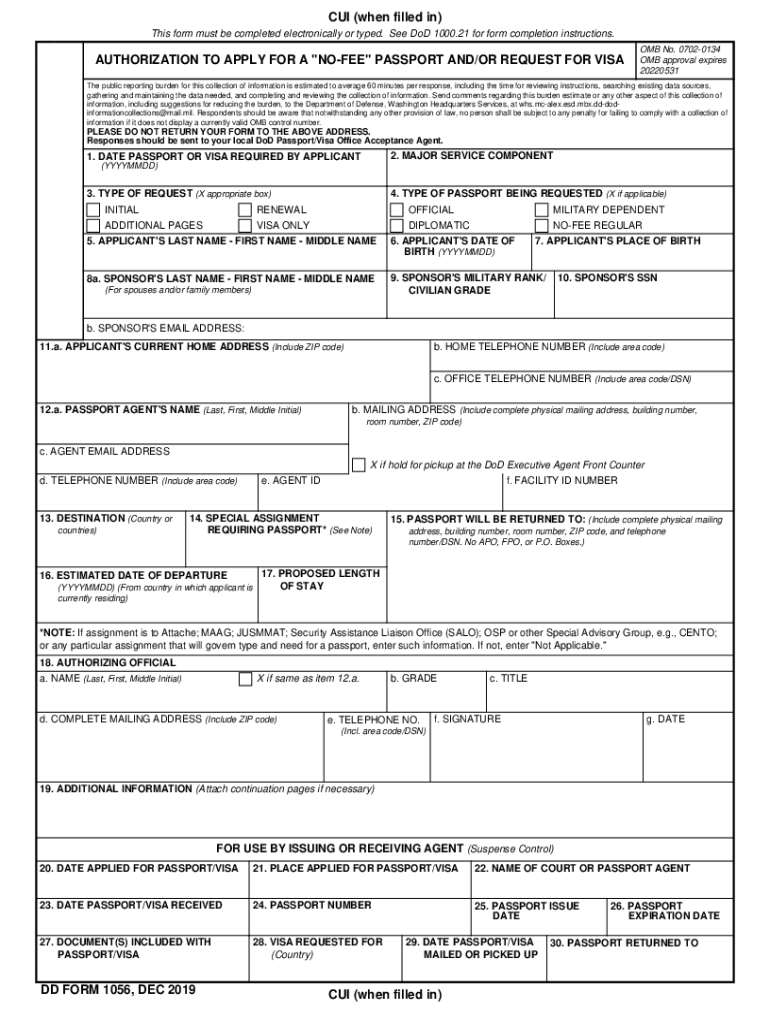
DD Form 1056, Application to Apply for a "No Fee" Passport Andor Request for Visa, May 2019-2026


What is the DD Form 1056?
The DD Form 1056 is an application used by military personnel and their eligible family members to apply for a "no fee" passport and/or request a visa. This form is essential for those who are traveling on official military orders, allowing them to obtain necessary travel documents without incurring fees. The form is particularly relevant for members of the armed forces who need to travel internationally for duty-related purposes.
Steps to Complete the DD Form 1056
Completing the DD Form 1056 involves several key steps to ensure accuracy and compliance with requirements. Here is a straightforward process to follow:
- Gather necessary personal information, including your full name, contact details, and military identification number.
- Provide details about your travel, including the purpose of the trip, destination, and dates of travel.
- Indicate whether you are requesting a passport, visa, or both, and provide any additional information required for each.
- Review the form for completeness and accuracy, ensuring all required fields are filled out correctly.
- Sign and date the form to certify that the information provided is true and accurate.
How to Obtain the DD Form 1056
The DD Form 1056 can be obtained through various channels to facilitate easy access for service members. Here are some common methods:
- Visit the official Department of Defense website, where the form is available for download in PDF format.
- Request a hard copy from your unit's administrative office or personnel support office.
- Access the form through military travel offices, which can provide guidance on completing and submitting the application.
Key Elements of the DD Form 1056
Understanding the key elements of the DD Form 1056 is crucial for successful completion and submission. Important sections include:
- Applicant Information: Personal details of the applicant, including rank, service branch, and contact information.
- Travel Information: Details regarding the travel purpose, destination, and duration.
- Signature and Certification: A declaration that the information is accurate, requiring the applicant's signature and date.
Legal Use of the DD Form 1056
The legal use of the DD Form 1056 is governed by military regulations and federal laws. It serves as an official document that allows military personnel to obtain passports and visas without incurring fees. To ensure its legal validity, it must be completed accurately and submitted through the appropriate channels. Compliance with all instructions and requirements is essential for the form to be accepted by passport authorities.
Application Process & Approval Time
The application process for the DD Form 1056 typically involves submitting the completed form to the appropriate military passport office. Once submitted, the processing time can vary based on several factors, including:
- The volume of applications being processed at the time.
- The completeness and accuracy of the submitted form.
- Any additional documentation required for visa requests.
Generally, applicants can expect a response within a few weeks, but it is advisable to apply well in advance of any planned travel dates to accommodate potential delays.
Quick guide on how to complete dd form 1056 application to apply for a quotno feequot passport andor request for visa may
Effortlessly Prepare DD Form 1056, Application To Apply For A "No Fee" Passport Andor Request For Visa, May on Any Device
Digital document management has gained traction among companies and individuals alike. It offers a perfect environmentally friendly substitute for traditional printed and signed papers, as you can obtain the necessary form and securely store it online. airSlate SignNow equips you with all the tools required to create, modify, and electronically sign your documents quickly and without complications. Manage DD Form 1056, Application To Apply For A "No Fee" Passport Andor Request For Visa, May on any device using airSlate SignNow's Android or iOS applications and streamline any document-related task today.
How to Edit and eSign DD Form 1056, Application To Apply For A "No Fee" Passport Andor Request For Visa, May with Ease
- Obtain DD Form 1056, Application To Apply For A "No Fee" Passport Andor Request For Visa, May and click Get Form to commence.
- Utilize the tools available to fill out your form.
- Emphasize signNow sections of the documents or redact sensitive details with tools specifically designed for that purpose by airSlate SignNow.
- Generate your eSignature using the Sign feature, which takes mere seconds and possesses the same legal validity as a conventional ink signature.
- Review all details and click on the Done button to save your edits.
- Select your preferred method of submitting your form: by email, SMS, invitation link, or download it to your computer.
Eliminate concerns about lost or misfiled documents, tedious form searching, or mistakes that require printing new document copies. airSlate SignNow meets your document management needs in just a few clicks from any device you choose. Modify and eSign DD Form 1056, Application To Apply For A "No Fee" Passport Andor Request For Visa, May while ensuring effective communication at any stage of the form preparation process with airSlate SignNow.
Create this form in 5 minutes or less
Find and fill out the correct dd form 1056 application to apply for a quotno feequot passport andor request for visa may
Create this form in 5 minutes!
How to create an eSignature for the dd form 1056 application to apply for a quotno feequot passport andor request for visa may
How to create an electronic signature for a PDF online
How to create an electronic signature for a PDF in Google Chrome
How to create an e-signature for signing PDFs in Gmail
How to create an e-signature right from your smartphone
How to create an e-signature for a PDF on iOS
How to create an e-signature for a PDF on Android
People also ask
-
What is the DD Form 1056?
The DD Form 1056 is a Department of Defense form used for various purposes, including establishing a travel claim or documenting official travel plans. When using airSlate SignNow, you can seamlessly fill out and eSign the DD Form 1056, ensuring accuracy and compliance.
-
How does airSlate SignNow simplify the signing of DD Form 1056?
With airSlate SignNow, signing the DD Form 1056 is straightforward. Our platform allows you to eSign the document digitally, reducing the time taken for manual signatures and ensuring that your documentation is processed swiftly and efficiently.
-
Is there a cost associated with using airSlate SignNow for DD Form 1056?
AirSlate SignNow offers competitive pricing plans, including free trials. You can utilize our services to eSign the DD Form 1056 and see the cost-effectiveness of our solution for all your document needs.
-
Can I integrate airSlate SignNow with other applications for my DD Form 1056 needs?
Yes, airSlate SignNow integrates with various applications, which can enhance your workflow when filling and signing the DD Form 1056. Whether you use CRM software or cloud storage services, our integrations streamline your process.
-
What are the key features of airSlate SignNow for handling the DD Form 1056?
Key features include easy document editing, secure eSigning, and the ability to store your DD Form 1056 for future reference. Our platform ensures that your documents are easy to manage and compliant with necessary regulations.
-
What benefits does airSlate SignNow offer for military personnel using DD Form 1056?
Military personnel can signNowly benefit from airSlate SignNow by quickly eSigning the DD Form 1056 without the hassles of paperwork. This leads to faster processing times and improved efficiency in managing official documents.
-
How secure is the eSigning process for DD Form 1056 with airSlate SignNow?
The security of your documents is our priority at airSlate SignNow. Our platform uses advanced encryption, ensuring that your eSigned DD Form 1056 is safe from unauthorized access and modifications.
Get more for DD Form 1056, Application To Apply For A "No Fee" Passport Andor Request For Visa, May
Find out other DD Form 1056, Application To Apply For A "No Fee" Passport Andor Request For Visa, May
- Sign North Carolina Education Purchase Order Template Safe
- Sign North Dakota Education Promissory Note Template Now
- Help Me With Sign North Carolina Education Lease Template
- Sign Oregon Education Living Will Easy
- How To Sign Texas Education Profit And Loss Statement
- Sign Vermont Education Residential Lease Agreement Secure
- How Can I Sign Washington Education NDA
- Sign Wisconsin Education LLC Operating Agreement Computer
- Sign Alaska Finance & Tax Accounting Purchase Order Template Computer
- Sign Alaska Finance & Tax Accounting Lease Termination Letter Free
- Can I Sign California Finance & Tax Accounting Profit And Loss Statement
- Sign Indiana Finance & Tax Accounting Confidentiality Agreement Later
- Sign Iowa Finance & Tax Accounting Last Will And Testament Mobile
- Sign Maine Finance & Tax Accounting Living Will Computer
- Sign Montana Finance & Tax Accounting LLC Operating Agreement Computer
- How Can I Sign Montana Finance & Tax Accounting Residential Lease Agreement
- Sign Montana Finance & Tax Accounting Residential Lease Agreement Safe
- How To Sign Nebraska Finance & Tax Accounting Letter Of Intent
- Help Me With Sign Nebraska Finance & Tax Accounting Letter Of Intent
- Sign Nebraska Finance & Tax Accounting Business Letter Template Online