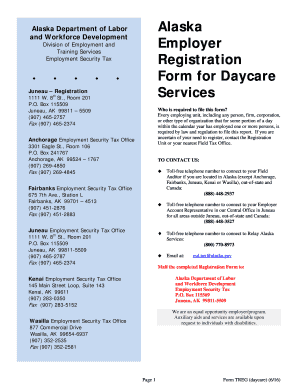
Alaska Employer Registration Form 2016


What is the Alaska Employer Registration Form
The Alaska Employer Registration Form is a crucial document for businesses operating in Alaska. It is designed to collect essential information about employers who intend to hire employees in the state. This form helps the state track employment data, enforce labor laws, and ensure compliance with tax obligations. By completing this registration, employers can establish their business's legal status and fulfill their responsibilities regarding unemployment insurance and other employment-related regulations.
How to use the Alaska Employer Registration Form
Using the Alaska Employer Registration Form involves several straightforward steps. First, ensure you have all necessary information about your business, including the legal name, address, and federal Employer Identification Number (EIN). Next, access the form through the appropriate state agency's website or authorized platforms. Fill out the form accurately, providing details about your business structure and the nature of your operations. Once completed, submit the form as instructed, either online or via mail, to officially register your business as an employer in Alaska.
Steps to complete the Alaska Employer Registration Form
Completing the Alaska Employer Registration Form requires careful attention to detail. Follow these steps for a smooth process:
- Gather necessary information, including your EIN, business name, and contact details.
- Access the form through the Alaska Department of Labor and Workforce Development website.
- Fill out the form, ensuring all fields are completed accurately.
- Review the form for any errors or omissions before submission.
- Submit the form electronically or print it out for mailing, following the provided instructions.
Legal use of the Alaska Employer Registration Form
The Alaska Employer Registration Form holds legal significance as it establishes the employer's status within the state. By submitting this form, businesses comply with state laws regarding employment and taxation. It is essential to ensure the accuracy of the information provided, as inaccuracies could lead to penalties or complications in future legal matters. Additionally, maintaining a copy of the submitted form is advisable for record-keeping and verification purposes.
Required Documents
When filling out the Alaska Employer Registration Form, certain documents may be required to support your application. These typically include:
- Federal Employer Identification Number (EIN)
- Business formation documents (e.g., Articles of Incorporation for corporations)
- Proof of business address (e.g., utility bill or lease agreement)
- Personal identification for the business owner or authorized representative
Form Submission Methods
Employers have multiple options for submitting the Alaska Employer Registration Form. The most common methods include:
- Online Submission: Complete and submit the form through the Alaska Department of Labor and Workforce Development's online portal.
- Mail: Print the completed form and send it to the designated address provided on the form.
- In-Person: Deliver the form directly to a local office of the Alaska Department of Labor and Workforce Development.
Quick guide on how to complete alaska employer registration form 2016
Prepare Alaska Employer Registration Form easily on any device
Digital document management has become increasingly favored by businesses and individuals alike. It offers an ideal eco-friendly substitute for conventional printed and signed forms, allowing you to access the necessary templates and securely store them online. airSlate SignNow equips you with all the resources required to create, amend, and eSign your documents swiftly without delays. Manage Alaska Employer Registration Form on any device using the airSlate SignNow Android or iOS applications and enhance any document-related workflow today.
How to edit and eSign Alaska Employer Registration Form effortlessly
- Locate Alaska Employer Registration Form and then click Get Form to begin.
- Utilize the tools we provide to complete your document.
- Emphasize relevant sections of the documents or obscure sensitive information with tools that airSlate SignNow specifically offers for that function.
- Create your signature using the Sign tool, which takes mere seconds and holds the same legal validity as a traditional handwritten signature.
- Review the information carefully and then click on the Done button to save your modifications.
- Choose how you wish to share your form, whether by email, text message (SMS), or a shared link, or download it to your computer.
Say goodbye to lost or mislaid files, tedious form searches, or errors that require reprinting new document copies. airSlate SignNow meets your document management needs in just a few clicks from your preferred device. Modify and eSign Alaska Employer Registration Form and ensure excellent communication at every step of your form preparation process with airSlate SignNow.
Create this form in 5 minutes or less
Find and fill out the correct alaska employer registration form 2016
Create this form in 5 minutes!
How to create an eSignature for the alaska employer registration form 2016
How to generate an eSignature for your Alaska Employer Registration Form 2016 online
How to create an eSignature for your Alaska Employer Registration Form 2016 in Chrome
How to create an eSignature for signing the Alaska Employer Registration Form 2016 in Gmail
How to generate an electronic signature for the Alaska Employer Registration Form 2016 right from your mobile device
How to make an eSignature for the Alaska Employer Registration Form 2016 on iOS
How to make an eSignature for the Alaska Employer Registration Form 2016 on Android OS
People also ask
-
What is the Alaska Employer Registration Form?
The Alaska Employer Registration Form is a crucial document for businesses that are starting to hire employees in Alaska. This form helps employers register with the state and complies with labor laws. It's important to complete this form accurately to ensure proper tax collection and employee benefits management.
-
How can airSlate SignNow assist with the Alaska Employer Registration Form?
airSlate SignNow streamlines the process of completing and submitting the Alaska Employer Registration Form by allowing businesses to eSign and send documents electronically. This reduces the hassle of paperwork and ensures that submissions are timely and compliant. The user-friendly interface makes it easier for employers to handle their registration efficiently.
-
What are the costs associated with using airSlate SignNow for the Alaska Employer Registration Form?
airSlate SignNow offers various pricing plans tailored to suit different business needs, including options for managing the Alaska Employer Registration Form. Pricing includes access to features such as document templates, unlimited signing, and secure storage. Contact our sales team for a customized quote based on your specific requirements.
-
Can I integrate airSlate SignNow with other business software for handling the Alaska Employer Registration Form?
Yes, airSlate SignNow offers various integrations with popular business applications, making it easy to manage documents like the Alaska Employer Registration Form alongside your existing workflows. Whether you use CRM, accounting software, or HR platforms, we ensure a seamless experience. This enhances productivity and simplifies document management.
-
What features does airSlate SignNow provide for completing the Alaska Employer Registration Form?
airSlate SignNow provides features that facilitate the smooth completion of the Alaska Employer Registration Form, including document templates and eSigning capabilities. You can add fields for signatures, dates, and other information as needed. These features ensure accuracy and compliance while saving time on the registration process.
-
Are there security measures for submitting the Alaska Employer Registration Form using airSlate SignNow?
Absolutely, airSlate SignNow prioritizes the security of your documents, including the Alaska Employer Registration Form. Our platform utilizes encryption, secure access, and compliance with industry standards to protect sensitive information. With these measures in place, you can confidently submit your registration form with peace of mind.
-
What is the typical turnaround time for the Alaska Employer Registration Form submission through airSlate SignNow?
The turnaround time for the Alaska Employer Registration Form varies based on processing by the state but using airSlate SignNow can signNowly expedite your submission. With instant eSigning and digital delivery, you minimize delays associated with traditional forms. Once submitted, you can track the status of your registration online.
Get more for Alaska Employer Registration Form
- Act release form
- Arizona department of real estate complaint form fillable
- Brookline college transcript request 2012 form
- Windham collection agency online paperwork form
- Asc community leader scholarship form
- Tahperd membership form
- Per11 manual appointment request and drop off request form nyc
- Formulaire 2044 remplissable
Find out other Alaska Employer Registration Form
- eSignature Montana Real Estate Quitclaim Deed Mobile
- eSignature Montana Real Estate Quitclaim Deed Fast
- eSignature Montana Real Estate Cease And Desist Letter Easy
- How Do I eSignature Nebraska Real Estate Lease Agreement
- eSignature Nebraska Real Estate Living Will Now
- Can I eSignature Michigan Police Credit Memo
- eSignature Kentucky Sports Lease Agreement Template Easy
- eSignature Minnesota Police Purchase Order Template Free
- eSignature Louisiana Sports Rental Application Free
- Help Me With eSignature Nevada Real Estate Business Associate Agreement
- How To eSignature Montana Police Last Will And Testament
- eSignature Maine Sports Contract Safe
- eSignature New York Police NDA Now
- eSignature North Carolina Police Claim Secure
- eSignature New York Police Notice To Quit Free
- eSignature North Dakota Real Estate Quitclaim Deed Later
- eSignature Minnesota Sports Rental Lease Agreement Free
- eSignature Minnesota Sports Promissory Note Template Fast
- eSignature Minnesota Sports Forbearance Agreement Online
- eSignature Oklahoma Real Estate Business Plan Template Free