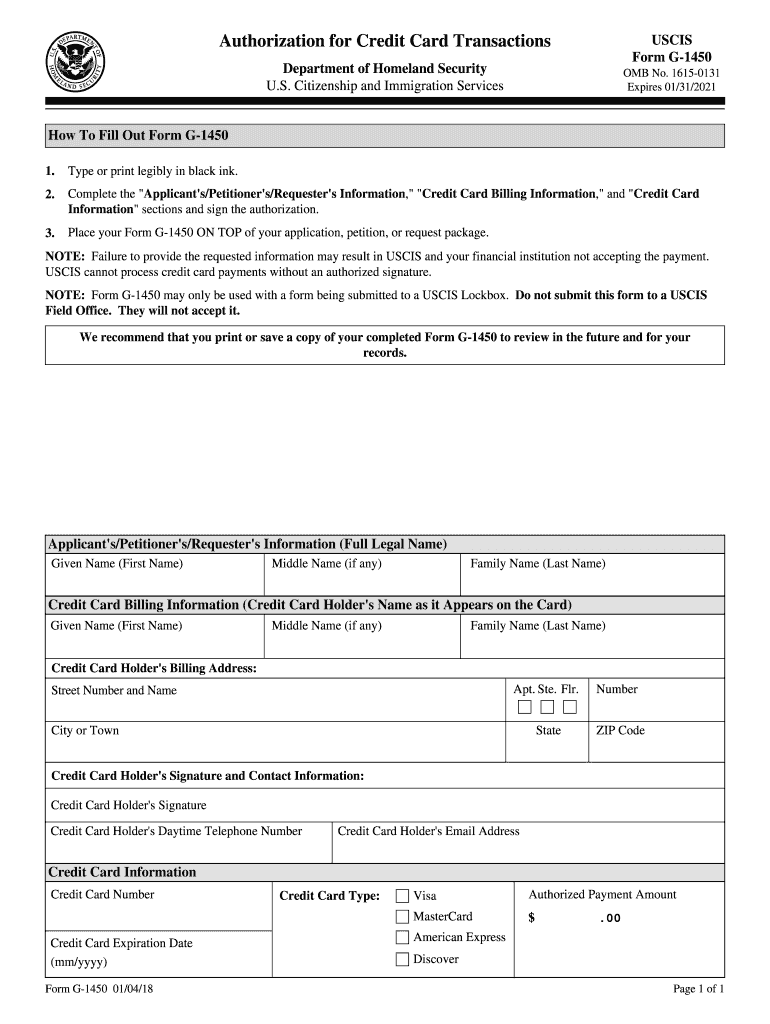
G 1450 Form 2017


What is the G 1450 Form
The G 1450 Form is a document issued by the Internal Revenue Service (IRS) that allows taxpayers to request a credit card payment for tax liabilities. This form is particularly useful for individuals and businesses looking to settle their tax obligations using a credit or debit card. It streamlines the payment process and provides a convenient alternative to traditional payment methods such as checks or electronic funds transfers.
How to use the G 1450 Form
To use the G 1450 Form, taxpayers must complete the document by providing essential information such as their name, address, and tax identification number. Additionally, the form requires details about the payment amount and the credit card information. After filling out the form, it should be submitted along with the tax return or payment. This ensures that the IRS processes the payment correctly and efficiently.
Steps to complete the G 1450 Form
Completing the G 1450 Form involves several straightforward steps:
- Begin by entering your personal information, including your name and address.
- Provide your taxpayer identification number, which is typically your Social Security number or Employer Identification Number.
- Indicate the amount you wish to pay using your credit or debit card.
- Fill in your credit card details, including the card number, expiration date, and security code.
- Sign and date the form to authorize the payment.
Legal use of the G 1450 Form
The G 1450 Form is legally recognized as a valid method for making tax payments to the IRS. When completed correctly, it serves as an official authorization for the IRS to charge the specified amount to the taxpayer's credit card. Compliance with the IRS guidelines ensures that the payment is processed without issues, helping taxpayers avoid penalties associated with late payments.
Form Submission Methods (Online / Mail / In-Person)
The G 1450 Form can be submitted through various methods, depending on the taxpayer's preference. Options include:
- Online: Submit the form electronically through the IRS e-file system, which is often the quickest method.
- Mail: Send the completed form along with your tax return to the designated IRS address.
- In-Person: Deliver the form directly to an IRS office if you prefer face-to-face interaction.
Filing Deadlines / Important Dates
It is crucial to be aware of the filing deadlines associated with the G 1450 Form. Typically, payments should be made by the tax return due date to avoid penalties. For most individual taxpayers, this date falls on April 15. However, those with extensions may have until October 15 to file their returns, but payments made after April 15 may incur interest and penalties.
Quick guide on how to complete g 1450 2017 form
Complete G 1450 Form effortlessly on any device
Digital document management has become increasingly popular with companies and individuals alike. It offers an ideal eco-friendly substitute for conventional printed and signed paperwork, allowing you to locate the necessary form and securely store it online. airSlate SignNow equips you with all the resources you require to create, edit, and eSign your documents swiftly without delays. Manage G 1450 Form across any platform using airSlate SignNow Android or iOS applications and enhance any document-related process today.
The simplest way to edit and eSign G 1450 Form without effort
- Locate G 1450 Form and click on Get Form to begin.
- Utilize the tools we provide to complete your document.
- Highlight important sections of your documents or redact sensitive information using tools that airSlate SignNow offers specifically for that purpose.
- Generate your eSignature with the Sign feature, which takes mere seconds and carries the same legal authority as a conventional wet ink signature.
- Review all the details and click on the Done button to save your modifications.
- Choose your preferred method to send your form, whether by email, text message (SMS), or invitation link, or download it to your computer.
Say goodbye to lost or misplaced documents, tedious form navigation, or mistakes that necessitate printing new copies. airSlate SignNow meets your document management requirements in just a few clicks from any device of your preference. Modify and eSign G 1450 Form and ensure effective communication at every stage of your document preparation process with airSlate SignNow.
Create this form in 5 minutes or less
Find and fill out the correct g 1450 2017 form
Create this form in 5 minutes!
How to create an eSignature for the g 1450 2017 form
How to make an eSignature for your G 1450 2017 Form in the online mode
How to create an eSignature for your G 1450 2017 Form in Chrome
How to create an electronic signature for putting it on the G 1450 2017 Form in Gmail
How to generate an electronic signature for the G 1450 2017 Form right from your smart phone
How to generate an electronic signature for the G 1450 2017 Form on iOS
How to generate an electronic signature for the G 1450 2017 Form on Android
People also ask
-
What is the G 1450 Form and why do I need it?
The G 1450 Form is a payment form used for submitting payments to agencies, particularly in the context of immigration tasks. Understanding how to properly fill out and submit the G 1450 Form can help streamline your application process.
-
How does airSlate SignNow help in completing the G 1450 Form?
airSlate SignNow provides an easy-to-use platform for electronically signing and managing your G 1450 Form. By utilizing our tool, you can ensure all signatures and necessary information are captured accurately and promptly.
-
Is there a cost associated with using airSlate SignNow for the G 1450 Form?
Yes, airSlate SignNow offers various pricing plans, including options suitable for small businesses and large enterprises. Investing in our platform provides features that simplify the submission of forms like the G 1450 Form, potentially saving you time and reducing errors.
-
What features does airSlate SignNow offer for the G 1450 Form?
airSlate SignNow includes features like document templates, cloud storage, and eSignature capabilities specifically designed for forms such as the G 1450 Form. These features ensure that your documents are always accessible and securely signed from anywhere.
-
Can I integrate airSlate SignNow with other software for the G 1450 Form?
Absolutely! airSlate SignNow provides seamless integrations with a variety of third-party applications, enabling you to easily manage your G 1450 Form within your existing workflow. Whether you use CRM systems or project management tools, our platform can adapt to your needs.
-
How secure is my information when submitting the G 1450 Form through airSlate SignNow?
Security is a top priority at airSlate SignNow. When you submit your G 1450 Form, we use encryption and compliance standards to protect all sensitive information, ensuring that your data remains safe throughout the signing process.
-
Can I track the status of my G 1450 Form using airSlate SignNow?
Yes, airSlate SignNow allows you to track the status of your G 1450 Form in real-time. You can see when the form has been viewed, signed, or completed, helping you stay organized and aware of your document’s progress.
Get more for G 1450 Form
Find out other G 1450 Form
- Electronic signature Arizona Finance & Tax Accounting Promissory Note Template Computer
- Electronic signature California Finance & Tax Accounting Warranty Deed Fast
- Can I Electronic signature Georgia Education Quitclaim Deed
- Electronic signature California Finance & Tax Accounting LLC Operating Agreement Now
- Electronic signature Connecticut Finance & Tax Accounting Executive Summary Template Myself
- Can I Electronic signature California Government Stock Certificate
- Electronic signature California Government POA Simple
- Electronic signature Illinois Education Business Plan Template Secure
- How Do I Electronic signature Colorado Government POA
- Electronic signature Government Word Illinois Now
- Can I Electronic signature Illinois Government Rental Lease Agreement
- Electronic signature Kentucky Government Promissory Note Template Fast
- Electronic signature Kansas Government Last Will And Testament Computer
- Help Me With Electronic signature Maine Government Limited Power Of Attorney
- How To Electronic signature Massachusetts Government Job Offer
- Electronic signature Michigan Government LLC Operating Agreement Online
- How To Electronic signature Minnesota Government Lease Agreement
- Can I Electronic signature Minnesota Government Quitclaim Deed
- Help Me With Electronic signature Mississippi Government Confidentiality Agreement
- Electronic signature Kentucky Finance & Tax Accounting LLC Operating Agreement Myself