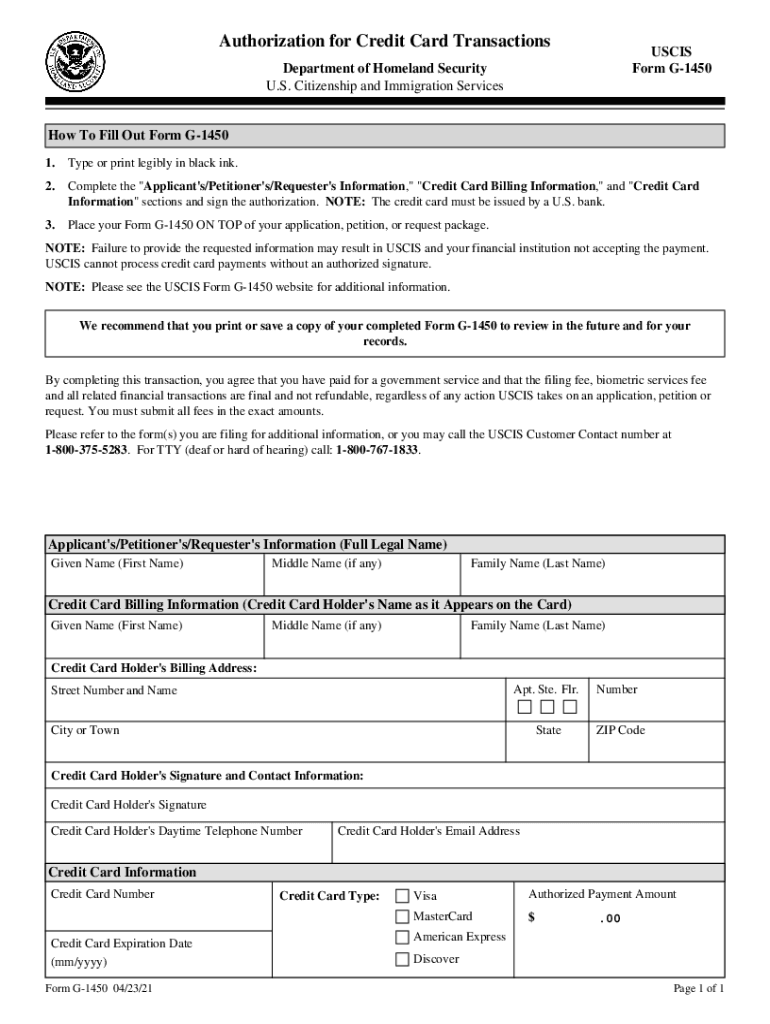
How to Fill Out Form G 1450 2021


How to fill out form G-1450
Filling out form G-1450, the USCIS credit card authorization form, is a straightforward process. Begin by entering your personal information, including your name, address, and phone number. Ensure that the information matches what is on your credit card to avoid any discrepancies. Next, provide your credit card details, including the card number, expiration date, and security code. Finally, sign and date the form to authorize the payment. It is essential to double-check all entries for accuracy before submission.
Steps to complete form G-1450
To successfully complete form G-1450, follow these steps:
- Gather necessary personal information, such as your name and address.
- Obtain your credit card details, including the card number and expiration date.
- Fill in the form with the required information, ensuring accuracy.
- Sign and date the form at the bottom to authorize the payment.
- Review the completed form for any errors before submission.
Legal use of form G-1450
The G-1450 form is legally recognized as a valid method of payment for USCIS fees. When filled out correctly, it serves as your authorization for the agency to charge your credit card. Compliance with the form's requirements ensures that your payment is processed without issues. It's important to retain a copy of the completed form for your records, as it may be needed for future reference or verification.
Form submission methods for G-1450
Form G-1450 can be submitted in conjunction with your application to USCIS. The form is typically included with other documents when mailed to the appropriate USCIS address. Alternatively, if you are applying in person, you can submit the form directly at the USCIS office along with your application. Ensure that you follow the specific submission guidelines provided by USCIS to avoid delays in processing.
Key elements of form G-1450
Understanding the key elements of form G-1450 is crucial for proper completion. The form includes sections for personal information, credit card details, and authorization. Each section must be filled out accurately to ensure that the payment is processed. Additionally, the form requires your signature, which serves as your consent for the transaction. Familiarizing yourself with these elements can help streamline the completion process.
Who issues form G-1450
Form G-1450 is issued by the United States Citizenship and Immigration Services (USCIS). This agency is responsible for overseeing immigration and naturalization processes in the U.S. The form is specifically designed for applicants who wish to pay their fees using a credit card. As such, it is essential to ensure that you are using the most current version of the form, which can be found on the USCIS website or through official USCIS resources.
Quick guide on how to complete how to fill out form g 1450
Complete How To Fill Out Form G 1450 effortlessly on any device
Online document management has gained popularity among businesses and individuals. It offers an ideal environmentally-friendly alternative to traditional printed and signed documents, allowing you to find the right form and securely archive it online. airSlate SignNow provides all the tools necessary to create, modify, and electronically sign your documents quickly without delays. Manage How To Fill Out Form G 1450 on any platform with airSlate SignNow Android or iOS applications and simplify any document-related process today.
How to modify and electronically sign How To Fill Out Form G 1450 with ease
- Locate How To Fill Out Form G 1450 and click on Get Form to begin.
- Utilize the tools we offer to complete your form.
- Emphasize important sections of your documents or redact sensitive information with tools that airSlate SignNow specifically provides for that purpose.
- Create your signature using the Sign tool, which takes mere seconds and holds the same legal validity as a conventional wet ink signature.
- Review the details and click on the Done button to store your modifications.
- Decide how you want to send your form, via email, SMS, or invitation link, or download it to your computer.
Eliminate concerns about lost or misplaced documents, tedious form searches, or mistakes that necessitate printing new document copies. airSlate SignNow caters to all your document management requirements in just a few clicks from a device of your preference. Modify and electronically sign How To Fill Out Form G 1450 and ensure outstanding communication at every stage of the form preparation process with airSlate SignNow.
Create this form in 5 minutes or less
Find and fill out the correct how to fill out form g 1450
Create this form in 5 minutes!
How to create an eSignature for the how to fill out form g 1450
The way to make an e-signature for your PDF file online
The way to make an e-signature for your PDF file in Google Chrome
The way to make an e-signature for signing PDFs in Gmail
The way to make an electronic signature from your mobile device
The way to make an electronic signature for a PDF file on iOS
The way to make an electronic signature for a PDF file on Android devices
People also ask
-
What is the purpose of the form g 1450 pdf?
The form g 1450 pdf is used primarily for payment transactions in various governmental applications. It allows users to submit payment information for fees associated with services like e-filing and other submissions. Completing this form correctly ensures that your payment is processed without delays.
-
How can I easily fill out the form g 1450 pdf?
You can easily fill out the form g 1450 pdf using airSlate SignNow’s intuitive editing tools. Our platform allows you to input your information directly in the PDF and make corrections on the go. This seamless process saves time and minimizes errors in your submissions.
-
Are there any costs associated with using the form g 1450 pdf on airSlate SignNow?
Using airSlate SignNow to manage your form g 1450 pdf is part of our affordable subscription plans. We offer competitive pricing that ensures businesses can handle document management without breaking the bank. It's a cost-effective solution that streamlines your workflow.
-
What features does airSlate SignNow provide for the form g 1450 pdf?
With airSlate SignNow, the form g 1450 pdf can be signed electronically, stored securely, and shared easily. Our platform also offers templates that can save you time on repetitive tasks, along with advanced tracking features to monitor the document’s status. This creates a smooth experience for both you and your clients.
-
Can I integrate the form g 1450 pdf with other software applications?
Yes, airSlate SignNow allows for seamless integration with various software applications, enhancing your workflow when dealing with the form g 1450 pdf. You can connect it with tools like CRM systems, cloud storage, and project management software. This flexibility helps you manage all your documents in one place.
-
How does eSigning the form g 1450 pdf work?
eSigning the form g 1450 pdf using airSlate SignNow is straightforward and secure. You simply upload your PDF, add the necessary signatures, and send it for signing. Our platform complies with electronic signature laws, ensuring your documents are legally binding.
-
What benefits does airSlate SignNow offer for managing form g 1450 pdf?
The primary benefits of using airSlate SignNow for your form g 1450 pdf include increased efficiency and reduced paperwork. The platform automates many of the manual processes, allowing you to focus on what matters most. Additionally, you’ll enjoy enhanced security and compliance features.
Get more for How To Fill Out Form G 1450
- By name or names of person or form
- Control number wv 08 77 form
- Under the penalties of fine and imprisonment as form
- Served with a copy of the complaint and a summons directing the defendant form
- Notice of mechanics lien supplier to owner individual form
- Texas deed without warranty legal form nolo
- Opinion case no23422 state of west virginia ex rel marie m form
- Notice of mechanics lien supplier to owner corporation form
Find out other How To Fill Out Form G 1450
- How To Integrate Sign in Banking
- How To Use Sign in Banking
- Help Me With Use Sign in Banking
- Can I Use Sign in Banking
- How Do I Install Sign in Banking
- How To Add Sign in Banking
- How Do I Add Sign in Banking
- How Can I Add Sign in Banking
- Can I Add Sign in Banking
- Help Me With Set Up Sign in Government
- How To Integrate eSign in Banking
- How To Use eSign in Banking
- How To Install eSign in Banking
- How To Add eSign in Banking
- How To Set Up eSign in Banking
- How To Save eSign in Banking
- How To Implement eSign in Banking
- How To Set Up eSign in Construction
- How To Integrate eSign in Doctors
- How To Use eSign in Doctors