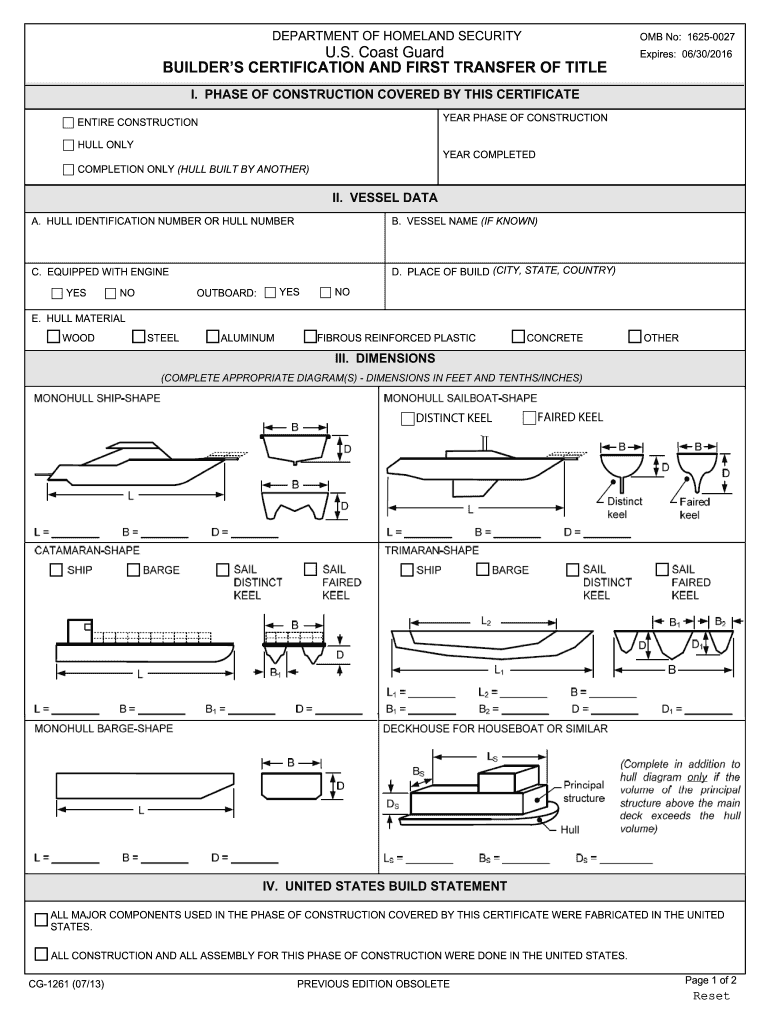
Builder Certification Form 2013


What is the Builder Certification Form
The Builder Certification Form is a crucial document used in the construction industry to verify that a builder meets specific standards and qualifications. This form serves as an official declaration that the builder has complied with local, state, and federal regulations. It is often required for licensing, permitting, and project approvals. The form typically includes details about the builder’s credentials, experience, and any relevant certifications or licenses they hold.
How to use the Builder Certification Form
Using the Builder Certification Form involves several steps to ensure proper completion and submission. First, gather all necessary information regarding the builder's qualifications and project details. Next, fill out the form accurately, ensuring that all sections are completed. Once the form is filled out, it may need to be signed by the builder and possibly notarized, depending on state requirements. Finally, submit the form to the appropriate authority, which could be a local government office or a licensing board.
Steps to complete the Builder Certification Form
Completing the Builder Certification Form requires careful attention to detail. Follow these steps for successful completion:
- Collect required documentation, such as licenses and proof of experience.
- Fill out the form with accurate information, ensuring clarity in all entries.
- Review the form for any errors or omissions before signing.
- Obtain any necessary signatures or notarization as required by your state.
- Submit the completed form to the designated authority through the preferred method, whether online or by mail.
Legal use of the Builder Certification Form
The legal use of the Builder Certification Form is essential for ensuring compliance with industry regulations. When filled out correctly, this form can serve as a legally binding document that verifies a builder's qualifications. It is important to adhere to all local and state laws regarding the certification process. Failure to do so may result in penalties or denial of permits, making it crucial to understand the legal implications of the information provided on the form.
Key elements of the Builder Certification Form
Several key elements are critical to the Builder Certification Form. These include:
- Builder Information: Name, address, and contact details of the builder.
- Qualifications: Details of licenses, certifications, and relevant experience.
- Project Information: Description of the project for which certification is sought.
- Signatures: Required signatures from the builder and potentially a witness or notary.
State-specific rules for the Builder Certification Form
Each state may have specific rules and requirements regarding the Builder Certification Form. It is important to check with local authorities to ensure compliance with state laws. Some states may require additional documentation or specific formats for the form. Understanding these state-specific regulations can help prevent delays in project approvals and ensure that all legal obligations are met.
Quick guide on how to complete builder certification 2013 form
Complete Builder Certification Form effortlessly on any device
Online document management has become increasingly popular among companies and individuals. It serves as a perfect sustainable alternative to conventional printed and signed documents, as you can access the correct form and securely store it online. airSlate SignNow provides you with all the tools necessary to create, modify, and eSign your documents swiftly without delays. Manage Builder Certification Form on any platform with the airSlate SignNow Android or iOS applications and enhance any document-focused task today.
The easiest way to modify and eSign Builder Certification Form without any hassle
- Locate Builder Certification Form and click Get Form to begin.
- Utilize the tools we provide to fill out your document.
- Emphasize relevant sections of the documents or obscure sensitive information with tools that airSlate SignNow specifically offers for that purpose.
- Generate your signature using the Sign tool, which takes only seconds and carries the same legal significance as a conventional wet ink signature.
- Verify the information and click the Done button to save your changes.
- Choose how you wish to share your form, via email, SMS, or invite link, or download it to your computer.
Forget about lost or misplaced files, tedious form searches, or errors that require printing new document copies. airSlate SignNow meets your document management needs in just a few clicks from any device you prefer. Modify and eSign Builder Certification Form and ensure excellent communication at every step of your form preparation process with airSlate SignNow.
Create this form in 5 minutes or less
Find and fill out the correct builder certification 2013 form
Create this form in 5 minutes!
How to create an eSignature for the builder certification 2013 form
How to create an electronic signature for your Builder Certification 2013 Form online
How to make an electronic signature for the Builder Certification 2013 Form in Google Chrome
How to make an electronic signature for putting it on the Builder Certification 2013 Form in Gmail
How to make an electronic signature for the Builder Certification 2013 Form right from your mobile device
How to create an eSignature for the Builder Certification 2013 Form on iOS devices
How to create an electronic signature for the Builder Certification 2013 Form on Android OS
People also ask
-
What is the Builder Certification Form offered by airSlate SignNow?
The Builder Certification Form is a document that enables professionals to validate their certifications digitally. With airSlate SignNow, you can easily create, send, and eSign this form, ensuring a seamless experience that's both user-friendly and efficient.
-
How much does it cost to use airSlate SignNow's Builder Certification Form?
airSlate SignNow provides various pricing plans tailored to different business needs. The cost of using the Builder Certification Form is included in these plans, which are designed to be cost-effective while offering robust features for document management and electronic signatures.
-
What features does the Builder Certification Form come with?
The Builder Certification Form includes features such as customizable templates, secure eSigning, and tracking capabilities. These features streamline the process of obtaining signatures and help manage documents efficiently, saving time and reducing errors.
-
How can the Builder Certification Form benefit my business?
Using the Builder Certification Form can signNowly improve your business operations by simplifying the documentation process. Benefits include reduced turnaround times on approvals, enhanced organization of certification records, and improved compliance with industry standards.
-
Can I integrate the Builder Certification Form with other tools?
Yes, airSlate SignNow allows seamless integrations with various applications and software tools. This capability ensures that your Builder Certification Form can easily fit into existing workflows, enhancing productivity and fostering better collaboration across your team.
-
Is the Builder Certification Form secure?
Absolutely! airSlate SignNow prioritizes security for the Builder Certification Form, employing industry-standard encryption and authentication methods. This commitment to security protects sensitive data and ensures that your documents are secure throughout the signing process.
-
How do I create a Builder Certification Form with airSlate SignNow?
Creating a Builder Certification Form with airSlate SignNow is straightforward. Simply log into your account, select a template or start from scratch, customize the necessary fields, and send it for eSigning—it's that easy!
Get more for Builder Certification Form
Find out other Builder Certification Form
- Help Me With eSign North Carolina Life Sciences PDF
- How Can I eSign North Carolina Life Sciences PDF
- How Can I eSign Louisiana Legal Presentation
- How To eSign Louisiana Legal Presentation
- Can I eSign Minnesota Legal Document
- How Do I eSign Hawaii Non-Profit PDF
- How To eSign Hawaii Non-Profit Word
- How Do I eSign Hawaii Non-Profit Presentation
- How Do I eSign Maryland Non-Profit Word
- Help Me With eSign New Jersey Legal PDF
- How To eSign New York Legal Form
- How Can I eSign North Carolina Non-Profit Document
- How To eSign Vermont Non-Profit Presentation
- How Do I eSign Hawaii Orthodontists PDF
- How Can I eSign Colorado Plumbing PDF
- Can I eSign Hawaii Plumbing PDF
- How Do I eSign Hawaii Plumbing Form
- Can I eSign Hawaii Plumbing Form
- How To eSign Hawaii Plumbing Word
- Help Me With eSign Hawaii Plumbing Document