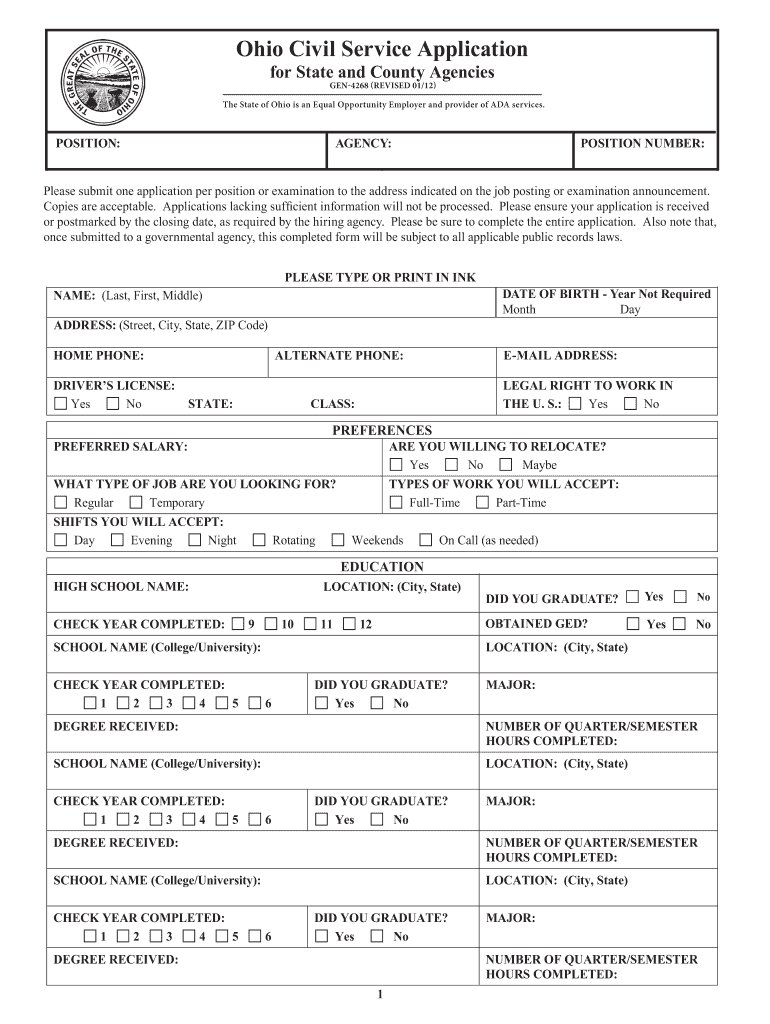
Ohio Civil Service Form 2012


What is the Ohio Civil Service Form
The Ohio Civil Service Form is a standardized document used for various purposes within the state’s civil service system. It is primarily utilized for job applications, employment verification, and other administrative processes related to public service positions. This form ensures that applicants provide necessary information in a consistent format, facilitating the hiring process for state agencies and departments.
How to use the Ohio Civil Service Form
Using the Ohio Civil Service Form involves several key steps. First, ensure you have the correct version of the form, as updates may occur. Next, fill out the form accurately, providing all requested information such as personal details, employment history, and educational background. Once completed, review the form for any errors or omissions before submission. It is advisable to keep a copy for your records.
Steps to complete the Ohio Civil Service Form
Completing the Ohio Civil Service Form requires attention to detail. Follow these steps:
- Download the latest version of the form from the official state website.
- Read the instructions carefully to understand the requirements.
- Fill in your personal information, ensuring accuracy.
- Detail your employment history, including dates and job titles.
- Provide educational qualifications and any relevant certifications.
- Sign and date the form to validate your submission.
Key elements of the Ohio Civil Service Form
The Ohio Civil Service Form includes several key elements that are essential for processing applications. These elements typically consist of:
- Personal Information: Name, address, contact details, and Social Security number.
- Employment History: A detailed account of previous jobs, including employer names and positions held.
- Education: Schools attended, degrees earned, and any additional training relevant to the position.
- Signature: A declaration that the information provided is accurate and complete.
Legal use of the Ohio Civil Service Form
The Ohio Civil Service Form holds legal significance as it is used in official hiring processes. To ensure its legal validity, the form must be filled out truthfully and submitted in accordance with state regulations. Misrepresentation or failure to comply with the requirements can lead to disqualification from employment opportunities or other legal consequences.
Form Submission Methods
Submitting the Ohio Civil Service Form can be done through various methods, depending on the specific requirements of the agency. Common submission methods include:
- Online Submission: Many agencies allow applicants to submit forms electronically through their websites.
- Mail: Completed forms can be sent via postal service to the designated agency address.
- In-Person Submission: Applicants may also choose to deliver their forms directly to the agency office.
Quick guide on how to complete ohio civil service 2012 form
Complete Ohio Civil Service Form effortlessly on any device
Managing documents online has become widespread among businesses and individuals. It offers an excellent eco-friendly substitute for traditional printed and signed paperwork, as you can access the correct form and securely store it on the internet. airSlate SignNow provides you with all the tools necessary to create, modify, and electronically sign your documents swiftly without delays. Handle Ohio Civil Service Form on any platform using airSlate SignNow's Android or iOS applications and simplify any document-related process today.
How to alter and eSign Ohio Civil Service Form with ease
- Locate Ohio Civil Service Form and click Get Form to begin.
- Make use of the tools we provide to complete your document.
- Highlight important sections of the documents or obscure sensitive information with tools that airSlate SignNow offers specifically for that purpose.
- Create your signature using the Sign feature, which takes seconds and has the same legal validity as a conventional wet ink signature.
- Review all the details and click the Done button to save your updates.
- Select how you wish to send your form, via email, SMS, or invite link, or download it to your computer.
Eliminate concerns about lost or misfiled documents, laborious form searches, or mistakes that necessitate printing new copies. airSlate SignNow fulfills your document management needs in just a few clicks from any device you prefer. Modify and eSign Ohio Civil Service Form and ensure excellent communication at every stage of the form preparation process with airSlate SignNow.
Create this form in 5 minutes or less
Find and fill out the correct ohio civil service 2012 form
Create this form in 5 minutes!
How to create an eSignature for the ohio civil service 2012 form
How to generate an eSignature for the Ohio Civil Service 2012 Form in the online mode
How to make an electronic signature for your Ohio Civil Service 2012 Form in Google Chrome
How to make an electronic signature for putting it on the Ohio Civil Service 2012 Form in Gmail
How to make an eSignature for the Ohio Civil Service 2012 Form from your smart phone
How to make an eSignature for the Ohio Civil Service 2012 Form on iOS devices
How to generate an electronic signature for the Ohio Civil Service 2012 Form on Android
People also ask
-
What is the Ohio Civil Service Form?
The Ohio Civil Service Form is a required document for individuals seeking employment within Ohio's civil service system. This form collects essential information about the applicant and helps streamline the hiring process. Using a reliable e-signature solution like airSlate SignNow can simplify completing and submitting the Ohio Civil Service Form.
-
How can airSlate SignNow help with the Ohio Civil Service Form?
airSlate SignNow empowers businesses and individuals to easily fill out and eSign the Ohio Civil Service Form electronically. With our intuitive platform, you can ensure your form is completed accurately and sent quickly, minimizing delays in the recruitment process. The added security features help protect your sensitive information during submission.
-
Is airSlate SignNow a cost-effective solution for managing the Ohio Civil Service Form?
Yes, airSlate SignNow is a cost-effective solution for managing the Ohio Civil Service Form. Our competitive pricing plans accommodate various business sizes and needs, ensuring you get the best value for your investment. By using our platform, you can reduce administrative costs associated with paper-based processes.
-
What features does airSlate SignNow offer for the Ohio Civil Service Form?
airSlate SignNow offers features like customizable templates, robust e-signing capabilities, and easy document sharing specifically for the Ohio Civil Service Form. Moreover, our platform ensures compliance with industry regulations, safeguarding your data while simplifying the signing process. These features make it an ideal choice for Ohio civil service applicants.
-
Can I integrate airSlate SignNow with other tools for the Ohio Civil Service Form?
Absolutely! airSlate SignNow integrates seamlessly with various tools and software that can aid in processing the Ohio Civil Service Form. Whether you need to connect with CRM systems, cloud storage, or project management applications, our integrations enhance your workflow efficiency and simplify document management.
-
What are the benefits of using airSlate SignNow for the Ohio Civil Service Form?
Using airSlate SignNow for the Ohio Civil Service Form offers numerous benefits such as increased efficiency, enhanced security, and improved accessibility. Applicants can complete and sign forms from anywhere, reducing turnaround time signNowly. Additionally, the platform's tracking features ensure you stay updated on the status of your submitted forms.
-
Is e-signing the Ohio Civil Service Form legally binding?
Yes, e-signing the Ohio Civil Service Form using airSlate SignNow is legally binding, compliant with federal and state e-signature laws. Our platform uses secure signatures that hold the same legal weight as traditional handwritten signatures. This ensures that your application is valid and respected during the hiring process.
Get more for Ohio Civil Service Form
- Real estate purchase agreement indiana form
- Iowa articles of incorporation for domestic nonprofit corporation form
- Idaho limited liability company llc operating agreement form
- Az revocation form
- New hampshire non foreign affidavit under irc 1445 form
- South carolina limited warranty deed llc to individual form
- Pdfflorida beneficiary deed form
- Sales contract virginia form
Find out other Ohio Civil Service Form
- How To eSignature Colorado LLC Operating Agreement
- Help Me With eSignature North Carolina LLC Operating Agreement
- eSignature Oregon LLC Operating Agreement Online
- eSignature Wyoming LLC Operating Agreement Online
- eSignature Wyoming LLC Operating Agreement Computer
- eSignature Wyoming LLC Operating Agreement Later
- eSignature Wyoming LLC Operating Agreement Free
- How To eSignature Wyoming LLC Operating Agreement
- eSignature California Commercial Lease Agreement Template Myself
- eSignature California Commercial Lease Agreement Template Easy
- eSignature Florida Commercial Lease Agreement Template Easy
- eSignature Texas Roommate Contract Easy
- eSignature Arizona Sublease Agreement Template Free
- eSignature Georgia Sublease Agreement Template Online
- eSignature Arkansas Roommate Rental Agreement Template Mobile
- eSignature Maryland Roommate Rental Agreement Template Free
- How Do I eSignature California Lodger Agreement Template
- eSignature Kentucky Lodger Agreement Template Online
- eSignature North Carolina Lodger Agreement Template Myself
- eSignature Alabama Storage Rental Agreement Free