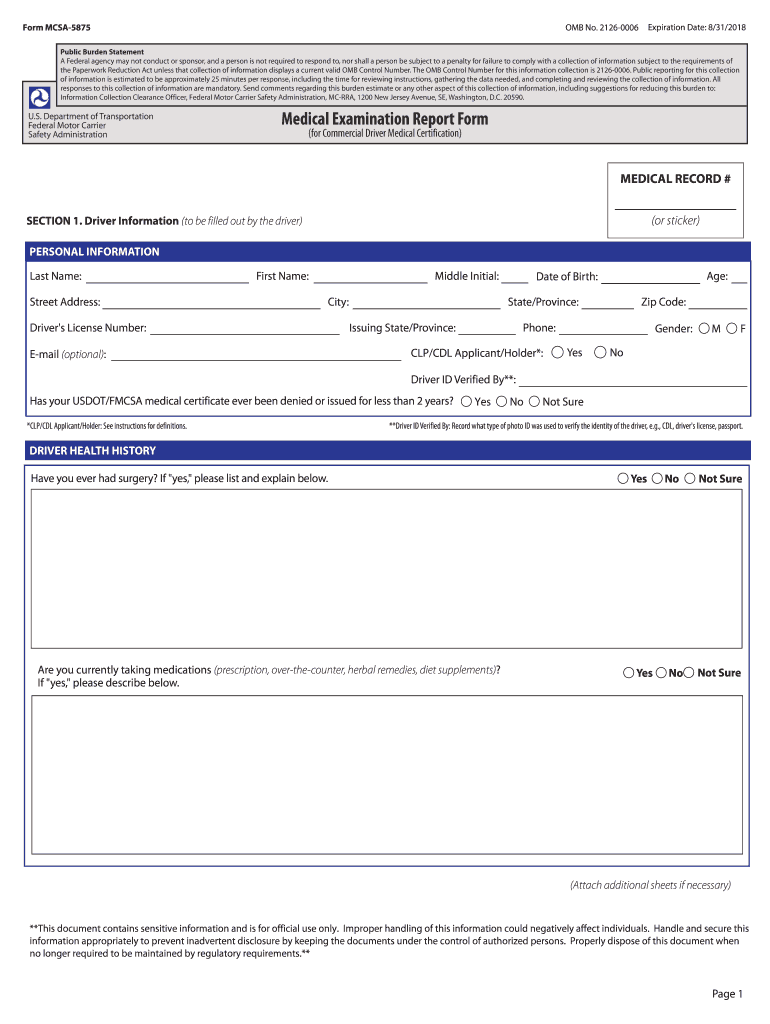
Form Mcsa 5875 2018


What is the Form Mcsa 5875
The Form MCSA 5875, also known as the Medical Examination Report Form, is a crucial document used by commercial drivers in the United States. This form is required to assess the medical fitness of individuals applying for or renewing a Commercial Driver's License (CDL). It ensures that drivers meet the health standards set by the Federal Motor Carrier Safety Administration (FMCSA) to operate commercial vehicles safely.
The form includes sections for the driver's medical history, physical examination results, and the medical examiner's certification. It is essential for maintaining safety on the roads, as it helps to identify any medical conditions that could impair a driver's ability to operate a vehicle.
How to use the Form Mcsa 5875
Using the Form MCSA 5875 involves several key steps. First, the driver must complete the medical history section, providing accurate and comprehensive information about their health. This includes details about any previous medical conditions, medications, and treatments.
Next, the driver must visit a certified medical examiner who will conduct a physical examination. The examiner will review the medical history, perform a physical assessment, and determine if the driver meets the necessary health standards. After the examination, the medical examiner will complete the form, indicating whether the driver is medically qualified to hold a CDL.
Steps to complete the Form Mcsa 5875
Completing the Form MCSA 5875 requires careful attention to detail. Here are the steps to follow:
- Obtain the form from a reliable source, such as the FMCSA website or a certified medical examiner.
- Fill out the driver's medical history section thoroughly, ensuring all information is accurate.
- Schedule an appointment with a certified medical examiner who is authorized to conduct CDL medical examinations.
- During the examination, provide the medical examiner with the completed form and any additional medical records if necessary.
- After the examination, the medical examiner will complete the form, indicating the driver's medical status.
- Keep a copy of the completed form for personal records and submit it as required for CDL application or renewal.
Legal use of the Form Mcsa 5875
The legal use of the Form MCSA 5875 is governed by federal regulations set forth by the FMCSA. This form must be completed by a certified medical examiner and is a requirement for anyone seeking a CDL. The information provided on the form must be truthful and complete, as any discrepancies can lead to penalties or disqualification from obtaining a CDL.
Additionally, the form serves as a legal document that can be used in compliance checks by regulatory authorities. It is essential for drivers to understand that falsifying information on the form can result in serious legal consequences, including fines and loss of driving privileges.
Key elements of the Form Mcsa 5875
The Form MCSA 5875 contains several key elements that are critical for evaluating a driver's medical fitness. These elements include:
- Driver's Medical History: A comprehensive section that requires detailed information about the driver's past and present medical conditions.
- Physical Examination Results: The medical examiner's findings from the physical assessment, including vision, hearing, and overall health status.
- Certification Statement: A section where the medical examiner certifies whether the driver meets the medical standards for a CDL.
- Signature of the Medical Examiner: The form must be signed and dated by the medical examiner to validate the examination.
How to obtain the Form Mcsa 5875
Obtaining the Form MCSA 5875 is straightforward. The form can be accessed through various channels:
- FMCSA Website: The official FMCSA website provides downloadable versions of the form.
- Certified Medical Examiners: Many medical examiners have copies of the form available for their patients.
- State Licensing Agencies: Some state agencies may provide the form as part of the CDL application process.
It is important to ensure that you are using the most current version of the form to comply with federal regulations.
Quick guide on how to complete mcsa5875 2018 2019 form
Complete Form Mcsa 5875 effortlessly on any device
Online document management has gained popularity among organizations and individuals. It offers an excellent eco-friendly alternative to traditional printed and signed papers, enabling you to obtain the necessary form and securely store it online. airSlate SignNow equips you with all the resources needed to create, modify, and eSign your documents quickly without delays. Manage Form Mcsa 5875 on any platform using airSlate SignNow’s Android or iOS applications and enhance any document-driven operation today.
The easiest way to modify and eSign Form Mcsa 5875 effortlessly
- Locate Form Mcsa 5875 and then click Get Form to begin.
- Utilize the tools we offer to complete your document.
- Emphasize pertinent sections of the documents or redact sensitive information with tools that airSlate SignNow provides specifically for that purpose.
- Create your signature using the Sign tool, which takes seconds and holds the same legal validity as a traditional wet ink signature.
- Review the information and then click on the Done button to save your updates.
- Choose how you would like to share your form, via email, SMS, or invitation link, or download it to your computer.
Let go of the worry of lost or misplaced documents, tedious form searches, or errors that necessitate printing new copies. airSlate SignNow meets your document management needs in just a few clicks from your preferred device. Modify and eSign Form Mcsa 5875 and ensure exceptional communication at every stage of your form preparation process with airSlate SignNow.
Create this form in 5 minutes or less
Find and fill out the correct mcsa5875 2018 2019 form
Create this form in 5 minutes!
How to create an eSignature for the mcsa5875 2018 2019 form
How to generate an electronic signature for the Mcsa5875 2018 2019 Form online
How to generate an electronic signature for the Mcsa5875 2018 2019 Form in Chrome
How to generate an eSignature for putting it on the Mcsa5875 2018 2019 Form in Gmail
How to make an electronic signature for the Mcsa5875 2018 2019 Form right from your mobile device
How to make an eSignature for the Mcsa5875 2018 2019 Form on iOS devices
How to make an electronic signature for the Mcsa5875 2018 2019 Form on Android devices
People also ask
-
What is the 2018 MCSA 5875 certification?
The 2018 MCSA 5875 certification focuses on the skills needed to manage Microsoft Azure solutions. It validates your ability to implement, migrate, and manage both cloud and on-premises solutions, providing a strong foundation for IT professionals entering the cloud domain.
-
How can airSlate SignNow help me with the 2018 MCSA 5875 certification?
airSlate SignNow facilitates the efficient management of electronic documents which can be crucial in your study and project management for the 2018 MCSA 5875 certification. Use our eSigning capabilities to streamline your documentation process and securely sign necessary forms.
-
What are some key features of airSlate SignNow for MCSA 5875 candidates?
Key features of airSlate SignNow include easy document sharing, template creation, and an intuitive eSignature process. These functionalities can signNowly enhance your productivity while preparing for the 2018 MCSA 5875 certification or any related projects.
-
Is airSlate SignNow affordable for students pursuing the 2018 MCSA 5875 certification?
Yes, airSlate SignNow offers competitive pricing plans that cater to students and professionals alike. Our cost-effective solution ensures that you can access high-quality signature and document management tools without breaking the bank while you prepare for the 2018 MCSA 5875 certification.
-
Can I integrate airSlate SignNow with other tools for my 2018 MCSA 5875 studies?
Absolutely! airSlate SignNow easily integrates with various platforms, including Google Drive and Microsoft Office. This allows you to streamline your workflow and manage documents essential for your studies for the 2018 MCSA 5875 certification seamlessly.
-
What benefits does airSlate SignNow offer to those preparing for the 2018 MCSA 5875?
By using airSlate SignNow, you benefit from a faster, more efficient documentation process that saves time and enhances organization. This is particularly valuable when managing various resources and documents relevant to the 2018 MCSA 5875 certification.
-
Is customer support available for airSlate SignNow users preparing for the 2018 MCSA 5875?
Yes, airSlate SignNow provides comprehensive customer support to all users. Whether you have questions about features or need assistance related to the 2018 MCSA 5875 certification materials, our support team is ready to help.
Get more for Form Mcsa 5875
- Abusive trust schemes form
- Online forms for courts
- Forma 36240216infosatcdmx pmd
- If your nebraska individual income tax after allowance of nebraska personal exemption form
- Cpt fy print version6 13 24f pdf form
- Stock option agreement template form
- Stock option startup agreement template form
- Stock options agreement template form
Find out other Form Mcsa 5875
- eSignature Mississippi Government Limited Power Of Attorney Myself
- Can I eSignature South Dakota Doctors Lease Agreement Form
- eSignature New Hampshire Government Bill Of Lading Fast
- eSignature Illinois Finance & Tax Accounting Purchase Order Template Myself
- eSignature North Dakota Government Quitclaim Deed Free
- eSignature Kansas Finance & Tax Accounting Business Letter Template Free
- eSignature Washington Government Arbitration Agreement Simple
- Can I eSignature Massachusetts Finance & Tax Accounting Business Plan Template
- Help Me With eSignature Massachusetts Finance & Tax Accounting Work Order
- eSignature Delaware Healthcare / Medical NDA Secure
- eSignature Florida Healthcare / Medical Rental Lease Agreement Safe
- eSignature Nebraska Finance & Tax Accounting Business Letter Template Online
- Help Me With eSignature Indiana Healthcare / Medical Notice To Quit
- eSignature New Jersey Healthcare / Medical Credit Memo Myself
- eSignature North Dakota Healthcare / Medical Medical History Simple
- Help Me With eSignature Arkansas High Tech Arbitration Agreement
- eSignature Ohio Healthcare / Medical Operating Agreement Simple
- eSignature Oregon Healthcare / Medical Limited Power Of Attorney Computer
- eSignature Pennsylvania Healthcare / Medical Warranty Deed Computer
- eSignature Texas Healthcare / Medical Bill Of Lading Simple