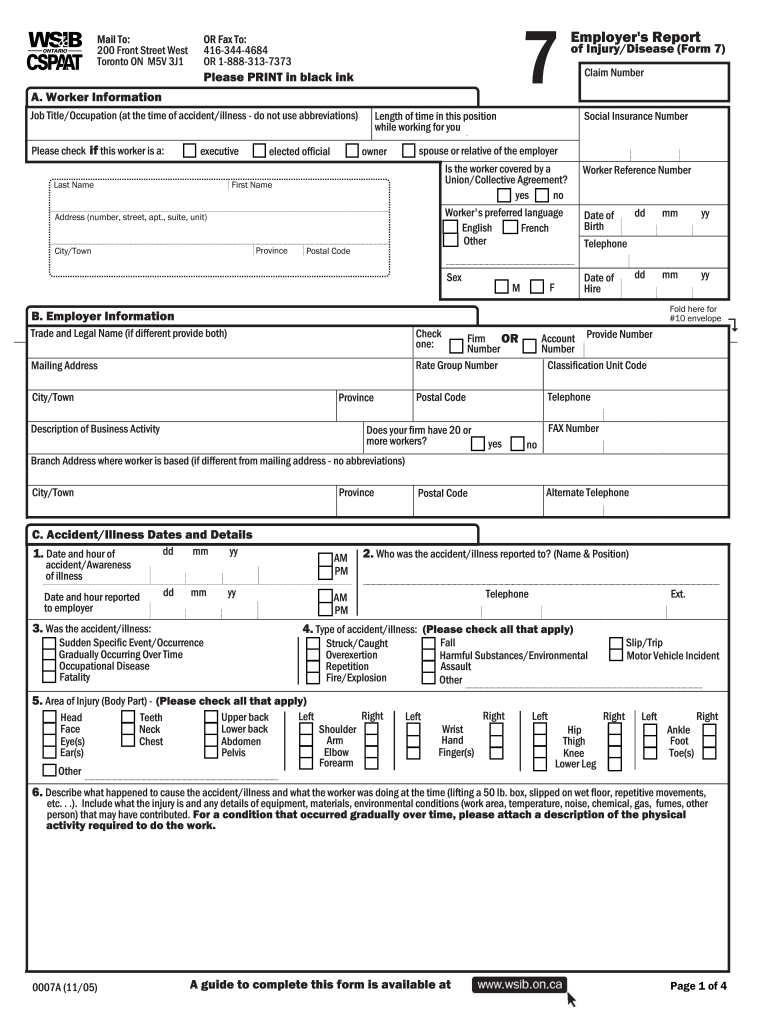
Wsib Form 7 2005


What is the Wsib Form 7
The Wsib Form 7 is a crucial document used in the United States for reporting workplace injuries and illnesses. This form is essential for employees who have sustained injuries while on the job, as it serves to formally notify the Workers' Compensation Board (WSIB) of the incident. The information provided on this form helps in determining eligibility for benefits and ensures that injured workers receive the necessary support and compensation. It is important to fill out the form accurately and completely to facilitate the claims process.
How to use the Wsib Form 7
Using the Wsib Form 7 involves several key steps. First, employees should obtain the form, which can typically be found on the WSIB website or through their employer. Once the form is acquired, the employee must provide detailed information about the injury, including the date, time, and circumstances surrounding the incident. It is also necessary to include personal information such as the employee's name, address, and contact details. After completing the form, it should be submitted to the appropriate WSIB office, either online or by mail, depending on the options available.
Steps to complete the Wsib Form 7
Completing the Wsib Form 7 requires careful attention to detail. Here are the essential steps to follow:
- Obtain the Wsib Form 7 from the WSIB website or your employer.
- Fill in your personal information, including your name, address, and contact details.
- Provide a detailed description of the injury, including the date, time, and location of the incident.
- Include information about witnesses, if any, and their contact details.
- Sign and date the form to verify that the information is accurate.
- Submit the completed form to the WSIB through the designated method, either online or via mail.
Legal use of the Wsib Form 7
The Wsib Form 7 is legally recognized as a formal notification of workplace injuries and is essential for initiating a workers' compensation claim. To ensure its legal validity, the form must be completed accurately and submitted within the specified time frame following the injury. Adhering to the guidelines set by the WSIB is crucial, as any inaccuracies or delays in submission may affect the outcome of the claim. Additionally, the form must be signed by the injured employee to affirm the authenticity of the information provided.
Key elements of the Wsib Form 7
The Wsib Form 7 includes several key elements that are critical for processing a claim. These elements typically consist of:
- Personal Information: Name, address, and contact details of the injured employee.
- Incident Details: Date, time, and description of the injury, including how it occurred.
- Witness Information: Names and contact details of any witnesses present during the incident.
- Employer Information: Name and address of the employer, along with the contact person.
- Medical Treatment: Information about any medical treatment received as a result of the injury.
Form Submission Methods (Online / Mail / In-Person)
The Wsib Form 7 can be submitted through various methods, providing flexibility for employees. Common submission methods include:
- Online Submission: Many states offer an online portal where employees can complete and submit the form electronically.
- Mail Submission: The completed form can be printed and mailed to the designated WSIB office.
- In-Person Submission: Employees may also have the option to deliver the form in person at a local WSIB office.
Quick guide on how to complete wsib form 7 2005
Complete Wsib Form 7 effortlessly on any gadget
Digital document management has gained traction among businesses and individuals alike. It offers an excellent environmentally-friendly substitute for conventional printed and signed papers, allowing you to access the correct template and securely store it online. airSlate SignNow provides all the resources you require to create, alter, and electronically sign your documents quickly without any delays. Manage Wsib Form 7 on any gadget with airSlate SignNow's Android or iOS applications and simplify any document-related processes today.
The optimal method to modify and electronically sign Wsib Form 7 without any hassle
- Locate Wsib Form 7 and click on Get Form to begin.
- Utilize the tools we provide to complete your form.
- Emphasize pertinent sections of the documents or obscure sensitive information with tools specially designed by airSlate SignNow for this purpose.
- Create your electronic signature with the Sign tool, which only takes seconds and holds the same legal authority as a traditional wet ink signature.
- Verify the details and click on the Done button to save your modifications.
- Choose how you would like to send your form: via email, SMS, invitation link, or download it to your computer.
Eliminate concerns about lost or misplaced files, tedious form searching, or errors that necessitate printing new document versions. airSlate SignNow addresses all your document management needs in just a few clicks from your chosen device. Edit and electronically sign Wsib Form 7 while ensuring excellent communication at any stage of the form preparation process with airSlate SignNow.
Create this form in 5 minutes or less
Find and fill out the correct wsib form 7 2005
Create this form in 5 minutes!
How to create an eSignature for the wsib form 7 2005
How to generate an eSignature for your Wsib Form 7 2005 online
How to generate an eSignature for your Wsib Form 7 2005 in Chrome
How to make an electronic signature for signing the Wsib Form 7 2005 in Gmail
How to create an eSignature for the Wsib Form 7 2005 from your mobile device
How to generate an electronic signature for the Wsib Form 7 2005 on iOS devices
How to create an electronic signature for the Wsib Form 7 2005 on Android OS
People also ask
-
What is the WSIB Form 7 and its purpose?
The WSIB Form 7 is a crucial document used in Ontario to report workplace injuries or illnesses. This form helps businesses document claims for benefits under the Workplace Safety and Insurance Board (WSIB). Completing the WSIB Form 7 accurately is essential for ensuring workers receive appropriate care and compensation.
-
How can airSlate SignNow assist with filling out the WSIB Form 7?
airSlate SignNow streamlines the process of filling out the WSIB Form 7 by offering an intuitive interface for document creation and eSigning. Users can easily input required information, sign the document electronically, and share it with relevant parties securely. This signNowly reduces paperwork and enhances efficiency for businesses.
-
Is there a cost associated with using airSlate SignNow for WSIB Form 7?
Yes, airSlate SignNow offers flexible pricing plans for businesses looking to utilize the WSIB Form 7 services. Our pricing is designed to be cost-effective, allowing companies of all sizes to manage their document signing needs without overspending. You can choose a plan that fits your specific requirements and budget.
-
What features does airSlate SignNow offer for the WSIB Form 7?
airSlate SignNow comes equipped with features that simplify the management of the WSIB Form 7, such as document templates, electronic signatures, and automated workflows. These features ensure compliance with WSIB requirements and help businesses manage their claims process more efficiently. Additionally, users can track the status of their forms in real-time.
-
Can I integrate airSlate SignNow with other software for WSIB Form 7?
Absolutely! airSlate SignNow offers integrations with various software applications, allowing users to incorporate features related to the WSIB Form 7 directly into their existing systems. This integration capability enhances workflow efficiency and ensures that all documentation processes are consolidated within the preferred platforms.
-
What are the benefits of using airSlate SignNow for the WSIB Form 7?
Using airSlate SignNow for the WSIB Form 7 provides numerous benefits, including time savings, improved accuracy, and enhanced security. By utilizing our eSigning platform, businesses can minimize errors that occur with paper forms and speed up the submission process, ultimately leading to faster claims resolution for employees.
-
Is airSlate SignNow secure for handling WSIB Form 7?
Yes, security is a priority for airSlate SignNow, especially when handling sensitive documents like the WSIB Form 7. We implement industry-standard encryption and authentication measures to safeguard your data, ensuring that all client information remains confidential and secure throughout the signing process.
Get more for Wsib Form 7
Find out other Wsib Form 7
- eSignature Florida Month to month lease agreement Later
- Can I eSignature Nevada Non-disclosure agreement PDF
- eSignature New Mexico Non-disclosure agreement PDF Online
- Can I eSignature Utah Non-disclosure agreement PDF
- eSignature Rhode Island Rental agreement lease Easy
- eSignature New Hampshire Rental lease agreement Simple
- eSignature Nebraska Rental lease agreement forms Fast
- eSignature Delaware Rental lease agreement template Fast
- eSignature West Virginia Rental lease agreement forms Myself
- eSignature Michigan Rental property lease agreement Online
- Can I eSignature North Carolina Rental lease contract
- eSignature Vermont Rental lease agreement template Online
- eSignature Vermont Rental lease agreement template Now
- eSignature Vermont Rental lease agreement template Free
- eSignature Nebraska Rental property lease agreement Later
- eSignature Tennessee Residential lease agreement Easy
- Can I eSignature Washington Residential lease agreement
- How To eSignature Vermont Residential lease agreement form
- How To eSignature Rhode Island Standard residential lease agreement
- eSignature Mississippi Commercial real estate contract Fast