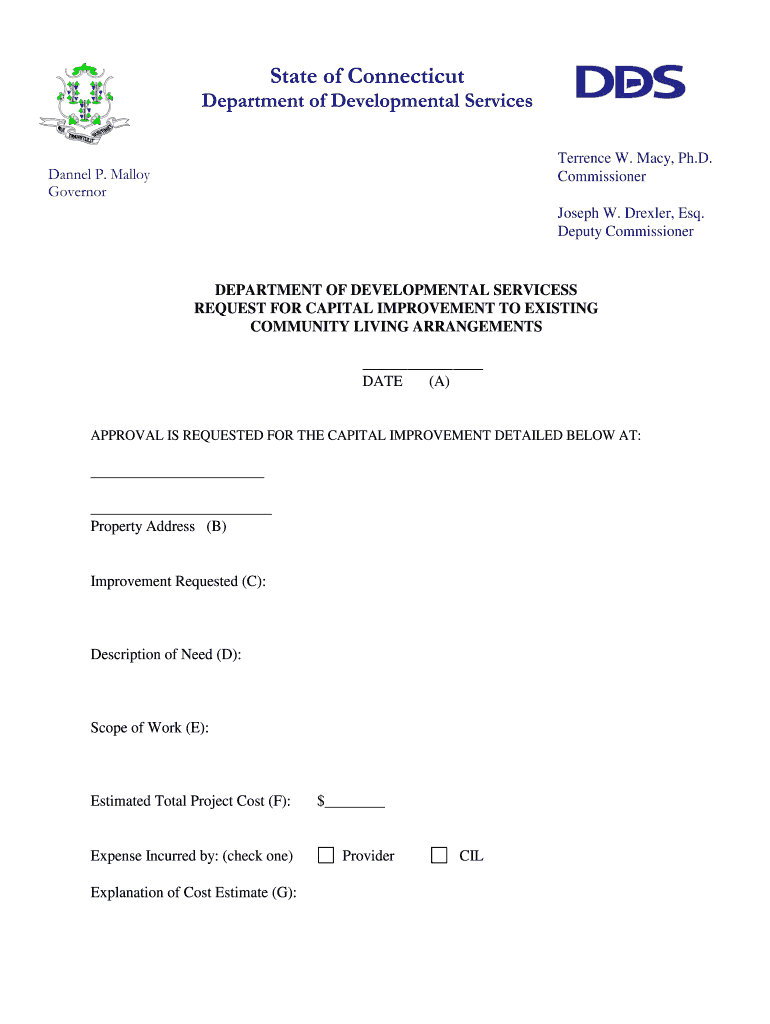
Connecticut Capital Improvement Form


What is the Connecticut Capital Improvement
The Connecticut Capital Improvement Certificate is a document that certifies the eligibility of certain improvements made to property within the state. This certificate is essential for property owners who wish to benefit from tax exemptions or credits associated with capital improvements. Typically, these improvements may include renovations, restorations, or upgrades that enhance the value and functionality of a property. Understanding the specifics of this certificate can help property owners navigate the benefits available to them under state law.
Steps to complete the Connecticut Capital Improvement
Completing the Connecticut Capital Improvement Certificate involves several key steps to ensure that the form is filled out accurately and submitted correctly. First, gather all necessary documentation related to the improvements made, including receipts and contracts. Next, fill out the certificate form, ensuring that all sections are completed with accurate information regarding the property and the nature of the improvements. After completing the form, review it for any errors or omissions before submitting it to the appropriate state agency. Finally, keep a copy of the submitted certificate for your records.
Legal use of the Connecticut Capital Improvement
The legal use of the Connecticut Capital Improvement Certificate is governed by state regulations that outline the eligibility criteria for property improvements. To be legally recognized, the improvements must comply with local building codes and regulations. Additionally, the certificate must be submitted within a specific timeframe to qualify for any tax benefits. Understanding these legal requirements is crucial for property owners to ensure compliance and avoid potential penalties.
Required Documents
To successfully obtain a Connecticut Capital Improvement Certificate, certain documents are required. These typically include:
- Proof of ownership of the property, such as a deed or title.
- Receipts or invoices for the improvements made.
- Any permits or approvals obtained from local authorities.
- A completed application form for the capital improvement certificate.
Having these documents ready will streamline the application process and help ensure that all necessary information is provided.
Who Issues the Form
The Connecticut Capital Improvement Certificate is issued by the local tax assessor's office or the relevant state agency responsible for property taxation. Each municipality may have its own procedures for issuing this certificate, so it is advisable for property owners to contact their local tax assessor for specific guidance on obtaining the form.
Examples of using the Connecticut Capital Improvement
There are various scenarios where property owners may utilize the Connecticut Capital Improvement Certificate. For instance, a homeowner who has recently renovated their kitchen or added a new room may apply for this certificate to receive tax benefits. Similarly, commercial property owners who have upgraded their facilities or made significant improvements to their buildings can also benefit from this certificate. These examples illustrate the practical applications of the certificate in enhancing property value while taking advantage of available tax incentives.
Eligibility Criteria
Eligibility for the Connecticut Capital Improvement Certificate typically hinges on specific criteria set forth by state law. Property owners must demonstrate that the improvements made are permanent and enhance the property's value. Additionally, the improvements must comply with local building codes and regulations. It is essential for applicants to review these criteria carefully to ensure that their projects qualify for the certificate and any associated tax benefits.
Quick guide on how to complete connecticut capital improvement form
Effortlessly Prepare Connecticut Capital Improvement on any device
Digital document management has gained popularity among businesses and individuals. It offers a superb eco-friendly alternative to traditional printed and signed documents, as you can access the correct format and securely save it online. airSlate SignNow provides all the tools necessary to create, modify, and eSign your files quickly without delays. Manage Connecticut Capital Improvement on any platform with airSlate SignNow's Android or iOS applications and simplify any document-related task today.
How to modify and eSign Connecticut Capital Improvement with ease
- Find Connecticut Capital Improvement and click on Get Form to begin.
- Utilize the tools we offer to complete your document.
- Emphasize relevant sections of your documents or redact sensitive information with tools specifically provided by airSlate SignNow.
- Generate your eSignature using the Sign tool, which takes seconds and has the same legal validity as a conventional wet ink signature.
- Review all the details and click on the Done button to save your modifications.
- Select your preferred method to submit your form, whether by email, text message (SMS), invite link, or download it to your computer.
Forget about lost or misplaced documents, tedious form searching, or errors that require printing new copies. airSlate SignNow meets your document management needs in just a few clicks from any device of your preference. Adjust and eSign Connecticut Capital Improvement while ensuring excellent communication at any stage of the document preparation process with airSlate SignNow.
Create this form in 5 minutes or less
FAQs
-
How can I fill out the +1 improvement application form?
you can check the details to fill application form here by click on BSTC 2019 Application Form, BSTC Online Form 2019, BSTC Admit Card
-
How can I fill out an improvement exam form for session 17-18 online?
first of all this time improvement form will be available in 3rd week of October.when the form is available then you have to open that link and fill your board roll no. and year of passing. after that you have to verify your details and then it will ask which subjects you want to apply for improvement. in this you can choose all subjects or a particular subject of your choice then you have to pay some amount for the improvement form. i think you have to generate a challan and pay it in a bank after that you have to send some documents to cbse regional office. the documents are your acknowledgement page, 12th marksheet xerox ,challan xerox then you have to download your admit card which will be available in month of February. you will get your marksheet at your address by post so please fill the correct address in form because according to that you will get the exam centre and regional office .
-
How can I fill out an improvement form of the CBSE 2017?
IN the month of August the application form will be available on cbse official website which you have to fill online then it will ask in which you subject you want to apply for improvement…you can select all subjects and additional subjects also then you have to pay the amount for improvement exam which you have to pay at bank. take the print out of the acknowledgement and the e-challan and deposit the fees at bank… you also have to change your region when you type the pin code then according to that you will get your centre as well as new region means you region will change. it don't effect anything. after all these thing you have to send a xerox copy of your marksheet e-challan acknowledgement to the regional office which you get. the address will be returned on the acknowledgement after that you have to wait to get your admit card which you will get online on month of February…and improvement marksheet will be send to you address which you fill at time of applications form filling time. if you get less marks in improvement then old marksheet will be valid soAll The Best
-
Can I fill out the improvement exam form online? If yes, then how?
Cbse improvement class 12th exam forms will be out probably in 1st wk. Of October 2017.Yes you can fill the form online on the official website of CBSE I.e www.cbse.nic.injust go on the mentioned website and check the news section if the forms are available then click on the link related to improvement exam.Then you must have to fill your previous details like Roll no, school no. , Subject selection {jee aspirant must go for all five subjects if, wants to appear} and for other general details please refer to your previous yr. Admit card.Then go for fee payment which is 200₹/subject by e-challan mode and after the completion of payment status get your reference copy.Or you can also fill the form by offline mode the forms will be available in regional Cbse office or syndicate bank branches near you.
Create this form in 5 minutes!
How to create an eSignature for the connecticut capital improvement form
How to make an electronic signature for your Connecticut Capital Improvement Form in the online mode
How to make an electronic signature for the Connecticut Capital Improvement Form in Google Chrome
How to generate an eSignature for putting it on the Connecticut Capital Improvement Form in Gmail
How to generate an eSignature for the Connecticut Capital Improvement Form right from your smart phone
How to generate an electronic signature for the Connecticut Capital Improvement Form on iOS
How to create an eSignature for the Connecticut Capital Improvement Form on Android
People also ask
-
What is a capital improvement certificate?
A capital improvement certificate is a document that outlines improvements made to a property. This certificate is essential for businesses looking to capitalize on their investment by documenting enhancements that may increase property value. It ensures that all improvements comply with local regulations and can be crucial for tax benefits.
-
How can airSlate SignNow help with managing capital improvement certificates?
AirSlate SignNow offers a powerful, user-friendly platform that simplifies the process of sending and signing capital improvement certificates. You can create, send, and eSign these documents seamlessly without the hassles of traditional paperwork. This boosts productivity and ensures compliance with legal requirements.
-
Are there any additional costs associated with using airSlate SignNow for capital improvement certificates?
AirSlate SignNow provides a transparent pricing structure with affordable plans suitable for businesses of all sizes. The costs for using the platform for capital improvement certificates vary based on the features you need, but there are no hidden fees. You can choose a plan that aligns with your specific requirements.
-
What are the benefits of using airSlate SignNow for capital improvement certificates?
Using airSlate SignNow for capital improvement certificates enhances efficiency and reduces the time spent on document management. The platform allows for instant approvals and notification tracking, ensuring that all parties are kept in the loop. This leads to faster project completion and improved cash flow management.
-
Is airSlate SignNow compliant with legal regulations for capital improvement certificates?
Yes, airSlate SignNow is designed to comply with industry regulations and ensures that your capital improvement certificates are legally binding. The platform uses advanced encryption and secure servers to protect sensitive information, providing peace of mind for businesses. By using SignNow, you maintain compliance while streamlining your document processes.
-
What integrations does airSlate SignNow offer for capital improvement certificates?
AirSlate SignNow integrates seamlessly with various business applications such as CRM systems, project management tools, and cloud storage services. These integrations facilitate the easy management of capital improvement certificates alongside your existing tools. This creates a more coherent workflow, enhancing overall business productivity.
-
How does eSigning improve the process of managing capital improvement certificates?
eSigning capital improvement certificates saves time and reduces the complexity of the document review process. With airSlate SignNow, stakeholders can review and sign documents remotely, accelerating approval times and reducing delays. This digital approach minimizes the risk of errors and enhances the overall accuracy of your documentation.
Get more for Connecticut Capital Improvement
- Jm insulation submittal form
- The internet and its uses claim form cpr part 8
- Completion of informationpdffillercom
- Fare allergy form in word document
- Rvmotorcoach inspection and condition report warranties 4 form
- Patient information form
- Tar trec description of form multiple listing technology
- Form 15cb 2014
Find out other Connecticut Capital Improvement
- eSignature Georgia Gym Membership Agreement Mobile
- eSignature Michigan Internship Contract Computer
- Can I eSignature Nebraska Student Data Sheet
- How To eSignature Michigan Application for University
- eSignature North Carolina Weekly Class Evaluation Now
- eSignature Colorado Medical Power of Attorney Template Fast
- Help Me With eSignature Florida Medical Power of Attorney Template
- eSignature Iowa Medical Power of Attorney Template Safe
- eSignature Nevada Medical Power of Attorney Template Secure
- eSignature Arkansas Nanny Contract Template Secure
- eSignature Wyoming New Patient Registration Mobile
- eSignature Hawaii Memorandum of Agreement Template Online
- eSignature Hawaii Memorandum of Agreement Template Mobile
- eSignature New Jersey Memorandum of Agreement Template Safe
- eSignature Georgia Shareholder Agreement Template Mobile
- Help Me With eSignature Arkansas Cooperative Agreement Template
- eSignature Maryland Cooperative Agreement Template Simple
- eSignature Massachusetts Redemption Agreement Simple
- eSignature North Carolina Redemption Agreement Mobile
- eSignature Utah Equipment Rental Agreement Template Now