Establishing secure connection…Loading editor…Preparing document…
We are not affiliated with any brand or entity on this form.
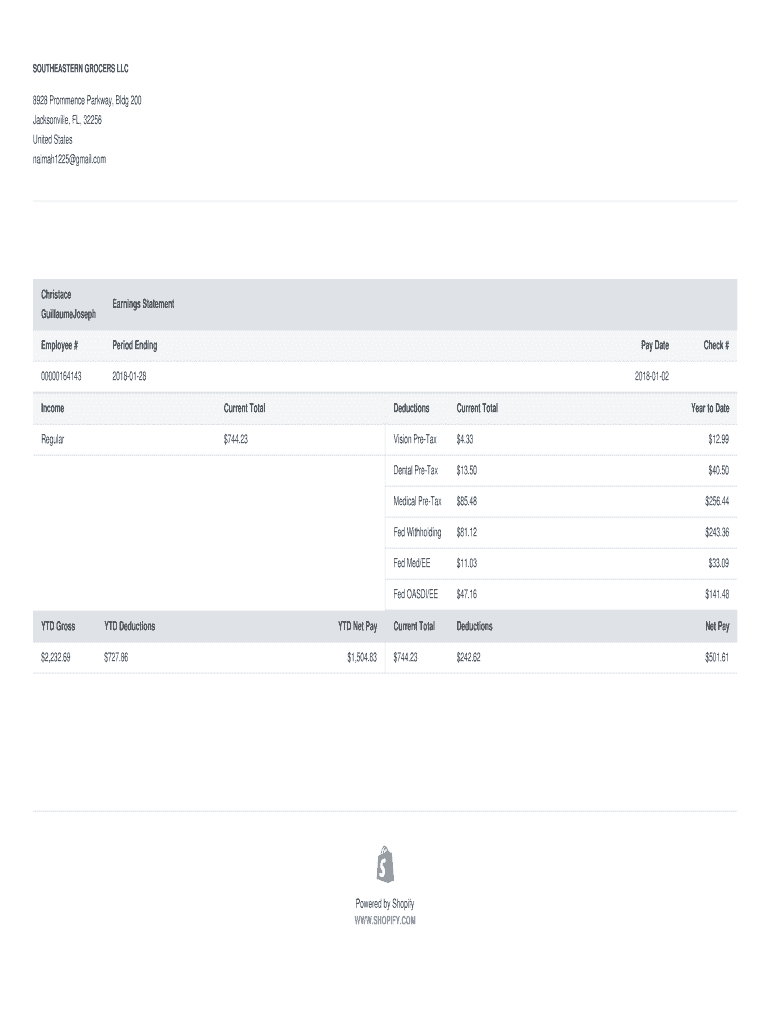
Dg Paystub Form
Handy tips for filling out Dg Paystub online
Quick steps to complete and e-sign Dg Paystub online:
- Use Get Form or simply click on the template preview to open it in the editor.
- Start completing the fillable fields and carefully type in required information.
- Use the Cross or Check marks in the top toolbar to select your answers in the list boxes.
- Utilize the Circle icon for other Yes/No questions.
- Look through the document several times and make sure that all fields are completed with the correct information.
- Insert the current Date with the corresponding icon.
- Add a legally-binding e-signature. Go to Sign -> Add New Signature and select the option you prefer: type, draw, or upload an image of your handwritten signature and place it where you need it.
- Finish filling out the form with the Done button.
- Download your copy, save it to the cloud, print it, or share it right from the editor.
- Check the Help section and contact our Support team if you run into any troubles when using the editor.
We understand how stressing filling out forms can be. Get access to a GDPR and HIPAA compliant solution for maximum straightforwardness. Use signNow to e-sign and send out Dg Paystub for collecting e-signatures.
be ready to get more
Create this form in 5 minutes or less
Create this form in 5 minutes!
How to create an eSignature for the dg paystub 101887285
How to create an electronic signature for a PDF online
How to create an electronic signature for a PDF in Google Chrome
How to create an e-signature for signing PDFs in Gmail
How to create an e-signature right from your smartphone
How to create an e-signature for a PDF on iOS
How to create an e-signature for a PDF on Android
People also ask
-
Can I view DG paystubs online?
1) Log into the DGME Paystub Portal The DGME Paystub Portal is the primary tool for Dollar General employees to access payroll information: Visit the Portal: Navigate to the official DGME Paystub Portal or the Dollar General employee website. Enter Your Credentials: Use your employee ID and password to log in.
-
Is this a paystub?
Common signs of a pay stub include incorrect formatting, inconsistent fonts, misspelled words, math errors, round or even numbers, and a lack of important information such as taxes and deductions.
-
How do I look up a paystub?
Deductions: Federal Income Tax in accordance with W-4 forms, State Income Tax where relevant, Social Security tax, Medicare tax, and other deductions. Net Pay: This is the amount the employee is left with after subtracting all the necessary deductions from the gross pay.
Get more for Dg Paystub
- Risk in the home affordable modification form
- Characteristics of private student loan borrowers form
- Dhcs 6204 rev 208 denti cal ca form
- Energy performance contract template
- End of fixed term contract template form
- Engagement photography contract template form
- Engineer consult contract template form
- Engineer contract template form
Find out other Dg Paystub
- How To eSignature Massachusetts Government Form
- How Can I eSignature Oregon Government PDF
- How Can I eSignature Oklahoma Government Document
- How To eSignature Texas Government Document
- Can I eSignature Vermont Government Form
- How Do I eSignature West Virginia Government PPT
- How Do I eSignature Maryland Healthcare / Medical PDF
- Help Me With eSignature New Mexico Healthcare / Medical Form
- How Do I eSignature New York Healthcare / Medical Presentation
- How To eSignature Oklahoma Finance & Tax Accounting PPT
- Help Me With eSignature Connecticut High Tech Presentation
- How To eSignature Georgia High Tech Document
- How Can I eSignature Rhode Island Finance & Tax Accounting Word
- How Can I eSignature Colorado Insurance Presentation
- Help Me With eSignature Georgia Insurance Form
- How Do I eSignature Kansas Insurance Word
- How Do I eSignature Washington Insurance Form
- How Do I eSignature Alaska Life Sciences Presentation
- Help Me With eSignature Iowa Life Sciences Presentation
- How Can I eSignature Michigan Life Sciences Word
be ready to get more
Get this form now!
If you believe that this page should be taken down, please follow our DMCA take down process here.