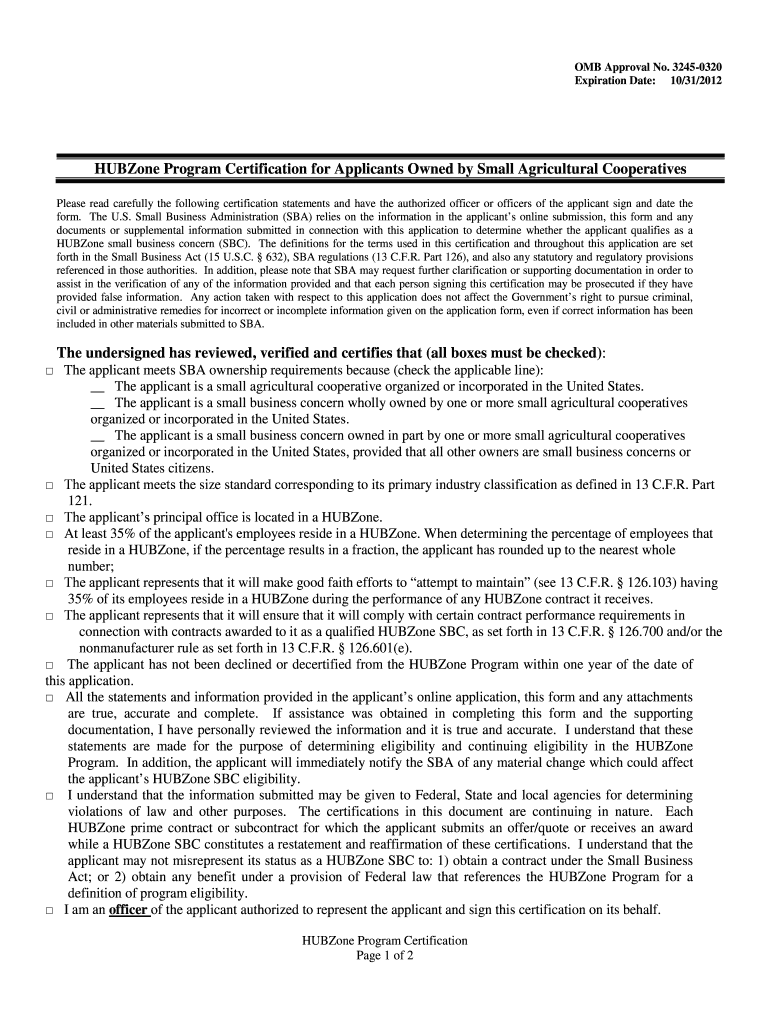
Hubzone Program Certification Signature Sheet Form


What is the Hubzone Program Certification Signature Sheet
The Hubzone Program Certification Signature Sheet is a crucial document used by businesses seeking to participate in the Historically Underutilized Business Zones (HUBZone) program. This certification is designed to encourage economic development in designated areas by providing federal contracting assistance to small businesses located in these zones. The signature sheet serves as a formal declaration of the business's eligibility and commitment to the program's requirements. It must be signed by an authorized representative of the business, affirming the accuracy of the information provided in the application.
Steps to Complete the Hubzone Program Certification Signature Sheet
Completing the Hubzone Program Certification Signature Sheet involves several key steps to ensure compliance and accuracy. First, gather all necessary information regarding your business, including ownership details, location, and employee data. Next, fill out the certification form accurately, ensuring that all sections are completed as required. After completing the form, review it thoroughly for any errors or omissions. Once confirmed, the authorized representative must sign the sheet, which may require additional documentation to validate the signature. Finally, submit the completed signature sheet along with the Hubzone certification application to the appropriate federal agency.
Key Elements of the Hubzone Program Certification Signature Sheet
The Hubzone Program Certification Signature Sheet includes several key elements that are essential for the certification process. These elements typically encompass the business's name, address, and contact information. Additionally, it requires details about the ownership structure, including the percentage of ownership held by socially and economically disadvantaged individuals. The form also includes a declaration of the business's eligibility based on HUBZone criteria, as well as the signature of an authorized representative. Ensuring that all these elements are accurately represented is vital for the certification to be valid.
Legal Use of the Hubzone Program Certification Signature Sheet
The legal use of the Hubzone Program Certification Signature Sheet is governed by federal regulations that outline the requirements for participation in the HUBZone program. When signed, the document acts as a legally binding agreement, affirming that the business meets all eligibility criteria set forth by the Small Business Administration (SBA). It is important that the information provided is truthful and accurate, as any misrepresentation can lead to penalties, including disqualification from the program. The use of electronic signatures is permissible, provided that they comply with the Electronic Signatures in Global and National Commerce (ESIGN) Act.
Required Documents for Hubzone Certification
To successfully complete the Hubzone certification process, several documents are required alongside the certification signature sheet. These typically include proof of the business's physical address within a HUBZone, ownership documentation, and financial statements. Additionally, businesses may need to provide employee information and any relevant tax documents. Ensuring that all required documents are submitted can significantly streamline the certification process and reduce the likelihood of delays or rejections.
Eligibility Criteria for the Hubzone Program
Eligibility for the HUBZone program is based on specific criteria set by the SBA. Businesses must be small according to SBA size standards, and at least thirty-five percent of the business must be owned and controlled by U.S. citizens. Furthermore, the principal office of the business must be located in a HUBZone, and at least fifty-one percent of the employees must reside in HUBZone areas. Meeting these criteria is essential for businesses seeking to benefit from the HUBZone program's federal contracting opportunities.
Quick guide on how to complete hubzone program certification signature sheet form
Easily prepare Hubzone Program Certification Signature Sheet on any device
Managing documents online has gained increased popularity among businesses and individuals. It offers an ideal eco-friendly alternative to traditional printed and signed paperwork, allowing you to find the necessary form and securely store it online. airSlate SignNow equips you with all the resources needed to create, edit, and eSign your documents swiftly without delays. Handle Hubzone Program Certification Signature Sheet on any platform using airSlate SignNow's Android or iOS apps and enhance any document-related task today.
The easiest way to edit and eSign Hubzone Program Certification Signature Sheet effortlessly
- Find Hubzone Program Certification Signature Sheet and click on Get Form to begin.
- Use the resources we provide to complete your form.
- Highlight key sections of the documents or obscure sensitive information using tools specifically designed for that purpose by airSlate SignNow.
- Create your signature with the Sign tool, which takes seconds and carries the same legal validity as a traditional wet ink signature.
- Review the details and click the Done button to save your changes.
- Choose your delivery method, whether by email, text message (SMS), invite link, or download it to your computer.
Eliminate concerns about lost or misplaced documents, tedious form searching, or mistakes that necessitate printing new copies. airSlate SignNow fulfills your document management needs in just a few clicks from any device you prefer. Edit and eSign Hubzone Program Certification Signature Sheet, ensuring effective communication at every stage of your form preparation process with airSlate SignNow.
Create this form in 5 minutes or less
FAQs
-
When do I have to file for an exam center in NISM certification?
I assume your question is “When should I ideally make online enrollment for an NISM Certification Examination?”As per NISM website, more than 200 NISM Test Centres are available across India. Each exam centre has specific dates for exam depending on the demand at that particular Test Centre.For example, NISM Test Centre in Delhi (CP) has 150 seats every Saturday and Sunday, whereas NSEiT - Agra Centre has limited exam seats 3 to 4 times in a month.Generally, you will find that sufficient seats are available if you are planning to take NISM Exam after 15–20 days. It may be possible that seats may get filled up as you approach closer to the exam date. This is similar to a seat booking for Indian Railways except the fact that there is no waiting list :)Therefore, once you have prepared yourself for the exam, you can make online enrollment 15–20 days in advance and utilize the time for revision and taking mock tests.You can take NISM Mock Tests and Download NISM Study Material freely online.
-
Where can I get the form for migration certificate?
Migration is issued by the Universities themselves.The best way is to inquire your college they will guide you further.In case you happen to be from A.P.J Abdul Kalam Technical Universityhere is the link to get it issued online.Hope it helpsStudent Service (Dashboard) Dr. A.P.J. Abdul Kalam Technical University (Lucknow)Regards
Create this form in 5 minutes!
How to create an eSignature for the hubzone program certification signature sheet form
How to create an eSignature for the Hubzone Program Certification Signature Sheet Form in the online mode
How to make an electronic signature for your Hubzone Program Certification Signature Sheet Form in Google Chrome
How to make an eSignature for signing the Hubzone Program Certification Signature Sheet Form in Gmail
How to make an electronic signature for the Hubzone Program Certification Signature Sheet Form from your mobile device
How to make an electronic signature for the Hubzone Program Certification Signature Sheet Form on iOS devices
How to generate an electronic signature for the Hubzone Program Certification Signature Sheet Form on Android
People also ask
-
What is the hubzone certification checklist?
The hubzone certification checklist is a comprehensive guide that outlines the necessary steps and requirements for businesses seeking HUBZone certification. This checklist helps ensure that your company meets the eligibility criteria and can successfully apply for the designation, which can improve your access to federal contracting opportunities.
-
How can I benefit from using a hubzone certification checklist?
Utilizing a hubzone certification checklist streamlines the certification process and minimizes the chances of errors in your application. By following the checklist, businesses can ensure they meet all necessary conditions, ultimately leading to better chances of qualifying for HUBZone benefits.
-
Is airSlate SignNow suitable for completing the hubzone certification checklist?
Yes, airSlate SignNow provides electronic signature capabilities that simplify the process of completing and submitting the hubzone certification checklist. Our easy-to-use platform allows users to securely sign and send documents, making the certification process more efficient.
-
Are there any costs associated with using airSlate SignNow for the hubzone certification checklist?
airSlate SignNow offers a cost-effective solution with various pricing plans tailored to different business needs. While there may be subscription fees involved, the savings gained from streamlined processes and reduced paperwork often outweigh the costs, especially when preparing the hubzone certification checklist.
-
What features does airSlate SignNow provide to assist with the hubzone certification checklist?
airSlate SignNow includes features such as customizable templates, document analytics, and team collaboration tools that make it easy to manage your hubzone certification checklist. These functionalities help businesses stay organized and ensure that all necessary steps are completed in a timely manner.
-
Can I integrate airSlate SignNow with other tools to enhance my hubzone certification checklist process?
Absolutely! airSlate SignNow offers integrations with popular business tools, allowing you to seamlessly incorporate your hubzone certification checklist into your existing workflow. This integration capability ensures that your document management and eSigning processes are efficient and effective.
-
How does using a hubzone certification checklist improve my chances of obtaining certification?
Following a well-structured hubzone certification checklist helps business owners systematically meet all eligibility requirements before submission. This thorough preparation reduces the risk of application rejections, thereby enhancing the likelihood of successfully obtaining HUBZone certification.
Get more for Hubzone Program Certification Signature Sheet
Find out other Hubzone Program Certification Signature Sheet
- Help Me With eSignature Massachusetts Finance & Tax Accounting Work Order
- eSignature Delaware Healthcare / Medical NDA Secure
- eSignature Florida Healthcare / Medical Rental Lease Agreement Safe
- eSignature Nebraska Finance & Tax Accounting Business Letter Template Online
- Help Me With eSignature Indiana Healthcare / Medical Notice To Quit
- eSignature New Jersey Healthcare / Medical Credit Memo Myself
- eSignature North Dakota Healthcare / Medical Medical History Simple
- Help Me With eSignature Arkansas High Tech Arbitration Agreement
- eSignature Ohio Healthcare / Medical Operating Agreement Simple
- eSignature Oregon Healthcare / Medical Limited Power Of Attorney Computer
- eSignature Pennsylvania Healthcare / Medical Warranty Deed Computer
- eSignature Texas Healthcare / Medical Bill Of Lading Simple
- eSignature Virginia Healthcare / Medical Living Will Computer
- eSignature West Virginia Healthcare / Medical Claim Free
- How To eSignature Kansas High Tech Business Plan Template
- eSignature Kansas High Tech Lease Agreement Template Online
- eSignature Alabama Insurance Forbearance Agreement Safe
- How Can I eSignature Arkansas Insurance LLC Operating Agreement
- Help Me With eSignature Michigan High Tech Emergency Contact Form
- eSignature Louisiana Insurance Rental Application Later