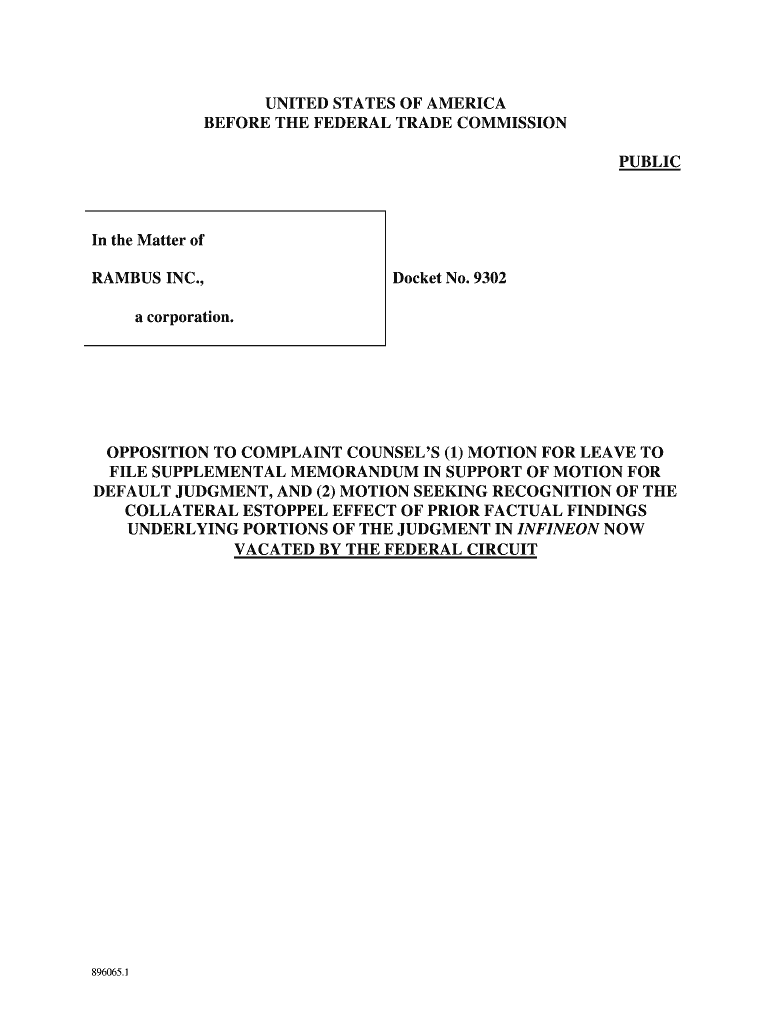
Motion of Collateral Stoppel Form in California


Understanding the Motion of Collateral Estoppel Form in California
The Motion of Collateral Estoppel form in California is a legal document used to prevent a party from relitigating an issue that has already been decided in a previous case. This principle is rooted in the idea of judicial efficiency and the finality of court decisions. By using this form, a party can assert that a particular issue has been conclusively determined, thereby saving time and resources in the legal process. It is essential for parties involved in litigation to understand how this form operates within the California legal framework.
Steps to Complete the Motion of Collateral Estoppel Form in California
Completing the Motion of Collateral Estoppel form requires careful attention to detail. Follow these steps to ensure accuracy:
- Identify the case: Clearly state the case name and number where the original decision was made.
- Outline the issues: Specify the issues that were previously decided and how they relate to the current case.
- Provide evidence: Include any relevant documents or transcripts from the prior case that support your motion.
- Sign and date: Ensure that the form is signed and dated by the party or their attorney.
Following these steps will help to create a strong motion that adheres to legal standards.
Legal Use of the Motion of Collateral Estoppel Form in California
The legal use of the Motion of Collateral Estoppel form is significant in California courts. This form is typically filed in civil cases where a party seeks to prevent the reexamination of issues that have already been resolved. Courts in California recognize this doctrine as a means to uphold the integrity of judicial decisions. It is crucial for parties to demonstrate that the previous ruling was final and that the same parties are involved in both cases. Properly using this form can lead to a more efficient resolution of disputes.
Key Elements of the Motion of Collateral Estoppel Form in California
Several key elements must be included in the Motion of Collateral Estoppel form to ensure its effectiveness:
- Case citation: The citation of the previous case where the issue was decided.
- Issue description: A clear description of the issue that was resolved in the prior case.
- Finality of judgment: Evidence that the judgment in the prior case was final and not subject to appeal.
- Same parties: Confirmation that the parties involved in both cases are the same or in privity with one another.
Including these elements is essential for the motion to be considered valid by the court.
Obtaining the Motion of Collateral Estoppel Form in California
To obtain the Motion of Collateral Estoppel form in California, parties can access it through various sources. Typically, the form can be found on the official California court website or through legal aid organizations. Additionally, local courthouses may provide physical copies of the form. It is advisable to ensure that the most current version of the form is used, as legal requirements may change over time. Consulting with a legal professional can also provide guidance on obtaining and completing the form correctly.
Examples of Using the Motion of Collateral Estoppel Form in California
Practical examples of using the Motion of Collateral Estoppel form can illustrate its application:
- Personal injury cases: A plaintiff may use this form if a previous ruling determined liability in a related case.
- Contract disputes: If a court has already ruled on the interpretation of a contract, a party may invoke collateral estoppel in a subsequent dispute regarding the same contract.
These examples highlight how the form can effectively streamline legal proceedings by preventing redundant litigation.
Quick guide on how to complete motion of collateral stoppel form in california
Complete Motion Of Collateral Stoppel Form In California effortlessly on any device
Digital document management has gained traction among businesses and individuals. It offers an ideal eco-friendly alternative to traditional printed and signed documents, as you can easily locate the appropriate form and safely store it online. airSlate SignNow provides all the tools you need to create, alter, and electronically sign your paperwork swiftly without delays. Manage Motion Of Collateral Stoppel Form In California on any device with airSlate SignNow Android or iOS applications and enhance any document-oriented process today.
How to alter and electronically sign Motion Of Collateral Stoppel Form In California with ease
- Find Motion Of Collateral Stoppel Form In California and click on Get Form to begin.
- Utilize the tools we offer to complete your document.
- Emphasize important parts of the documents or obscure sensitive data with tools that airSlate SignNow provides specifically for this purpose.
- Generate your signature using the Sign tool, which only takes seconds and carries the same legal validity as a conventional ink signature.
- Review all the details and click on the Done button to preserve your changes.
- Choose how you wish to send your form, via email, SMS, invitation link, or download it to your computer.
Forget about lost or mislaid documents, tedious form searches, or mistakes that necessitate printing new document copies. airSlate SignNow meets your document management needs in just a few clicks from any device of your choice. Edit and electronically sign Motion Of Collateral Stoppel Form In California and ensure excellent communication at every stage of the document preparation process with airSlate SignNow.
Create this form in 5 minutes or less
FAQs
-
How can I fill out Google's intern host matching form to optimize my chances of receiving a match?
I was selected for a summer internship 2016.I tried to be very open while filling the preference form: I choose many products as my favorite products and I said I'm open about the team I want to join.I even was very open in the location and start date to get host matching interviews (I negotiated the start date in the interview until both me and my host were happy.) You could ask your recruiter to review your form (there are very cool and could help you a lot since they have a bigger experience).Do a search on the potential team.Before the interviews, try to find smart question that you are going to ask for the potential host (do a search on the team to find nice and deep questions to impress your host). Prepare well your resume.You are very likely not going to get algorithm/data structure questions like in the first round. It's going to be just some friendly chat if you are lucky. If your potential team is working on something like machine learning, expect that they are going to ask you questions about machine learning, courses related to machine learning you have and relevant experience (projects, internship). Of course you have to study that before the interview. Take as long time as you need if you feel rusty. It takes some time to get ready for the host matching (it's less than the technical interview) but it's worth it of course.
-
Which forms do I fill out for taxes in California? I have a DBA/sole proprietorship company with less than $1000 in profit. How many forms do I fill out? This is really overwhelming. Do I need to fill the Form 1040-ES? Did the deadline pass?
You need to file two tax returns- one Federal Tax Form and another California State income law.My answer to your questions are for Tax Year 2018The limitation date for tax year 15.04.2018Federal Tax return for Individual is Form 1040 . Since you are carrying on proprietorship business, you will need to fill the Schedule C in Form 1040Form 1040 -ES , as the name suggests is for paying estimated tax for the current year. This is not the actual tax return form. Please note that while Form 1040, which is the return form for individuals, relates to the previous year, the estimated tax form (Form 1040-EZ ) calculates taxes for the current year.As far as , the tax return under tax laws of Californa State is concerned, the Schedule CA (540) Form is to be used for filing state income tax return . You use your federal information (forms 1040) to fill out your 540 FormPrashanthttp://irstaxapp.com
Create this form in 5 minutes!
How to create an eSignature for the motion of collateral stoppel form in california
How to create an electronic signature for the Motion Of Collateral Stoppel Form In California online
How to create an eSignature for the Motion Of Collateral Stoppel Form In California in Chrome
How to make an eSignature for putting it on the Motion Of Collateral Stoppel Form In California in Gmail
How to generate an eSignature for the Motion Of Collateral Stoppel Form In California from your mobile device
How to make an electronic signature for the Motion Of Collateral Stoppel Form In California on iOS
How to generate an eSignature for the Motion Of Collateral Stoppel Form In California on Android devices
People also ask
-
What is collateral estoppel?
Collateral estoppel is a legal doctrine that prevents a party from re-litigating a specific issue that has already been decided in a court of law. Understanding collateral estoppel is vital for businesses utilizing airSlate SignNow, as it helps in ensuring that signed documents can serve as conclusive evidence in future disputes.
-
How does airSlate SignNow support compliance with collateral estoppel?
airSlate SignNow provides a secure and legally binding platform for document signing, which supports compliance with collateral estoppel. By ensuring that all signed documents are authentic and verifiable, our solution minimizes the risk of disputes stemming from prior agreements.
-
What features does airSlate SignNow offer for document management?
Our platform offers a variety of features for document management, including customizable templates, bulk sending, and real-time tracking of document status. These features help businesses execute agreements that uphold the principles of collateral estoppel effectively and efficiently.
-
Is airSlate SignNow a cost-effective solution for businesses?
Yes, airSlate SignNow is designed to be a cost-effective solution for businesses of all sizes. Our pricing plans are tailored to meet various needs, allowing you to manage documents and eSignatures while ensuring compliance with legal doctrines like collateral estoppel without breaking the bank.
-
Can I integrate airSlate SignNow with other software?
Absolutely! airSlate SignNow offers seamless integrations with various third-party applications, allowing you to streamline your workflow. Utilizing our integrations, you can enhance your document management processes and ensure that agreements adhere to collateral estoppel principles.
-
What benefits can businesses expect from using airSlate SignNow?
Businesses using airSlate SignNow can expect increased efficiency, reduced turnaround times, and improved document security. By ensuring your documents comply with collateral estoppel, you can avoid costly legal disputes and focus more on your core business activities.
-
How secure is the signing process on airSlate SignNow?
The signing process on airSlate SignNow is highly secure, employing advanced encryption and authentication measures. This level of security not only protects sensitive information but also reinforces the integrity of documents, which is crucial for upholding collateral estoppel.
Get more for Motion Of Collateral Stoppel Form In California
Find out other Motion Of Collateral Stoppel Form In California
- eSignature Florida Real Estate Quitclaim Deed Online
- eSignature Arizona Sports Moving Checklist Now
- eSignature South Dakota Plumbing Emergency Contact Form Mobile
- eSignature South Dakota Plumbing Emergency Contact Form Safe
- Can I eSignature South Dakota Plumbing Emergency Contact Form
- eSignature Georgia Real Estate Affidavit Of Heirship Later
- eSignature Hawaii Real Estate Operating Agreement Online
- eSignature Idaho Real Estate Cease And Desist Letter Online
- eSignature Idaho Real Estate Cease And Desist Letter Simple
- eSignature Wyoming Plumbing Quitclaim Deed Myself
- eSignature Colorado Sports Living Will Mobile
- eSignature Iowa Real Estate Moving Checklist Simple
- eSignature Iowa Real Estate Quitclaim Deed Easy
- eSignature Real Estate Form Louisiana Simple
- eSignature Louisiana Real Estate LLC Operating Agreement Myself
- Can I eSignature Louisiana Real Estate Quitclaim Deed
- eSignature Hawaii Sports Living Will Safe
- eSignature Hawaii Sports LLC Operating Agreement Myself
- eSignature Maryland Real Estate Quitclaim Deed Secure
- eSignature Idaho Sports Rental Application Secure