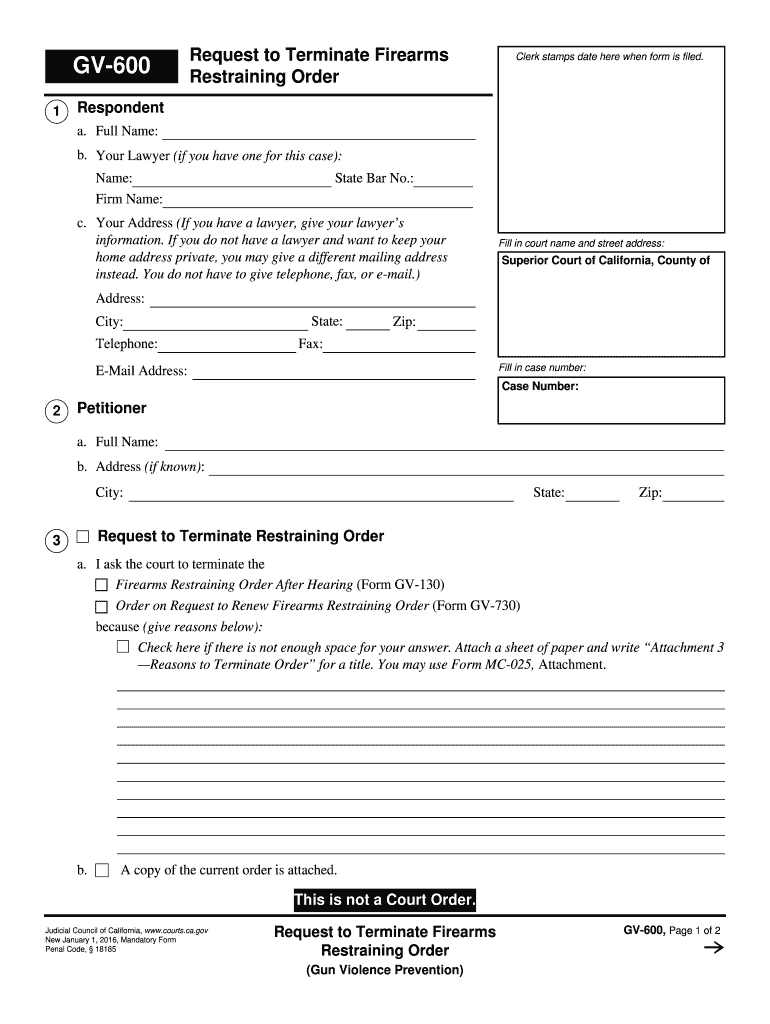
GV 600 Request to Terminate Firearms Restraining Order Judicial Council Forms Courts Ca 2016


What is the GV 600 Request To Terminate Firearms Restraining Order Judicial Council Forms Courts Ca
The GV 600 Request To Terminate Firearms Restraining Order is a legal form used in California courts. This form allows individuals to formally request the termination of a firearms restraining order that has been issued against them. Such orders are typically put in place when there are concerns about a person's potential risk to themselves or others, often due to issues related to mental health or domestic violence. The GV 600 serves as a mechanism for individuals to seek relief from these restrictions, allowing them to regain their rights to possess firearms under specific legal conditions.
How to use the GV 600 Request To Terminate Firearms Restraining Order Judicial Council Forms Courts Ca
Using the GV 600 form involves several key steps. First, individuals must obtain the form, which can typically be found on the California Judicial Council's website or through local court offices. After acquiring the form, the individual should fill it out completely, providing accurate information about the restraining order and the reasons for seeking its termination. Once completed, the form must be filed with the appropriate court, and a copy should be served to the relevant parties involved in the original restraining order. It is essential to follow the local court rules regarding filing and service to ensure the request is processed correctly.
Steps to complete the GV 600 Request To Terminate Firearms Restraining Order Judicial Council Forms Courts Ca
Completing the GV 600 form involves a series of straightforward steps:
- Obtain the GV 600 form from a reliable source.
- Carefully read the instructions provided with the form.
- Fill out the form with accurate personal information and details about the restraining order.
- Provide a clear explanation of why the restraining order should be terminated.
- Sign and date the form where indicated.
- File the completed form with the appropriate court.
- Serve a copy of the filed form to the other parties involved in the case.
Key elements of the GV 600 Request To Terminate Firearms Restraining Order Judicial Council Forms Courts Ca
The GV 600 form includes several critical elements that must be addressed for the request to be valid. These elements typically include:
- Personal identification information of the individual requesting the termination.
- Details of the original firearms restraining order, including the case number and date of issuance.
- A statement outlining the reasons for the request, demonstrating a change in circumstances or justification for termination.
- Signature of the individual making the request, affirming the truthfulness of the information provided.
Legal use of the GV 600 Request To Terminate Firearms Restraining Order Judicial Council Forms Courts Ca
The legal use of the GV 600 form is governed by California state law. It is important for individuals to understand that submitting this form does not automatically guarantee the termination of the restraining order. The court will review the request and may hold a hearing to determine whether the order should be lifted. Individuals must be prepared to present evidence or testimony to support their request during the court proceedings. Compliance with all legal requirements is essential for a successful outcome.
State-specific rules for the GV 600 Request To Terminate Firearms Restraining Order Judicial Council Forms Courts Ca
Each state may have specific rules and procedures regarding the GV 600 form. In California, individuals must adhere to local court rules, including filing deadlines and requirements for serving documents. It is advisable to consult with a legal professional or refer to the California Judicial Council's resources to ensure compliance with state-specific regulations. Understanding these rules can significantly impact the success of the request to terminate a firearms restraining order.
Quick guide on how to complete gv 600 request to terminate firearms restraining order judicial council forms courts ca
Effortlessly prepare GV 600 Request To Terminate Firearms Restraining Order Judicial Council Forms Courts Ca on any device
Digital document management has become increasingly favored by businesses and individuals. It offers an ideal eco-friendly substitute for traditional printed and signed documents, allowing you to locate the appropriate form and securely store it online. airSlate SignNow equips you with all the resources necessary to create, modify, and electronically sign your documents swiftly without delays. Manage GV 600 Request To Terminate Firearms Restraining Order Judicial Council Forms Courts Ca on any device using the airSlate SignNow Android or iOS applications and streamline any document-related tasks today.
How to modify and electronically sign GV 600 Request To Terminate Firearms Restraining Order Judicial Council Forms Courts Ca with ease
- Obtain GV 600 Request To Terminate Firearms Restraining Order Judicial Council Forms Courts Ca and click on Get Form to begin.
- Utilize the tools we offer to complete your form.
- Emphasize important sections of the documents or redact sensitive information with tools that airSlate SignNow provides specifically for that purpose.
- Generate your electronic signature using the Sign feature, which takes mere seconds and holds the same legal validity as a conventional wet ink signature.
- Review the information and click on the Done button to save your changes.
- Select how you wish to share your form, whether by email, SMS, invitation link, or download it to your computer.
Say goodbye to missing or lost files, tedious form searches, or mistakes that require printing new copies of documents. airSlate SignNow addresses your document management needs with just a few clicks from any device you prefer. Modify and electronically sign GV 600 Request To Terminate Firearms Restraining Order Judicial Council Forms Courts Ca and ensure outstanding communication at any point in the form preparation process with airSlate SignNow.
Create this form in 5 minutes or less
Find and fill out the correct gv 600 request to terminate firearms restraining order judicial council forms courts ca
Create this form in 5 minutes!
How to create an eSignature for the gv 600 request to terminate firearms restraining order judicial council forms courts ca
How to make an eSignature for your Gv 600 Request To Terminate Firearms Restraining Order Judicial Council Forms Courts Ca online
How to create an eSignature for your Gv 600 Request To Terminate Firearms Restraining Order Judicial Council Forms Courts Ca in Google Chrome
How to generate an electronic signature for signing the Gv 600 Request To Terminate Firearms Restraining Order Judicial Council Forms Courts Ca in Gmail
How to create an electronic signature for the Gv 600 Request To Terminate Firearms Restraining Order Judicial Council Forms Courts Ca from your smartphone
How to create an electronic signature for the Gv 600 Request To Terminate Firearms Restraining Order Judicial Council Forms Courts Ca on iOS
How to generate an eSignature for the Gv 600 Request To Terminate Firearms Restraining Order Judicial Council Forms Courts Ca on Android
People also ask
-
What is the GV 600 Request To Terminate Firearms Restraining Order Judicial Council Forms Courts Ca?
The GV 600 Request To Terminate Firearms Restraining Order Judicial Council Forms Courts Ca is a specific legal document used in California courts to formally request the termination of a firearms restraining order. It is designed to assist individuals who believe their rights to possess firearms should be reinstated. Using this form can streamline the legal process and improve the chances of a successful outcome.
-
How can airSlate SignNow help with the GV 600 Request To Terminate Firearms Restraining Order Judicial Council Forms Courts Ca?
airSlate SignNow provides an easy-to-use platform for completing and submitting the GV 600 Request To Terminate Firearms Restraining Order Judicial Council Forms Courts Ca. Our solution allows users to electronically sign documents and manage their paperwork efficiently, reducing the stress associated with legal processes.
-
Is there a cost associated with using airSlate SignNow for the GV 600 Request To Terminate Firearms Restraining Order Judicial Council Forms Courts Ca?
Yes, airSlate SignNow offers various pricing plans tailored to meet different user needs. These plans are designed to provide a cost-effective solution for individuals needing to manage legal documents, including the GV 600 Request To Terminate Firearms Restraining Order Judicial Council Forms Courts Ca, without incurring prohibitive costs.
-
What features does airSlate SignNow offer for the GV 600 Request To Terminate Firearms Restraining Order Judicial Council Forms Courts Ca?
airSlate SignNow offers robust features such as eSigning, document templates, and secure storage for the GV 600 Request To Terminate Firearms Restraining Order Judicial Council Forms Courts Ca. Additionally, users can track document status and receive notifications, ensuring they are updated throughout the signing process.
-
Can I integrate airSlate SignNow with other applications for managing the GV 600 Request To Terminate Firearms Restraining Order Judicial Council Forms Courts Ca?
Yes, airSlate SignNow seamlessly integrates with various applications, making it convenient to manage the GV 600 Request To Terminate Firearms Restraining Order Judicial Council Forms Courts Ca alongside other business tools. This integration capability enhances productivity and ensures that all your documentation processes are streamlined.
-
How does airSlate SignNow ensure the security of my GV 600 Request To Terminate Firearms Restraining Order Judicial Council Forms Courts Ca?
Security is a top priority at airSlate SignNow. We implement advanced encryption and security protocols to ensure that your GV 600 Request To Terminate Firearms Restraining Order Judicial Council Forms Courts Ca and other sensitive documents are protected against unauthorized access and bsignNowes, giving users peace of mind.
-
What are the benefits of using airSlate SignNow for legal documentation like the GV 600 Request To Terminate Firearms Restraining Order Judicial Council Forms Courts Ca?
The benefits of using airSlate SignNow for legal documentation, including the GV 600 Request To Terminate Firearms Restraining Order Judicial Council Forms Courts Ca, include ease of use, time savings, and increased efficiency. By simplifying the signing and submission process, users can focus on what matters most while ensuring compliance with legal requirements.
Get more for GV 600 Request To Terminate Firearms Restraining Order Judicial Council Forms Courts Ca
Find out other GV 600 Request To Terminate Firearms Restraining Order Judicial Council Forms Courts Ca
- Sign Education Form North Carolina Safe
- Sign North Carolina Education Purchase Order Template Safe
- Sign North Dakota Education Promissory Note Template Now
- Help Me With Sign North Carolina Education Lease Template
- Sign Oregon Education Living Will Easy
- How To Sign Texas Education Profit And Loss Statement
- Sign Vermont Education Residential Lease Agreement Secure
- How Can I Sign Washington Education NDA
- Sign Wisconsin Education LLC Operating Agreement Computer
- Sign Alaska Finance & Tax Accounting Purchase Order Template Computer
- Sign Alaska Finance & Tax Accounting Lease Termination Letter Free
- Can I Sign California Finance & Tax Accounting Profit And Loss Statement
- Sign Indiana Finance & Tax Accounting Confidentiality Agreement Later
- Sign Iowa Finance & Tax Accounting Last Will And Testament Mobile
- Sign Maine Finance & Tax Accounting Living Will Computer
- Sign Montana Finance & Tax Accounting LLC Operating Agreement Computer
- How Can I Sign Montana Finance & Tax Accounting Residential Lease Agreement
- Sign Montana Finance & Tax Accounting Residential Lease Agreement Safe
- How To Sign Nebraska Finance & Tax Accounting Letter Of Intent
- Help Me With Sign Nebraska Finance & Tax Accounting Letter Of Intent