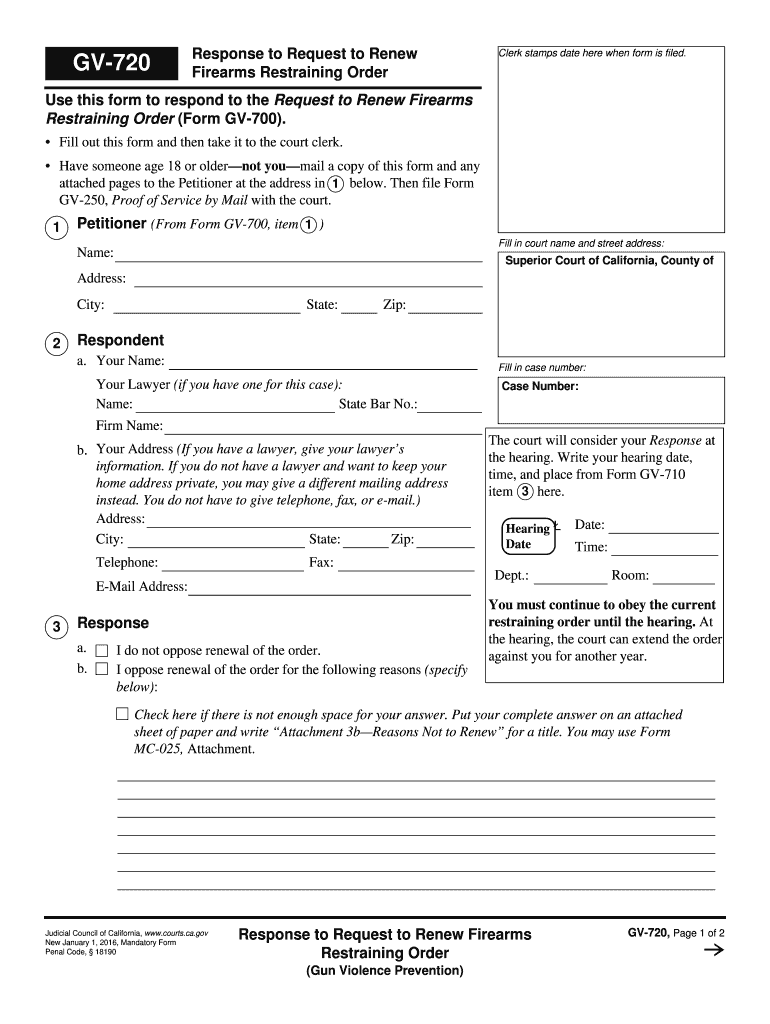
GV 720 Response to Request to Renew Firearms Restraining Order Judicial Council Forms Courts Ca 2016


What is the GV 720 Response To Request To Renew Firearms Restraining Order Judicial Council Forms Courts Ca
The GV 720 Response To Request To Renew Firearms Restraining Order Judicial Council Forms Courts Ca is a legal document used in California to respond to a request for the renewal of a firearms restraining order. This form is crucial for individuals who wish to contest the renewal of such an order, which can restrict their ability to possess firearms. The form must be completed accurately to ensure that the individual’s rights are adequately represented in court proceedings.
Steps to Complete the GV 720 Response To Request To Renew Firearms Restraining Order Judicial Council Forms Courts Ca
Completing the GV 720 form involves several important steps. First, gather all necessary information, including details about the original restraining order and any relevant personal information. Next, fill out the form carefully, ensuring that all sections are completed. It is essential to provide clear and concise responses to any questions posed on the form. After filling out the form, review it for accuracy and completeness before submitting it to the appropriate court. This step helps prevent delays or complications in the legal process.
Legal Use of the GV 720 Response To Request To Renew Firearms Restraining Order Judicial Council Forms Courts Ca
The legal use of the GV 720 form is vital in the context of firearms restraining orders. This form allows individuals to formally respond to requests for renewal, ensuring their voice is heard in legal proceedings. It is essential that the form is used in accordance with California law to maintain its validity. Proper submission of the form can impact the court's decision regarding the renewal of the restraining order, making it a critical document for those involved.
How to Obtain the GV 720 Response To Request To Renew Firearms Restraining Order Judicial Council Forms Courts Ca
The GV 720 form can be obtained from the California Judicial Council's official website or directly from the local court where the original restraining order was issued. It is important to ensure that you are using the most current version of the form, as updates may occur. Additionally, courts may provide physical copies of the form upon request. Accessing the form online allows for easier completion and submission, especially when using digital tools for eSigning.
Key Elements of the GV 720 Response To Request To Renew Firearms Restraining Order Judicial Council Forms Courts Ca
Key elements of the GV 720 form include personal identification information, the details of the original restraining order, and the specific reasons for contesting the renewal. It is crucial to articulate any objections clearly and provide supporting evidence if available. The form also requires a signature, which can be completed digitally, ensuring that the submission meets legal standards for authenticity and compliance.
State-Specific Rules for the GV 720 Response To Request To Renew Firearms Restraining Order Judicial Council Forms Courts Ca
California has specific rules governing the use of the GV 720 form. These rules dictate how the form should be filled out, the timelines for submission, and the procedures for responding to a firearms restraining order renewal request. Familiarizing oneself with these state-specific regulations is essential to ensure compliance and to avoid potential legal pitfalls. Understanding these rules can also aid in effectively presenting one’s case in court.
Quick guide on how to complete gv 720 response to request to renew firearms restraining order judicial council forms courts ca
Prepare GV 720 Response To Request To Renew Firearms Restraining Order Judicial Council Forms Courts Ca seamlessly on any device
Digital document management has become increasingly favored by businesses and individuals alike. It offers an ideal environmentally friendly alternative to conventional printed and signed paperwork, allowing you to locate the right form and safely store it online. airSlate SignNow equips you with all the tools necessary to create, modify, and eSign your documents swiftly and without delays. Manage GV 720 Response To Request To Renew Firearms Restraining Order Judicial Council Forms Courts Ca on any device with the airSlate SignNow applications for Android or iOS and enhance any document-related workflow today.
How to alter and eSign GV 720 Response To Request To Renew Firearms Restraining Order Judicial Council Forms Courts Ca with ease
- Obtain GV 720 Response To Request To Renew Firearms Restraining Order Judicial Council Forms Courts Ca and click Get Form to begin.
- Utilize the tools available to complete your form.
- Emphasize pertinent sections of the documents or obscure sensitive information using tools that airSlate SignNow specifically provides for that purpose.
- Generate your eSignature with the Sign tool, which is quick and holds the same legal validity as a conventional handwritten signature.
- Review all the details and click on the Done button to save your modifications.
- Select your preferred method for sharing your form, whether by email, text message (SMS), invitation link, or download it to your computer.
Eliminate concerns about lost or mislaid documents, tiresome form searches, or errors that require printing new document copies. airSlate SignNow meets all your document management needs in just a few clicks from any device you choose. Edit and eSign GV 720 Response To Request To Renew Firearms Restraining Order Judicial Council Forms Courts Ca and ensure outstanding communication at every phase of your form preparation process with airSlate SignNow.
Create this form in 5 minutes or less
Find and fill out the correct gv 720 response to request to renew firearms restraining order judicial council forms courts ca
Create this form in 5 minutes!
How to create an eSignature for the gv 720 response to request to renew firearms restraining order judicial council forms courts ca
How to make an electronic signature for your Gv 720 Response To Request To Renew Firearms Restraining Order Judicial Council Forms Courts Ca in the online mode
How to create an eSignature for the Gv 720 Response To Request To Renew Firearms Restraining Order Judicial Council Forms Courts Ca in Chrome
How to generate an eSignature for signing the Gv 720 Response To Request To Renew Firearms Restraining Order Judicial Council Forms Courts Ca in Gmail
How to make an eSignature for the Gv 720 Response To Request To Renew Firearms Restraining Order Judicial Council Forms Courts Ca straight from your smart phone
How to make an eSignature for the Gv 720 Response To Request To Renew Firearms Restraining Order Judicial Council Forms Courts Ca on iOS
How to make an electronic signature for the Gv 720 Response To Request To Renew Firearms Restraining Order Judicial Council Forms Courts Ca on Android
People also ask
-
What is the GV 720 Response To Request To Renew Firearms Restraining Order Judicial Council Forms Courts Ca?
The GV 720 Response To Request To Renew Firearms Restraining Order Judicial Council Forms Courts Ca is a legal document required by the courts in California to respond to requests for renewing a firearms restraining order. It helps individuals formally address their rights and provide necessary information as mandated by the judicial council.
-
How can I obtain the GV 720 Response To Request To Renew Firearms Restraining Order form?
You can obtain the GV 720 Response To Request To Renew Firearms Restraining Order Judicial Council Forms Courts Ca directly through the official California court website or platforms that offer legal document services. Additionally, airSlate SignNow provides easy access to this form within its document management system.
-
Is airSlate SignNow compliant with the legal requirements for the GV 720 Response form?
Yes, airSlate SignNow ensures compliance with all legal requirements pertaining to the GV 720 Response To Request To Renew Firearms Restraining Order Judicial Council Forms Courts Ca. Our platform is designed to support users with up-to-date legal forms and e-signature solutions that meet judicial mandates.
-
What features does airSlate SignNow offer for handling GV 720 forms?
airSlate SignNow offers a range of features for handling the GV 720 Response To Request To Renew Firearms Restraining Order Judicial Council Forms Courts Ca, including eSigning, customizable templates, and secure storage. These tools streamline the preparation and submission process, making it easier for users to manage necessary documentation efficiently.
-
Are there any costs associated with using airSlate SignNow for the GV 720 form?
While there are costs associated with using airSlate SignNow for creating and managing the GV 720 Response To Request To Renew Firearms Restraining Order Judicial Council Forms Courts Ca, our pricing is competitive and designed to be cost-effective. Users can choose from various plans based on their needs, ensuring they only pay for the features they utilize.
-
Can I integrate airSlate SignNow with other applications for handling the GV 720 Response?
Yes, airSlate SignNow allows integration with various applications to enhance your workflow when handling the GV 720 Response To Request To Renew Firearms Restraining Order Judicial Council Forms Courts Ca. This makes it easier to connect with your existing software tools and ensures a seamless experience.
-
What benefits does airSlate SignNow provide for handling legal documents like the GV 720 form?
Using airSlate SignNow for the GV 720 Response To Request To Renew Firearms Restraining Order Judicial Council Forms Courts Ca offers numerous benefits, such as improved efficiency, reduced paperwork, and enhanced security. Users can track document statuses, collaborate in real-time, and ensure compliance with legal standards effortlessly.
Get more for GV 720 Response To Request To Renew Firearms Restraining Order Judicial Council Forms Courts Ca
Find out other GV 720 Response To Request To Renew Firearms Restraining Order Judicial Council Forms Courts Ca
- Sign Delaware Real Estate Quitclaim Deed Secure
- Sign Georgia Real Estate Business Plan Template Computer
- Sign Georgia Real Estate Last Will And Testament Computer
- How To Sign Georgia Real Estate LLC Operating Agreement
- Sign Georgia Real Estate Residential Lease Agreement Simple
- Sign Colorado Sports Lease Agreement Form Simple
- How To Sign Iowa Real Estate LLC Operating Agreement
- Sign Iowa Real Estate Quitclaim Deed Free
- How To Sign Iowa Real Estate Quitclaim Deed
- Sign Mississippi Orthodontists LLC Operating Agreement Safe
- Sign Delaware Sports Letter Of Intent Online
- How Can I Sign Kansas Real Estate Job Offer
- Sign Florida Sports Arbitration Agreement Secure
- How Can I Sign Kansas Real Estate Residential Lease Agreement
- Sign Hawaii Sports LLC Operating Agreement Free
- Sign Georgia Sports Lease Termination Letter Safe
- Sign Kentucky Real Estate Warranty Deed Myself
- Sign Louisiana Real Estate LLC Operating Agreement Myself
- Help Me With Sign Louisiana Real Estate Quitclaim Deed
- Sign Indiana Sports Rental Application Free